Lesson Two
How To Create Your Own Website
This lesson is part of my beginner-friendly series designed to help you get your business online with your very own website.
Here is the video to accompany the lesson.
In today’s session, we’ll be diving into the exciting process of creating a website. Don’t worry if you’re new to this—it’s much easier than you think! Let’s get started.
Joining Wealthy Affiliate (Optional)
Don’t forget, if you want to join along with me within Wealthy Affiliate then click the link below to join for free.
WA offers a fantastic training hub, where you’ll find resources to build, manage, and grow your website without the fear of making mistakes. Click here to sign up
Choosing Your Niche
Before we jump into website creation, it’s important to choose a niche. This is the first lesson in the series and you can access it here.
A niche is simply the focus or topic of your website. In my case, I’ve chosen sustainable fashion, particularly ethical footwear. If you’ve been following along, you’ll know I’ve taken quite a fancy to this area!
If you’ve got your niche ready, let’s move on to creating your website.
Create Your Website
So, here we are again within the hub where all the business essentials and websites are managed.
Last time we looked at choosing a niche and I found a niche that took my fancy – Sustainable fashion. I have narrowed down the niche and like the look of Ethical footwear. So I’m selecting this niche and going on to create a website.
I don’t have a website for this niche so I’m going to create a new one.
I’m going to create a free website.
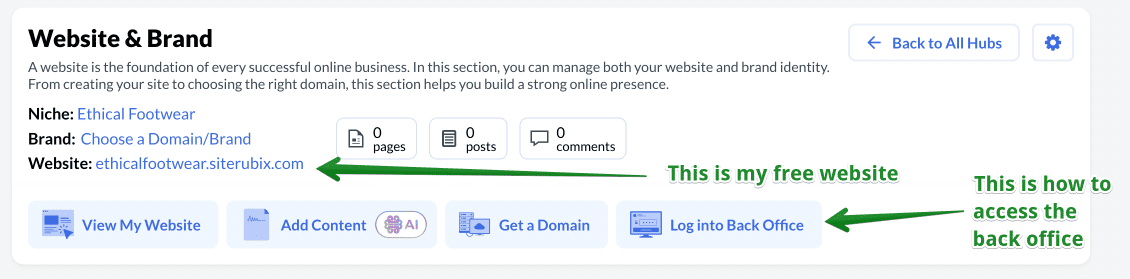
If you are new to website creation, this facility at Wealthy Affiliate gives you the opportunity to try things out with fear of ‘breaking your site’. Think of it as your practice area. If it goes wrong or you decide to change your niche, it’s easy and costs nothing. I’ve had more free websites than I can count during my time here!! Once you are happy with your site you can either leave it as a free site or pay to have your own .com, .org etc.
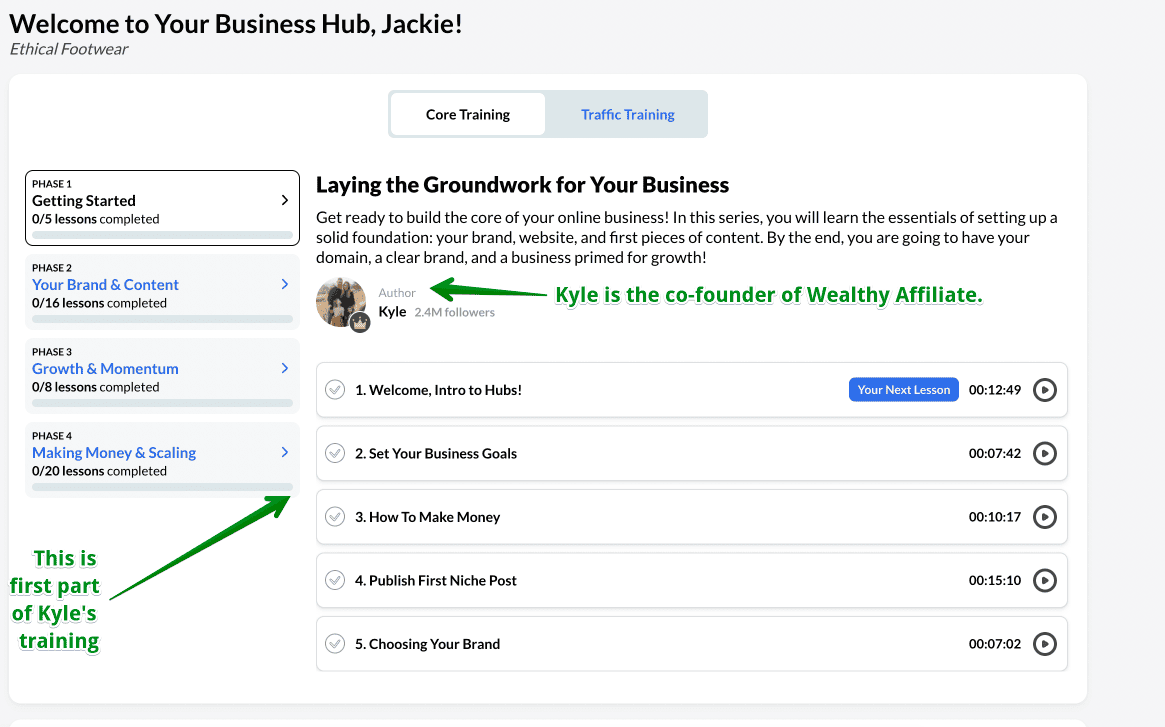
In your ‘hub’ where your business and website are controlled, you’ll see, there are lots of training videos to help you through everything.
Your website is now ready to go live.
Before we have a look at the back office of your site I wanted to show you the other resources available here to help you with building your website
Scrolling down this page, we can see so much more information for our niche.
These are revenue opportunities, that is a few of the affiliate programs to join to make money.
There’ll be more on affiliate programs later in the course.
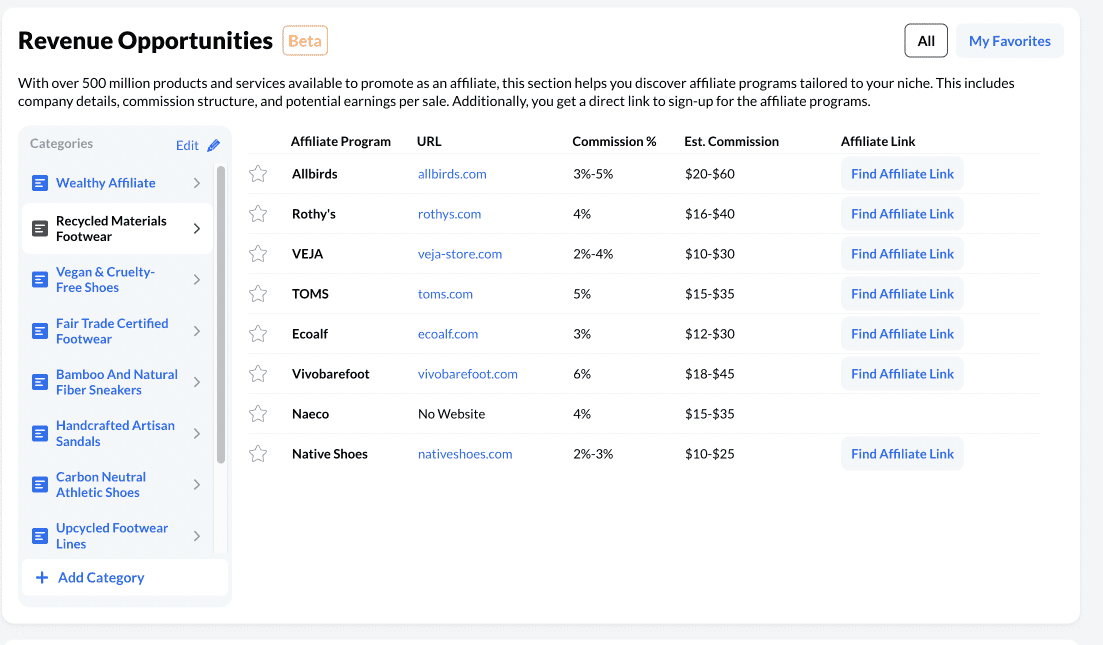
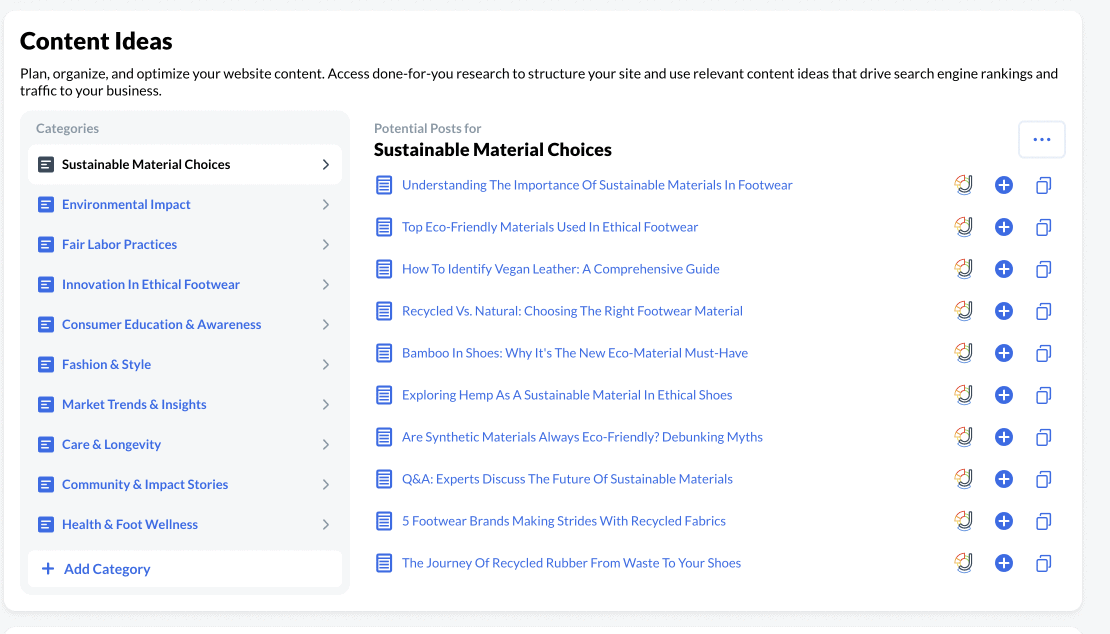
Scrolling further brings us to ‘content ideas’
These are ideas for you to write content for your site.
Look at these categories, there are ten and within these categories there are ten titles for possibles articles for you to write about on your site.
That’s 100 titles before you’ve even started!
This the writing task area where you can hold all your articles to be written.
These 3, About Me, Affiliate policy and privacy policy are the first ones to get onto your site and we’ll be working on these in the next lessons.
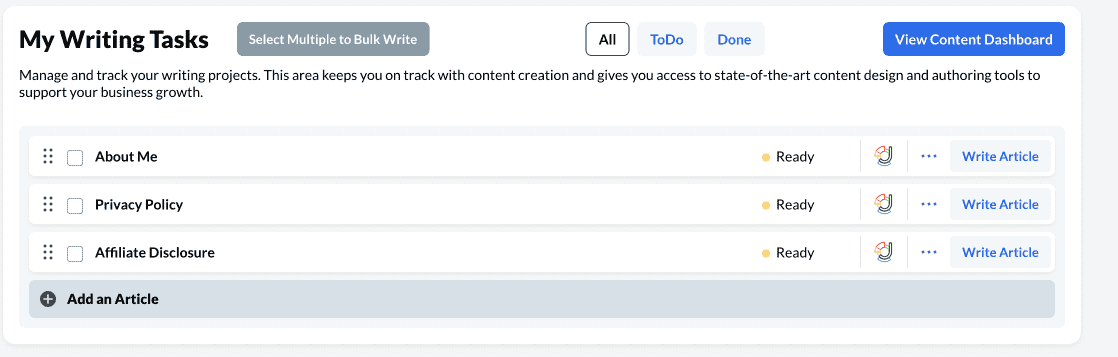
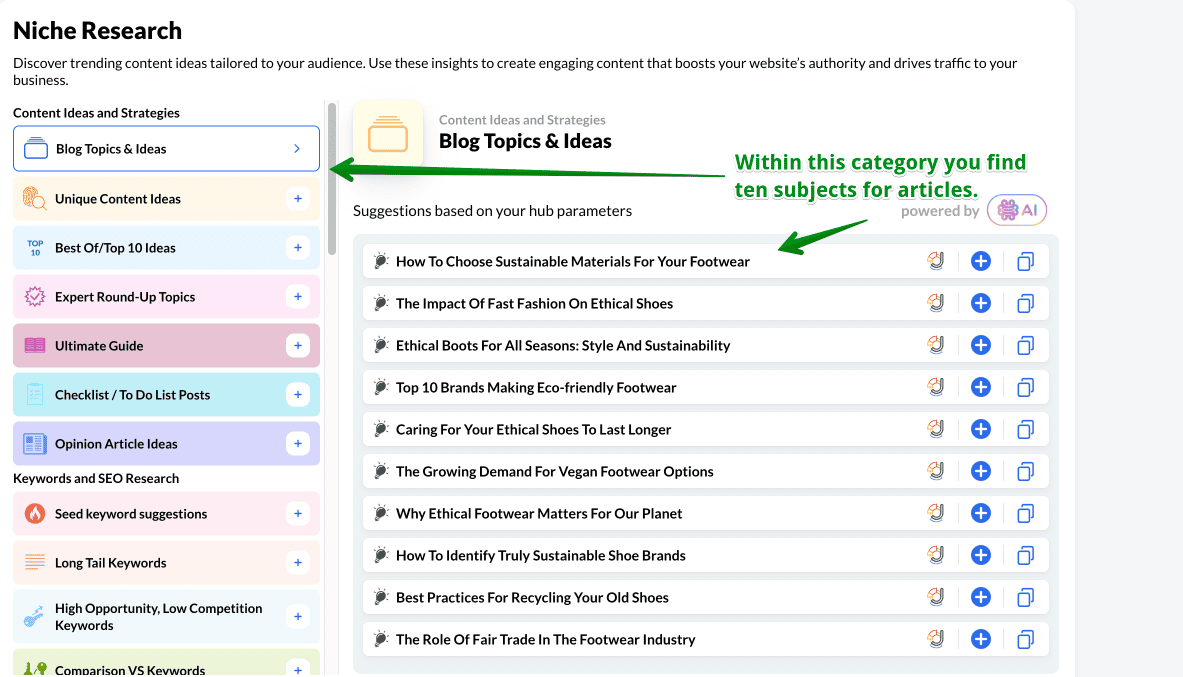
Scrolling down further we come to Niche Research. This is an amazing tool for us to find content for our site. Each one of these categories has generated another 10 possible areas to write about. Let’s have a quick look at some of the possible titles for our posts.
The image shows the ‘Blog Topics And Ideas” category with ten subjects for articles, including ‘How To Choose Sustainable Materials For Footwear’ etc.
Scrolling down further we can see a topic o ‘Checklist/To Do List Posts with another ten possible post titles.
Eg. Checklist For Choosing Sustainable Footwear Brands, Checklist For Supporting Local Shoe Artisans.
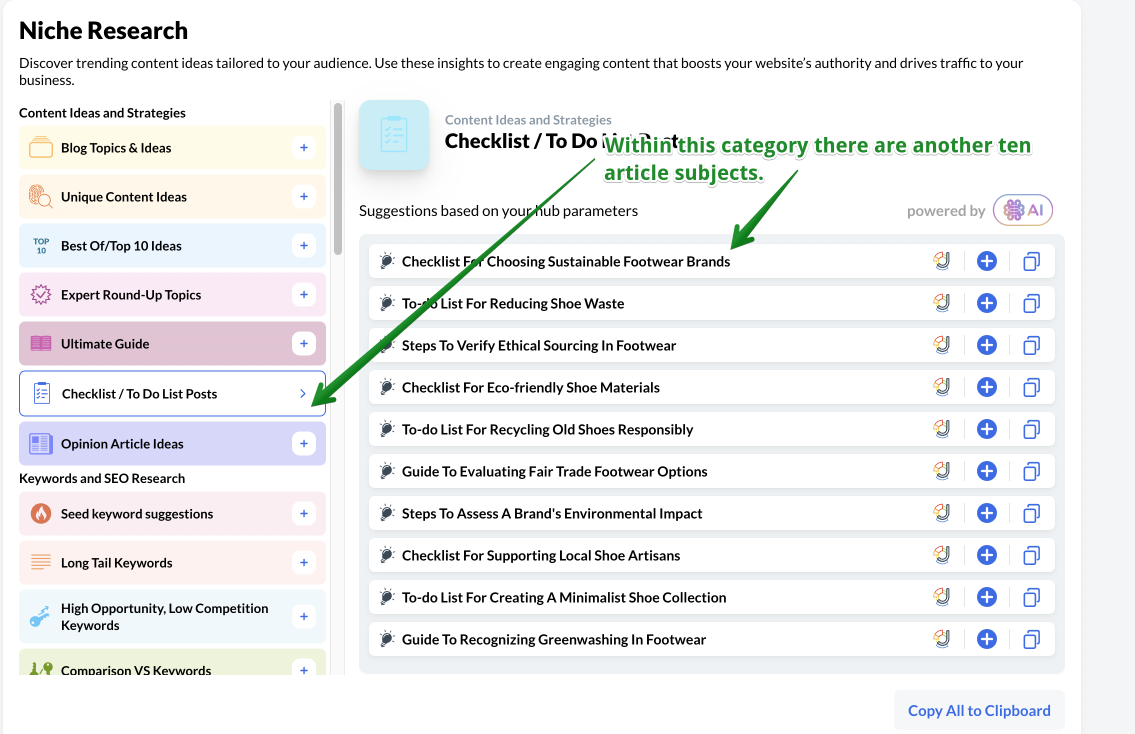
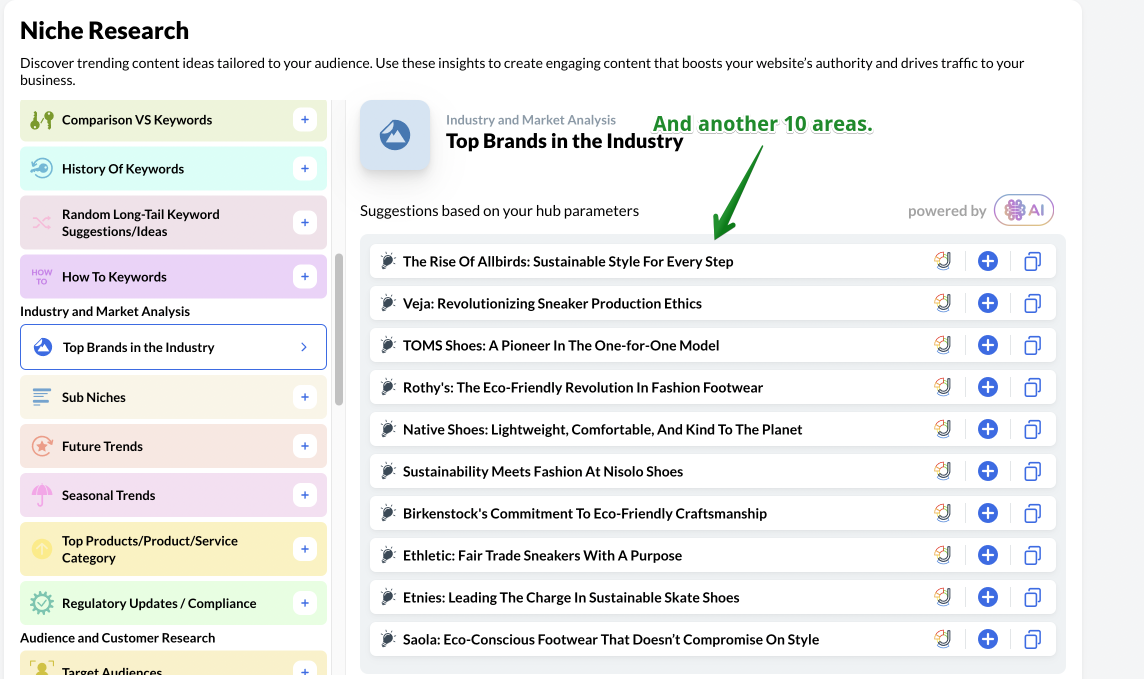
And scrolling down even further I’ve clicked on ‘Top Brands In The Industry’
Within this category there are another then post title ideas including, The Rise Of Allbirds: Sustainable Style For Every Step, Birkenstock’s Commitment To Eco-Friendly Craftsmanship.
There are a total of thirty nine categories, each with 10 ideas for post titles. Including the Content Ideas area, this means that there are nearly 500 content ideas for the website. I think that’s an incredible resource.
Right, let’s pop into the back office of your new website.
Remember this is a free website so it really doesn’t matter if you make a mistake. Most things are ‘undoable’.
So, you are the administrator for your website and all you need to do is click, Log In.
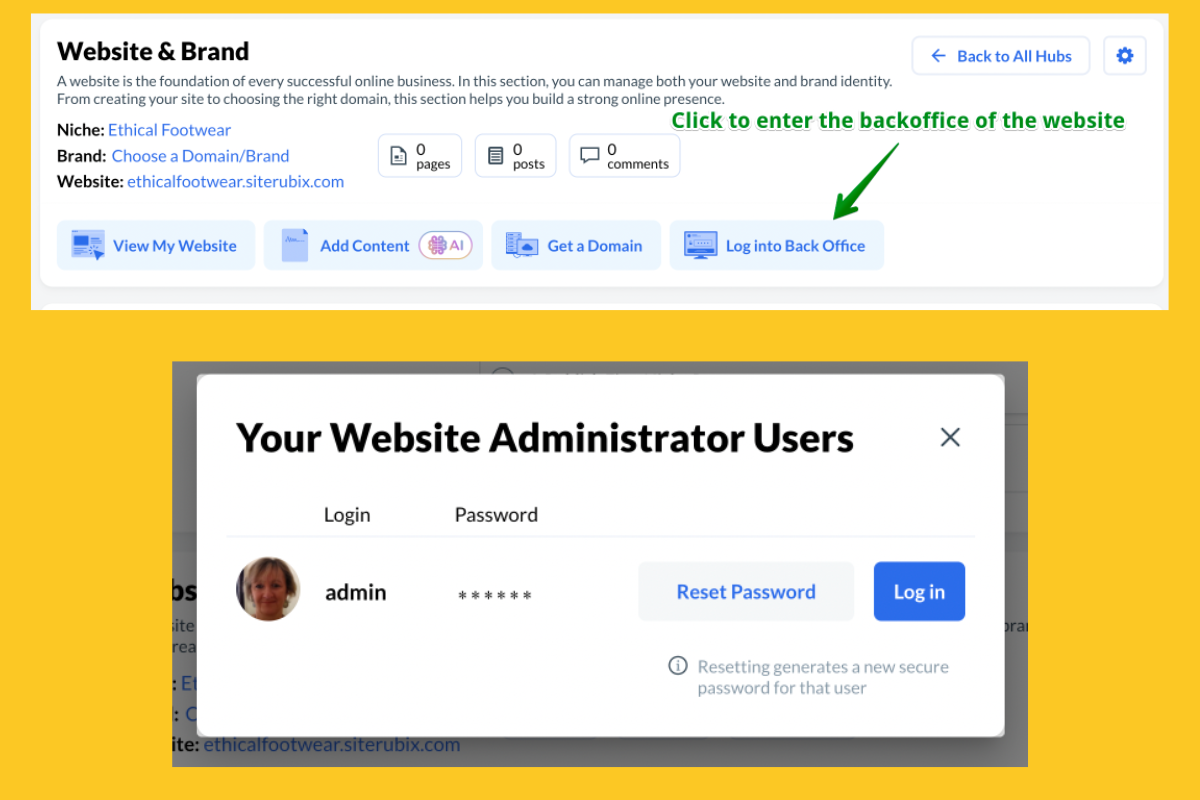
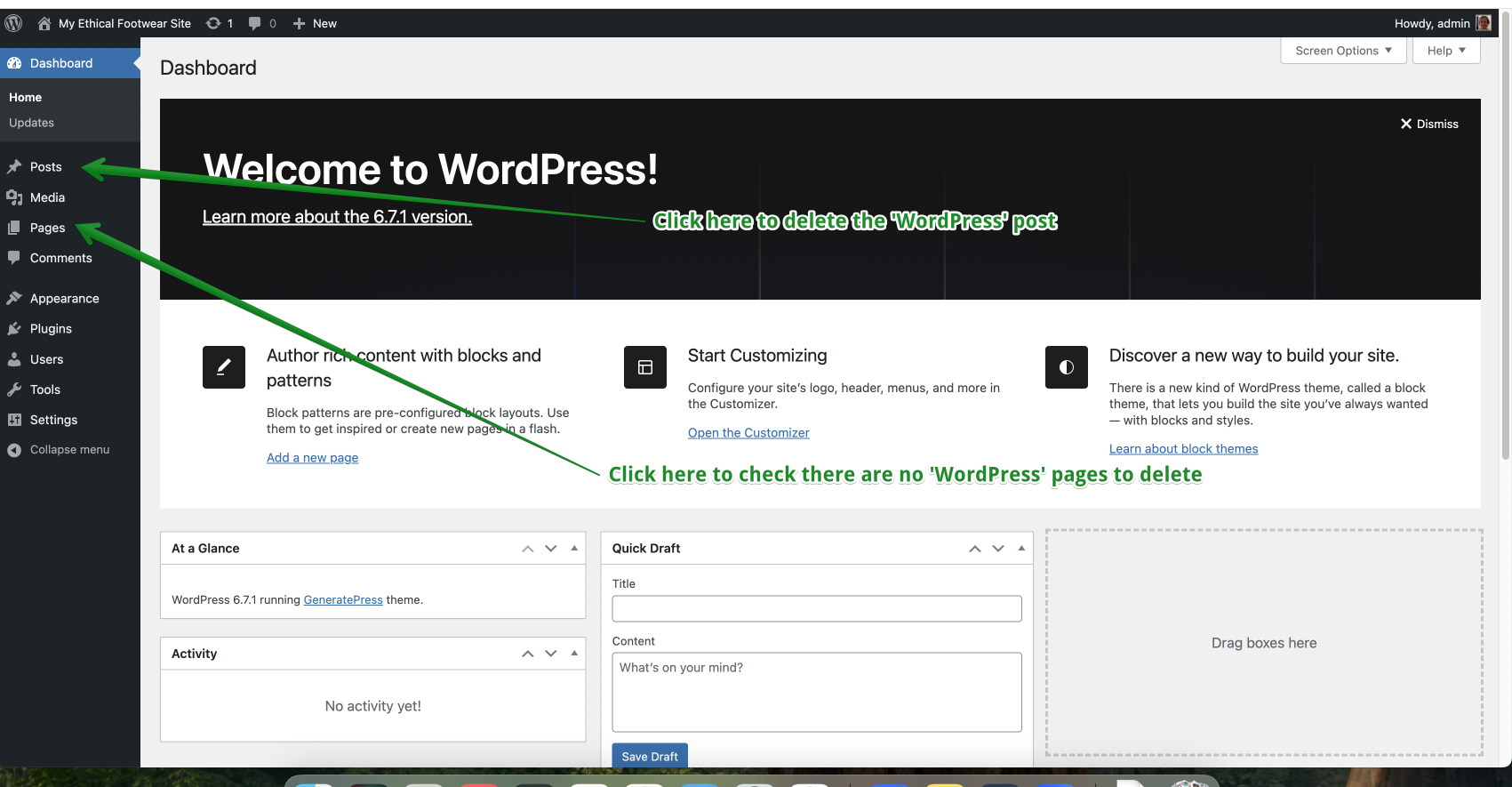
And here we are. This is your website ready for content to be added.
Don’t worry about looking at this and thinking you have no idea where to start. We’ll be doing this together.
Your site has no content at the moment, well, nothing you’ve added.
If we click posts, we can see there is a ‘wordpress’ article which we can delete. Just hover over the title ‘premium website… and click ‘trash’
Sometimes you’ll find a Premium wordpress article within pages as well so we’ll have look.
Click ‘pages’ and if there is an article there you can delete it in the same way.
And that is that for today. You have a website all ready and waiting for you to add content.
Next lesson we’ll be adding our Affiliate and Privacy Policy.
I’d love to hear how you are getting on or if you have any questions.
Happy Website website creating.

0 Comments