Hello! If you’ve ever asked Alexa, Siri, or Google a question and received a spoken answer, you’ve already used voice search.
It’s changing the way people find things online, and if you run a website or an online business, now’s the time to ask yourself: is your website ready for voice search?
Don’t worry if you’re not tech-savvy—I’ll walk you through everything in simple steps.
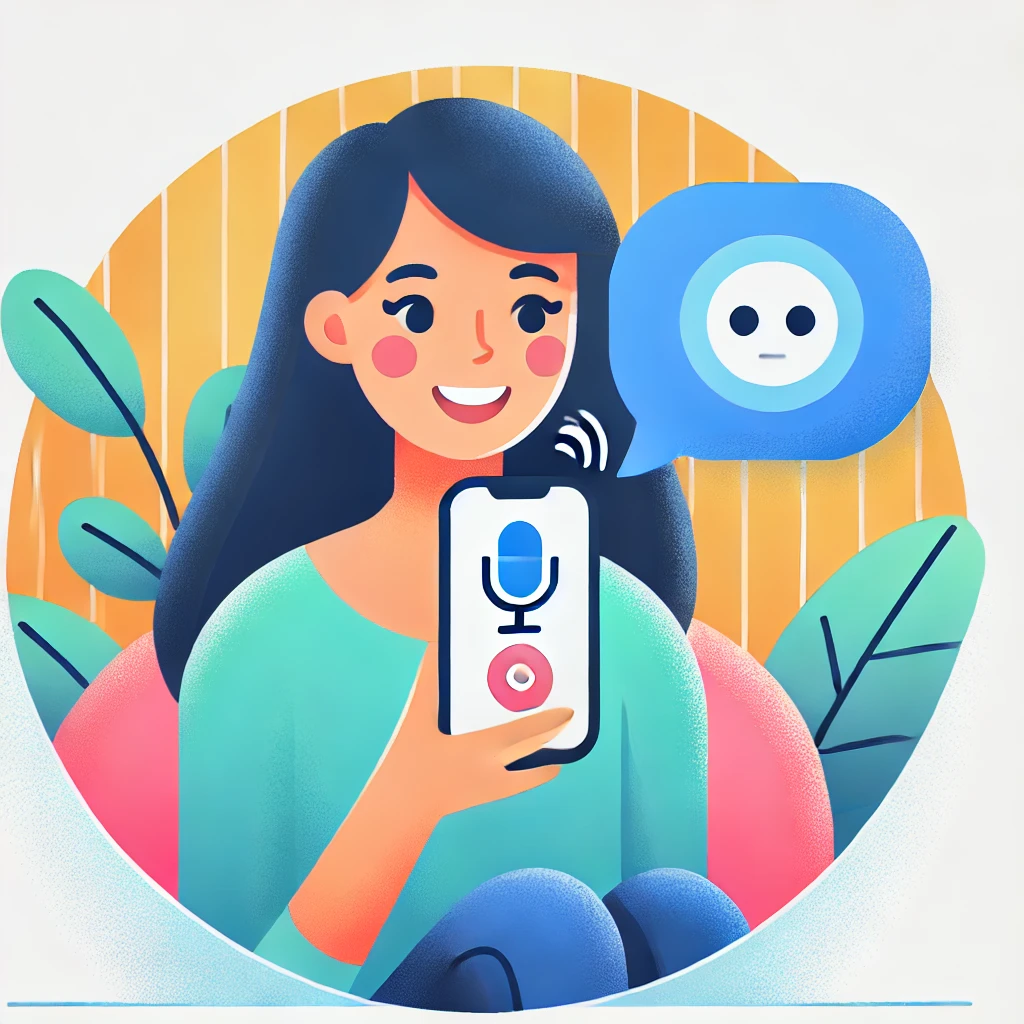
What is Voice Search and Why Does it Matter?
People are increasingly using voice assistants to search the internet. Instead of typing ‘best bakery London’, they’ll say, ‘Where’s the best bakery near me?’. These searches are more conversational and they are often in question form.
More than half of all searches are now voice-based, and a big chunk of these have local intent—meaning people are looking for things nearby.
If your website isn’t set up for voice search, you could be missing out on potential customers!
How to Get Your Website Voice-Search Ready
1. Use Natural, Conversational Keywords
When people type into Google, they often use short phrases. But when they speak, they ask full questions. Instead of optimising for ‘cheap hotels Manchester’, think about how someone would say it aloud: ‘Where can I find an affordable hotel in Manchester?’.
A great way to find these types of questions is by using Google’s ‘People Also Ask’ section or a free tool like ‘Answer the Public’.

2. Optimise for Local Searches
If you run a local business, this step is key. Most voice searches look for things nearby. To make sure your website appears in those results:
- Claim and update your Google Business Profile (it’s free!).
- Add clear contact details and location info to your website.
- Use local keywords like ‘best plumber in Brighton’ rather than just ‘best plumber’.
3. Make Your Content Easy to Read and Scan
Google often pulls voice search answers from websites that provide clear, direct answers. To improve your chances:
- Write in short, simple sentences.
- Answer common customer questions in a dedicated FAQ section.
- Use bullet points and subheadings to break up text.
4. Speed Up Your Website
Most voice searches happen on mobile devices, so if your site takes ages to load, people (and Google!) won’t wait around.
- Use Google’s PageSpeed Insights to check your site speed.
- Compress large images to make pages load faster.
- Remove any unnecessary clutter slowing your site down.
5. Use Structured Data (Schema Markup)
This sounds technical, but don’t panic! Schema markup is a bit of extra code that helps search engines understand your site better. You don’t need to be a developer—there are free tools to help, like Google’s Structured Data Markup Helper.
6. Aim for ‘Position Zero’ (Featured Snippets)
When you ask Google a question, it often reads out a short answer from a website. This is called a featured snippet or ‘position zero’. To increase your chances of being picked:
- Write direct, clear answers to common questions.
- Use numbered lists or bullet points.
- Format your content with headings (like I’ve done here!).
And Finally…
Voice search is growing fast, and getting your website ready for it doesn’t have to be complicated. Ask yourself: is your website ready for voice search, or is it time to give it a little refresh?
Start with small steps—make your content more conversational, speed things up, and answer questions clearly. It’s amazing how these little changes can make a big difference.
If you’re interested in learning more about optimising your website, Wealthy Affiliate (WA) is a great place to start. It’s an online platform where you can build, manage, and grow your website with support from a helpful community.
Have you started thinking about voice search already, or is this the first time it’s come onto your radar? Leave a comment below and share where you’re at—I’d love to know how you’re finding the process, and your tips could really help someone else starting out too.
Here’s a little transparency: My website contains affiliate links. This means if you click and make a purchase, I may receive a small commission. Don’t worry, there’s no extra cost to you. It’s a simple way you can support my mission to bring you quality content.

