A Calm Introduction To The Online World
8. Using Your Device Calmly – Phones, Tablets & Laptops Explained

One of the quiet fears many beginners have is this:
“Am I using the wrong device?”
“Should I be doing this on a computer instead?”
“Am I missing out if I don’t have all the tech?”
Let’s clear this up — kindly and clearly.
This lesson is about understanding the device you already have, so you can stop doubting it and start using it with confidence.
The Three Common Device Types
Let’s start with the basics. You’re likely using one of these:
1. Laptop or Desktop Computer
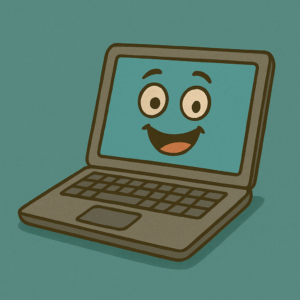
- Comes with a keyboard, screen, and trackpad or mouse
- Best for typing, multitasking, or watching video comfortably
- Great for website building or writing blog posts
Think of it as a quiet workspace or desk.
2. Tablet (like an iPad or Samsung Galaxy Tab)
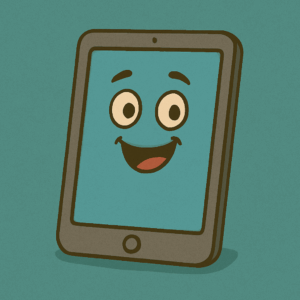
- A touchscreen device, larger than a phone
- Easy to hold and use with your fingers
- Great for reading, video watching, light web browsing
Think of it as a digital notepad you can carry around.
3. Smartphone

- A pocket-sized touchscreen device
- Good for social media, email, short reading, and light searching
- Not ideal for long writing or layout work
Think of it as your mobile companion — good for quick tasks.
They All Do the Same Core Things
Every device connects to the internet.
Every device can browse, search, and click.
The layout may look slightly different…
The buttons might be in new places…
But the actions are the same:
- You tap
- You type
- You scroll
- You connect
Choosing the Right Tool for the Job
Here’s a helpful way to think about it:
|
Task |
Best Device |
|
Long typing (blog posts) |
Laptop or Desktop |
|
Casual reading |
Tablet or Phone |
|
Video calls or courses |
Tablet or Laptop |
|
Checking social media |
Phone or Tablet |
|
Creating websites |
Laptop (or Tablet with keyboard) |
There’s no wrong choice — only the best fit for what you’re doing today.
Why This Matters
Many beginners feel held back because they think:
- “I don’t have a proper computer”
- “I’m too old to learn this”
- “Everyone else has better gear”
None of that is true.
You can start learning and building right where you are, using what you already have.
Your Task For Today
- Look at the device you’re using right now
- Name it (e.g., “Android phone,” “Windows laptop”)
- Search: “Beginner guide for [your device name]”
- Read one calm, beginner-friendly article
You’ll see just how much you’re already capable of.
And Finally...
Confidence doesn’t come from fancy tools.
It comes from knowing how to use the tool you have.
👉 Next: Lesson 9 – What’s a Blog, Really? (And Why You Don’t Have to Be a Writer)
You’re not falling behind. You’re moving with intention.
