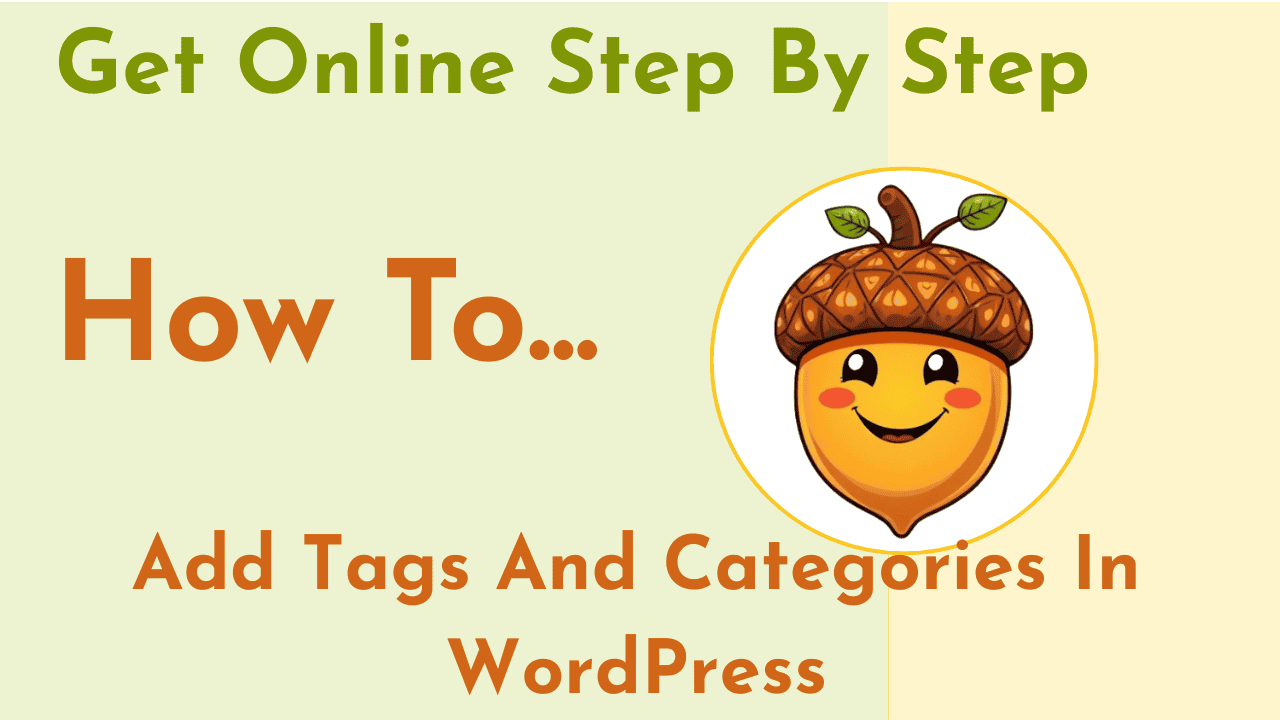Are you puzzledhow to add tags and categories in WordPress? You’re not alone. These two little helpers are like organising folders and sticky notes that help your website run smoothly—and make life much easier for your readers.
In this post, you’ll learn exactly how to use tags and categories in WordPress, when to use them, and how they can gently improve your website’s structure, clarity, and even your visibility in search engines.
Categories vs Tags: What’s the Difference?
Categories and tags both play key roles, but each has its own purpose.
- Categories are your broad topics – the main sections that help group your posts together in a way that makes sense to your readers. They group your posts into larger sections. Think of them as the chapters in a book. For a blog about home cooking, your categories might be: Recipes, Kitchen Tips, or Reviews.
- Tags, on the other hand, zoom in on specifics. They act like the index at the back of the book. A soup recipe post might have tags like winter meals, vegetarian, batch cooking, or leftovers.
Use categories to create the main structure of your blog, and tags to highlight smaller topics or themes that pop up often.
How to Add Tags and Categories in WordPress (Step by Step)
Whether you’re using the newer block editor (Gutenberg) or the older Classic editor, the process is similar:
Click on the image to watch a video to accompany adding categories and tags to posts.
- Go to Posts in your WordPress dashboard.
- Click Add New or open an existing post.
- On the right-hand side, look for the Post settings panel.
- Under Categories, tick an existing one or click Add New Category.
- Under Tags, type words or short phrases that describe key elements of the post, separated by commas.
- Update or publish your post.
Tip: Stick to one category per post where possible. It keeps your content structure neat. Use 3–5 tags that genuinely reflect the content.
For more technical guidance, WordPress has a simple support page here.
Organising Content with Your Audience in Mind
When thinking about how to use tags and categories in WordPress, keep your audience front and centre. It’s a bit like hosting a calm, friendly gathering: you want guests to feel welcome and know where to go next.
Imagine landing on a website with no clear structure. It’s frustrating. But a well-organised blog, with clearly labelled topics and consistent tags, lets readers find what they want—and often something extra they didn’t know they were looking for.
Using tags and categories well helps:
- Build clusters of related content
- Encourage longer visits and repeat readers
- Make your site feel easy and intuitive to explore
Think of it as laying out signposts that quietly guide visitors around your website.
Maximising SEO and E-E-A-T with Tag and Category Strategy
Here’s the behind-the-scenes magic: how to use tags and categories in WordPress doesn’t just help humans. It helps search engines too.
- Categories show the structure and main topics of your site. Search engines use this to understand how your content is organised.
- Tags highlight important subtopics and keywords.
This tidy structure helps Google crawl your site more efficiently. It improves your site’s E-E-A-T signals—expertise, experience, authoritativeness, and trustworthiness—by showing a clear and consistent focus.
A gentle word of caution:
Avoid over-tagging. More isn’t better here. Too many tags can confuse both readers and search engines. Stick with a handful of tags that match what your post is genuinely about.
And Finally...
Using tags and categories in WordPress is one of those simple-but-powerful skills that quietly makes your blog feel more polished and professional. It helps readers find their way, boosts your credibility with search engines, and lays a gentle foundation for long-term growth.
If you’ve never really paid much attention to them, that’s okay. Today is a good day to begin. Go back to a few old posts and start adding helpful categories and tags. And as you write new content, take a moment to choose them with intention.
It’s a small step—but one that can make your entire site feel calmer, clearer, and more welcoming.
Have you been using tags and categories on your site?
I’d love to hear how you approach organising your content. Do you have a system that works well for you, or is this something you’re just starting to explore?
Feel free to share your thoughts or questions in the comments — I read every one.