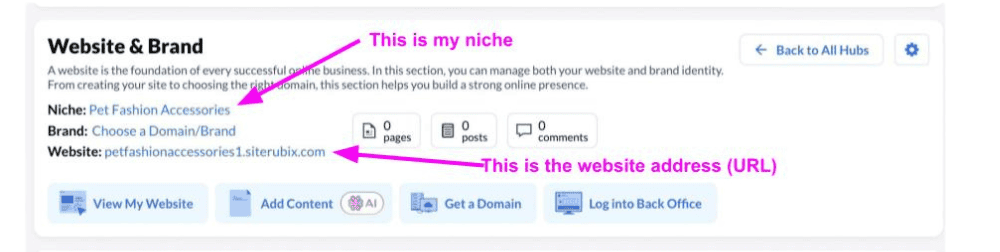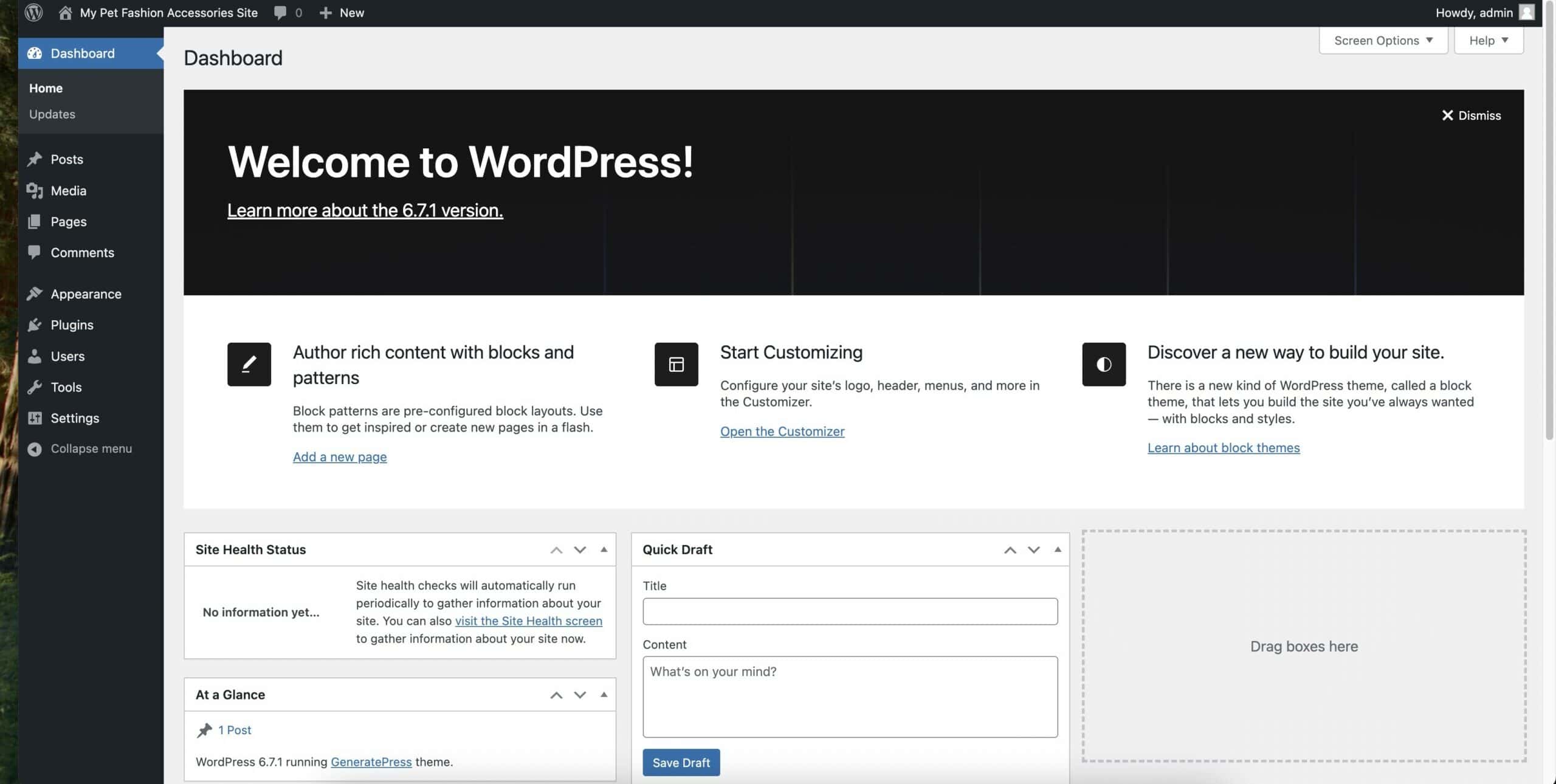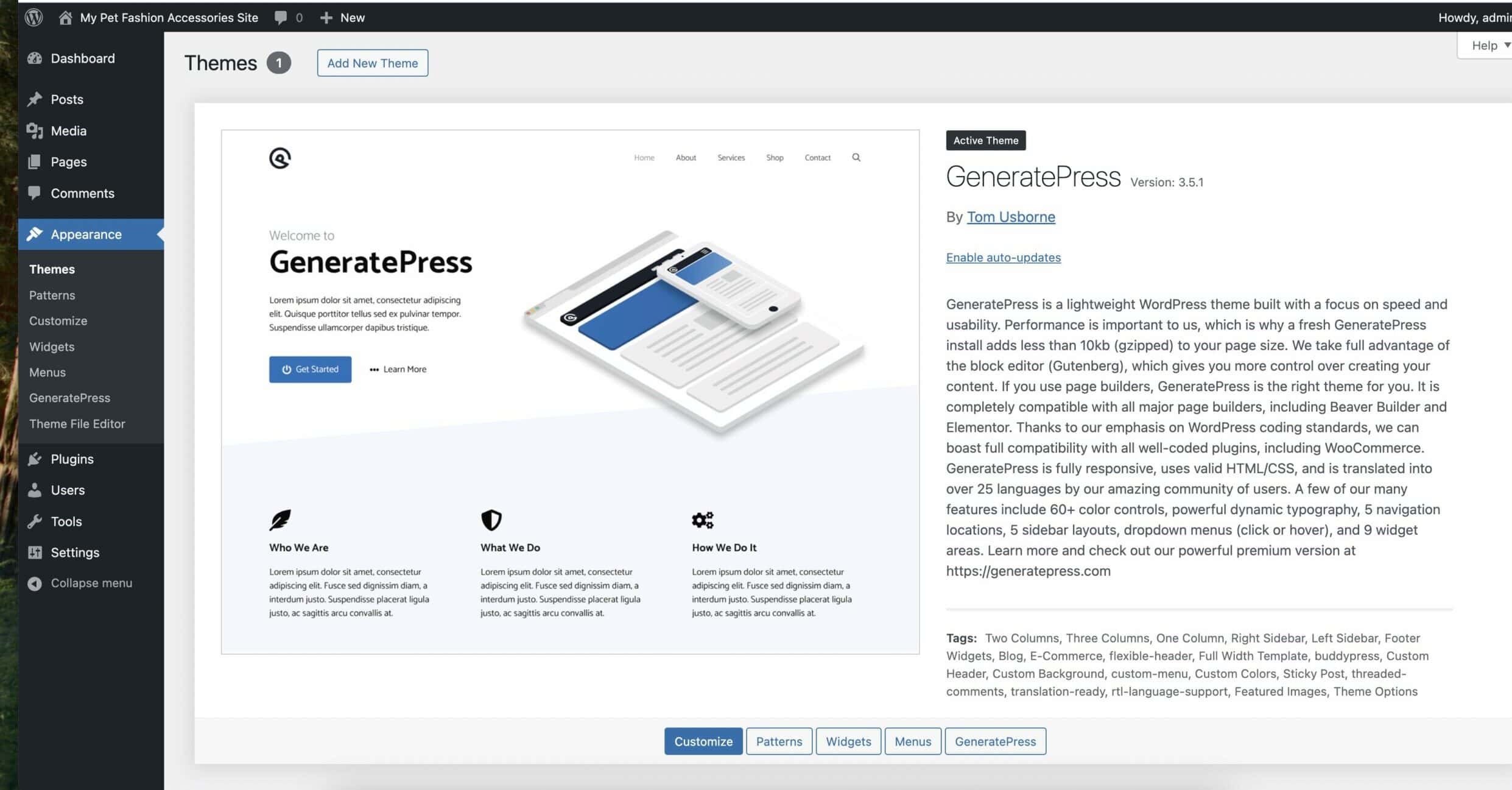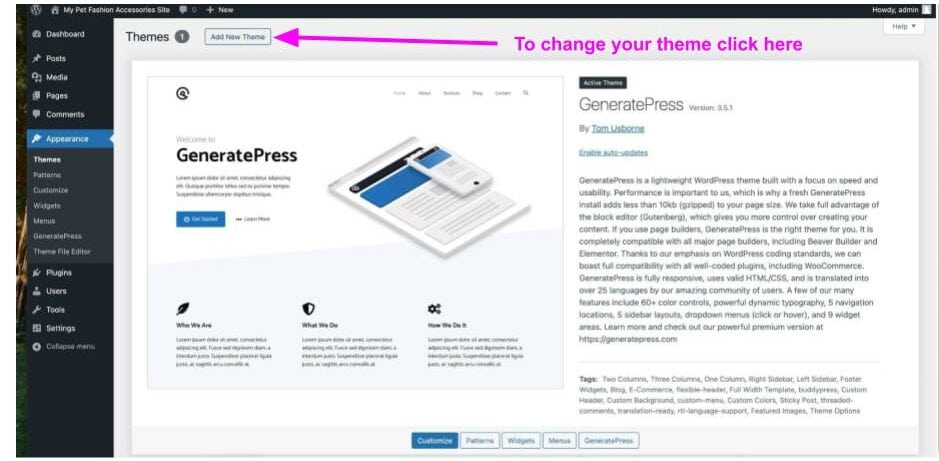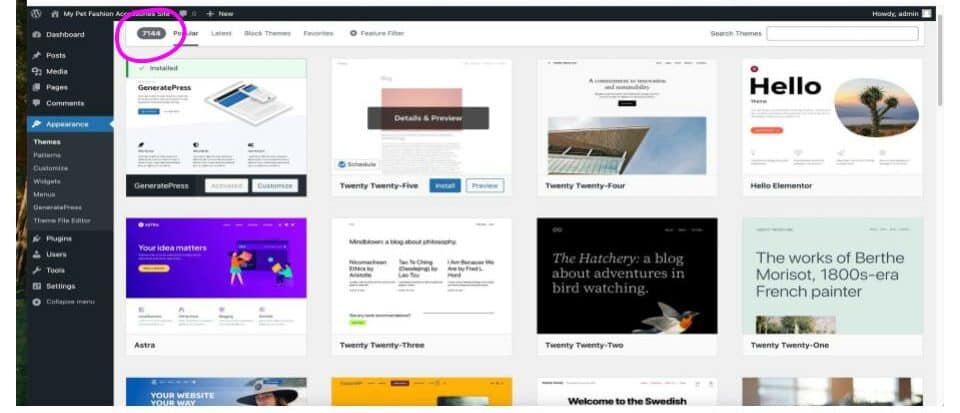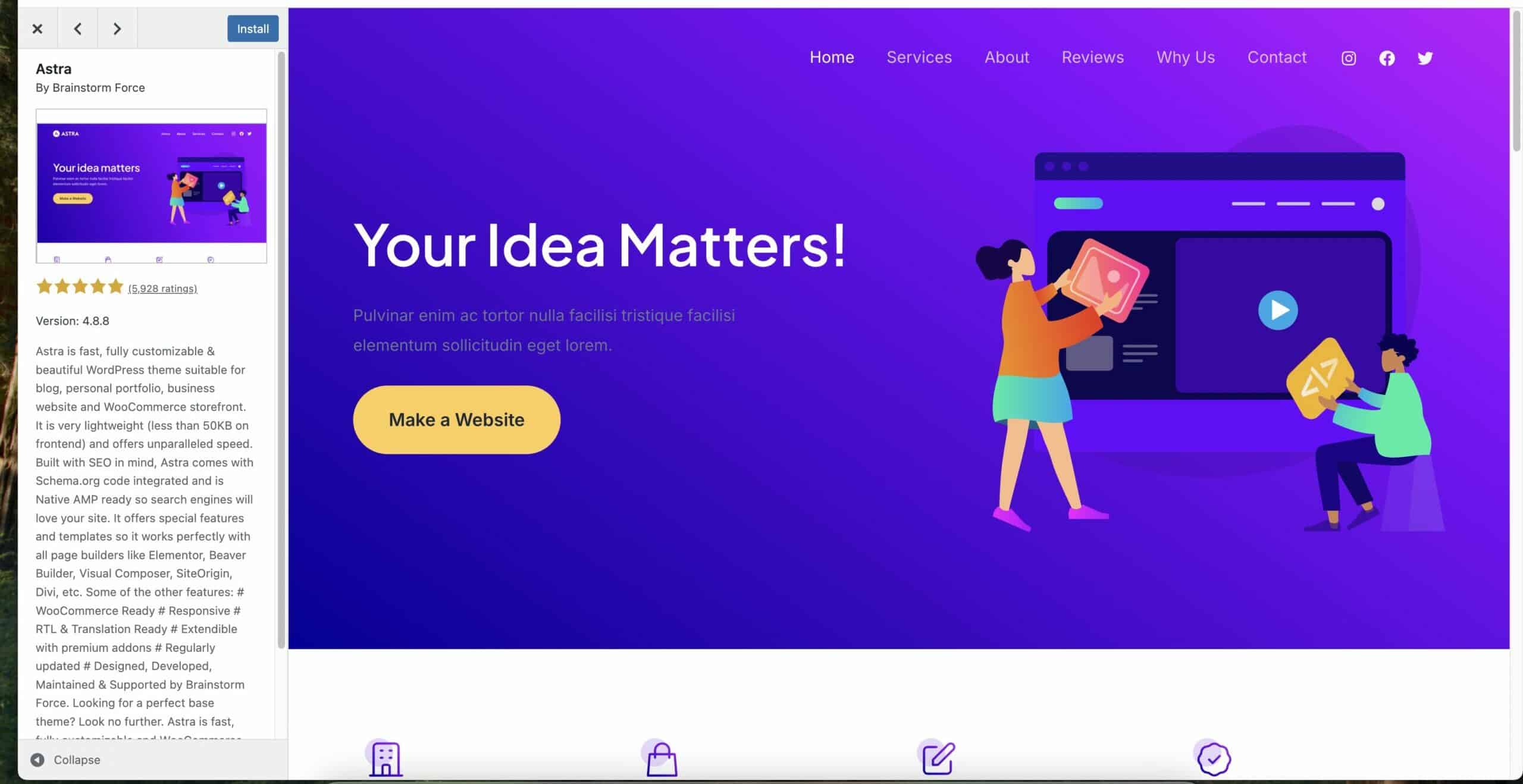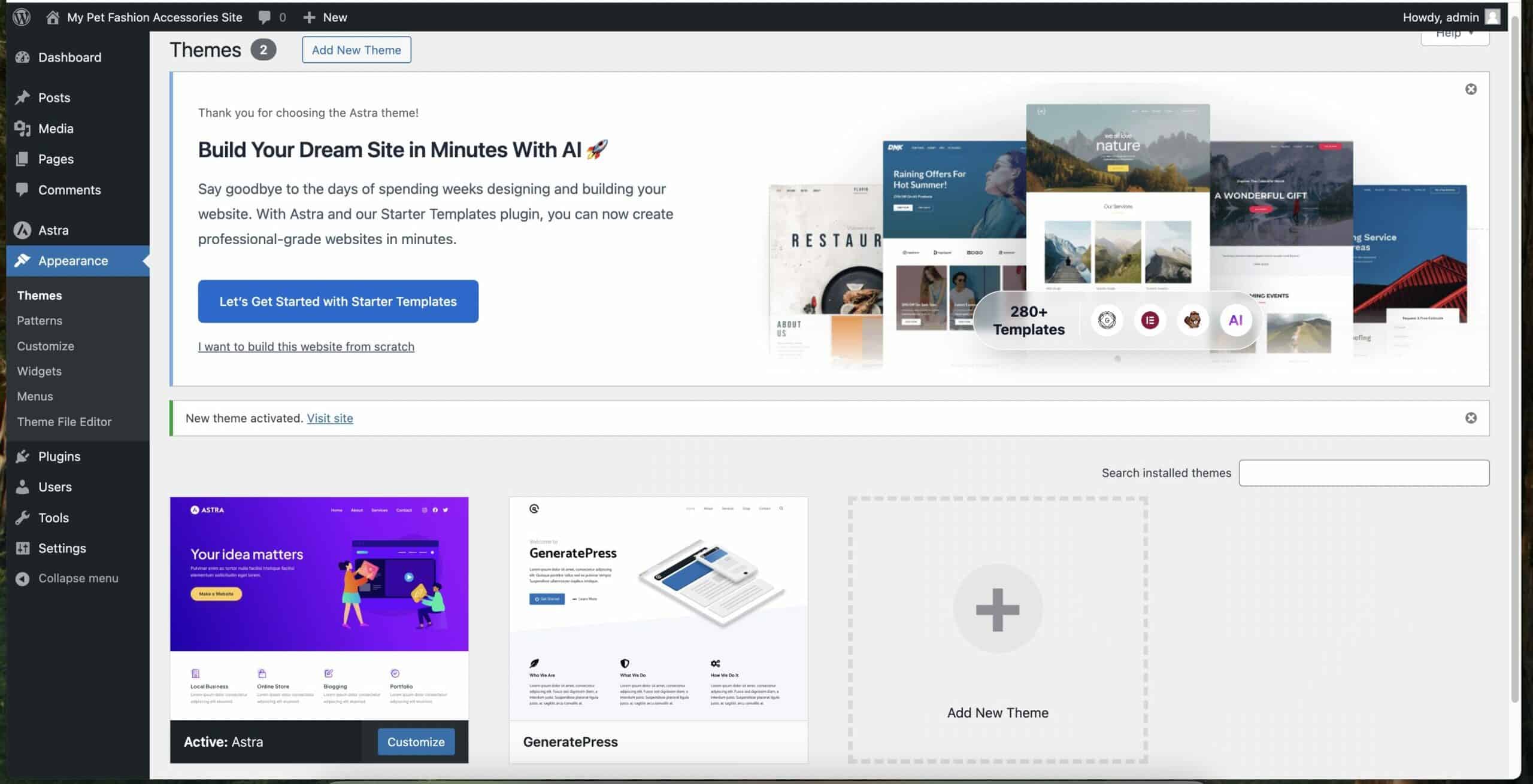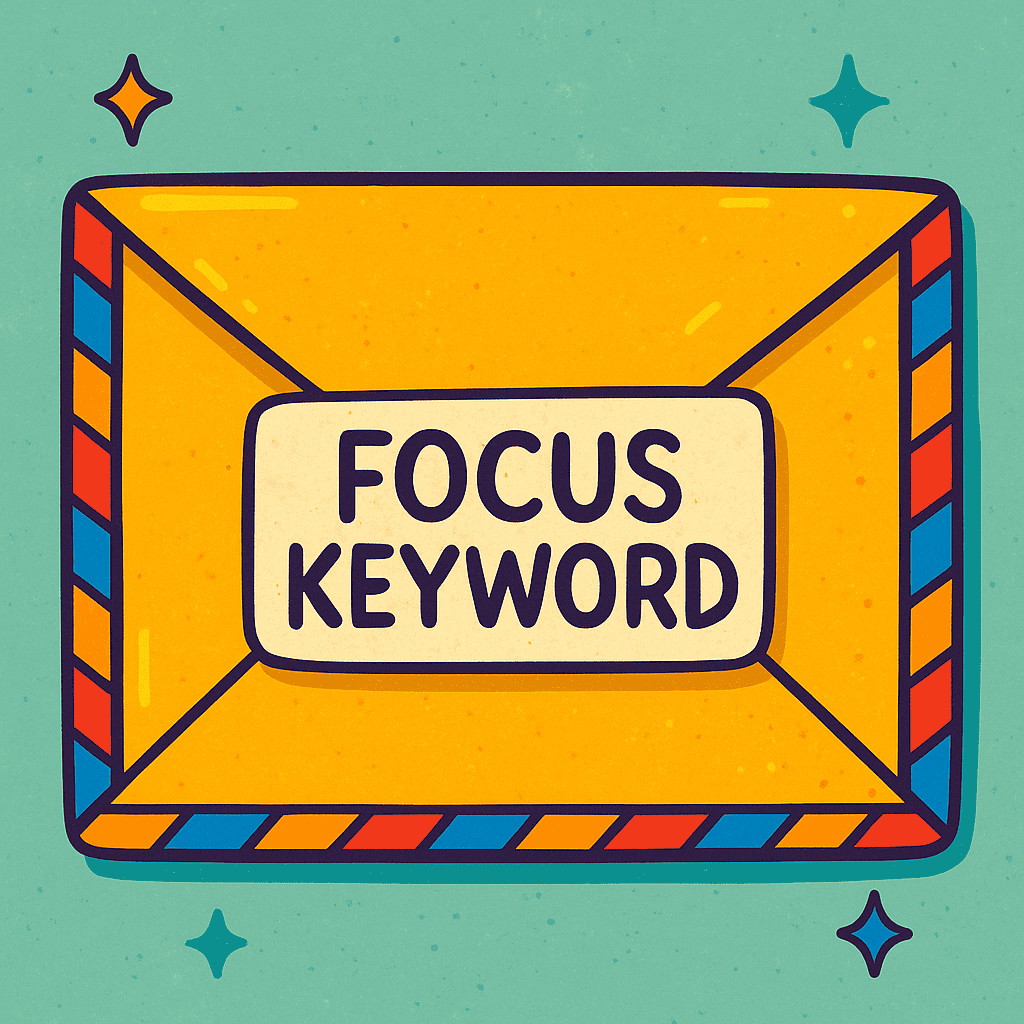Domain Name And Hosting
Setting Up Your Domain and Hosting
Starting an online business can feel overwhelming, especially if you’re not familiar with technical terms like “domains” and “hosting.” But the good news is, setting up your website doesn’t have to be complicated. In this guide, I’ll walk you through the basics of getting your domain name and hosting, so you can create your business website with confidence.
If you want to join in with my exact examples, I’m using Wealthy Affiliate and you can join for free here. Otherwise choose to buy and host at any of the many companies out there. I’ll give a list of some of the best known at the bottom of this page. If you do find yourself within Wealthy Affiliate, do look me up and say Hi! My name is Jackiex4 and it’ll be lovely to see you.
Let’s dive in!
Step One: Understand the Basics
Before you jump in, here’s a quick overview:
This is your website’s address, like www.YourBusinessName.com. It’s what people type into their browser to find you.
Think of hosting as renting space on the internet where your website lives. A hosting service stores your website’s files and makes them accessible to visitors 24/7.
Together, your domain and hosting form the foundation of your website.

Step Two: Choose Your Domain Name
Your domain name is your online identity, so pick something that reflects your business or brand. Here are some tips:
- Keep it simple and easy to spell.
- Choose something relevant to your niche or business.
- Avoid using numbers or hyphens, as they can confuse visitors.
You know how difficult it is to remember a website address with hyphens or worse, underscore!
Take some time to brainstorm ideas. Once you have a few options, check if they’re available using a domain registration tool.
Step 3: Get Your Hosting
Now that you have a domain name in mind, it’s time to find a hosting provider. Hosting services vary in price and features, but as a beginner, you don’t need anything fancy. Look for these features:
- Ease of use: Does the platform provide beginner-friendly tools?
- Reliability: Choose a host with good uptime and support.
- Scalability: If your business grows, can your hosting plan grow with it?
Step 4: Combine Domain and Hosting
Many platforms allow you to register your domain and purchase hosting in one place. This simplifies the process and makes managing your website easier. It certainly does for me
You’re free to explore other options, but Wealthy Affiliate is a great choice if you’re starting from scratch and want an all-in-one solution.
Note: The key is to find a platform that feels right for you. Take your time and make the decision that fits your needs.
Your Journey Starts Here
Setting up a domain and hosting is a big milestone in starting your online business. If you’ve been following along then you’ve already taken a giant leap.
From here take it one step at a time, and don’t be afraid to experiment and learn as you go. Whether you choose Wealthy Affiliate or another platform, the important thing is to take action and start building your dream.
Happy building!
Here’s a little transparency: My website contains affiliate links. This means if you click and make a purchase, I may receive a small commission. Don’t worry, there’s no extra cost to you. It’s a simple way you can support my mission to bring you quality content.”