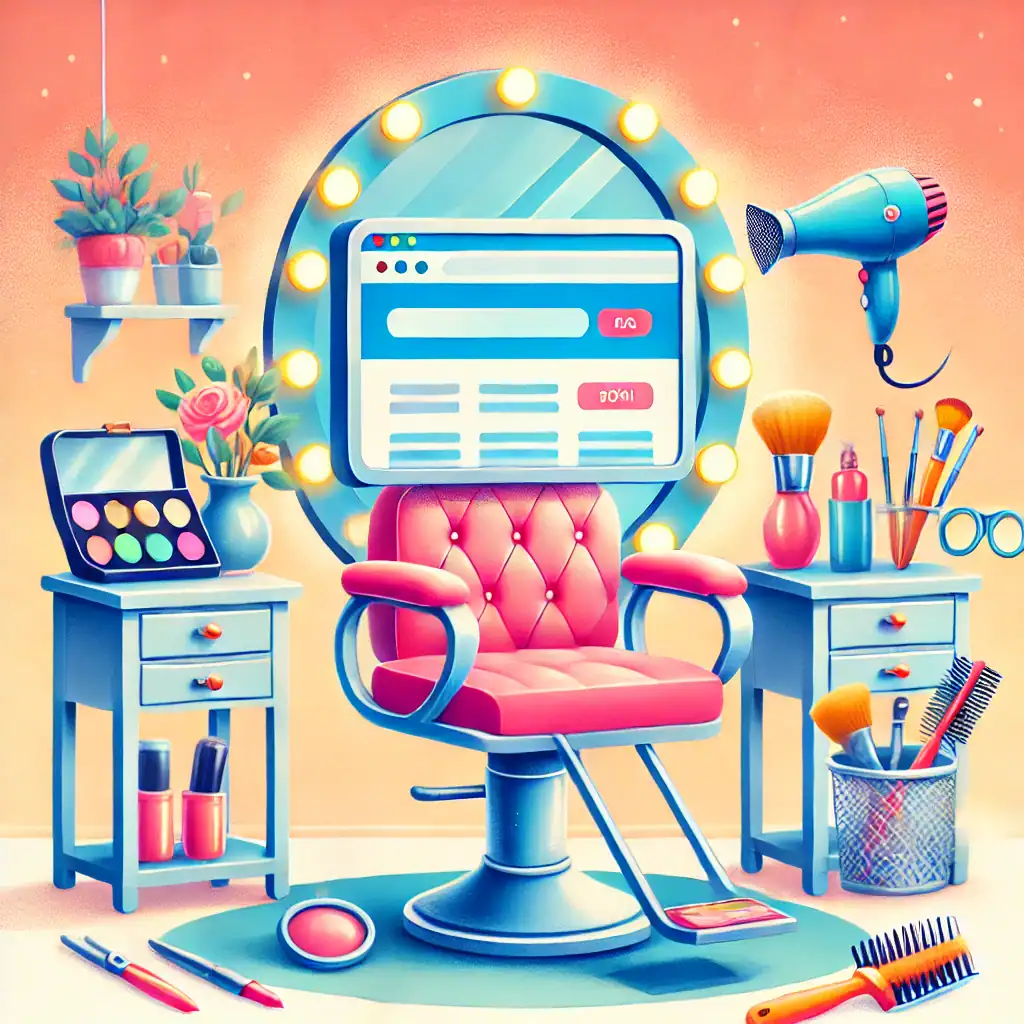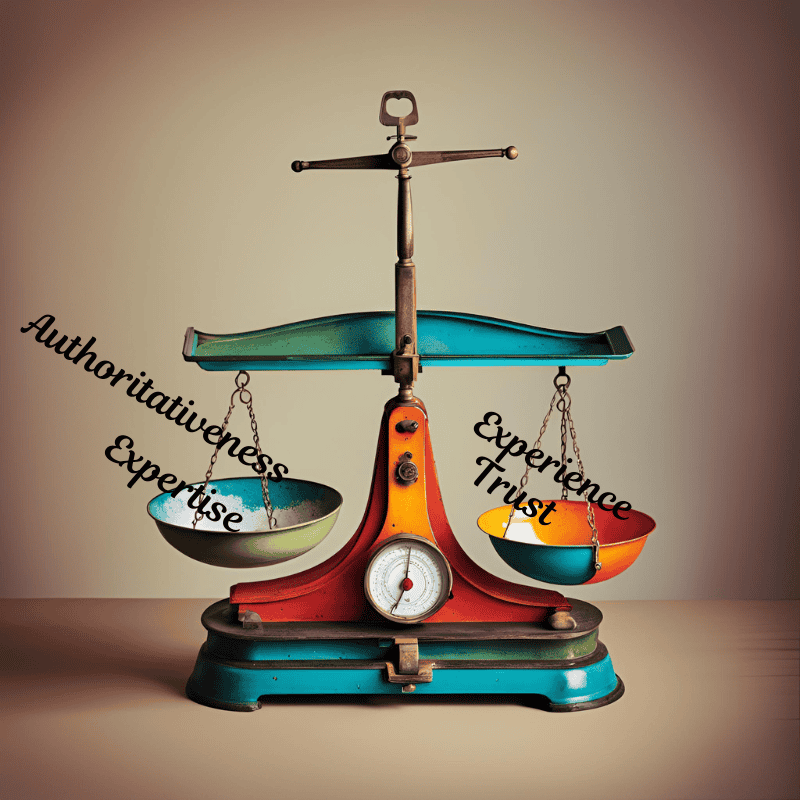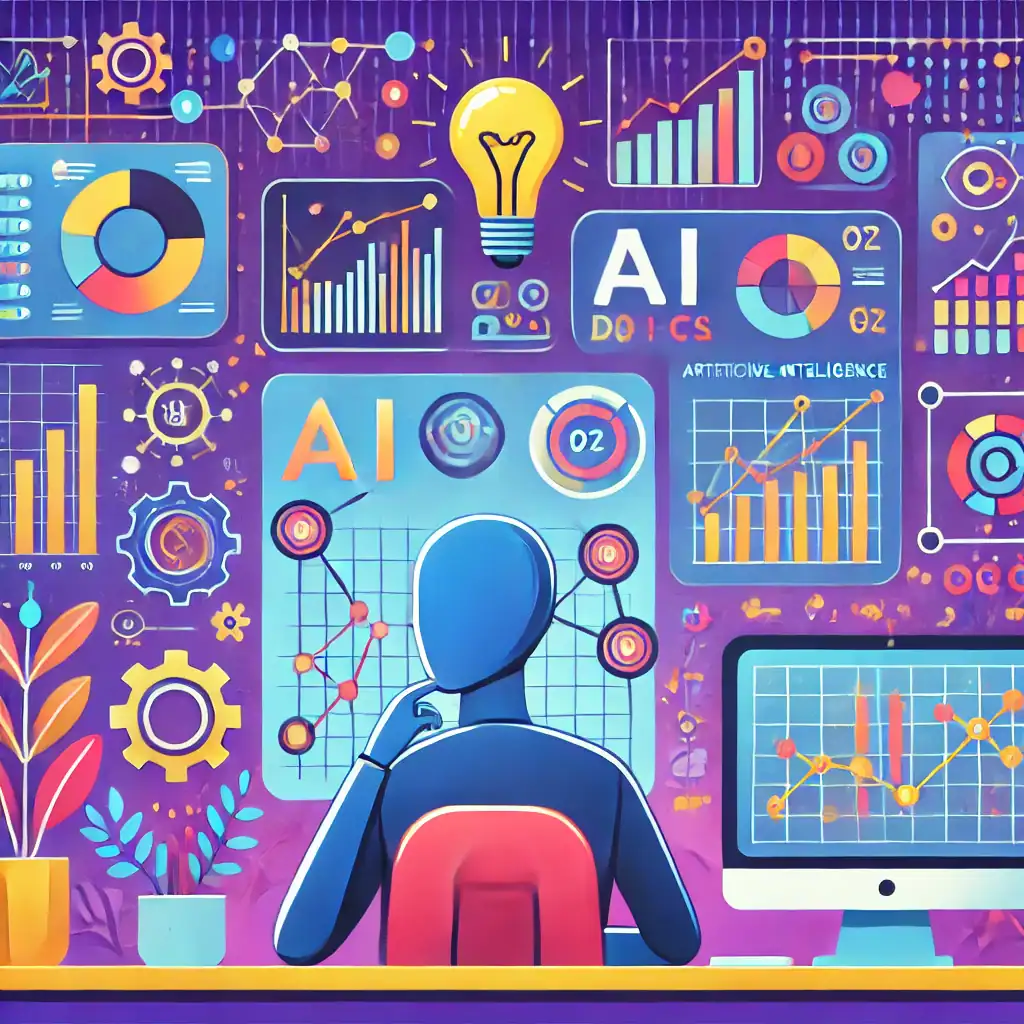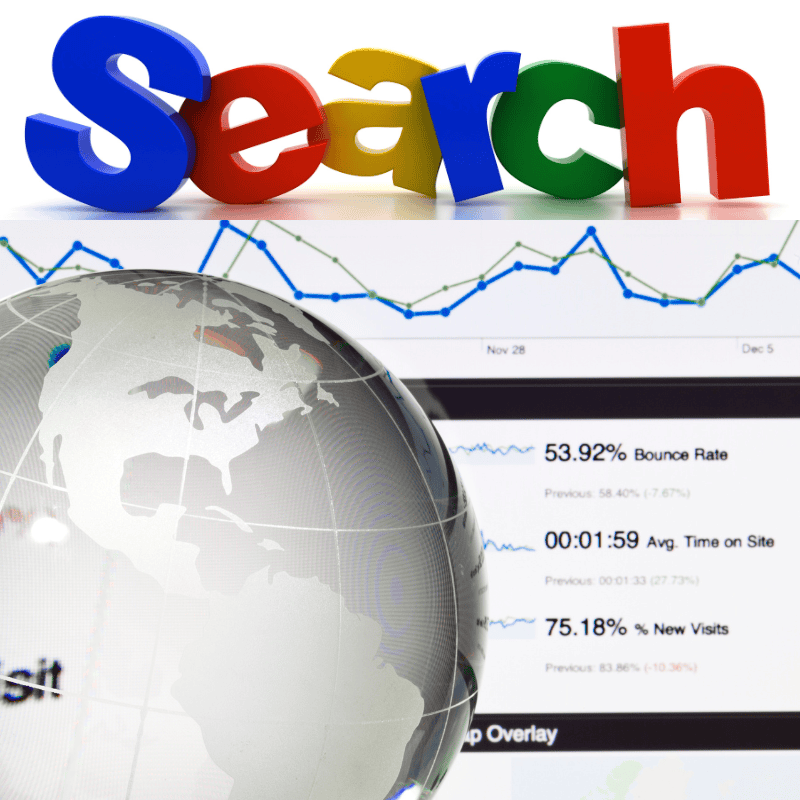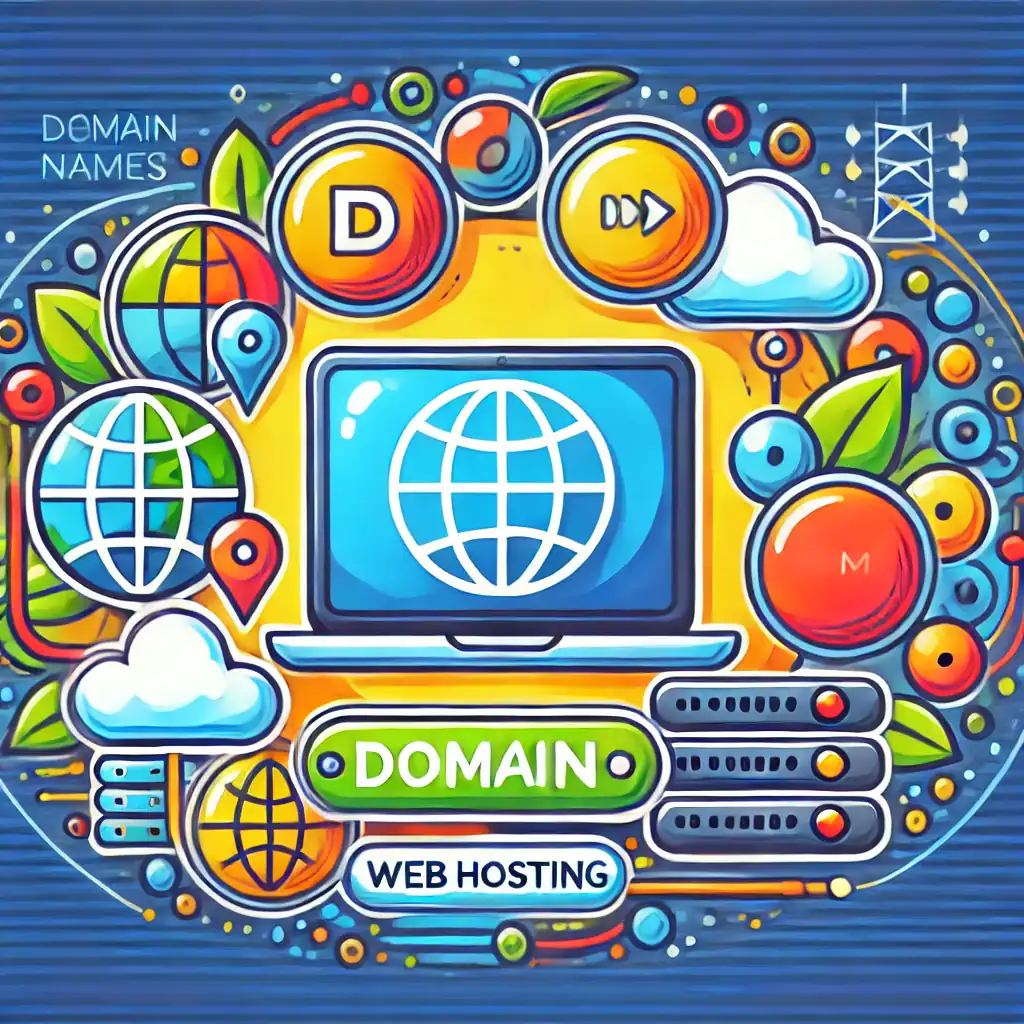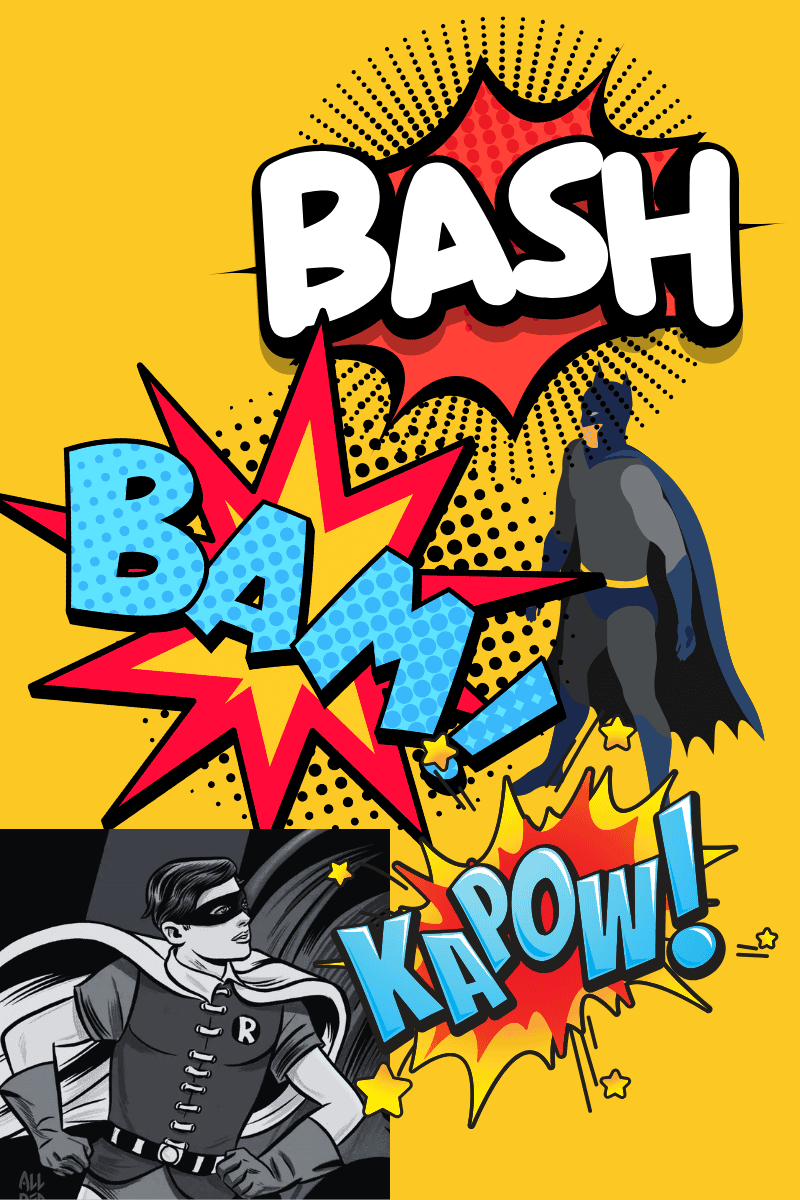Write Headlines That Instantly Grab Attention
Headlines are more than just the first thing you see; they’re a sneak peek into what lies ahead—like the cover of a book. And, as you know, first impressions matter.
So, how do you create a headline that not only stands out but grabs attention instantly?
It’s all about understanding the art and science behind them.
1. The Secret Ingredient : Psychological Triggers
Great headlines don’t happen by accident—they tap into the reader’s brain in ways they can’t ignore. One powerful tool is psychological triggers. These are the little cues that catch attention and create curiosity.
For example, numbers and lists are headline gold. A title like “5 Simple Steps to Build Your First Website” gives a sense of clarity and certainty, making the content feel approachable.

Similarly, words like free, new, or even you appeal directly to what the reader wants, making your headline hard to resist.
Another trick? Lean into curiosity. A phrase like, “Why Most Beginners Fail at Headline Writing (and How You Can Succeed)” teases the answer, pulling the reader in for more.
2. Tap into Emotions
Emotions are the heart of every successful headline. Whether it’s happiness, excitement, or even a little fear, emotionally charged words make your titles instantly relatable. Think about what your content offers:
- Is it solving a problem? Focus on relief or satisfaction.
- Is it inspiring change? Highlight hope or motivation.
For example, “How to Stop Feeling Overwhelmed and Finally Start Your Blog” targets both the frustration and the solution in one go.
3. Write for Your Audience
Your readers are looking for something specific—whether it’s a “how-to” guide, a quick tip, or an answer to a burning question.
Your job? Make your headline crystal clear about what they’ll gain.
Let’s say you’re writing a tutorial about setting up a website. A headline like, “How to Create a Stunning Website in Under 2 Hours” tells the reader exactly what to expect. Clarity builds trust, and trust earns clicks.
4. Balance Clarity with Creativity
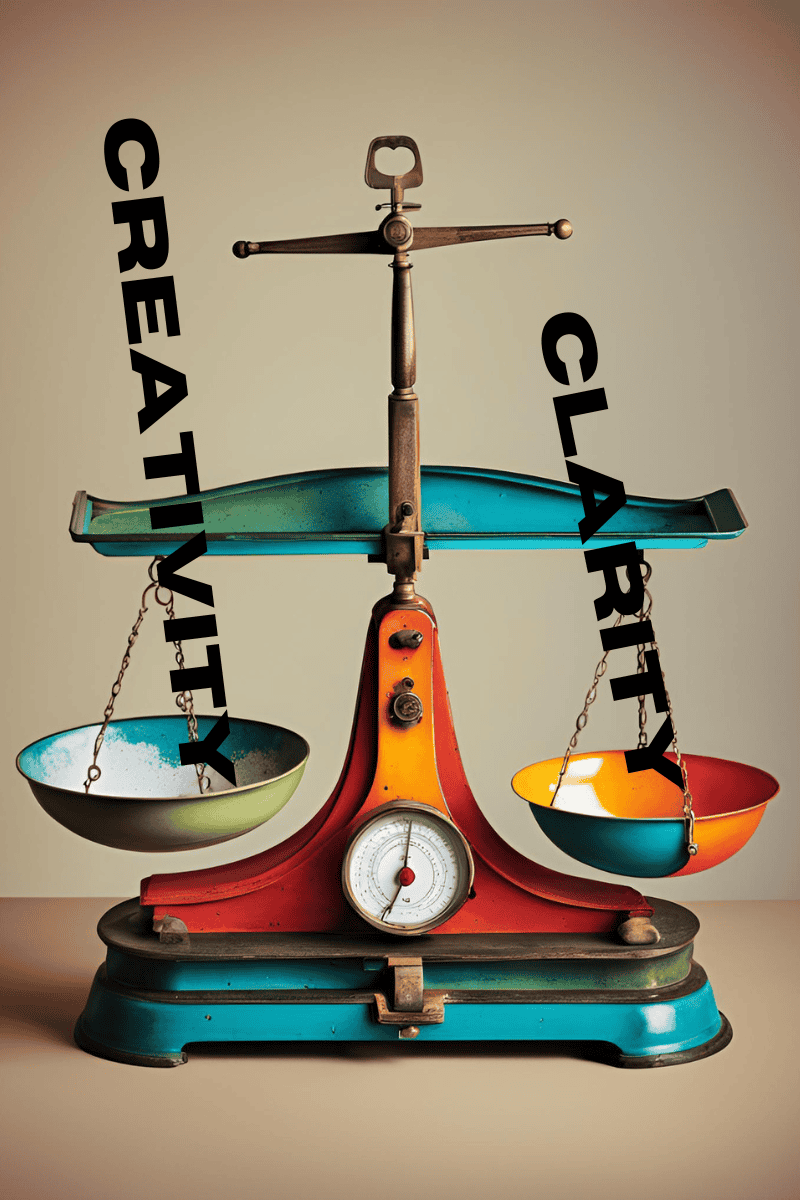
This is the tricky bit.
A great headline is a balancing act between being clear about your topic and adding a touch of creativity.
Go too far in one direction, and you risk being vague or dull; go too far the other way, and you end up with clickbait.
For example, instead of “Website Design Tips,” try, “10 Website Design Hacks Every Beginner Needs to Know.” It’s clear, creative, and a little more enticing.
5. Add a Personal Touch
Headlines that feel personal resonate more. When you know your audience, speak directly to them. Use their language, address their struggles, and reflect their experiences in your words.
Take, for instance, “How I Built My First Website with Zero Experience.” Sharing a personal journey can create a connection while still delivering useful content.
6. Build Trust with Data and Consistency
Trust is non-negotiable. Your headline is a promise, and your content should deliver on it. Misleading headlines—no matter how catchy—will backfire and leave readers feeling disappointed.
If you can, back up your claims with data. A headline like, “3 Proven Ways to Triple Your Blog Traffic in 30 Days” builds trust by suggesting tangible, results-based solutions.
Consistency is equally important. If your headline promises a “step-by-step guide,” make sure your article delivers exactly that. Transparency earns you loyal readers.
7. Study What Works
Finally, don’t forget to learn from the best. Pay attention to headlines that grab your attention—what makes them effective? Is it the emotional pull? The curiosity factor? The promise of results?
Take those elements and adapt them to your own style. Over time, you’ll develop a knack for creating headlines that click with your audience.
And Finally…
Headlines are the gateway to your content, and getting them right is an art worth mastering. By using psychological triggers, tapping into emotions, understanding your audience, and balancing clarity with creativity, you’ll be crafting headlines that grab attention in no time.
Now it’s over to you—what kind of headline will you write next?