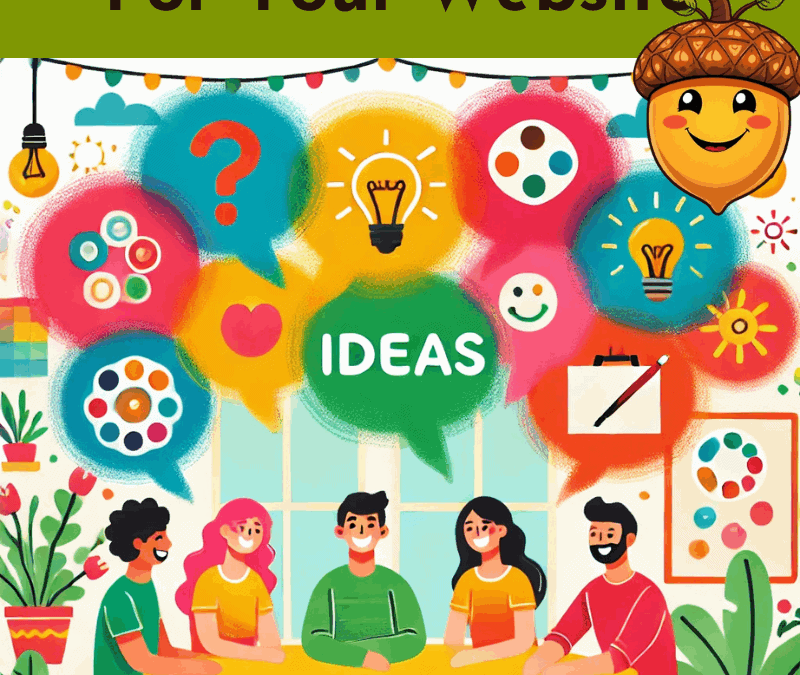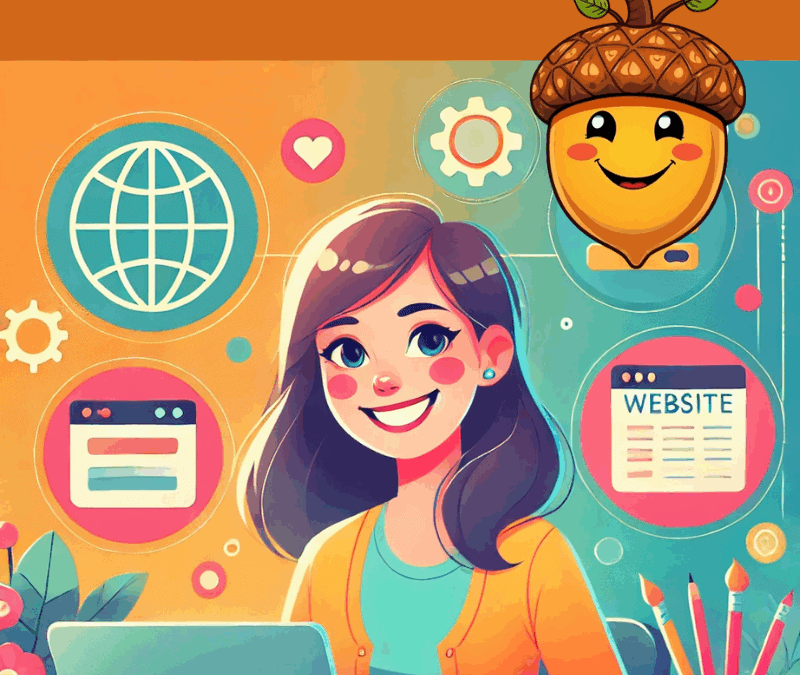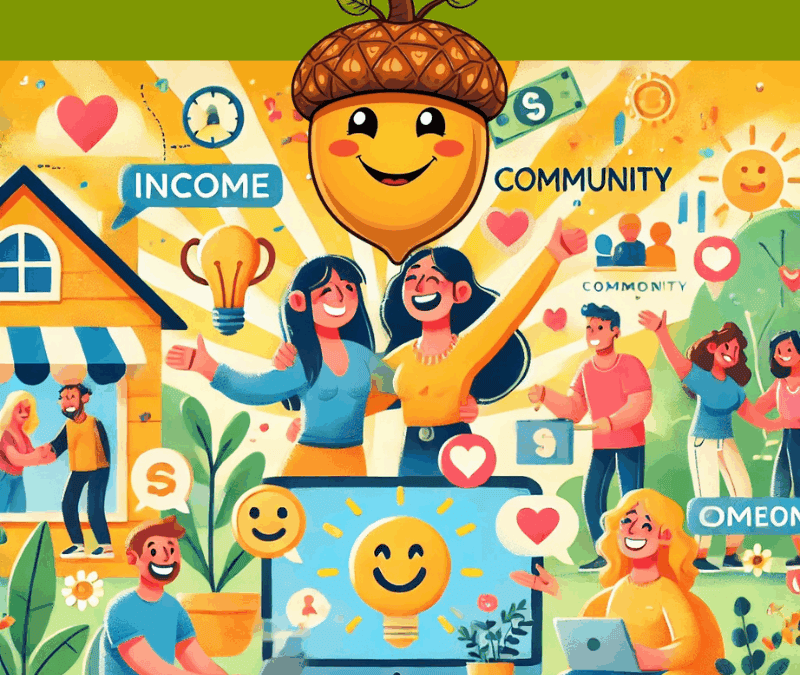A Simple Checklist To Keep My Website Consistent?
Creating a website is an exciting step, but keeping it consistent is what ensures your visitors trust your site and return time and again. Being consistent means visitors will be ‘comfortable’ within your site because they know they will be led smoothly through to find the information they need.
Consistency helps you build a professional image, making it easier for people to navigate and engage with your content. To help you maintain this consistency, I’ve created a simple checklist that’s easy to follow and will make a big difference to your online presence.
Why Consistency Matters
Consistency isn’t just about making your site look nice – it’s about building trust and making sure your audience knows what to expect.
Whether it’s through the design, tone of voice, or how often you post, consistency shows that you’re serious about your website and your audience.
Let’s dive into the checklist to keep everything on track.

1. Maintain a Clear Visual Identity
Your website’s design should have a unified look across all its pages. Use this mini-checklist to keep things visually consistent:
- Logo: Use the same logo and size across your website.
- Colours: Choose a colour palette (2-3 main colours) and stick to it.
- Fonts: Pick 1-2 fonts for headings and body text and use them throughout.
- Images: Ensure your images are high quality, the same size, and match your website’s style.
💡 Tip: Tools like Canva can help you create professional-looking graphics to align with your brand.
2. Write in a Consistent Tone of Voice
Your tone of voice is how your audience hears you in their minds. To maintain consistency:
- Identify your tone: Is it formal, friendly, or conversational?
- Stick to it: Write all your blog posts, product descriptions, and updates in the same tone.
- Be clear: Avoid jargon and make your content easy to understand.
3. Structure Your Content Uniformly
Make it easy for your audience to navigate by keeping the structure of your pages consistent:
- Headers: Use headings and subheadings (e.g., H1, H2, H3) in the same format on every page.
- Paragraphs: Keep your paragraphs short and scannable (2-3 sentences each).
- Call-to-Action (CTA): End your posts with a consistent CTA (e.g., “Check out my latest guide!”).
4. Regularly Update Your Content
Outdated content can harm your credibility. Use this mini-checklist to stay up to date:
- Review old posts: Check for broken links and update any outdated information.
- Post regularly: Aim for a schedule you can manage, whether it’s weekly or monthly.
- Refresh visuals: Swap out old images or graphics with updated versions.
5. Optimise for Mobile and Desktop
Your website needs to look and function well on all devices. Ensure:
- Responsive design: Your site adapts seamlessly to phones, tablets, and desktops.
- Readable text: Fonts are clear and large enough to read on smaller screens.
- Clickable buttons: Buttons are easy to tap without zooming.
6. Monitor Your Website’s Performance
A slow or broken website can frustrate visitors. Keep your site running smoothly with these checks:
- Test load speed: Use tools like Google PageSpeed Insights to check your site’s speed.
- Fix broken links: Check for broken or outdated links and update them.
- Run regular backups: Save a backup of your site in case anything goes wrong.
7. Stay Consistent with Branding
Branding is more than just your logo or colours. It’s how people recognise you. To maintain your brand:
- Tagline: Display your tagline prominently across your site.
- Social media links: Use the same branding on your social profiles.
- About page: Regularly update your About page to reflect your goals and story.
8. Engage with Your Audience
Consistency isn’t just about visuals or content – it’s about interaction too:
- Reply to comments: Answer questions or comments on your blog posts promptly.
- Email responses: Keep your responses professional and timely.
- Social media: Post content and updates that align with your website’s tone and values.
And Finally...
Keeping your website consistent might feel like one more thing to think about, but it’s a small effort with big rewards.
When your website looks professional, functions smoothly, and reflects your brand, it becomes a space that visitors trust and return to.
Use this checklist regularly, and over time, maintaining consistency will become second nature.
If you need extra guidance, platforms like Wealthy Affiliate offer tools and support to help you along the way.

Here’s a little transparency: My website contains affiliate links. This means if you click and make a purchase, I may receive a small commission. Don’t worry, there’s no extra cost to you. It’s a simple way you can support my mission to bring you quality content.