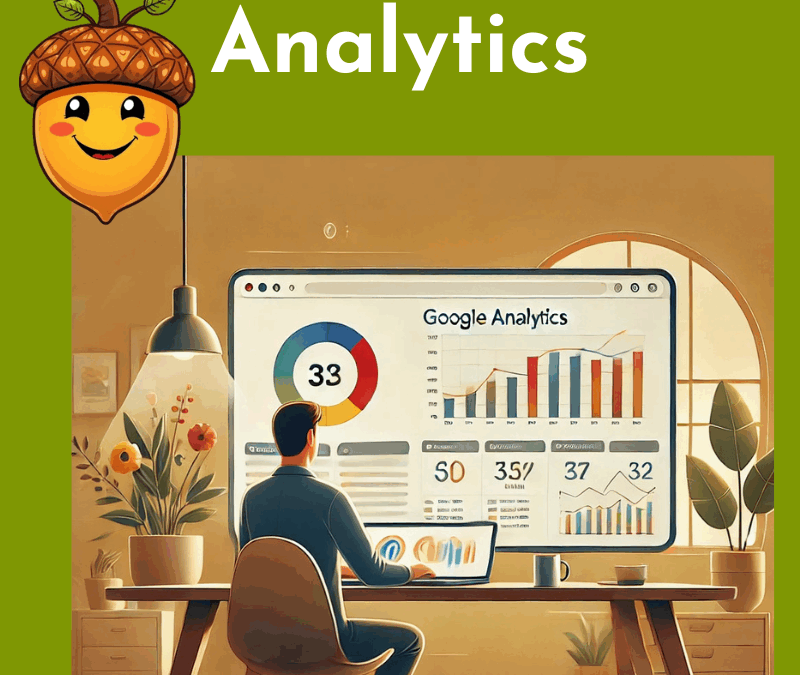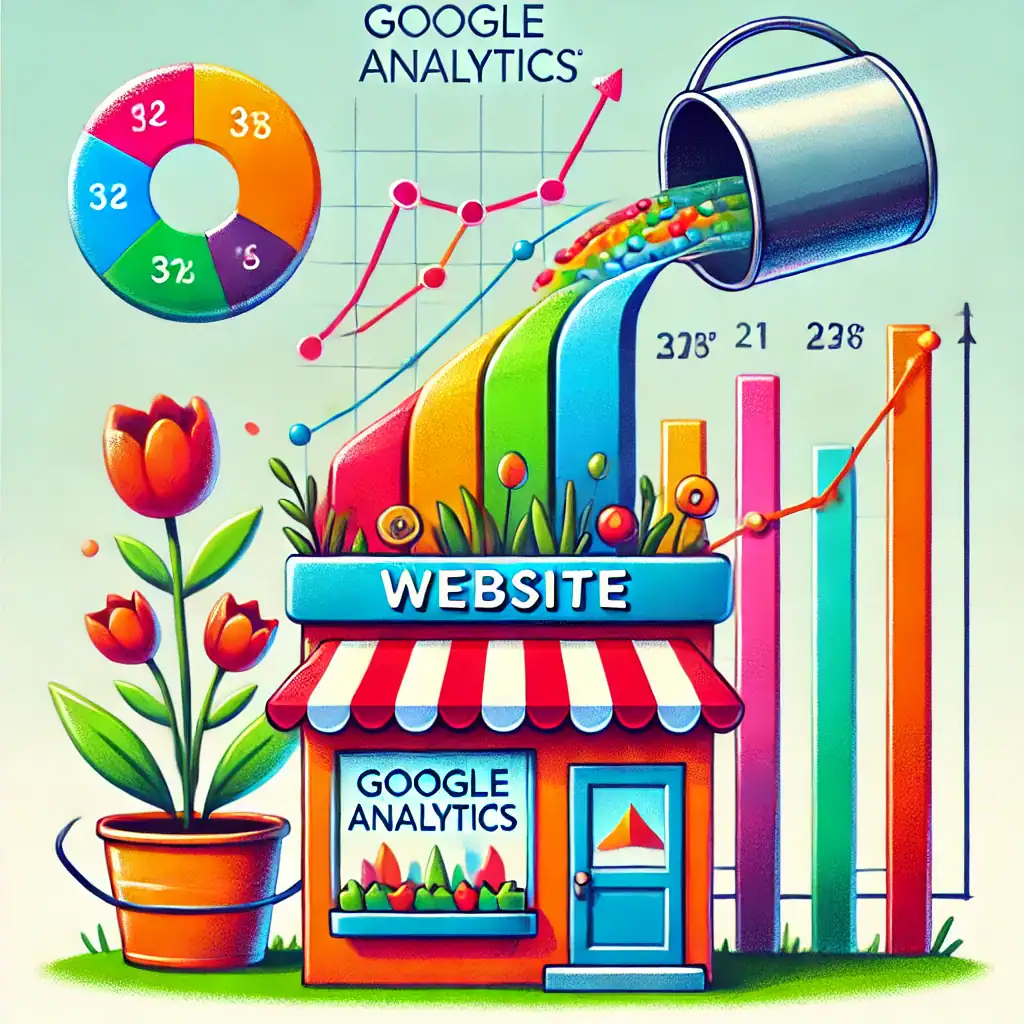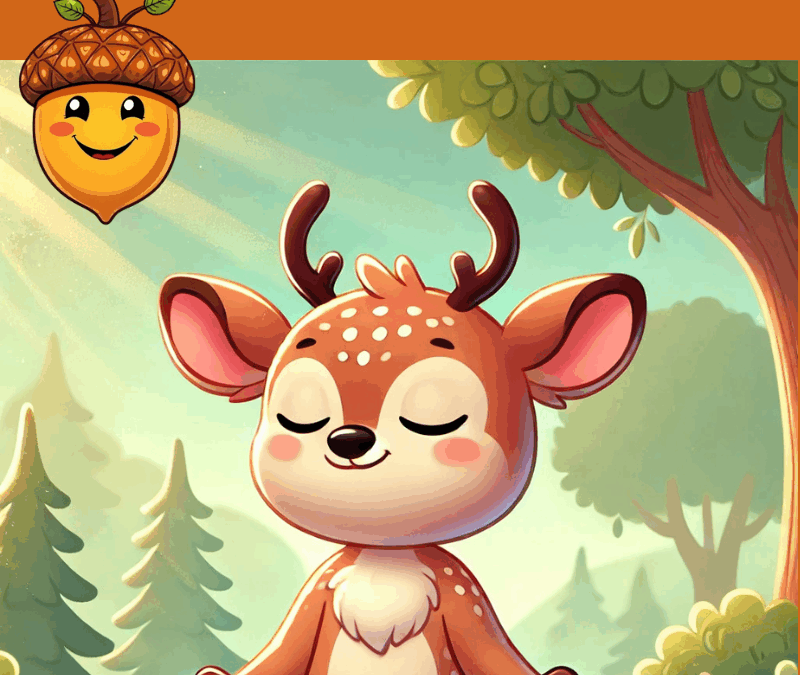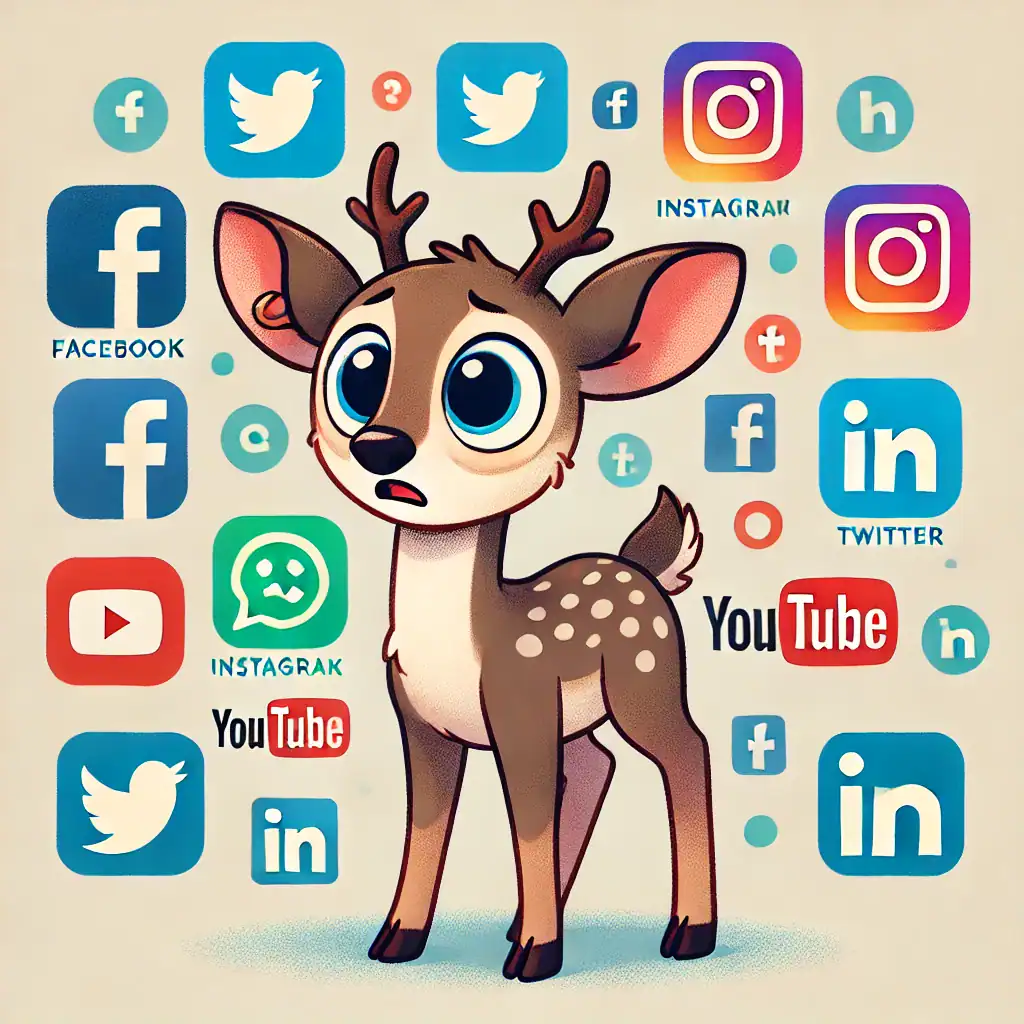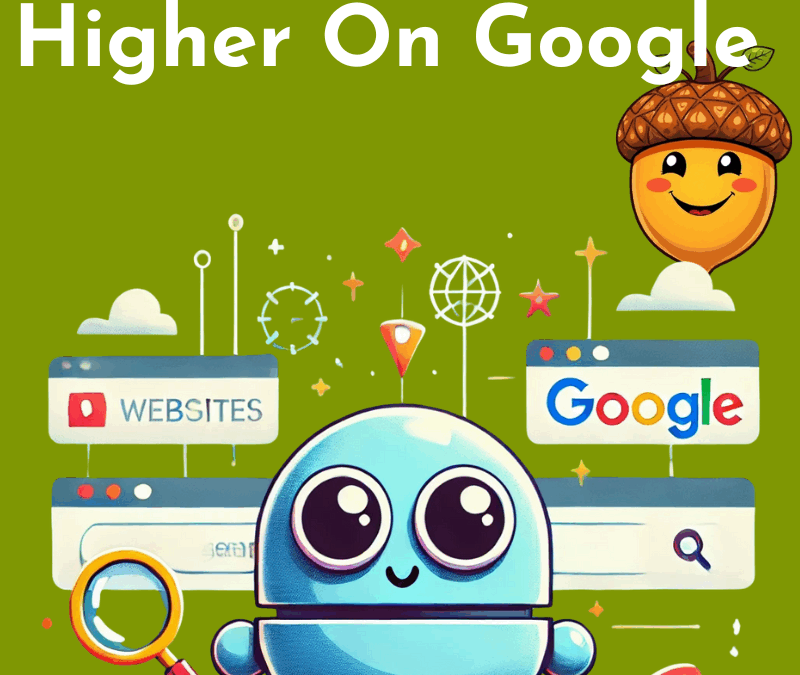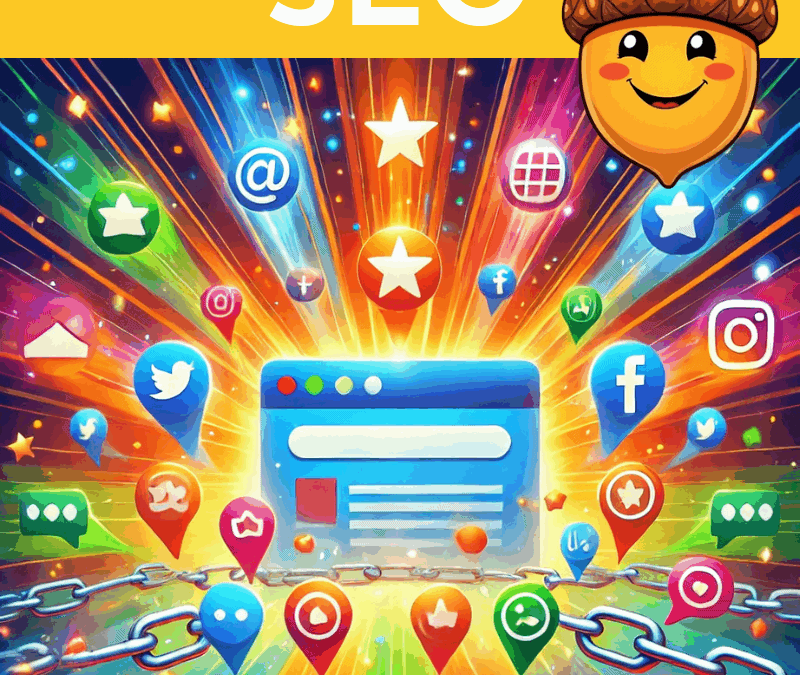
Off Page SEO:
In this article, we’ll focus on Off Page SEO: what it is, why it matters, and how you can use it to help your website grow. Don’t worry if you’ve never heard of it before. I’ll guide you step by step so you can start building your website’s reputation and authority online with confidence.
If you’ve just set up your website, congratulations! You’ve taken a big step toward building your online presence. But getting your website seen by the right people doesn’t happen automatically—it takes strategy. That’s where SEO, or Search Engine Optimization, comes in.
What Is Off-Page SEO?
Think of Off-Page SEO like your website’s reputation. Just like in real life, where people trust you more if others speak highly of you, search engines trust your website more when other websites and platforms endorse it. These endorsements come in the form of links, mentions, and interactions outside your website.
While On-Page SEO is about making improvements directly on your website (like optimizing your content and design), Off-Page SEO happens elsewhere. It’s about getting other people and websites to recognize and recommend yours.

Why Does Off-Page SEO Matter?
Search engines, like Google, want to give their users the best answers to their questions. To decide which websites are trustworthy and useful, they look at signals from other places online—these signals are what Off-Page SEO creates.
Good Off-Page SEO can:
- Improve your search rankings so more people can find your website.
- Bring more visitors to your site, which means more potential customers.
- Build your authority in your industry or niche, making people trust your brand.
Without Off Page SEO, it’s harder for search engines to know how valuable and trustworthy your site is.
Key Elements of Off-Page SEO
Now that you know why Off-Page SEO is important, let’s break it down into its main parts. These are the key areas to focus on:
1. Backlinks
A backlink is a link from another website to yours. It’s like a vote of confidence for your site. The more high-quality backlinks you have, the more search engines trust your website.
How to Get Started:
- Reach out to people you know: Ask friends, colleagues, or business partners if they can link to your site.
- Share your content: Create helpful articles or guides that people want to link to because they find them useful.

2. Social Media Engagement
Being active on social media can help people discover your website and share your content. Even though social media links don’t directly boost rankings, they increase your visibility and bring more traffic to your site.
How to Get Started:
- Share blog posts or updates from your website on your social platforms.
- Join conversations in your niche and provide valuable insights.
3. Brand Mentions
A brand mention is when someone talks about your business online, even if they don’t link to your site. These mentions help build your reputation.
How to Get Started:
- Offer great products or services that people want to talk about.
- Monitor what people are saying about your brand using free tools like Google Alerts.
4. Guest Blogging
Guest blogging means writing articles for other websites in your niche. In return, you usually get to include a link back to your site.
How to Get Started:
- Start with small or local blogs where your content is relevant.
- Offer valuable insights in your writing to showcase your expertise.
5. Online Reviews and Testimonials
Positive reviews make your business look trustworthy. They also give people confidence to choose your products or services.
How to Get Started:
- Ask happy customers to leave reviews on Google or Yelp.
- Make it easy by sending them a direct link to your review page.
Simple Steps to Start Off-Page SEO
When you’re just starting out, building a strong Off Page SEO foundation is a great long-term strategy.
- Create Shareable Content: Write blog posts, guides, or resources that people find helpful and want to share.
- Network in Your Niche: Build relationships with other website owners, bloggers, or influencers.
- Use Social Media: Share your website and interact with your audience.
- Ask for Reviews: Encourage satisfied customers to leave testimonials or reviews online.
- Track Your Progress: Use tools like Google Search Console to monitor your backlinks and rankings.
Tools and Resources for Off-Page SEO
You don’t need to do this all alone! There are tools that make Off-Page SEO easier for beginners. For example:
- Wealthy Affiliate offers step-by-step training on SEO and tools to track your progress.
- Ahrefs Free Backlink Checker helps you see who is linking to your site.
- Google My Business is great for improving local visibility and reviews.
These resources can guide you as you grow your website’s online reputation.
What to Avoid in Off-Page SEO
While Off-Page SEO is essential, there are some pitfalls to avoid:
- Buying Backlinks: This can harm your website’s reputation and even get you penalized by Google.
- Spamming Links: Posting your link everywhere (like in random blog comments) can look unprofessional and won’t help your rankings.
- Ignoring Reviews: Negative reviews can hurt your reputation, so make sure you monitor and respond to feedback.
How Wealthy Affiliate Can Help You
If you’re feeling overwhelmed, you’re not alone. Learning Off-Page SEO takes time, but Wealthy Affiliate can make the process much easier.
- Step-by-Step Training: Wealthy Affiliate offers beginner-friendly lessons on building backlinks, improving your rankings, and using social media effectively.
- Community Support: Connect with other members who can offer advice and encouragement.
- Tools: Use features like SiteRank to track your website’s performance.
By following Wealthy Affiliate’s guidance, you’ll gain the skills and confidence to improve your website’s Off-Page SEO.
And Finally...
Off-Page SEO might seem like a big topic, but it’s really about building your website’s reputation online.
Start small by creating great content, connecting with others in your niche, and sharing your site on social media. Over time, these efforts will help your website grow and attract more visitors.
Remember, you don’t have to do it alone. Tools and resources like Wealthy Affiliate are here to guide you every step of the way. Take it one step at a time, and you’ll see your hard work pay off.
Here are a few gentle external links you might want to consider:
-
Google Alerts – to track brand mentions
I’ve created a checklist to help you with off-page SEO. You can access it HERE
Off Page SEO is all about building trust—both with search engines and your future visitors. Whether it’s backlinks, shares, or reviews, every small step counts.
What’s one Off Page SEO task you’re going to try first? Share your plans or ask a question in the comments—I’d love to cheer you on!
Here’s a little transparency: My website contains affiliate links. This means if you click and make a purchase, I may receive a small commission. Don’t worry, there’s no extra cost to you. It’s a simple way you can support my mission to bring you quality content.