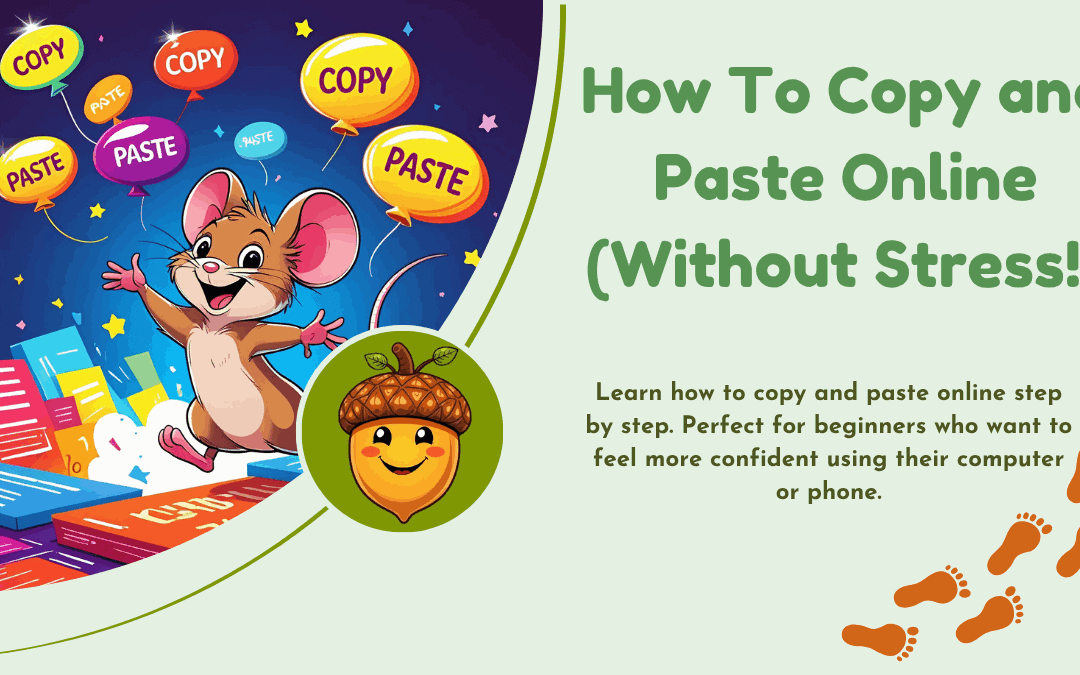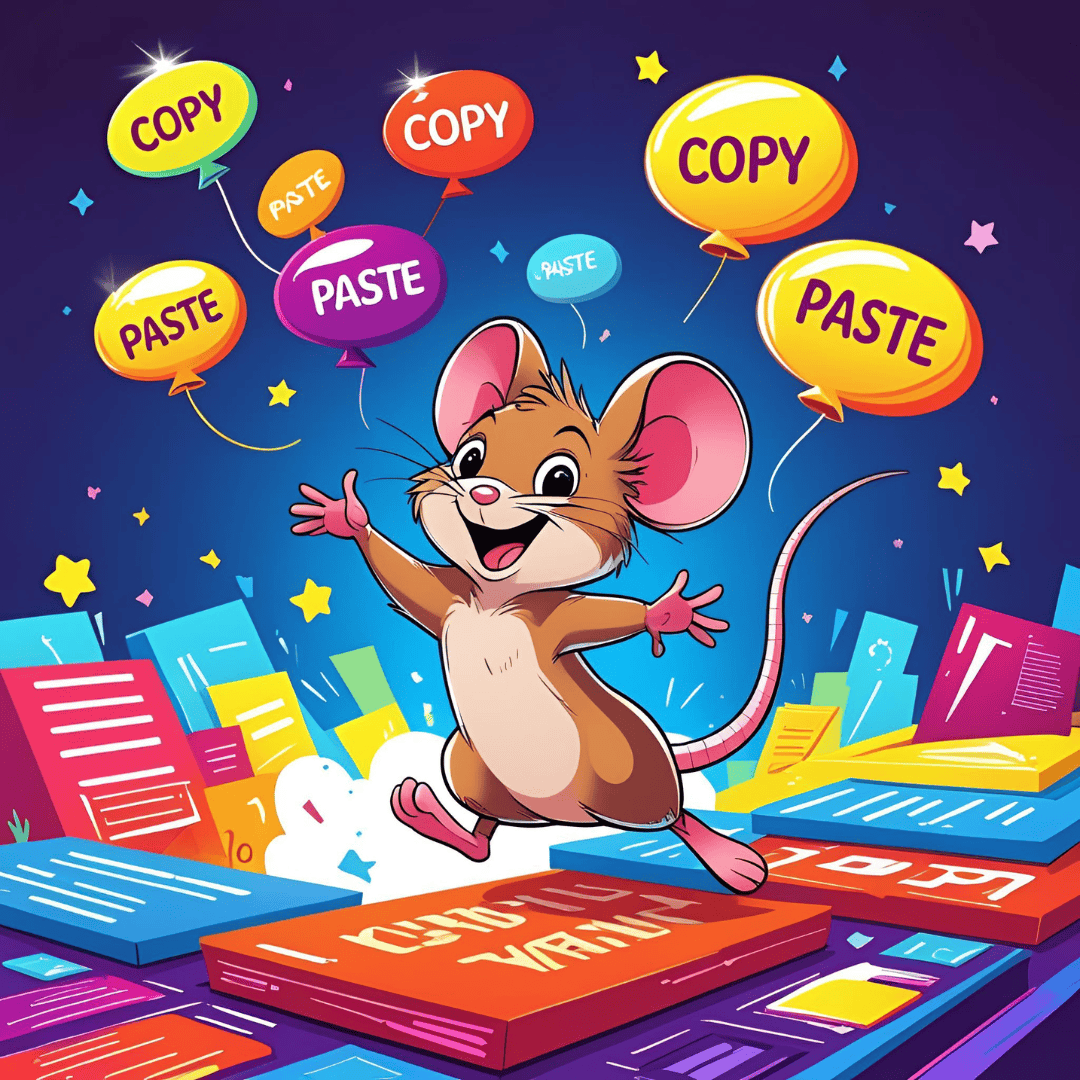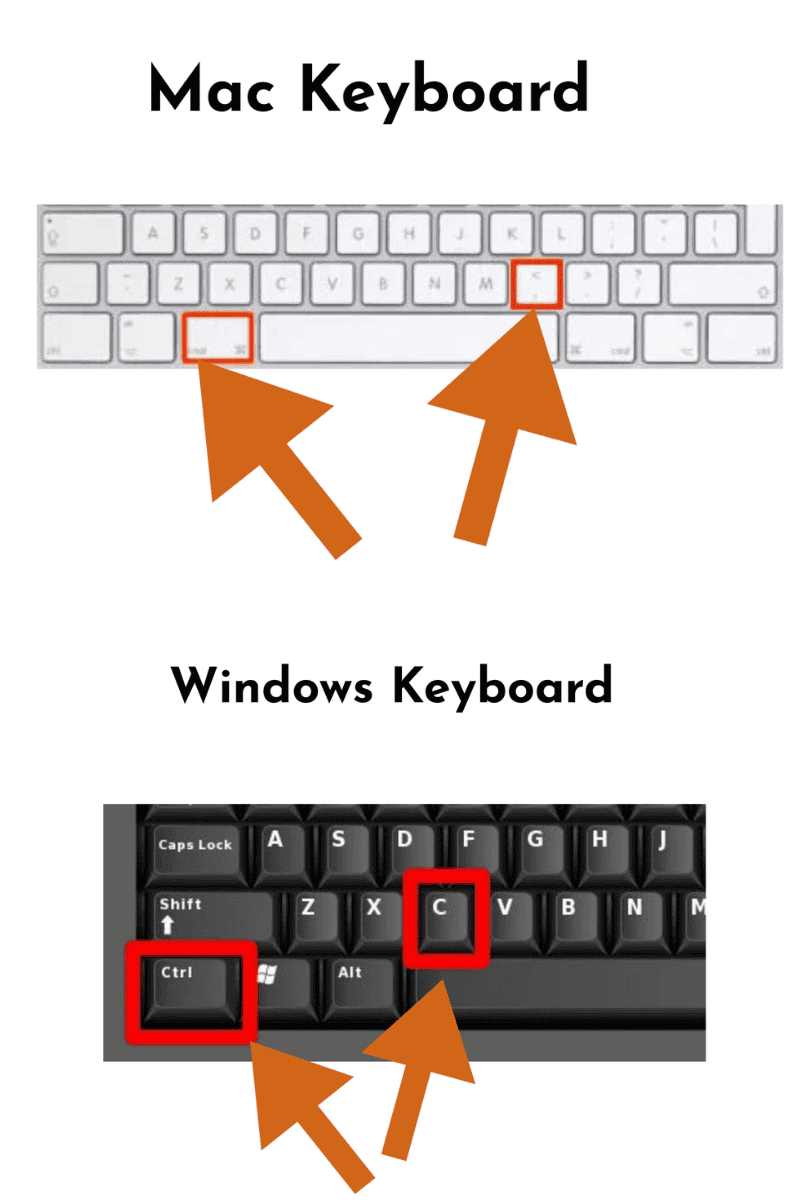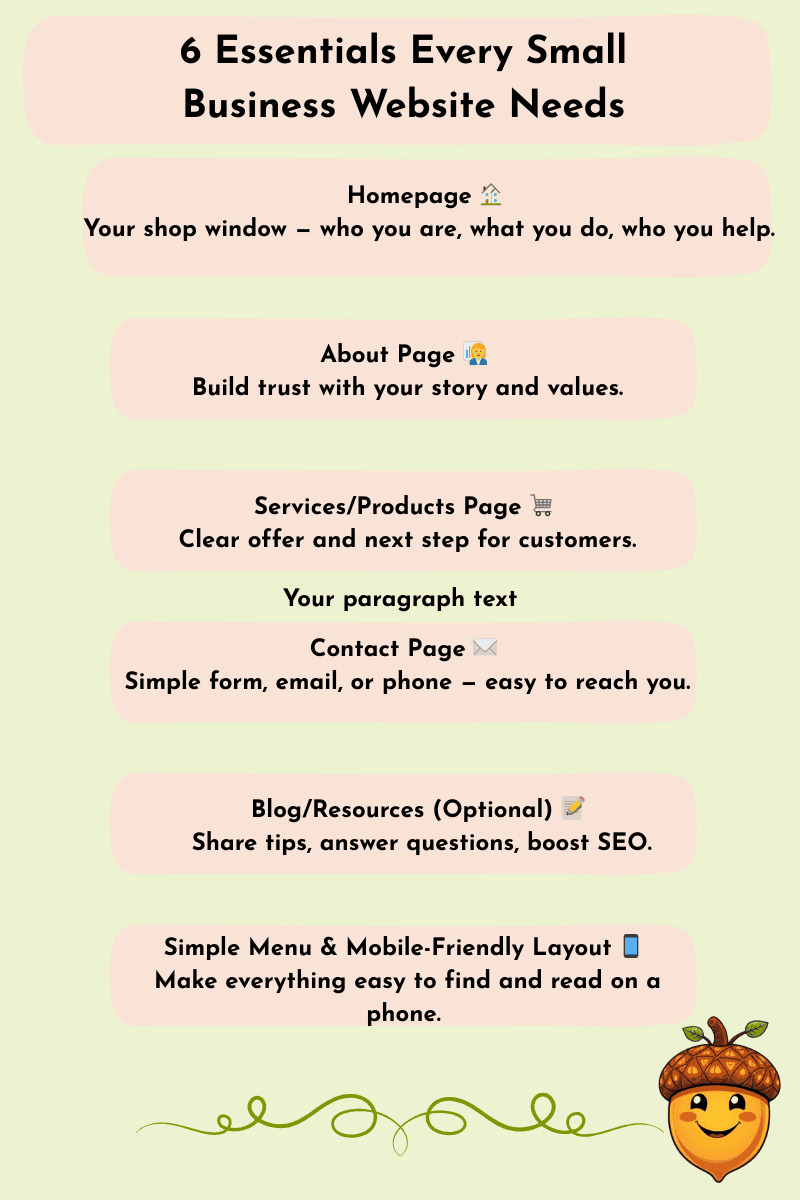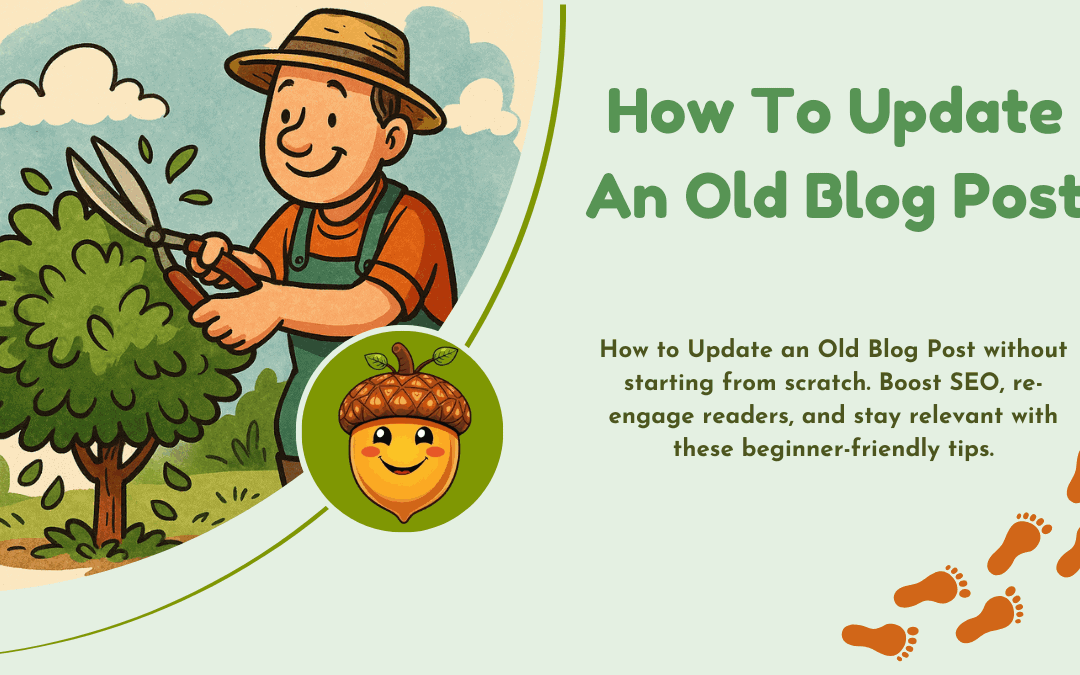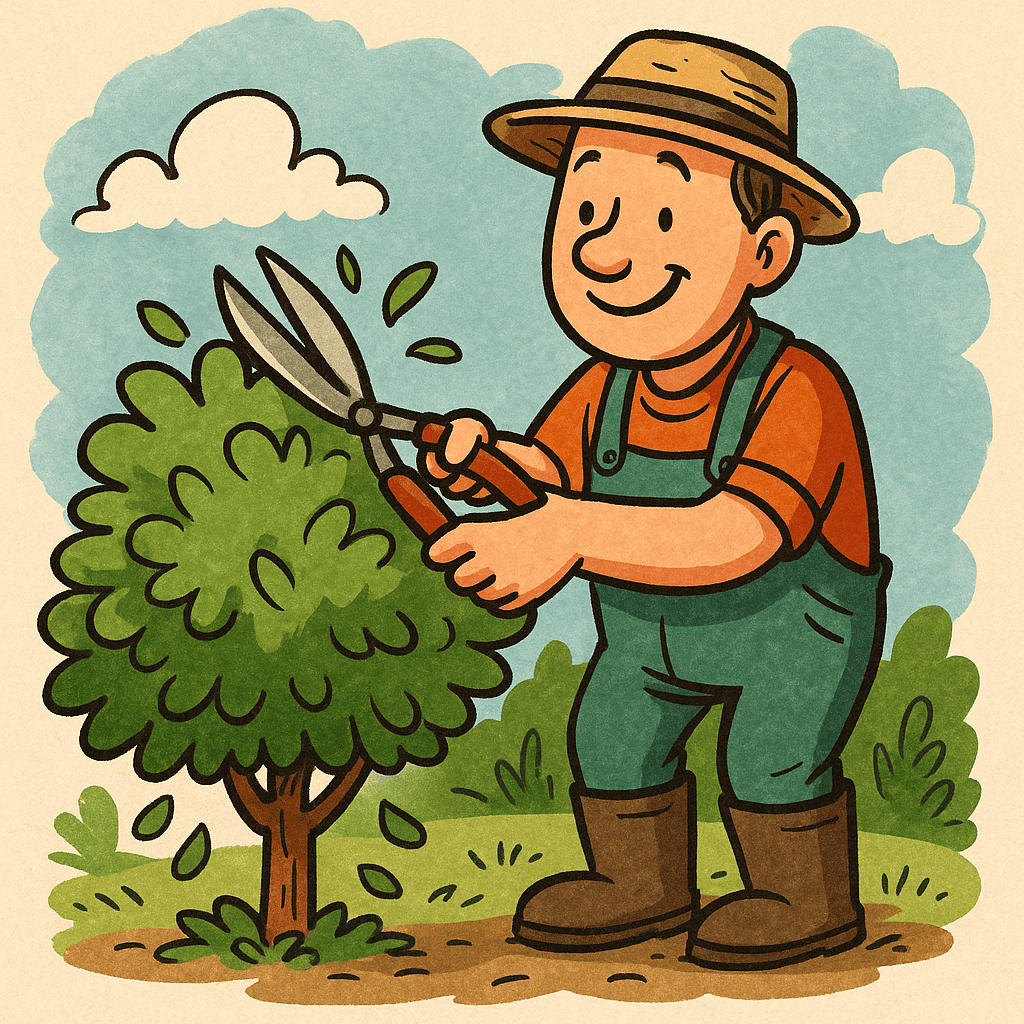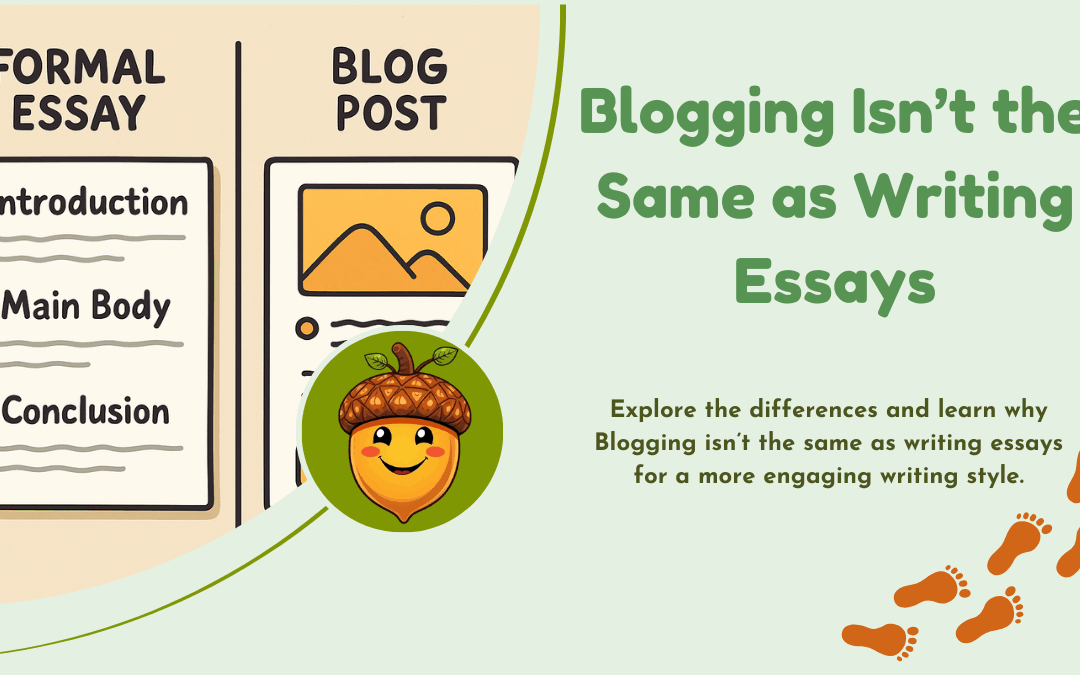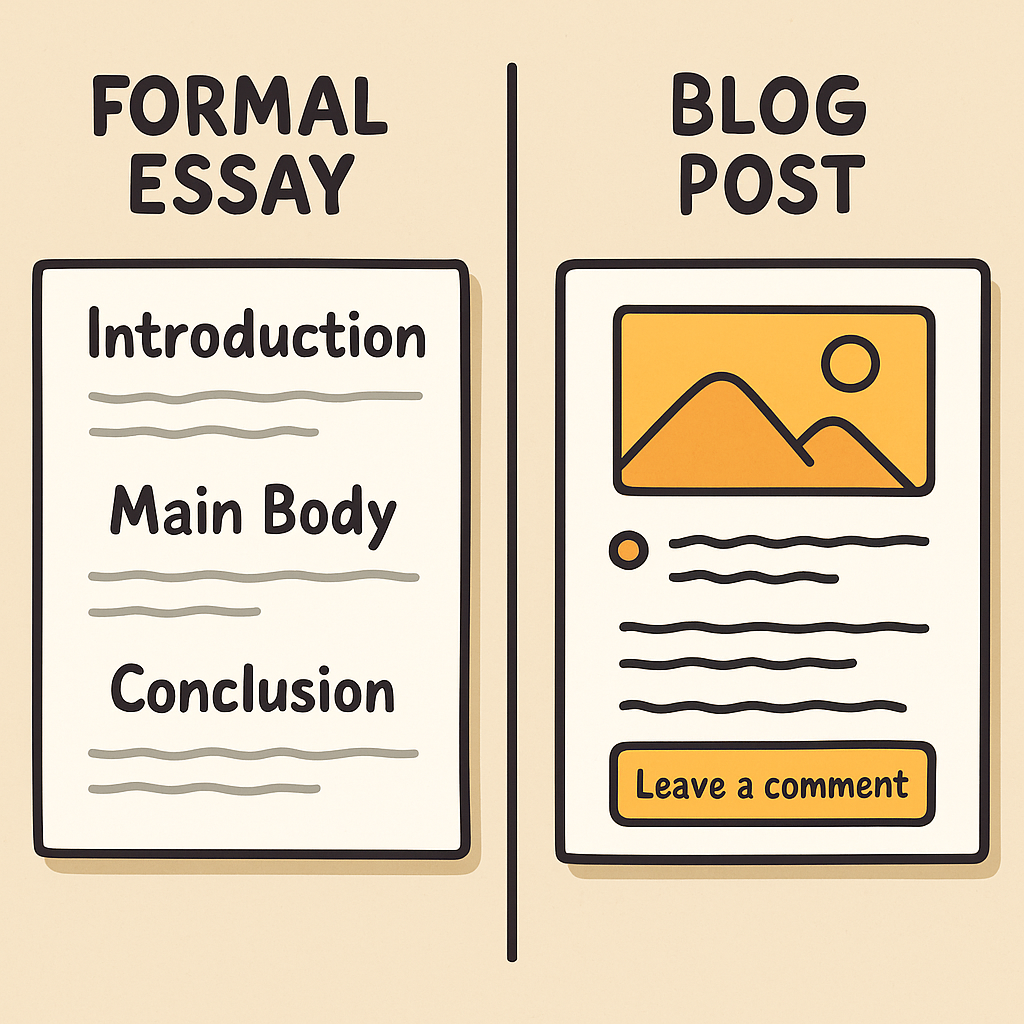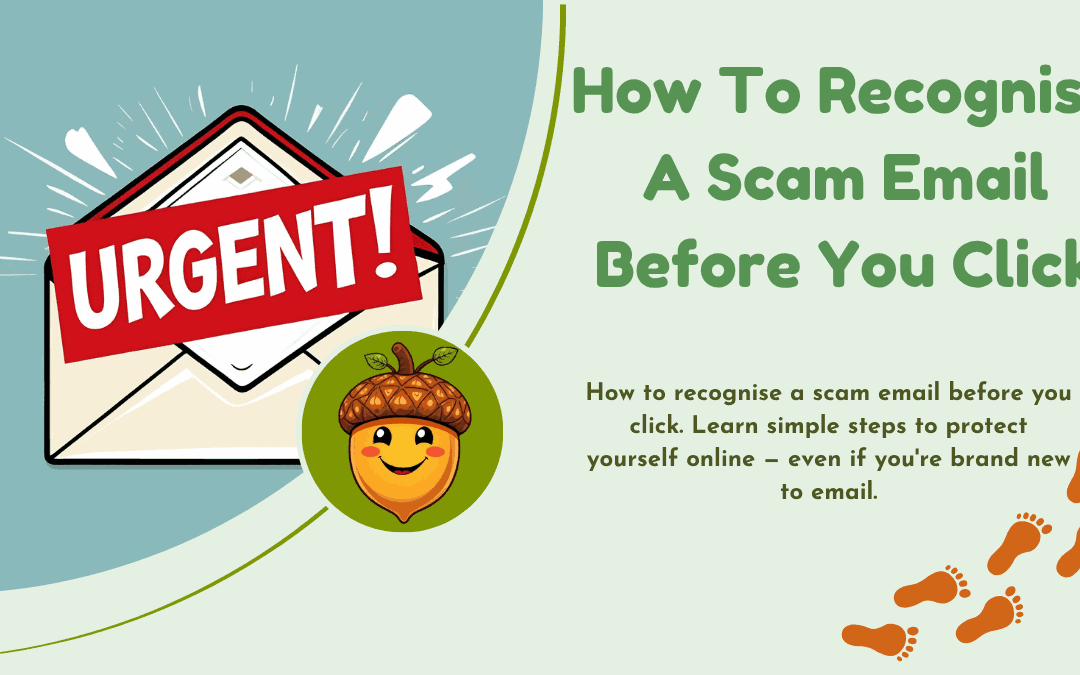
How To Recognise a Scam Email Before You Click
In today’s online world, knowing how to recognise a scam email before you click can protect your privacy, your bank account, and your peace of mind.
Whether you’re new to using email or have been at it for years, scams can look convincing — even friendly. But with a few simple tips, you’ll learn to spot the warning signs and stay safe online.
Why Learning How To Recognise A Scam Email Matters
You don’t need to be techy to fall for a scam — scammers rely on speed and panic. But once you know what to look for, you can pause, double-check, and avoid clicking something risky.
Learning how to recognise a scam email before you click is one of the most important online safety steps you can take.
Common Clues That an Email Might Be a Scam
1. The sender’s email address looks odd
Look closely at the full email address — not just the name you see at first.
For example:
-
Looks OK: service@paypal.com
-
Suspicious: paypa1@secure-alerts.ru
2. Strange subject lines or urgent language
Scam emails often try to scare you into acting fast:
-
“Your account will be closed!”
-
“We’ve locked your device — act now!”
If the email makes you panic or rush, it’s a red flag.
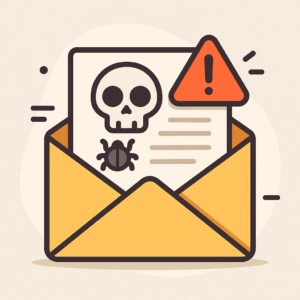
3. Spelling or grammar mistakes
Legitimate companies usually check their emails. Scam emails often have:
-
Random capital letters
-
Spelling mistakes
-
Awkward phrases like:
“You account has beed compromised. Please verify immediately!”
4. Strange links or attachments
Never click links or open attachments unless you’re sure who it’s from.
You can hover over (not click) the link with your mouse to see where it really goes.
5. They ask for personal details
No real company will ask you to:
-
Share your password
-
Send your bank details
-
Confirm your identity by clicking a form
What To Do If You're Unsure
Even if something feels off, don’t panic. Instead:
1. Don’t click.
2. Check with the company directly by visiting their official website (not through the email).
3. Report it. Most email platforms have a “Report phishing” or “Mark as scam” option.
4. Delete it.
Real-Life Example
Here’s a simplified version of a scam email I received recently:
From:
appleid@secure-login.net
Subject: “URGENT: Your Apple ID is locked”“Your account has been disabled for suspicious activity. Click here to restore access now.”
🔎 What gave it away:
-
The email address wasn’t from
@apple.com -
No personal name — just “Dear customer”
-
Urgent tone and a weird link
Want Even More Protection?
Consider turning on two-factor authentication for your main accounts (like Gmail, Facebook, or your bank). That way, even if someone gets your password, they still can’t log in.
If you’re part of Wealthy Affiliate, check out their lessons on basic online safety — they’re super beginner-friendly and perfect if you want to learn more without feeling overwhelmed.
And Finally…
You don’t have to be an expert to stay safe.
You just need to pause, look, and question before you click.
Have you ever received a scam email that made you hesitate?
Tell me about it in the comments — I’d love to share tips with you.
My website contains affiliate links. This means if you click and make a purchase, I may receive a small commission. Don’t worry, there’s no extra cost to you. It’s a simple way you can support my mission to bring you quality content.