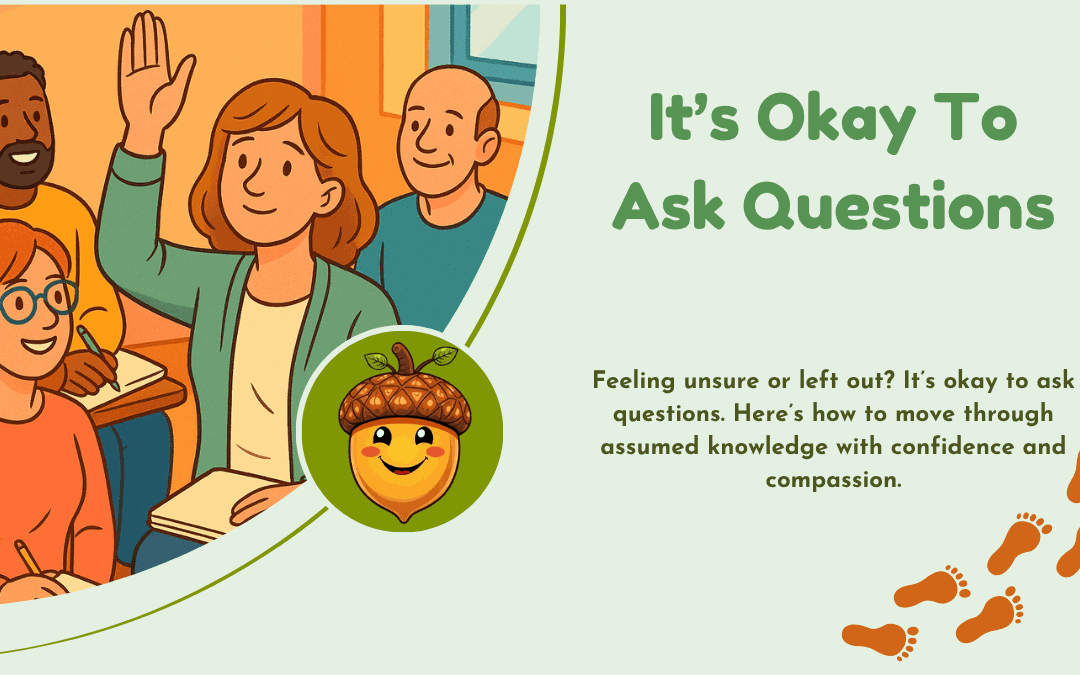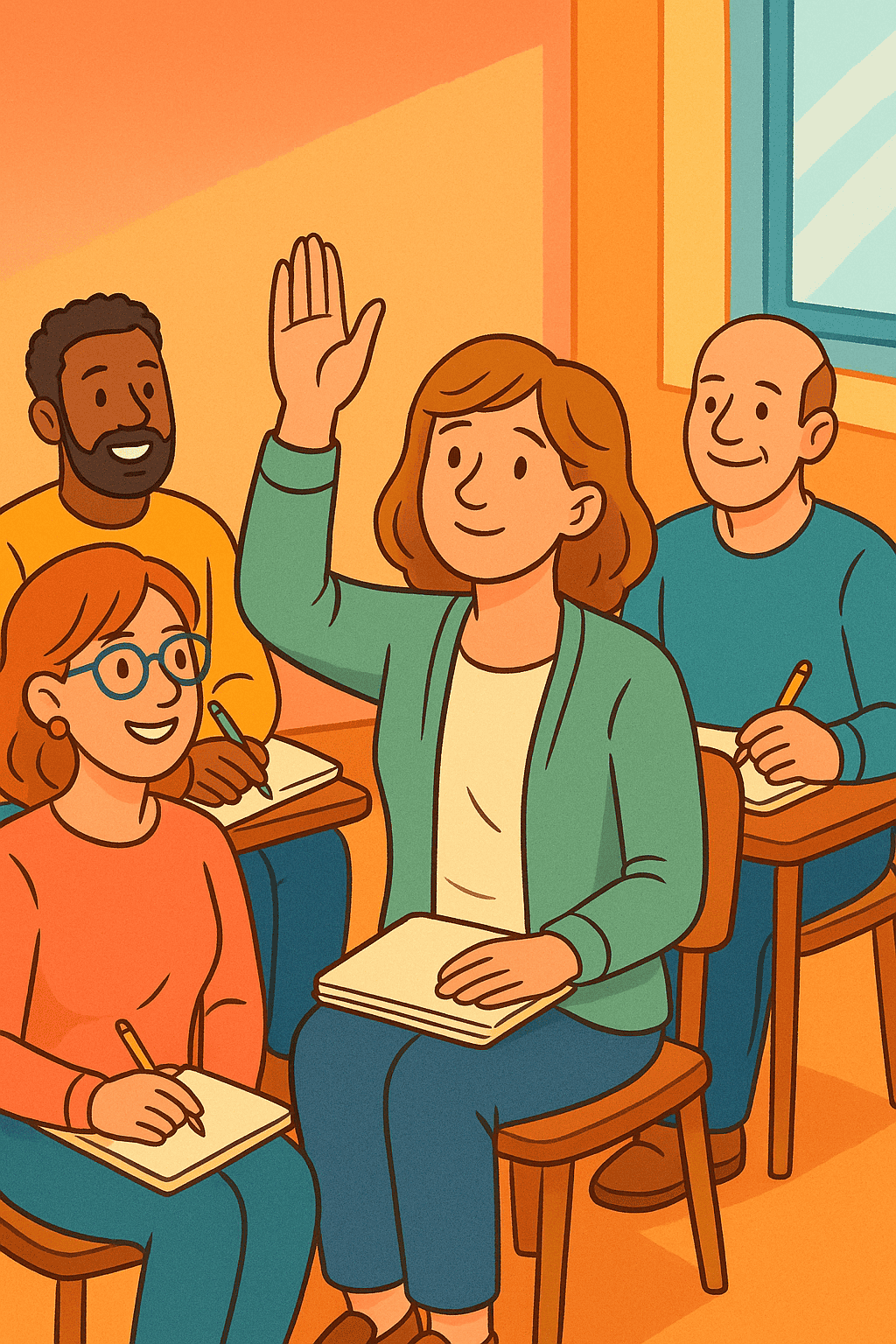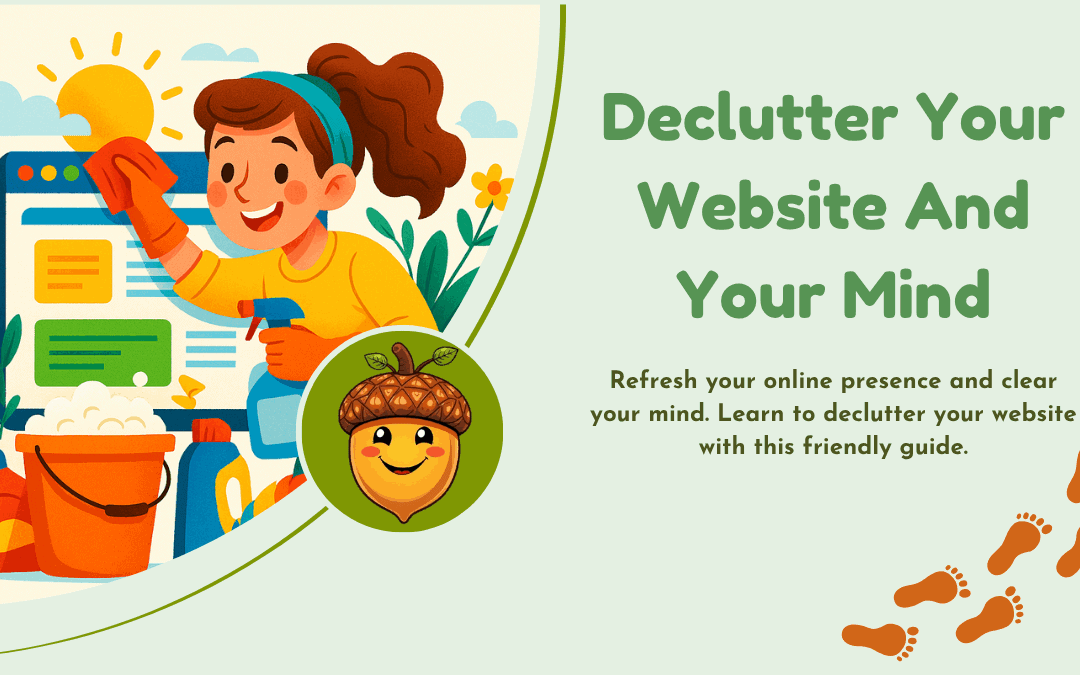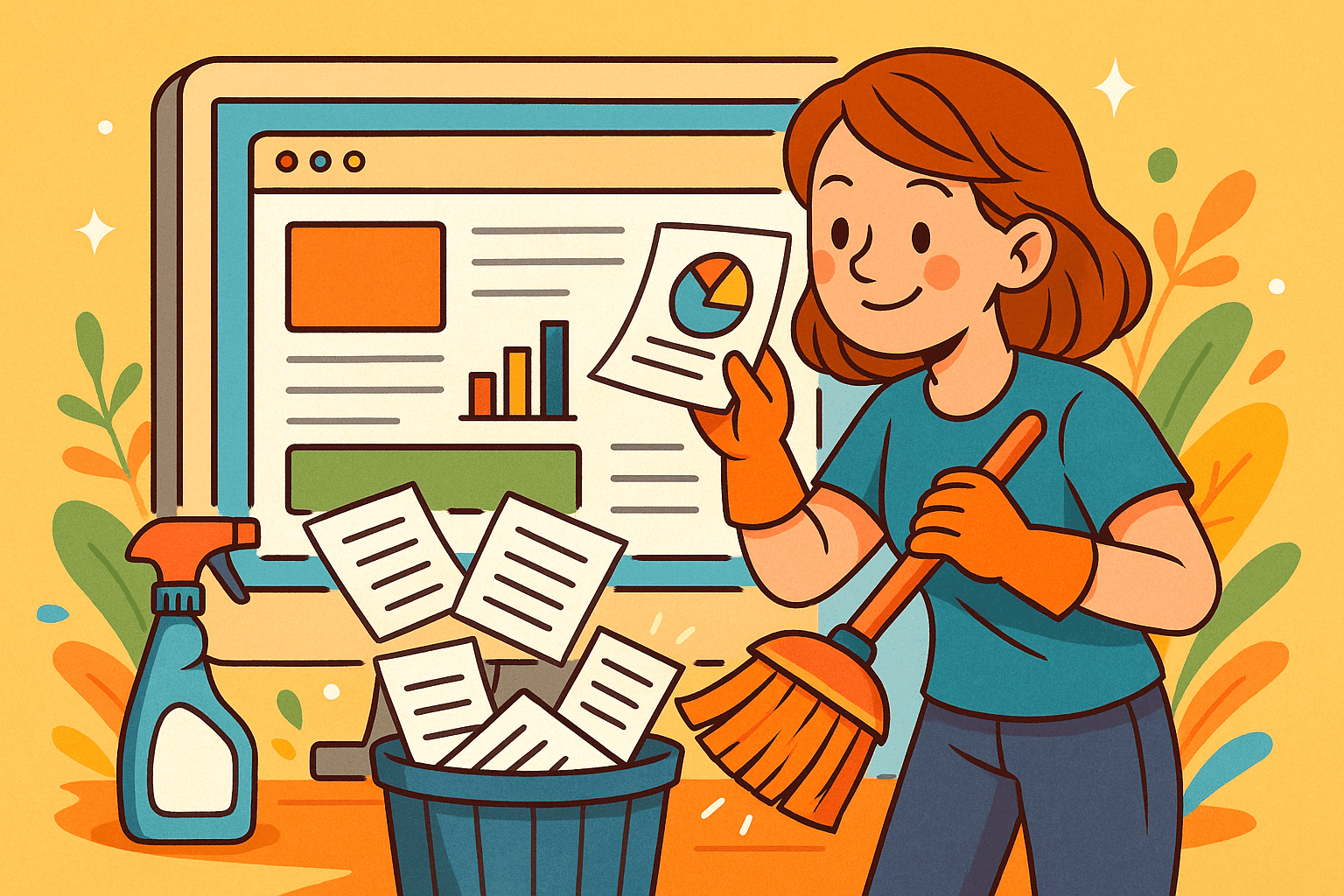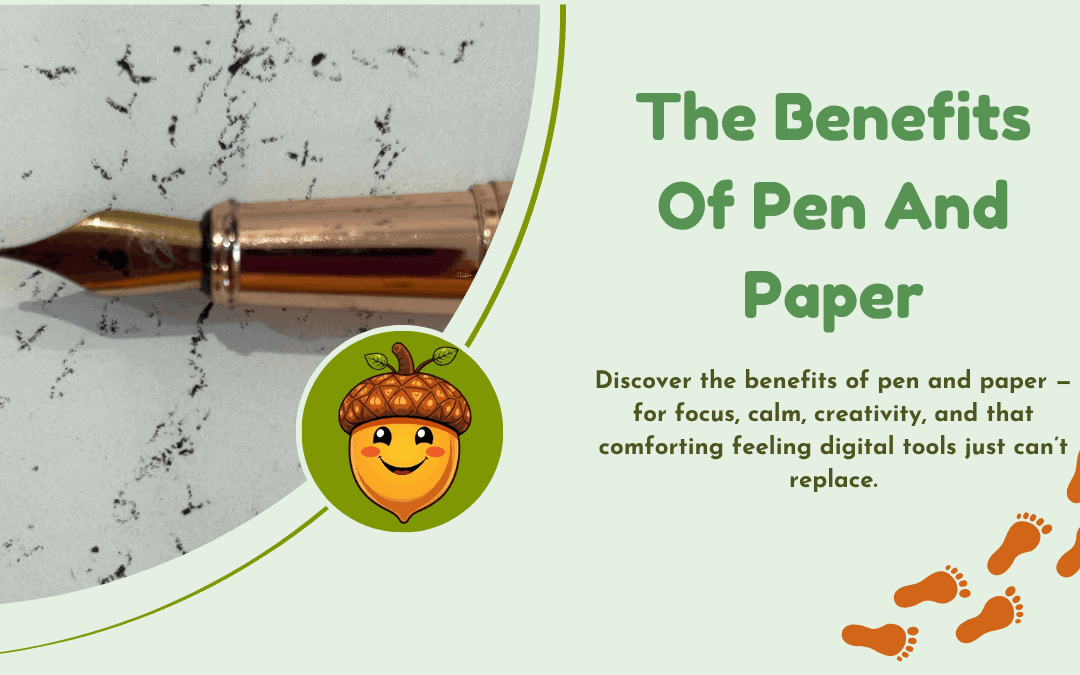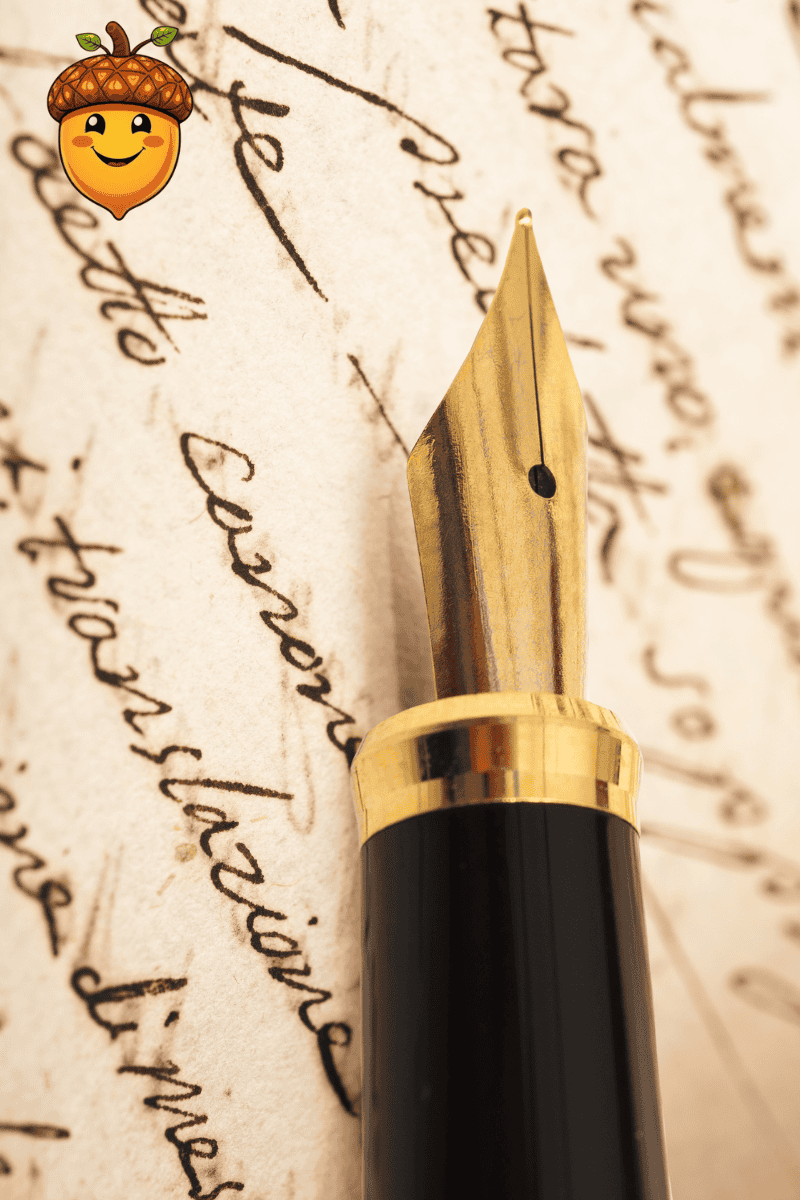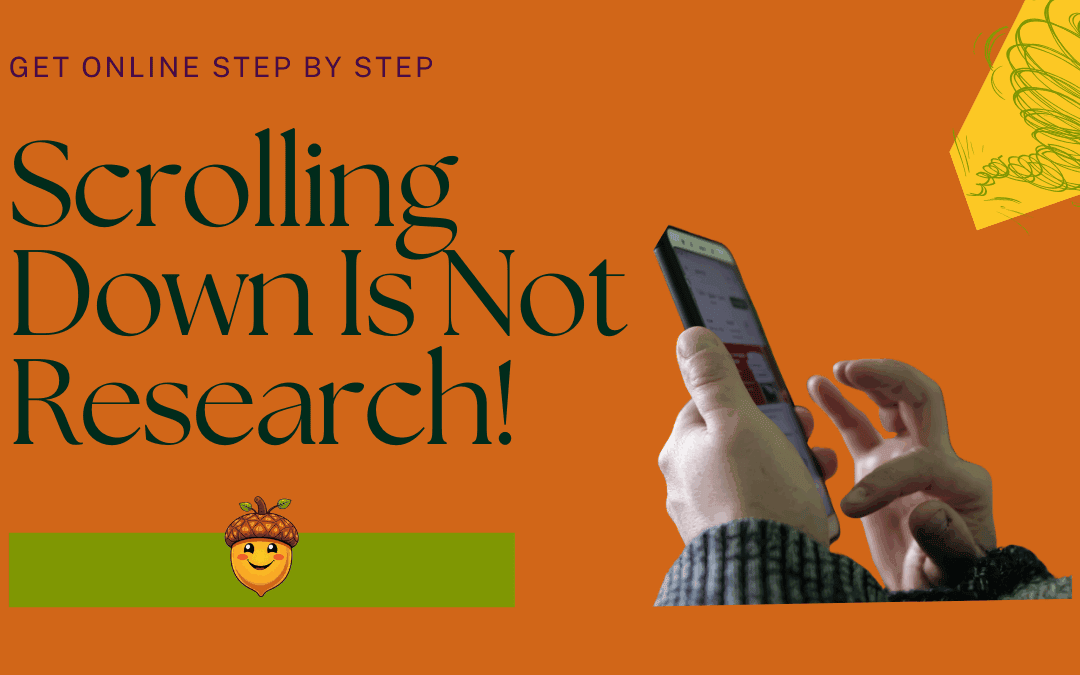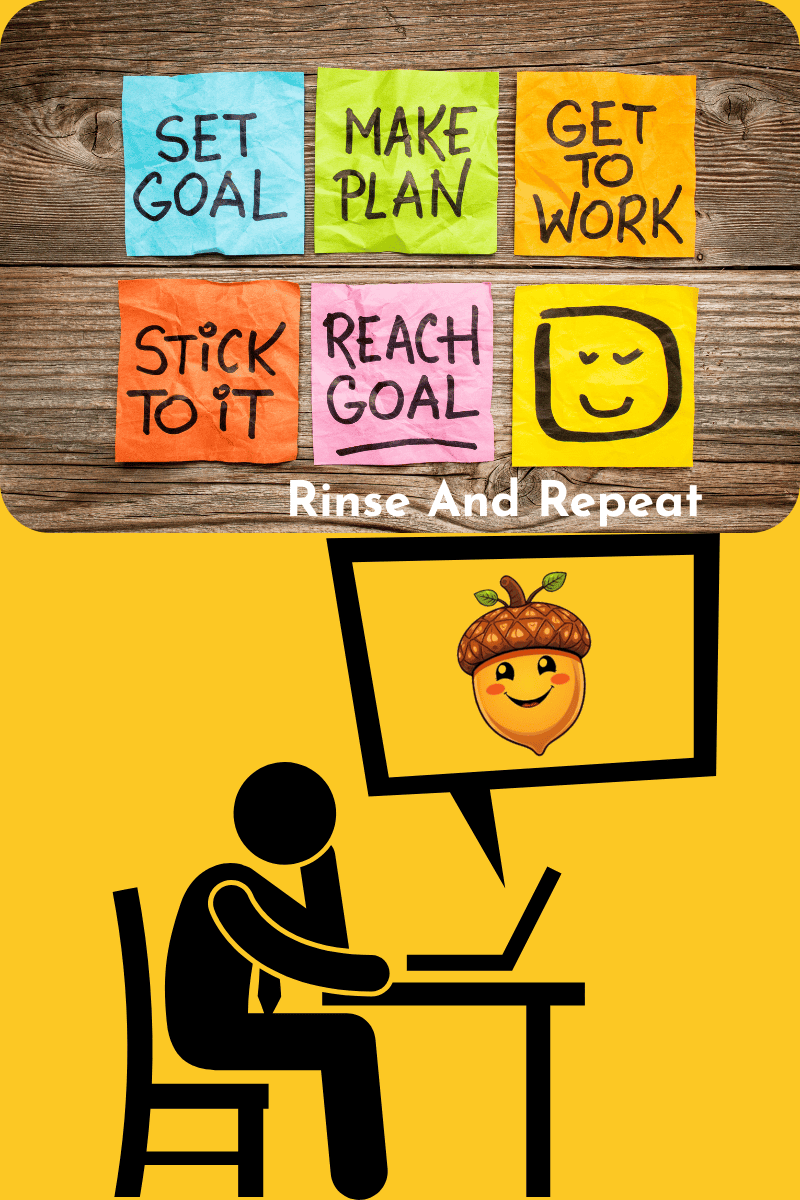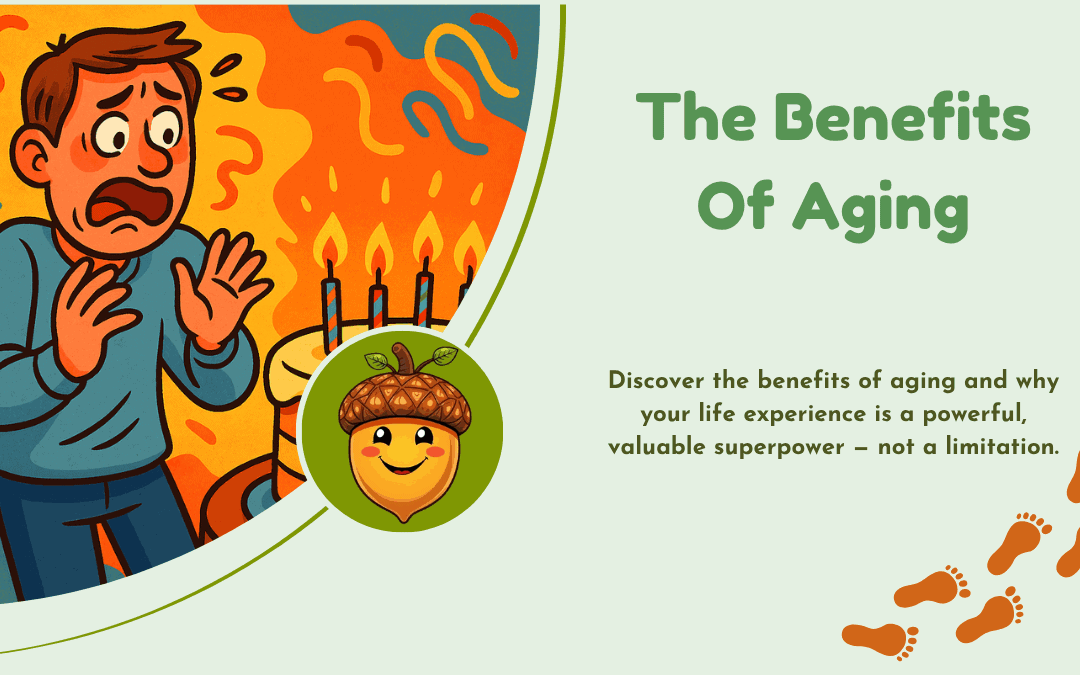
The Benefits of Aging
Age is one of those numbers people often panic over, but in reality, it holds a quiet kind of power. There’s this tired myth that aging is all about decline — but let’s flip the script. The benefits of aging are real, rich, and often overlooked. Think of age as a collection of life experiences — a treasure chest of lessons, stories, and strengths.
Who’s better equipped to handle life’s unpredictability than someone who’s lived a lot of it?
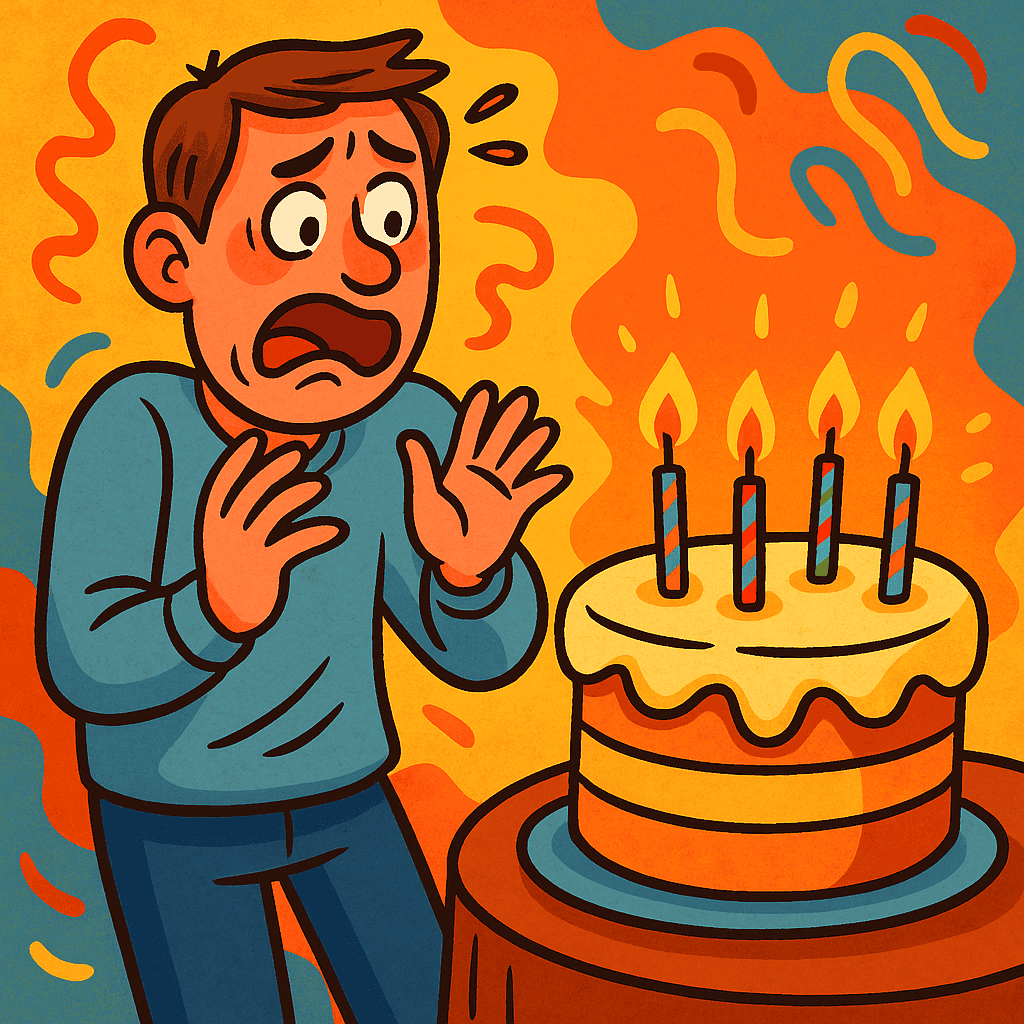
Breaking the “Too Late” Myth
We hear it all the time: “It’s too late for me,” or “That ship has sailed.” But that’s just not true. In fact, it’s one of the biggest lies society tells — that the older you get, the less you have to offer.
Take Colonel Sanders, who started KFC at 62. Or Grandma Moses, who began painting in her late 70s. These aren’t exceptions — they’re reminders. Starting later in life doesn’t make your success less valid. It makes it richer.
The Benefits of Aging Go Beyond Wisdom
The benefits of aging aren’t just about knowledge — though that’s a big part of it. It’s also about resilience, clarity, and confidence that only time can bring.
Think about it:
-
You’ve seen trends come and go — and learned what truly matters.
-
You know how to solve problems by thinking ahead, not just reacting.
-
You’re likely calmer under pressure — because you’ve been there before.
And that inner strength? That’s something younger versions of ourselves only dream of having.
Experience Is a Superpower (Not a Limitation)
Over time, we develop a kind of “life literacy.” You can see patterns, spot red flags, and connect dots that others miss.
You’ve built this toolkit from years of living, working, trying, failing, and trying again. That’s not just valuable — it’s irreplaceable.
Adaptability is another unsung benefit.
You’ve adjusted to changing times — from the internet to mobile phones to smartphones, handwritten letters to Zoom calls. You’ve grown with the world, and that flexibility is pure gold.
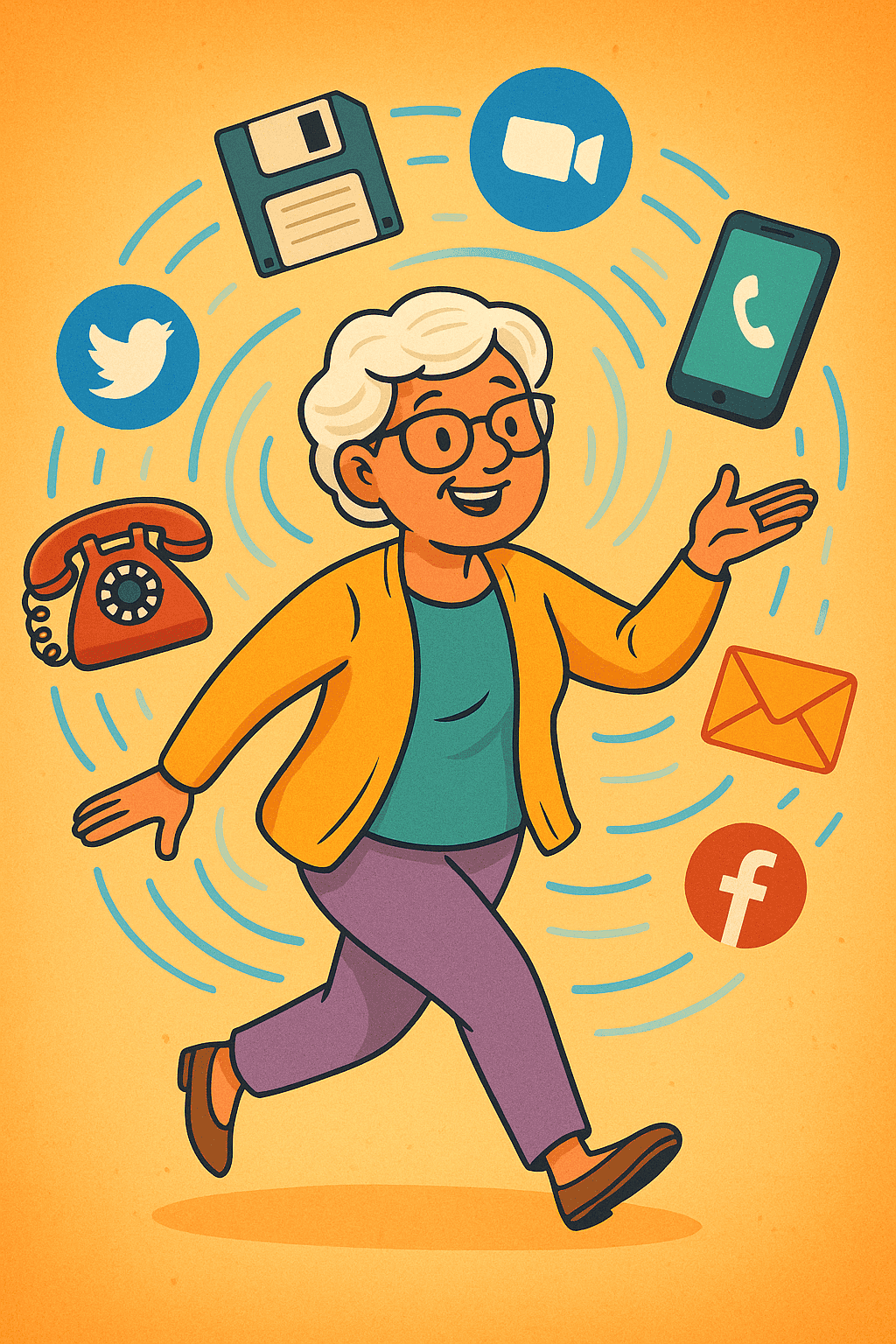
Passing It On: Sharing What You’ve Gained
One of the most powerful things about growing older is the ability to give back — not just with time, but with insight.
Mentoring, volunteering, guiding others — these aren’t just kind gestures. They’re meaningful ways to shape the future. Younger people aren’t just looking for facts — they’re looking for wisdom. And your story? It’s part of that.
The Modern World Needs Your Experience
This fast-paced, tech-filled world might feel intimidating at times, but it actually needs voices like yours.
More companies are valuing age diversity. They understand that real insight comes from experience. Strategic thinking, emotional intelligence, big-picture planning — these aren’t things you learn in a crash course. They come from life.
Whether it’s starting a new project, launching a blog, or sharing your journey, this is your time. The benefits of aging include having the clarity to know what you want — and the courage to go after it.
And if you’re thinking of building something online? A platform like Wealthy Affiliate is perfect for any age. It’s welcoming, beginner-friendly, and full of people rewriting the story of what’s possible.
And Finally...
You’ve lived through change. You’ve handled challenges. You’ve built up wisdom that no online search can replicate. That’s powerful — and it’s shareable.
The benefits of aging aren’t just internal. They ripple outward. They influence families, communities, and whole industries.
So don’t shrink back — lean in. Own your story.
And if you’ve felt your age as a superpower lately, I’d love to hear about it in the comments. Let’s celebrate what we bring to the table.
Here’s a little transparency: My website contains affiliate links. This means if you click and make a purchase, I may receive a small commission. Don’t worry, there’s no extra cost to you. It’s a simple way you can support my mission to bring you quality content.