Lesson One
Beginner’s Guide to SEO
The First Steps to Search Engine Success
Here is the video to accompany the lesson
When you’re just starting out with SEO (Search Engine Optimization), it can feel overwhelming. There’s a lot of jargon and plenty of technical-sounding advice out there.
Click Here for a Quick Glance SEO Starter Guide
But here’s the good news—you don’t need to be an expert to start improving your website’s visibility in search engines. You just need to understand the basics and take it one step at a time.
This lesson will guide you through the first steps in SEO so you can start building a strong foundation for your website.
How Search Engines Work
Before you can optimise your site, it helps to understand how search engines like Google, Bing, and Yahoo operate.
Search engines follow three key steps:
Crawling – Search engines send out automated programs (called “bots” or “spiders”) to scan the internet and discover web pages.
Indexing – Once the bots find your pages, they store the information in a giant database called an “index.” Think of this as a huge library where search engines organise all the pages they find.
Ranking – When someone types in a search query, Google looks at its index and decides which pages are the most relevant and useful based on hundreds of ranking factors. The best pages get shown at the top of the search results.
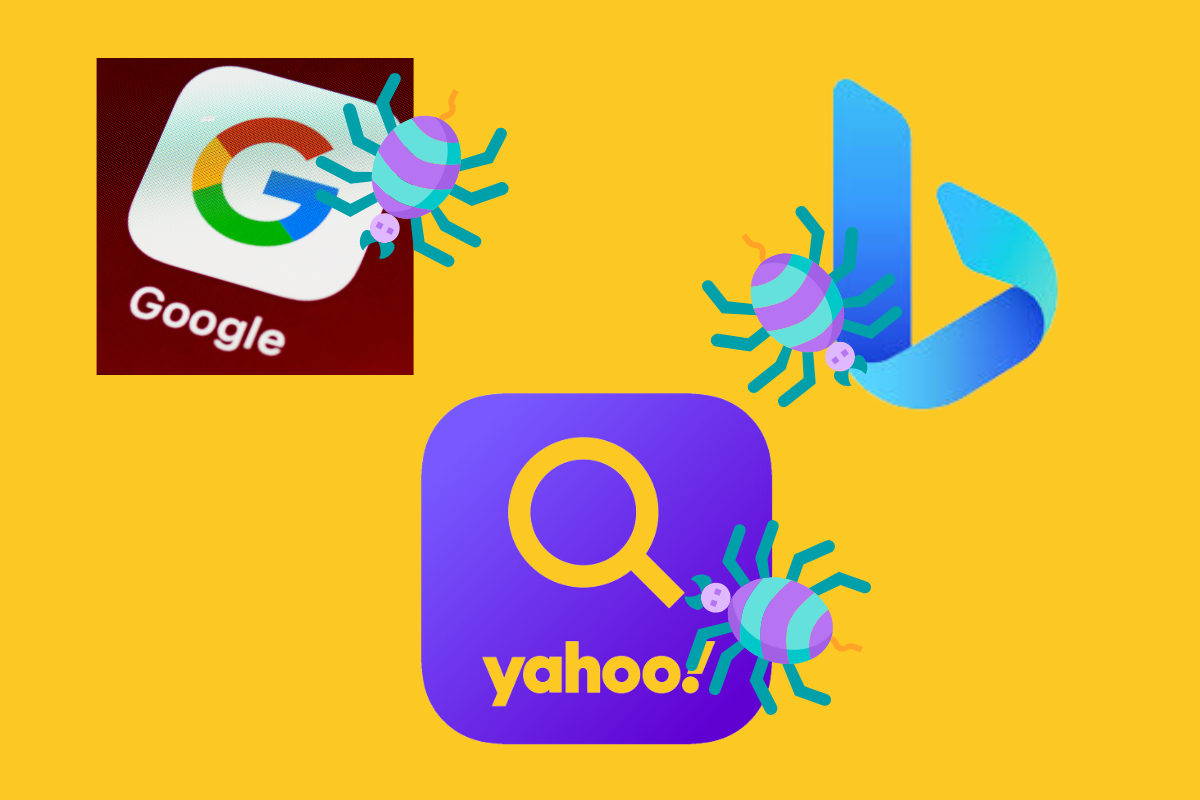
Why is this important?
Because if your website isn’t crawled or indexed properly, it won’t appear in search results—meaning no one will find you!
To help search engines understand your site, make sure your pages are easy to navigate, fast to load, and free from errors.
Understanding Search Intent
One of the biggest mistakes beginners make is focusing only on keywords instead of what users actually want when they search for something.
Search engines prioritise helpful, relevant content that matches what people are looking for. This is called search intent.
There are four types of search intent:
Informational – The user is looking for answers.
Example: “What is SEO?”
Navigational – The user wants to go to a specific website.
Example: “Facebook login” or getonlinestepbystep.com
Transactional – The user is ready to make a purchase.
Example: “Buy running shoes online”
Commercial Investigation – The user is comparing options before buying.
Example: “Best SEO tools for beginners”
Why does this matter?
Because the way you structure your content should match the intent behind the search.
If someone is looking for an answer, give them clear, informative content.
If they’re ready to buy, provide product details, comparisons, and call-to-action buttons.
Keyword Research Basics
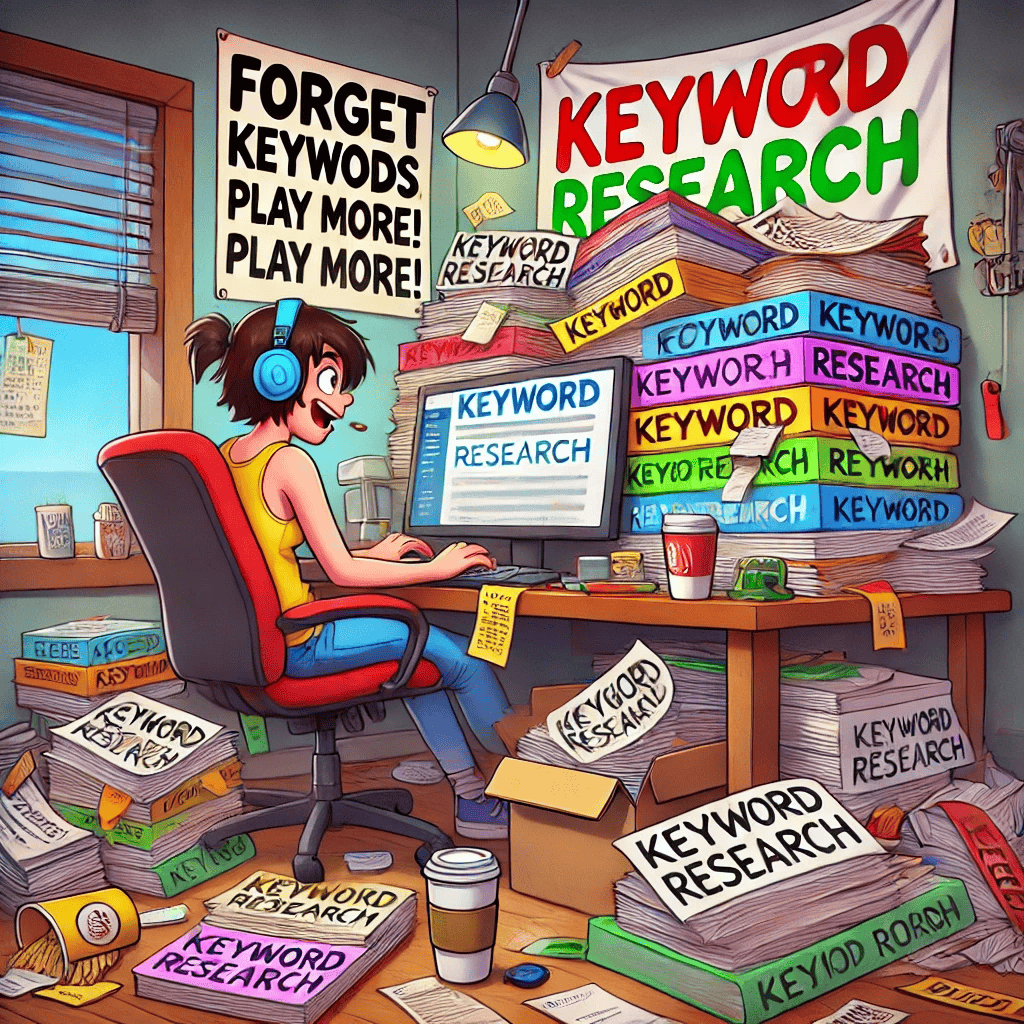
Now that you understand search intent, the next step is finding the right keywords to target. Keywords are the words and phrases people type into search engines.
How to find good keywords
You can use free keyword research tools like:
Google Autocomplete – Type a word into Google and see the suggested searches.
Google Keyword Planner – Helps find keyword ideas and their search volume.
AnswerThePublic – Shows common questions people ask about a topic.
Ubersuggest – Gives keyword suggestions and competition levels.
Jaaxy – This is the one I’ve been using for years
Types of Keywords
Primary Keywords – These are the main words people search for.
Example: “SEO guide
Long-Tail Keywords – These are longer, more specific phrases.
Example: “Beginner’s guide to SEO for small businesses”
Tip: Target long-tail keywords first! They are less competitive and bring in more specific, interested visitors.
Basic On-Page SEO
Once you’ve chosen your keywords, you need to optimise your web pages so search engines understand them. This is called on-page SEO.
Key On-Page SEO Elements:
Title Tags & Meta Descriptions – These are the titles and short descriptions that appear in search results. Include your keyword naturally.
Headings (H1, H2, H3) – Break up your content using headings to make it easier to read.
We’ll be discussing these in the ‘building a website’ course.
Content Optimization – Write high-quality content that answers questions and keeps users engaged.
Image Optimization – Use alt text to describe images so search engines understand them.
Internal Linking – Link to other relevant pages on your site to help users and search engines navigate better.
(We’ll be discussing these later in this course.)
💡 Tip: Think of SEO like organising a book—use headings, summaries, and clear sections to make it easy to understand.
Understanding Basic Technical SEO
Technical SEO ensures that your website is easy for search engines to crawl and index. Even beginners should be aware of these basic concepts:
Mobile-Friendly Design – Google prioritises mobile-friendly websites, so make sure your site works well on phones and tablets.
Fast Website Speed – If your site is slow, users will leave quickly, which hurts your ranking. Check your speed using Google PageSpeed Insights.
Secure Website (HTTPS) – Always use an SSL certificate (you’ll see a padlock next to your URL) to improve security and trust.
Backlinks & Off-Page SEO
SEO isn’t just about what’s on your website—it’s also about how other websites interact with yours.
This is called off-page SEO, and the most important part is backlinks.
What are Backlinks?
Backlinks are links from other websites to yours. T
hey act like votes of confidence for your content. The more high-quality websites that link to you, the more search engines trust your site.

How to Get Backlinks:
Create shareable content – If your content is helpful and unique, people will naturally link to it.
Guest posting – Write articles for other websites in exchange for a link back to yours.
Engage on social media – The more your content is shared, the more likely you are to gain backlinks.
Tip: Avoid spammy backlinks from low-quality sites—Google penalises that!
Tracking Your SEO Progress
SEO is not a one-time task—it’s something you improve over time.
To track your progress, use these free SEO tools:
Google Search Console – Helps monitor your website’s search performance and fix errors.
Google Analytics – Tracks your traffic, audience behaviour, and keyword performance.
Ahrefs / SEMrush (Paid) – Advanced SEO tools for deeper keyword and backlink analysis.
Keep checking these tools regularly so you can see what’s working and what needs improvement.
And Finally…
SEO might seem complicated at first, but once you understand the basics, you’ll realise it’s all about helping search engines and users find the right content.
Quick Recap:
Understand how search engines work.
Match content to search intent.
Do keyword research to find what people are searching for.
Optimise your website (on-page SEO).
Improve your site’s technical SEO.
Get backlinks to boost your authority.
Track and improve your results over time.
SEO takes time, but if you focus on these first steps, you’ll start seeing results and getting more visitors to your website.
Your Next Step:
Choose one thing from this lesson to focus on today! Maybe it’s researching keywords, improving your site speed, or writing a blog post with SEO in mind.
Let me know in the comments—what’s your biggest SEO challenge right now?
Thanks for learning with me today, and I’ll see you in the next lesson.

0 Comments