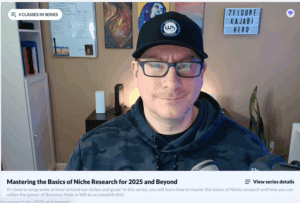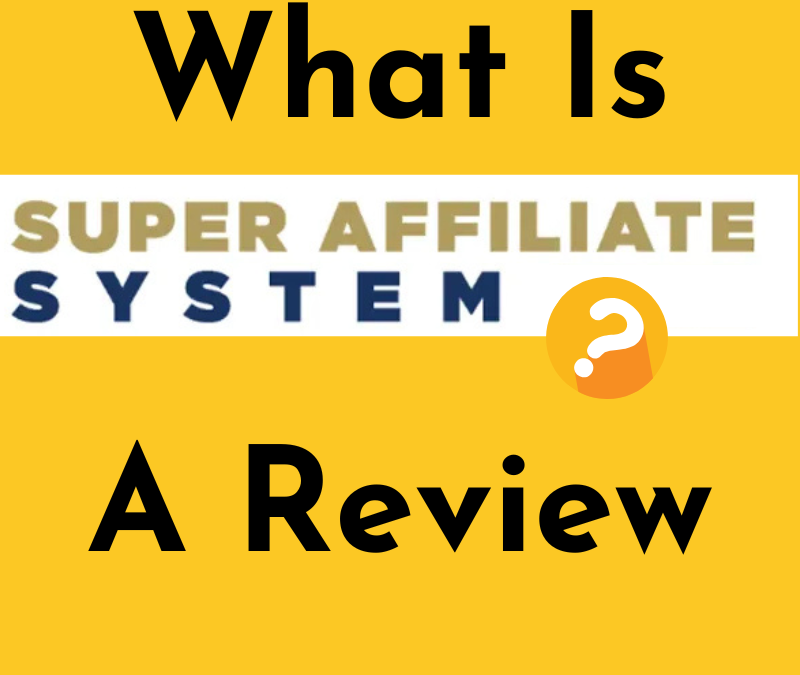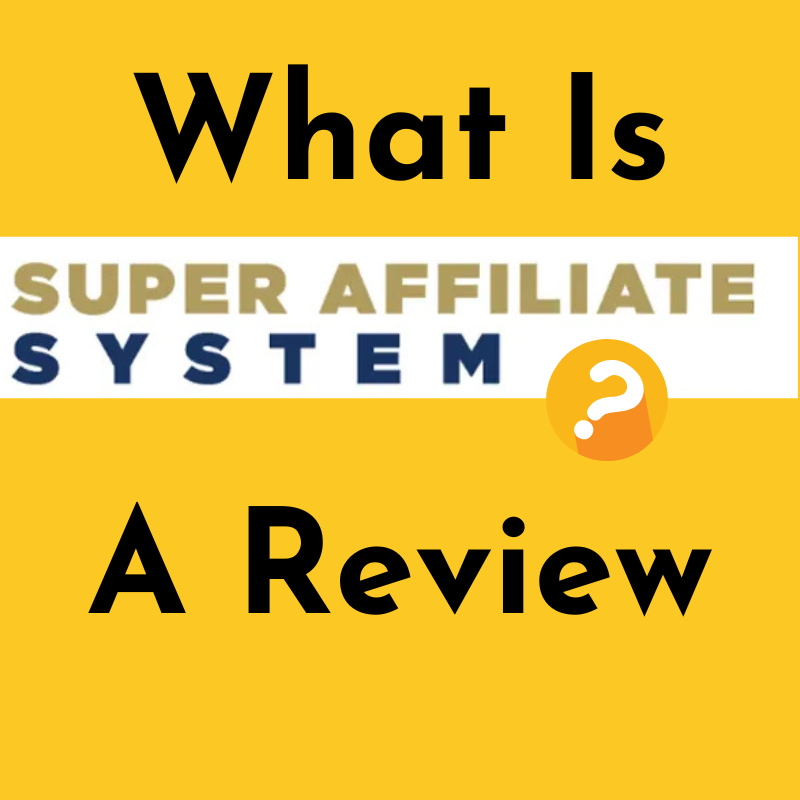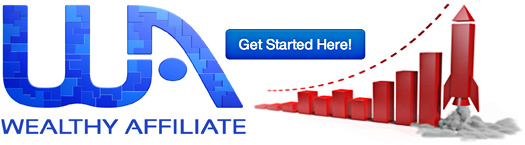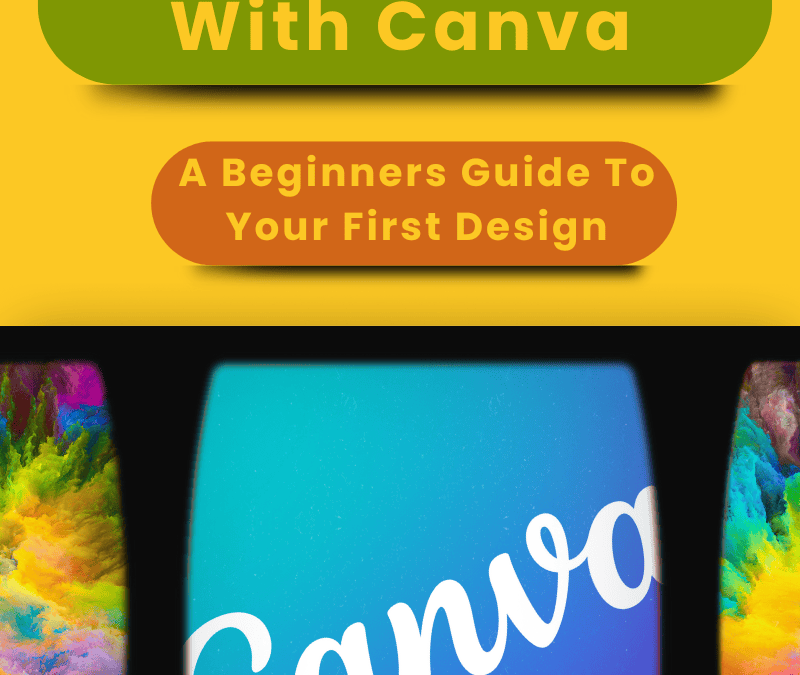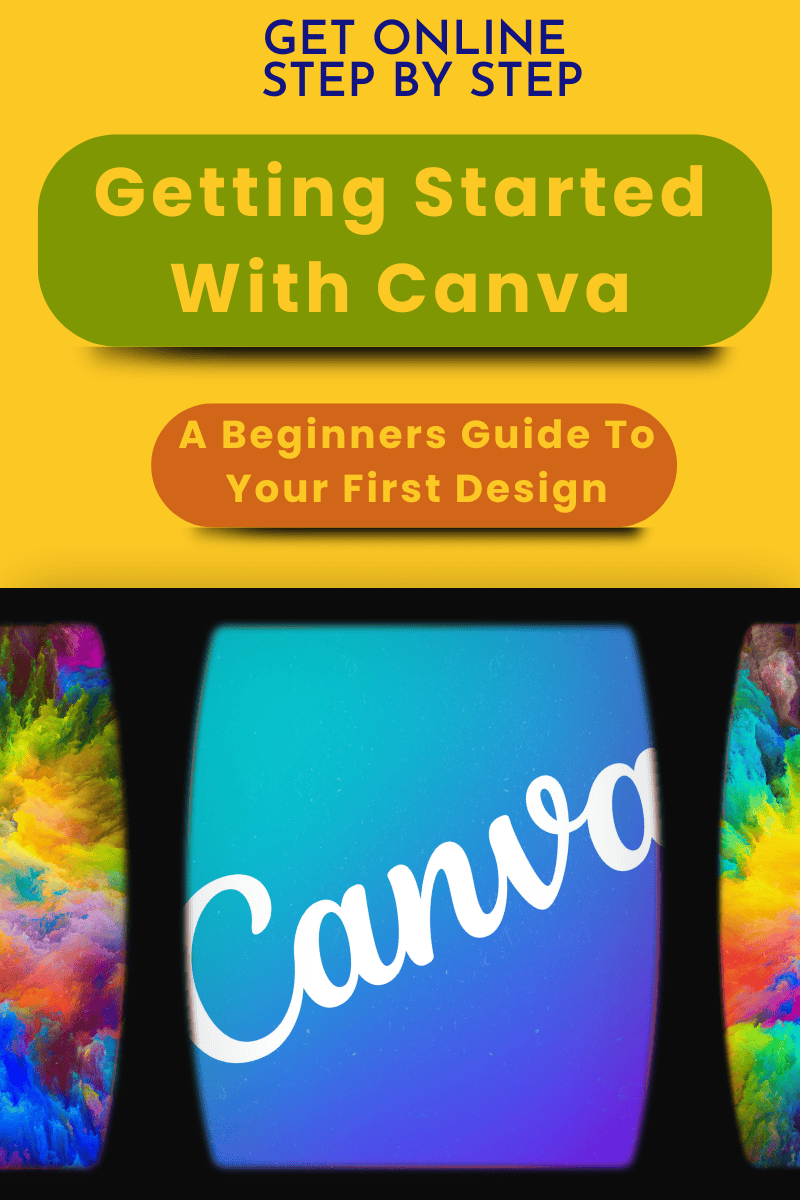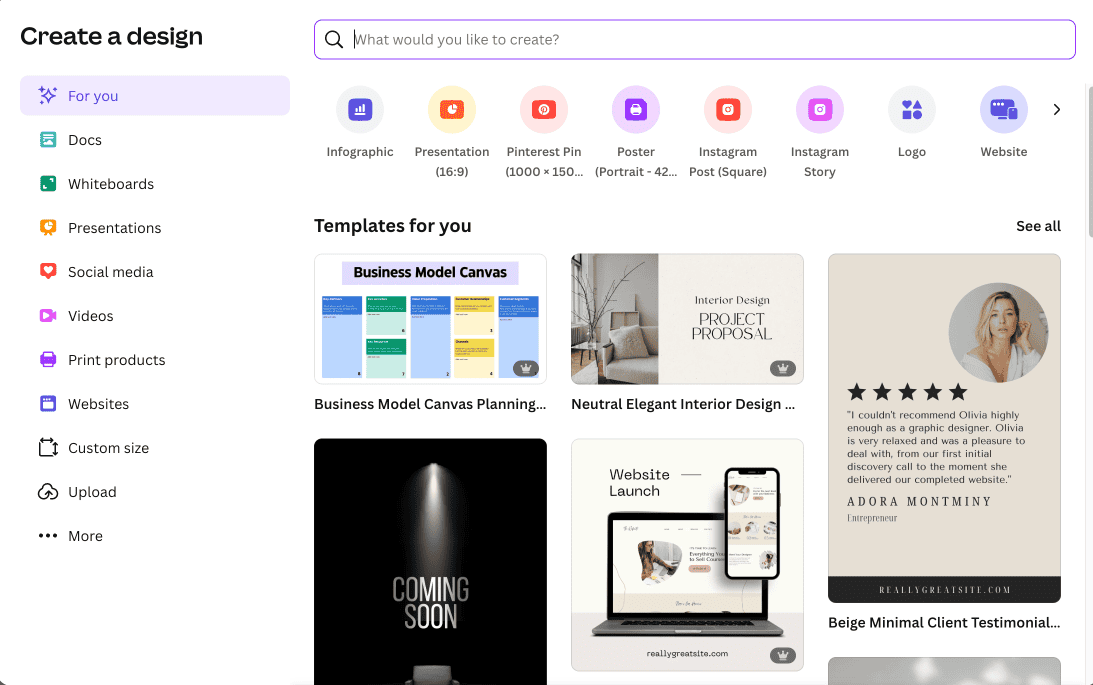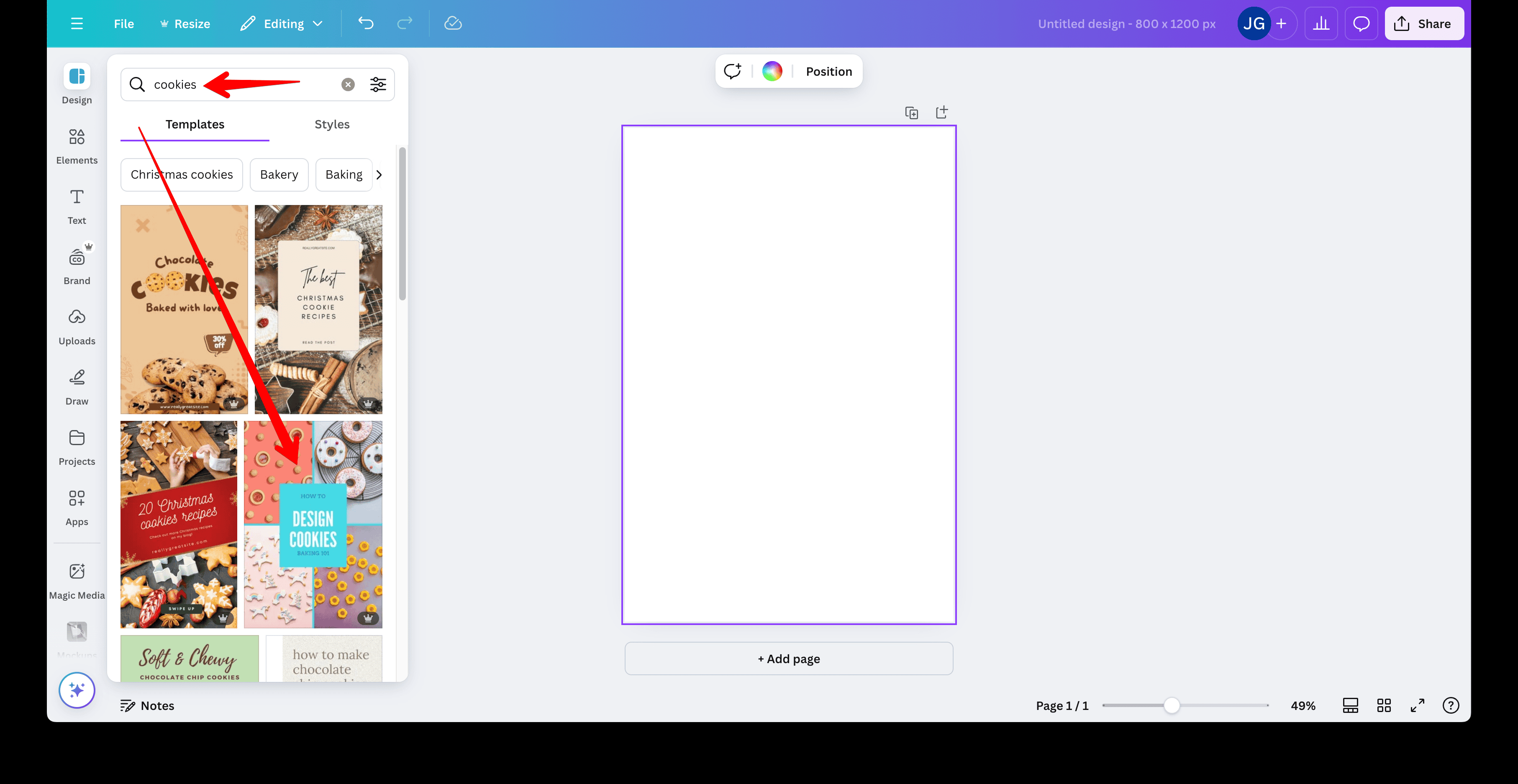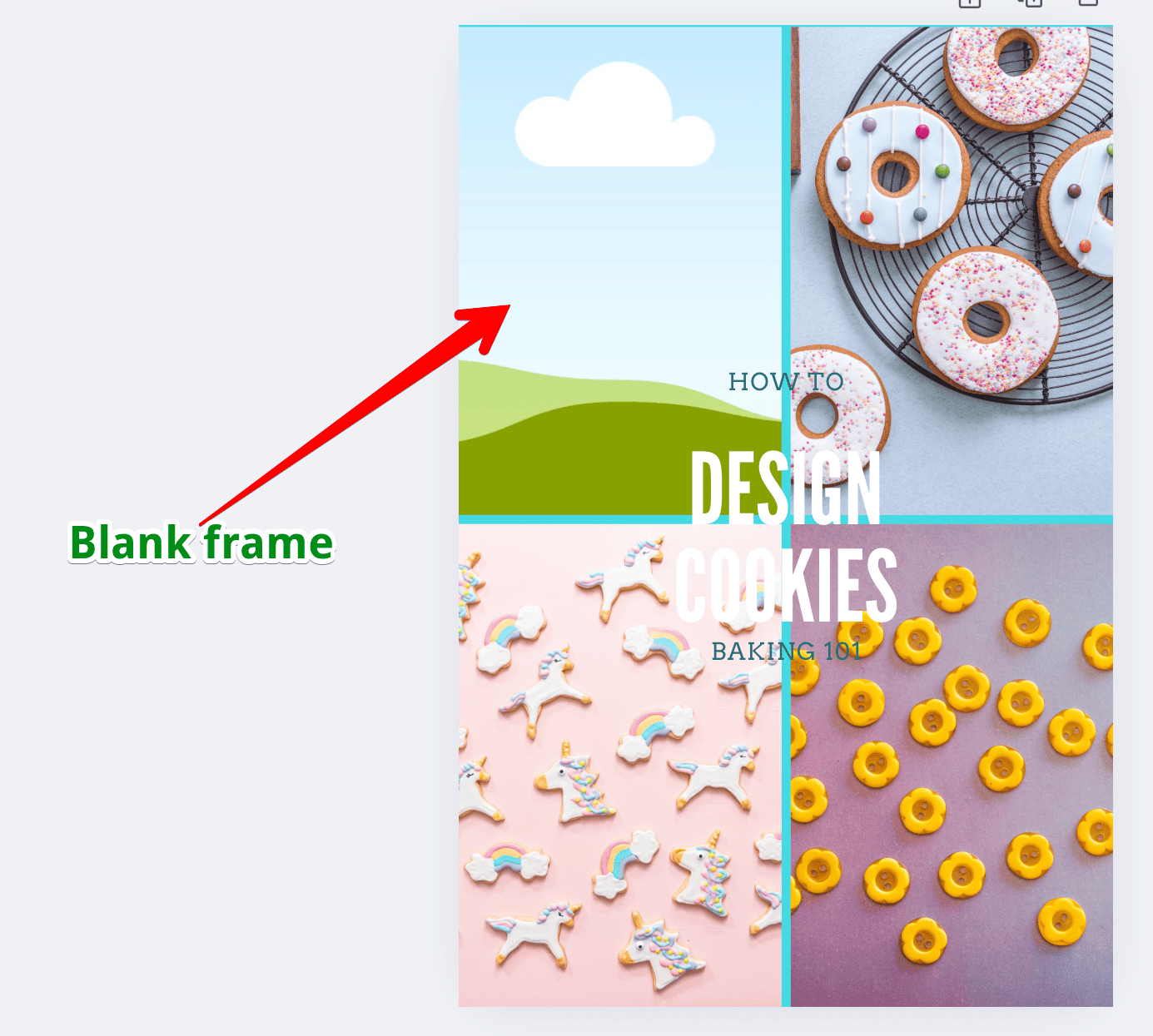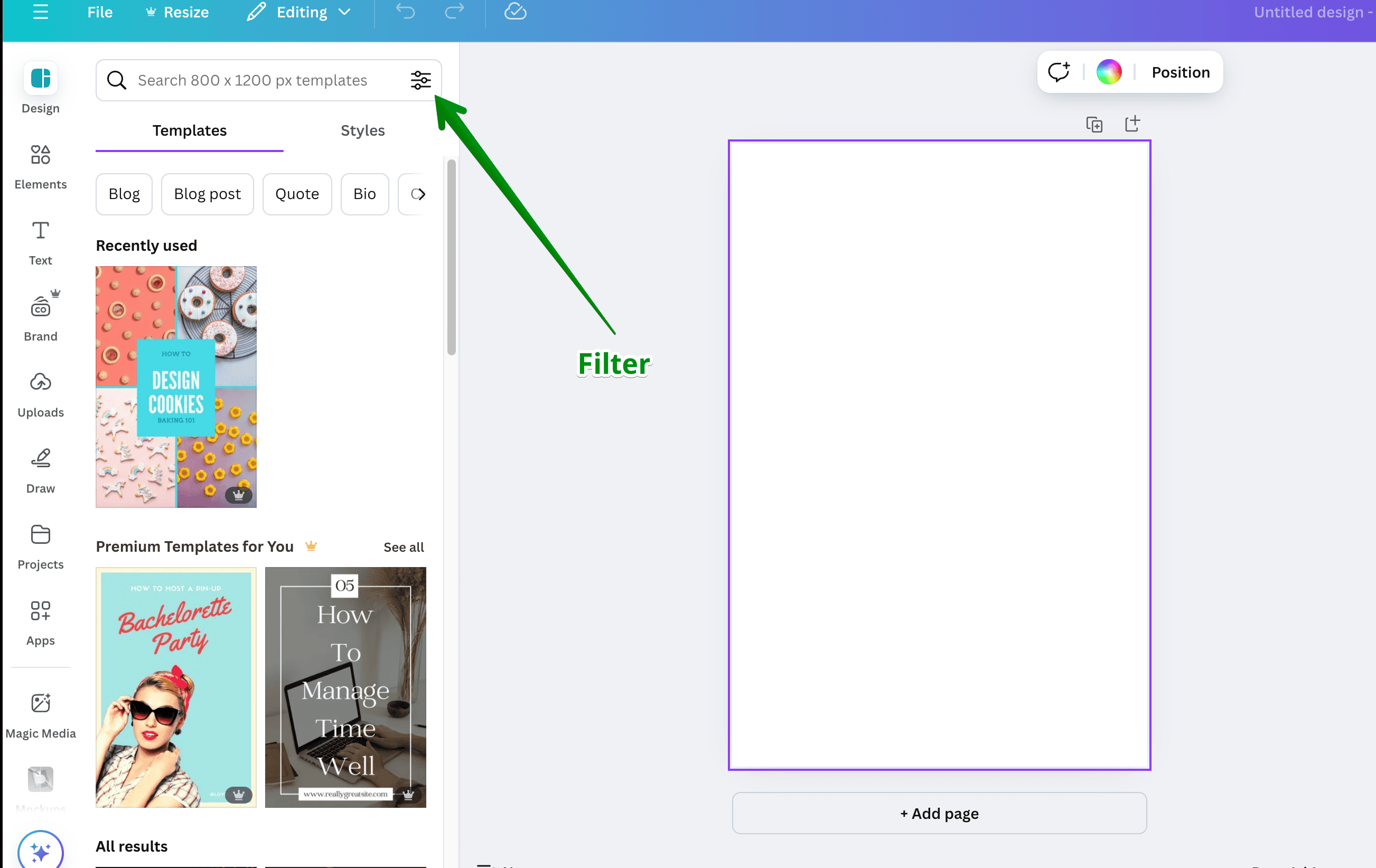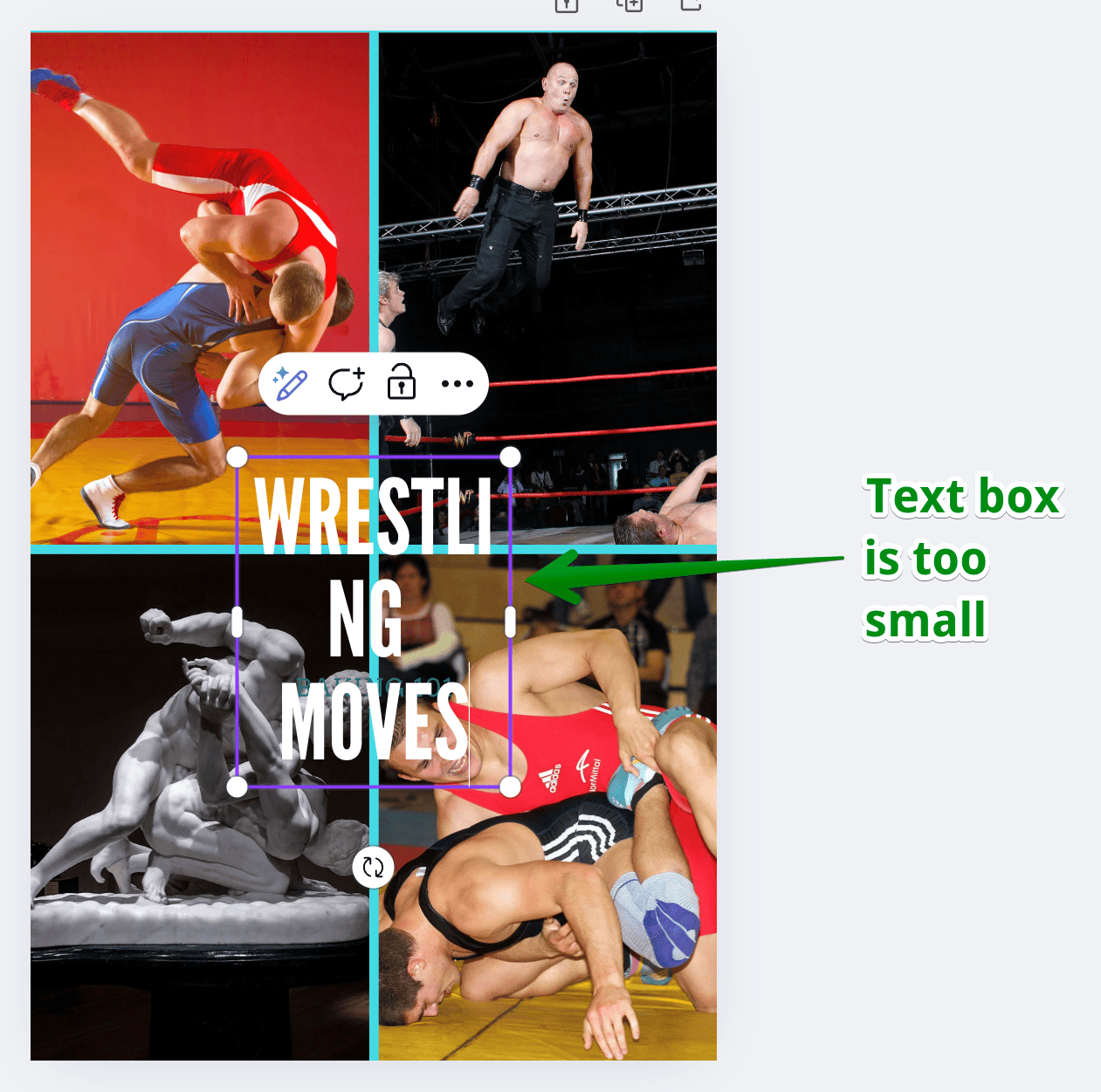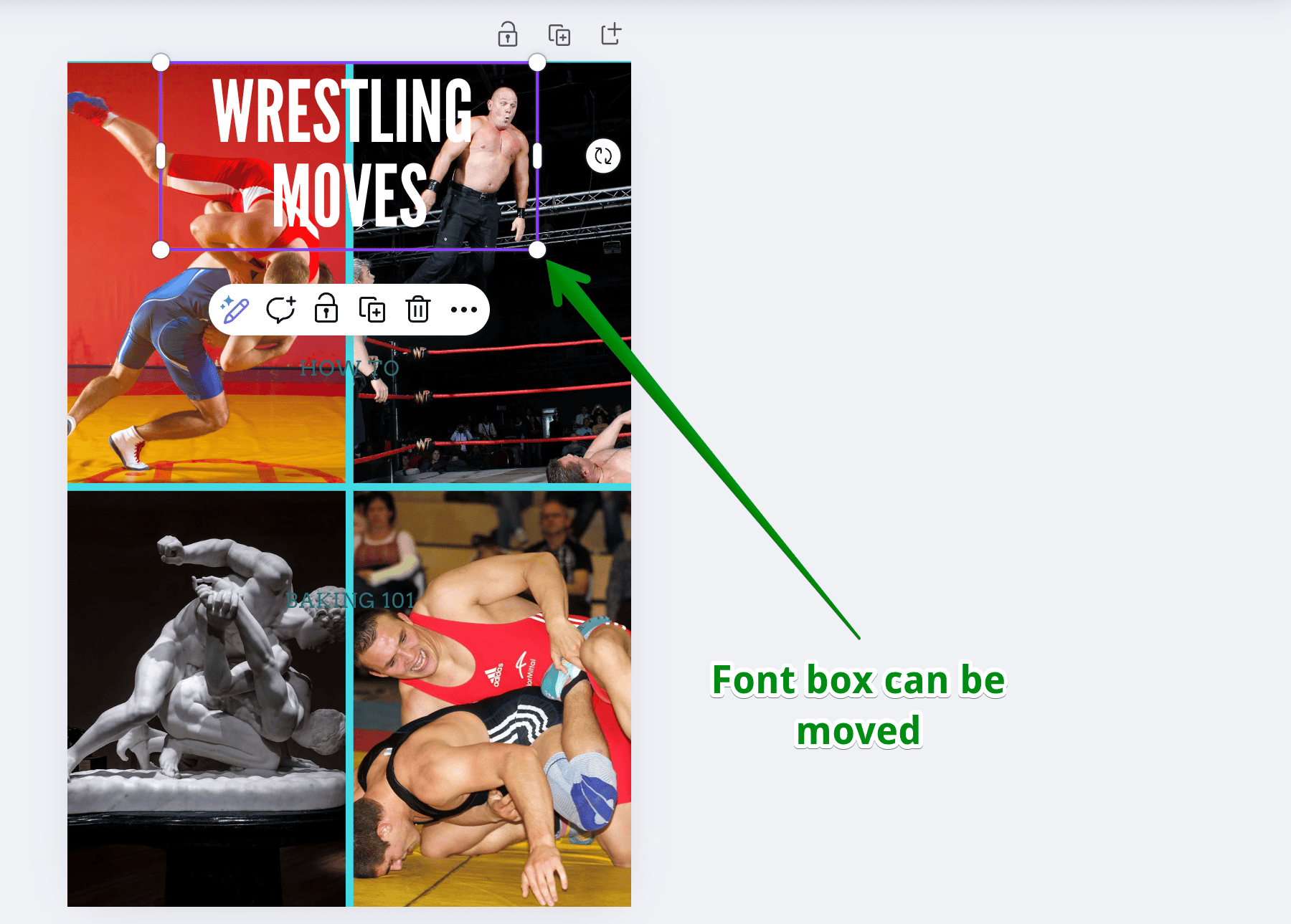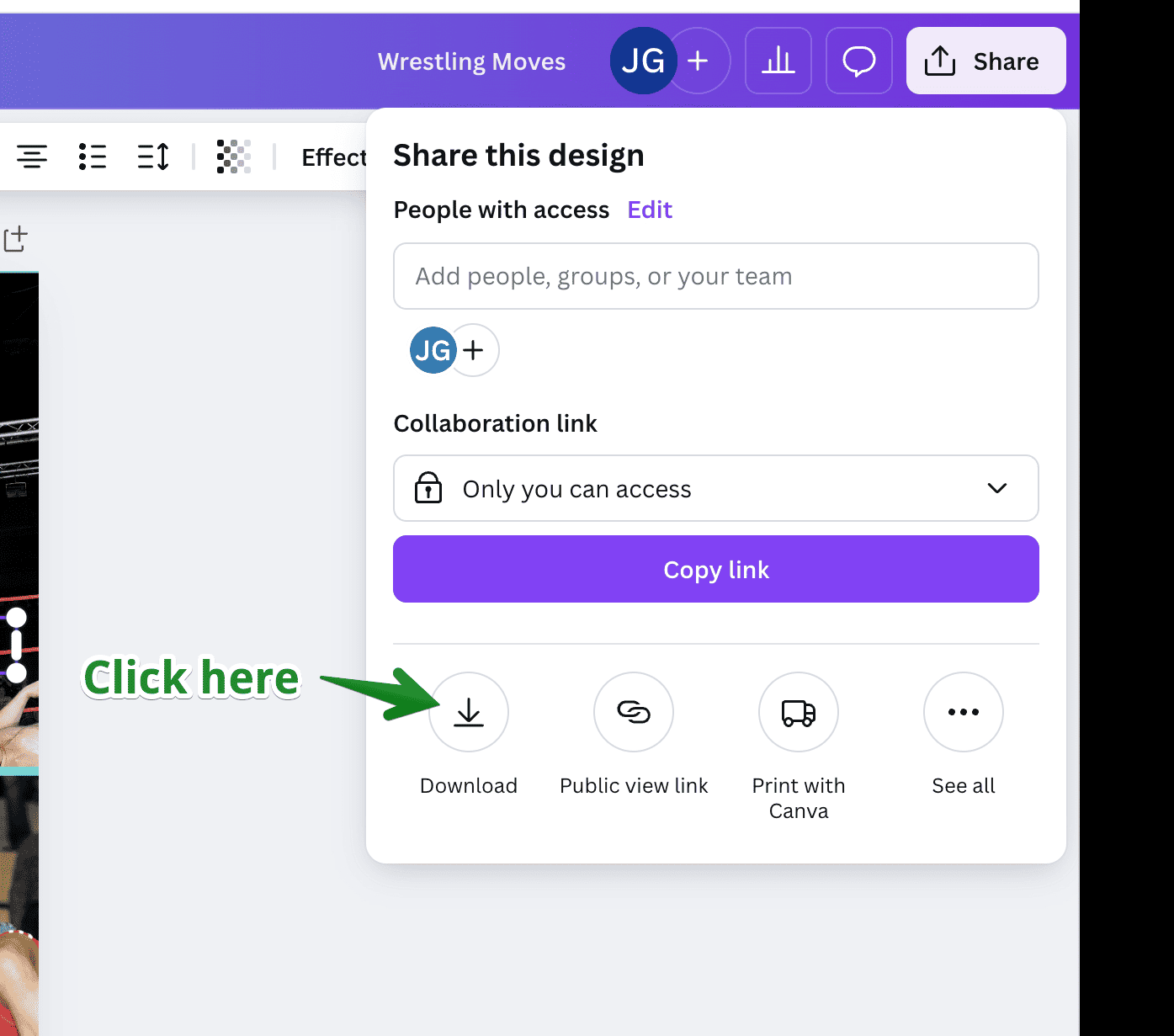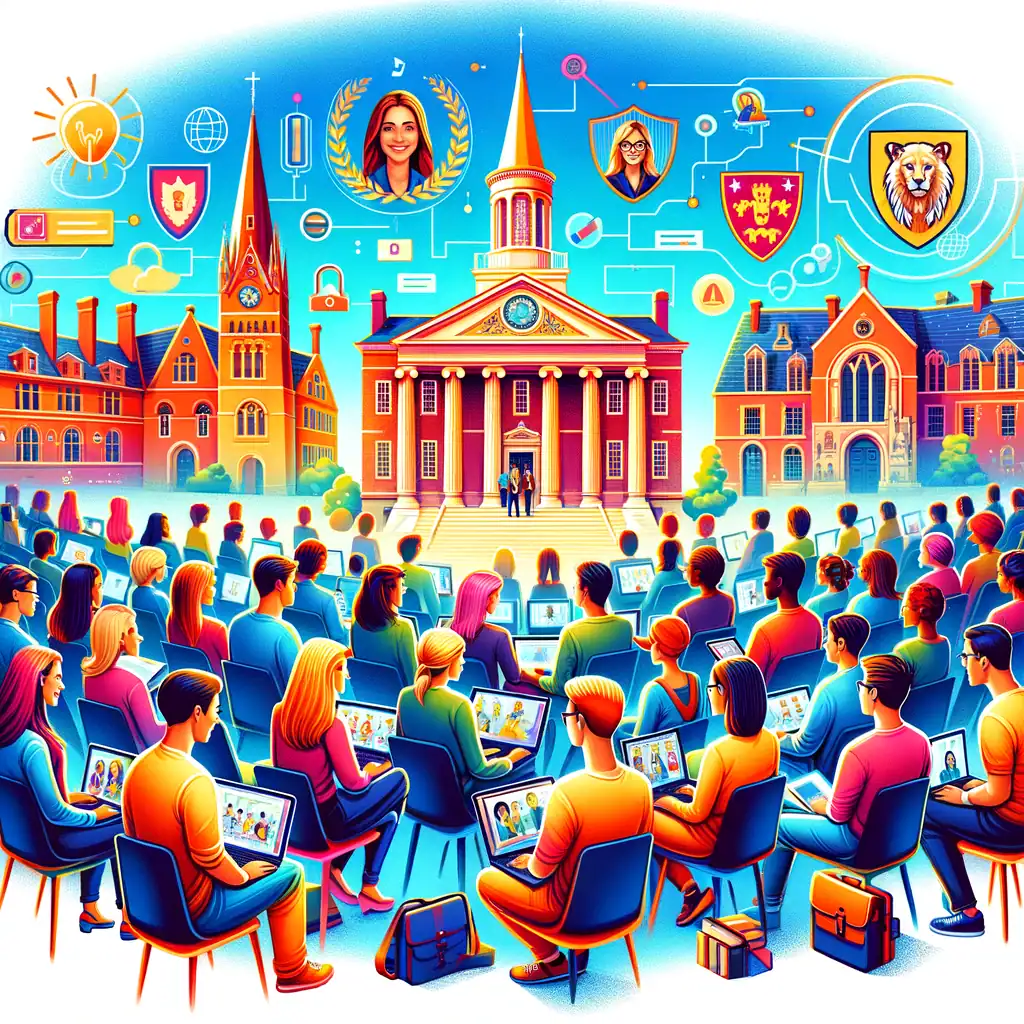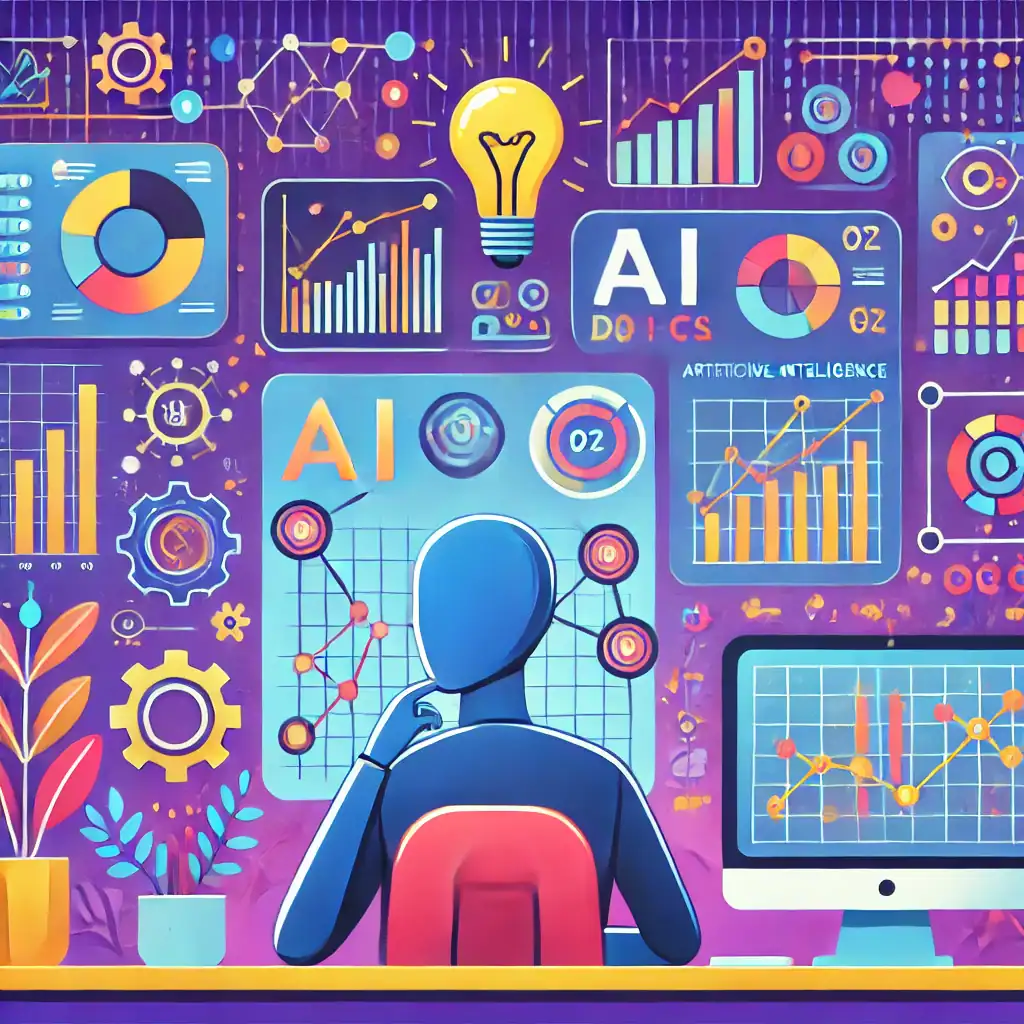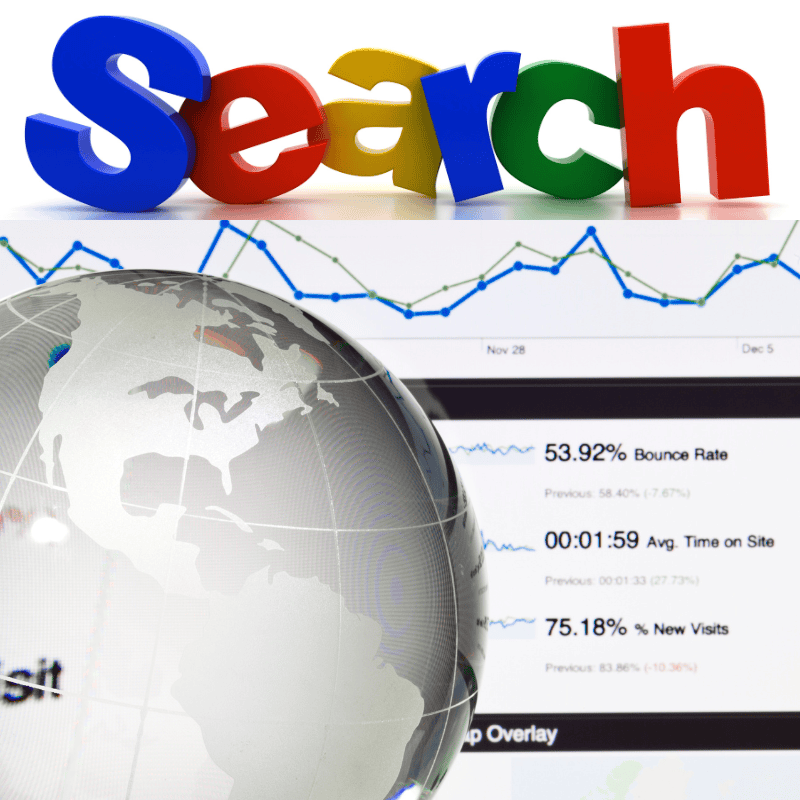Filmora For Video Beginners
Filmora for video wasn’t something I’d planned to use — video itself felt unfamiliar. I’m more at home with a blog post, a notebook, or a well-organised folder (and a cup of coffee). But the more I taught online, the more I realised that sometimes it’s easier to show than explain. I
decided to try screen recording — not to be on camera, not to perform — but to teach more clearly. That’s when I discovered how Filmora for video changed everything.
Why I Chose Filmora for Video
There are dozens of video editors out there — and most of them seemed made for professionals. I wanted simple. I needed calm, clear, drag-and-drop editing that I could understand.
I chose Filmora for video because:
-
It was simple to use, without feeling childish(still a learning curve though!)
-
The interface was clean — no complicated toolbars
-
It had a screen recorder built in
-
I could trim, crop, add text and transitions without any training
-
And best of all — it didn’t make me feel daft.

For someone brand new to video, Filmora video gave me something far more valuable than features: confidence.
Don’t get me wrong – it wasn’t instant and all plain sailing but I did it!
Getting Started (and Getting It Wrong)
My first few recordings were far from perfect. If you’d like to see one of my early recordings click here. It’s far from perfect but as I improve I can always edit or even re-do it.
I forgot what I wanted to say. I mis-clicked while screen recording. I trimmed the wrong section and deleted half my voiceover and once, edited the whole video only to realise I’d deleted the good bits and was left with a video of ‘bloopers’! But even in those early stumbles, Filmora stayed with me.
Because Filmora video is designed to be intuitive, I could recover. Undo. Re-do. Try again. And little by little, I made progress.
No one else saw those first versions — but I did. And that’s what mattered.
What I Like Most About Filmora as a Beginner
Here’s what makes Filmora video editing for beginners stand out for me:
-
The timeline is clear and visual — you see what’s happening
-
The screen recording tool is just one button
-
You can mute, trim, or fade audio with simple sliders
-
The export process is straightforward — no confusing settings
Everything I needed was there — and nothing got in my way. It began to feel like a teaching companion, not just a tool.
Video Is Still a Learning Curve — But Filmora Helps
Even now, I only use screen recordings — I’m not yet comfortable showing my face on camera. And that’s okay. What matters is the learning, not the performance.
With Filmora video, I’ve found a pace that works for me. I can create short, useful tutorials without panic, and offer something visual for readers who prefer to follow along.
It’s not perfect, but it’s possible — and that’s more than enough.
Each time I use Filmora I learn a little more.

For Anyone Nervous About Video
If you’ve been avoiding video because it feels too techy, too public, or too risky — I understand. I felt the same.
But you don’t need to start with YouTube. You don’t need to show your face. You just need a calm, capable tool that lets you try.
For me, that was Filmora video It may be for you too.
And Finally...
If you’ve started experimenting with video — or are still quietly working up the courage — I’d love to hear about your experience.
What’s been helpful? What’s still holding you back? Feel free to share in the comments below — no pressure, no performance. Just real people learning, one step at a time.