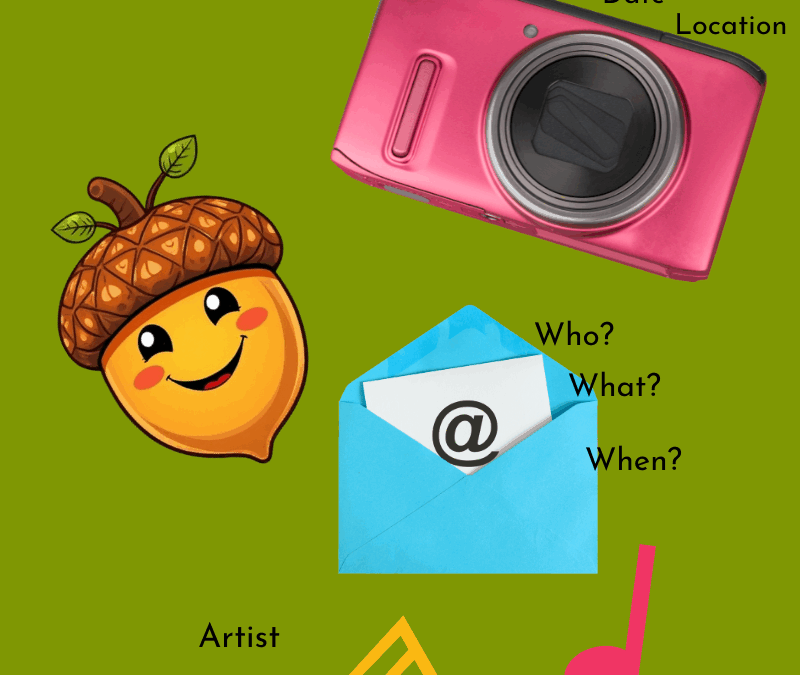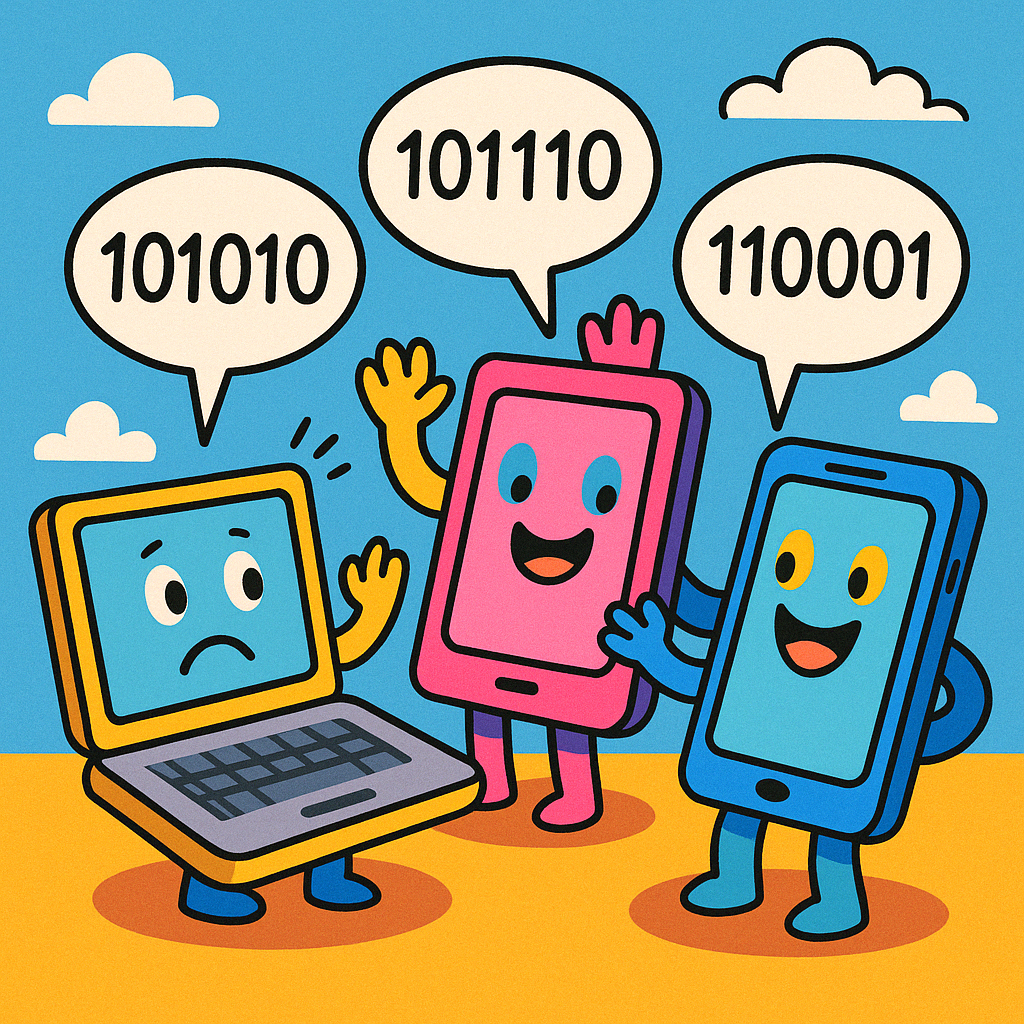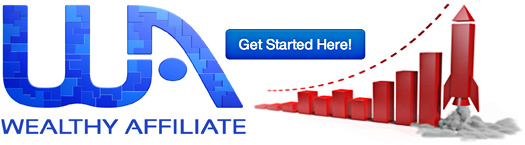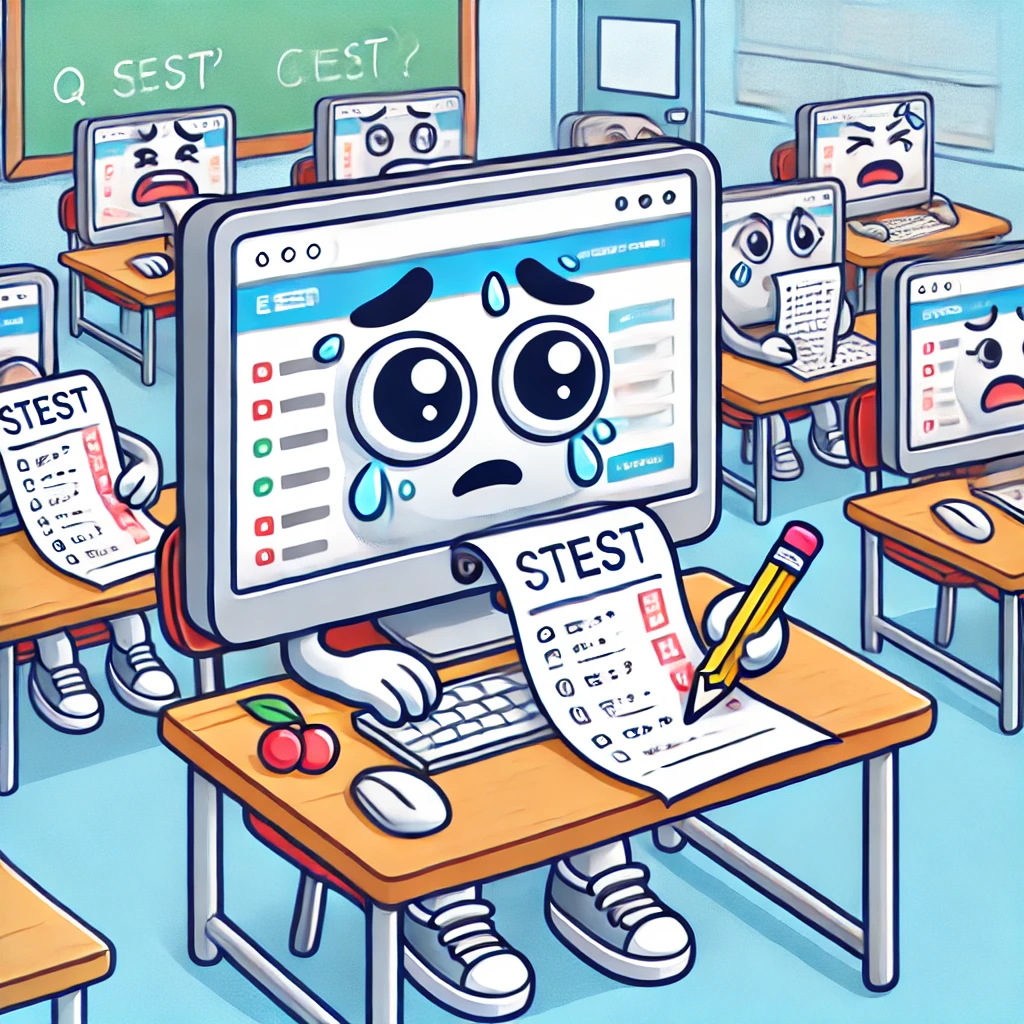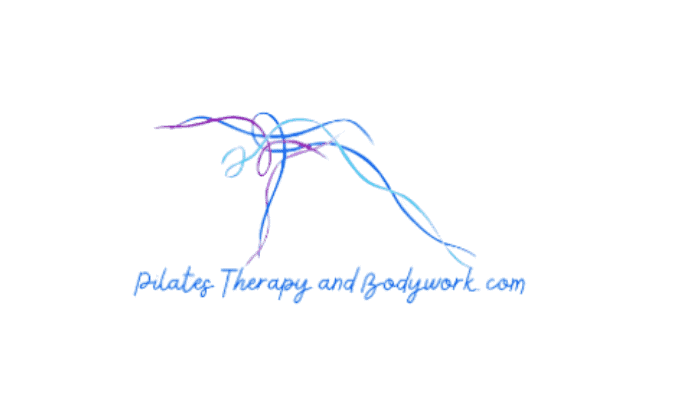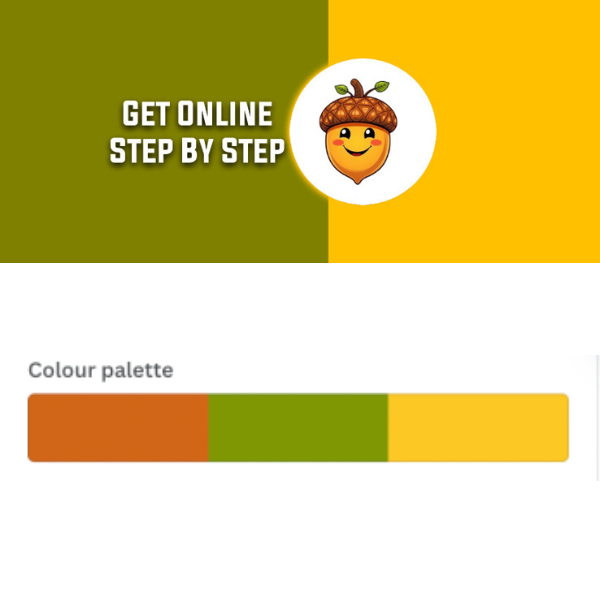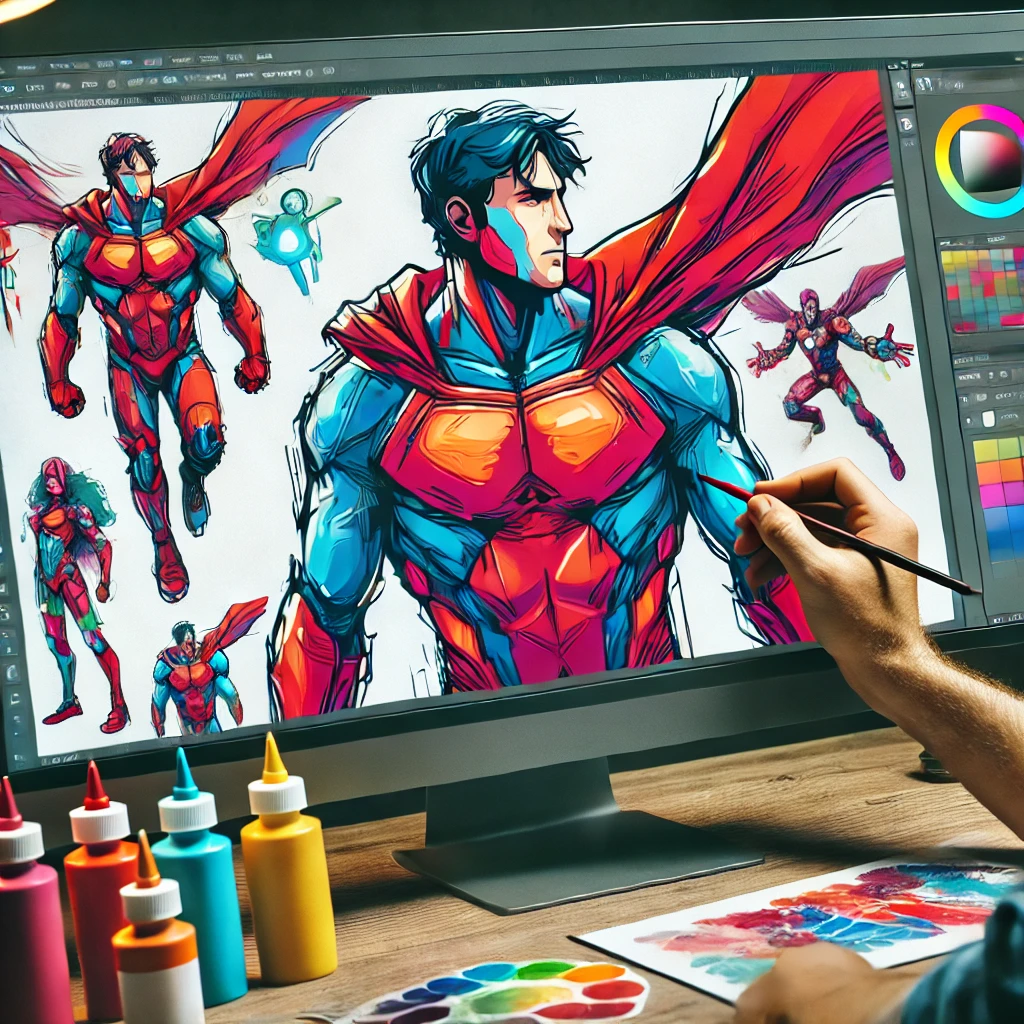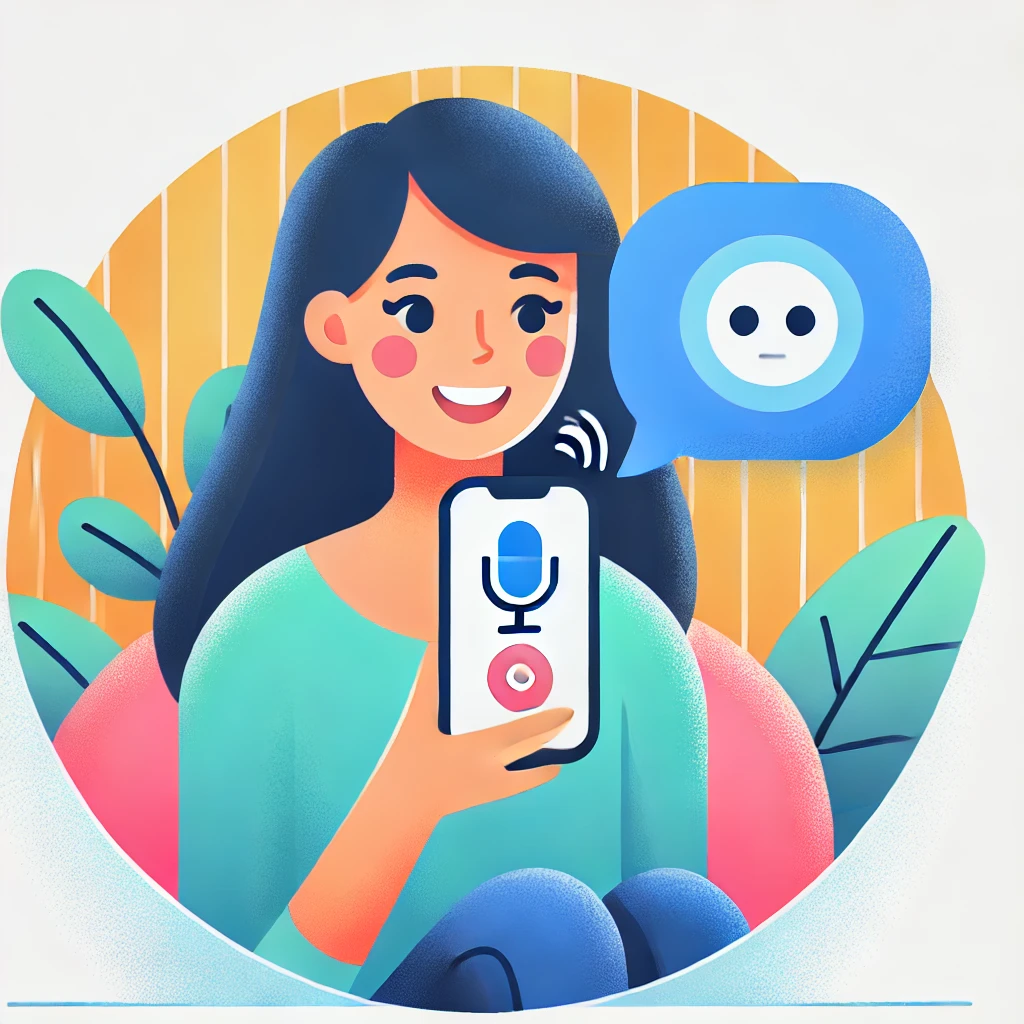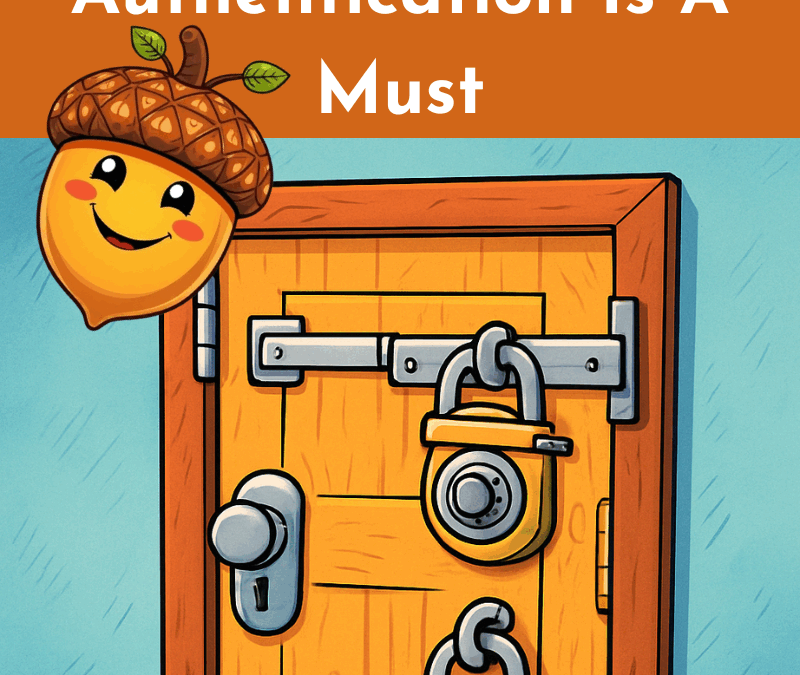
Keep Your Website Safe: Why Two-Factor Authentication Is a Must
Learning how to keep your website safe is something we all need to do, especially in today’s world where cyber threats are constantly popping up.
One of the simplest and most effective ways to boost your website security is by using two-factor authentication—often called 2FA. It’s like adding a second lock to your front door. In this post,
I’ll walk you through why it matters, how it works, and how you can get it up and running.

What Is Two-Factor Authentication (2FA)?
Two-factor authentication is a simple but powerful way to keep your website safe. When you log in, you first enter your password (the first factor), and then you verify your identity a second way—maybe by entering a code sent to your phone or scanning your fingerprint (the second factor). It’s that extra layer of protection that stops unwanted visitors in their tracks.
Why is this so important?
Passwords alone just aren’t enough anymore. Hackers are clever, and they’re getting better every day. With 2FA, even if someone guesses or steals your password, they still need that second piece of info to get in.
Why You Need 2FA to Keep Your Website Safe
Adding two-factor authentication isn’t just for big businesses or tech experts. It’s for anyone who wants to keep their website safe. Whether you’re running a personal blog or managing a business site, your content, data, and user information are valuable—and worth protecting.
Here’s why 2FA is such a game-changer:
- It reduces the risk of unauthorised access, even if someone gets hold of your password.
- It boosts trust. When visitors see you’re taking security seriously, they’re more likely to feel safe using your site.
- It’s becoming the norm. Industries like banking and healthcare already use it, and more and more online platforms are following suit.
And let’s be honest—no one wants their site hacked. It’s not just about lost data; it’s about your reputation too.
Different Types of Two-Factor Authentication
You’ve probably already used 2FA without even realising it. Here are a few common methods:
- Text messages (SMS): A code is sent to your mobile phone.
- Authentication apps: Apps like Google Authenticator or Authy generate time-based codes.
- Biometric methods: Fingerprints or facial recognition—easy and secure.
Each method has its pros and cons, but all of them will help keep your website safe.

How to Add 2FA to Your Website
Adding two-factor authentication to your site might sound complicated, but most platforms make it really simple. For example:
- WordPress users can install plugins like Two-Factor or Google Authenticator.
- Platforms like Shopify and Squarespace often have built-in 2FA settings you can turn on.
Here are a few tips to get it running smoothly:
- Choose the right 2FA method for your users.
- Communicate clearly. Let your users know why you’re doing this and how it benefits them.
- Offer help. Some people might not be familiar with 2FA, so having a short guide or FAQ page can be really helpful.
Keep Your Website Safe with Regular Maintenance
Once you’ve added 2FA, your job isn’t quite done. Here’s how to keep your website safe long term:
- Check regularly that everything is working.
- Update plugins and systems to avoid vulnerabilities.
- Monitor login activity. Use tools or plugins to spot anything suspicious.
- Support your users. Make sure they know where to turn if something goes wrong.
Security is never a “set it and forget it” task. It’s more like tending a garden—check in often and keep things tidy.
And Finally…
If you want to keep your website safe, two-factor authentication is a brilliant step in the right direction. It’s easy to set up, tough for hackers to beat, and shows your visitors you care about their security.
If you’re brand new to building websites and don’t know where to start, I always recommend Wealthy Affiliate. They offer step-by-step training (including how to secure your site) in a very beginner-friendly way.
For more information on how to keep your website safe, have a look at these links:-
-
Google Authenticator App
-
Android (Google Play Store): https://play.google.com/store/apps/details?id=com.google.android.apps.authenticator2
-
iOS (Apple App Store): https://apps.apple.com/app/google-authenticator/id388497605
-
-
WordPress Two-Factor Plugin
-
WordPress.org plugin page: https://wordpress.org/plugins/two-factor/
-
Have you set up 2FA on your site yet? If not, what’s holding you back? And if you have, how did it go?
I’d love to hear about your experience. Pop your thoughts or questions in the comments—it might help someone else who’s just getting started.