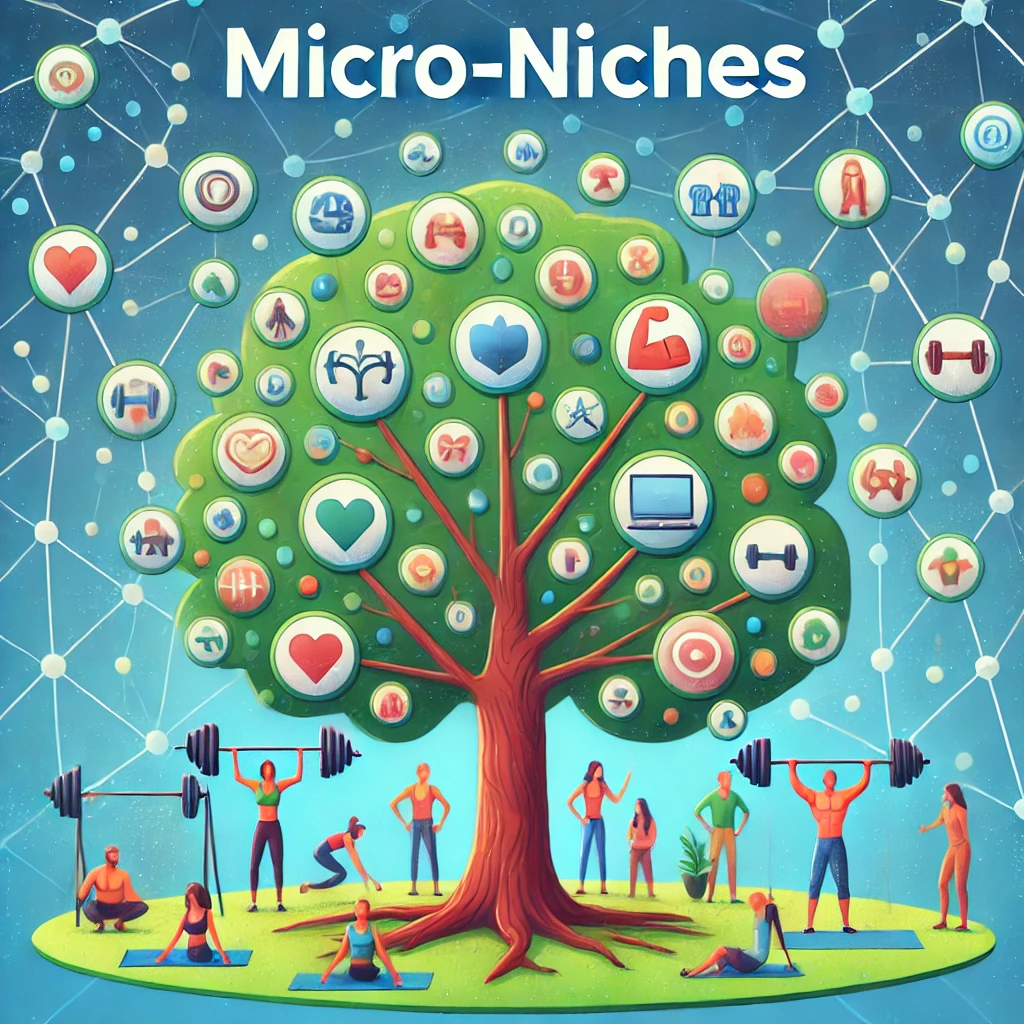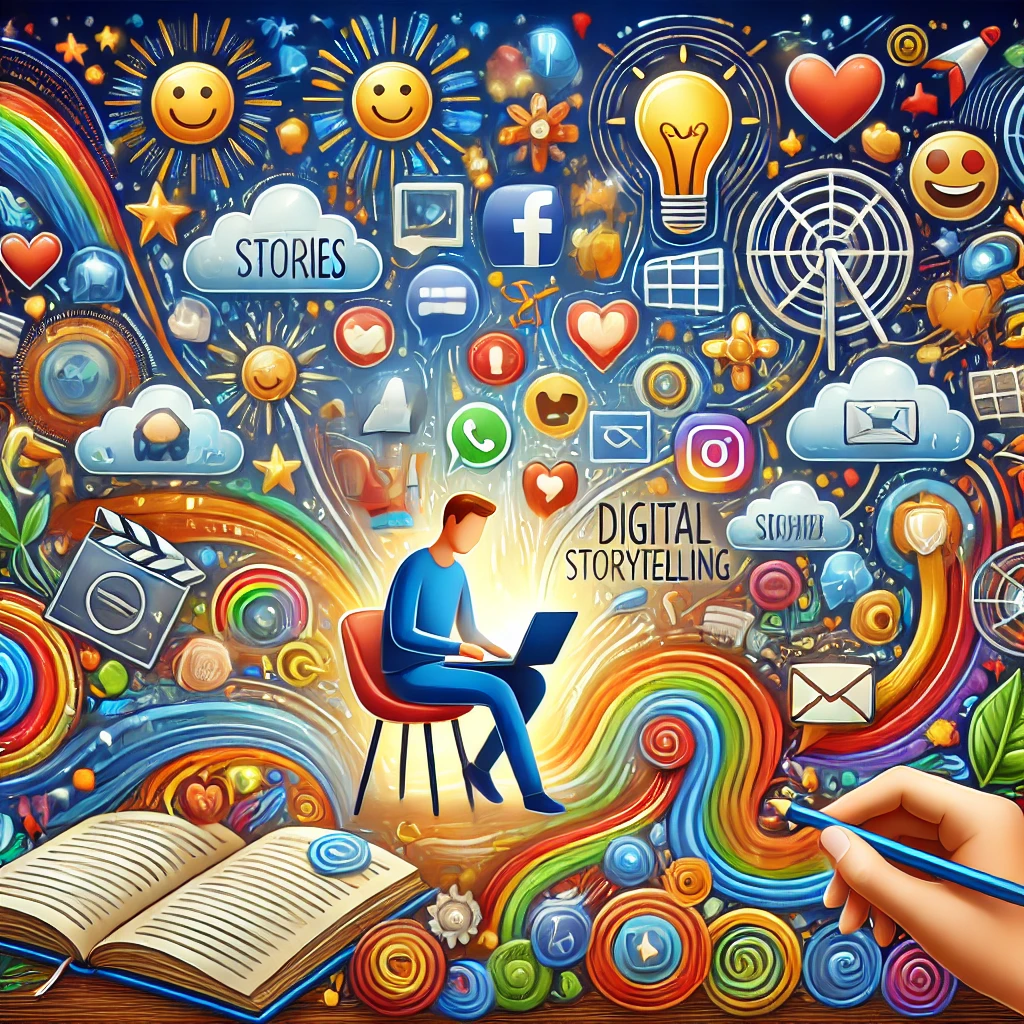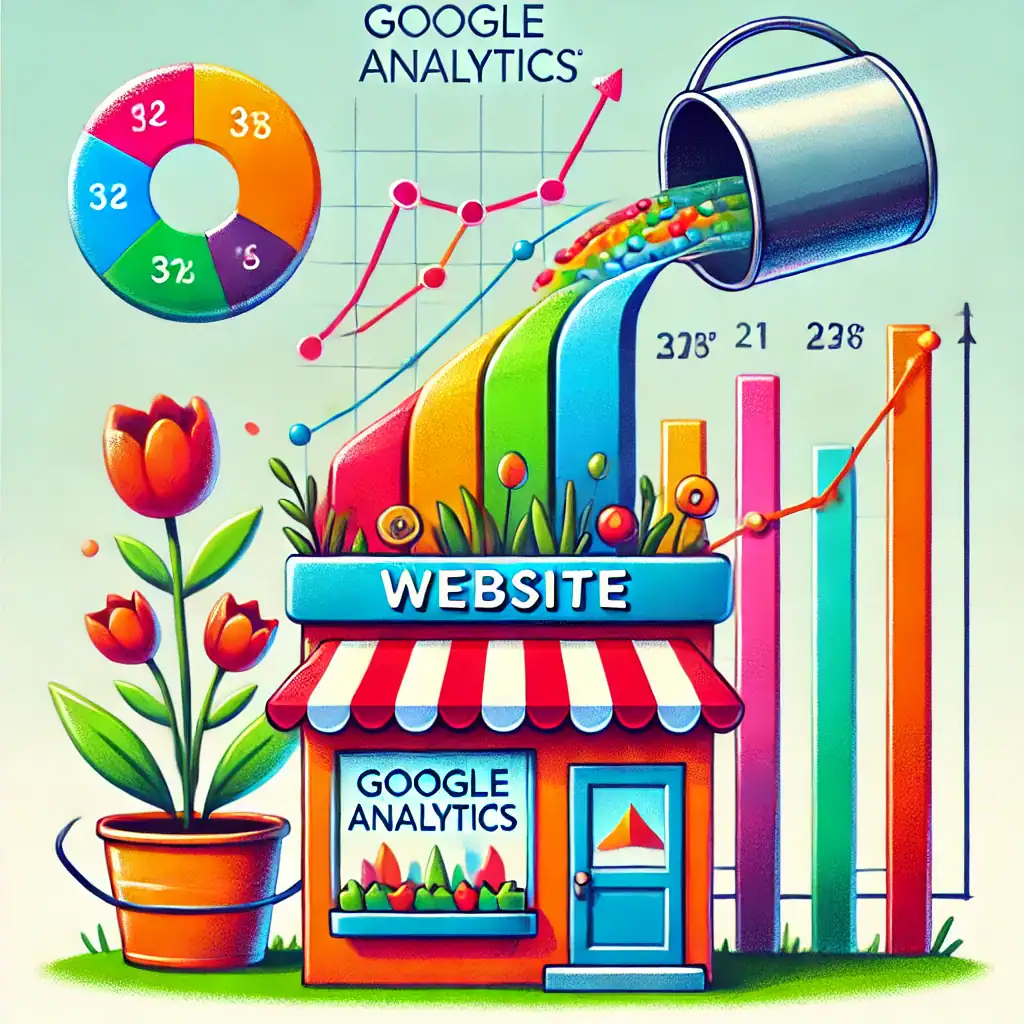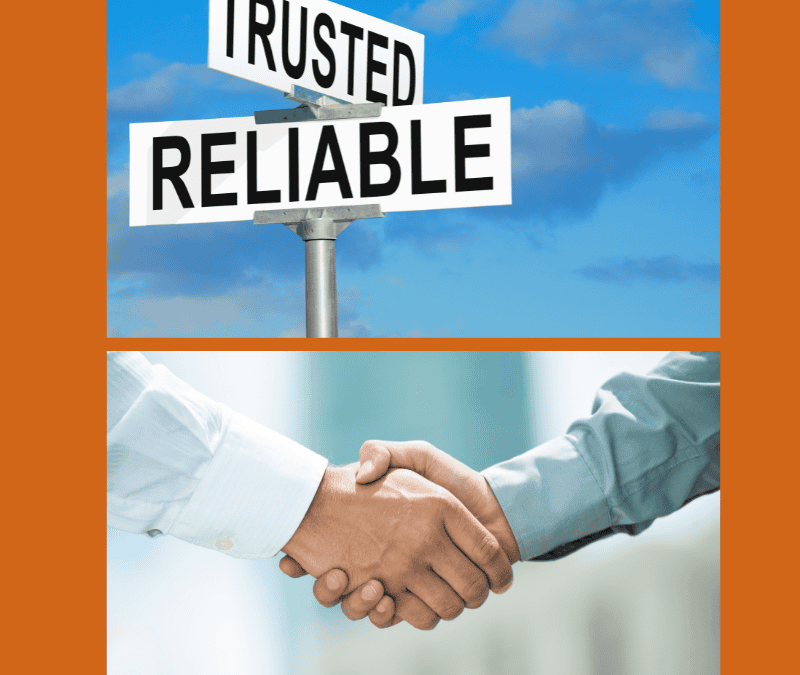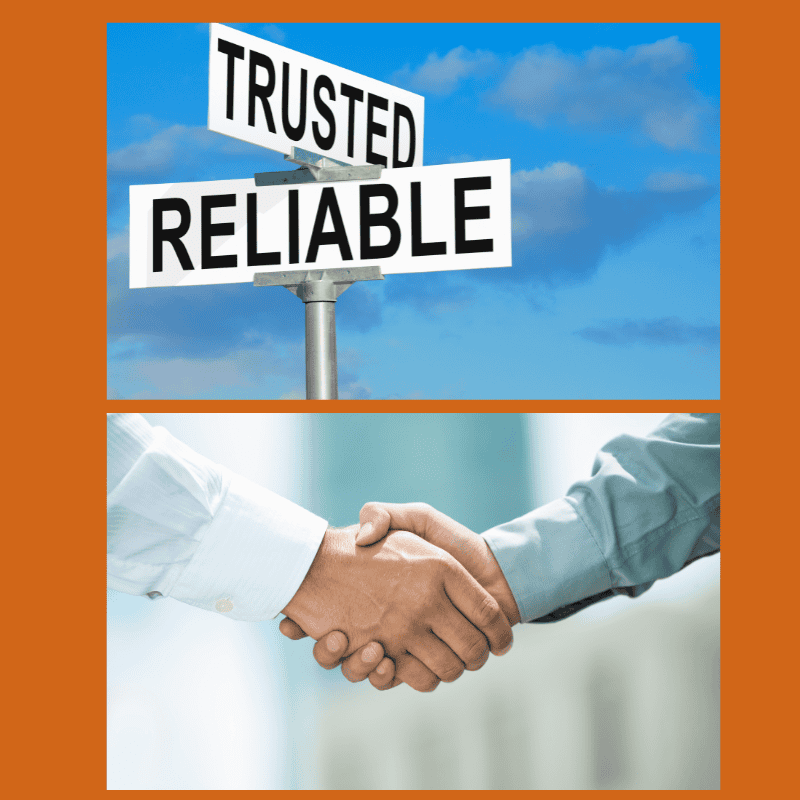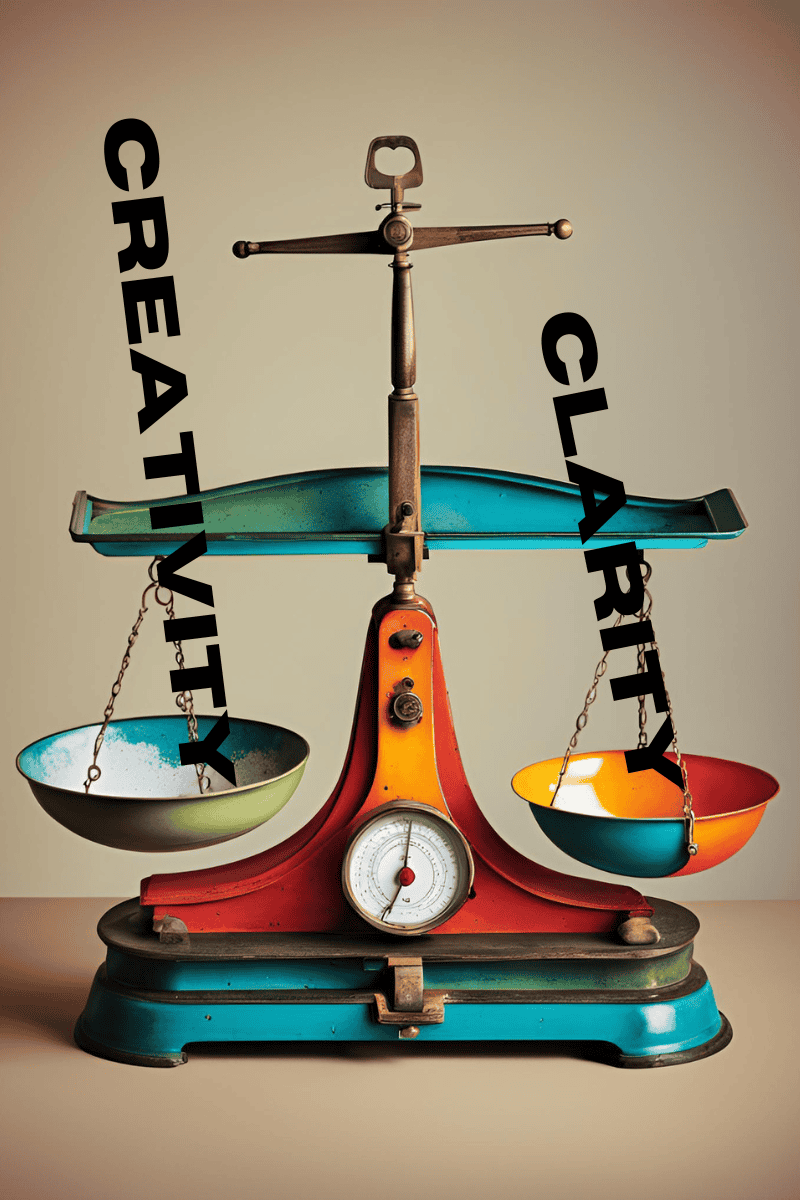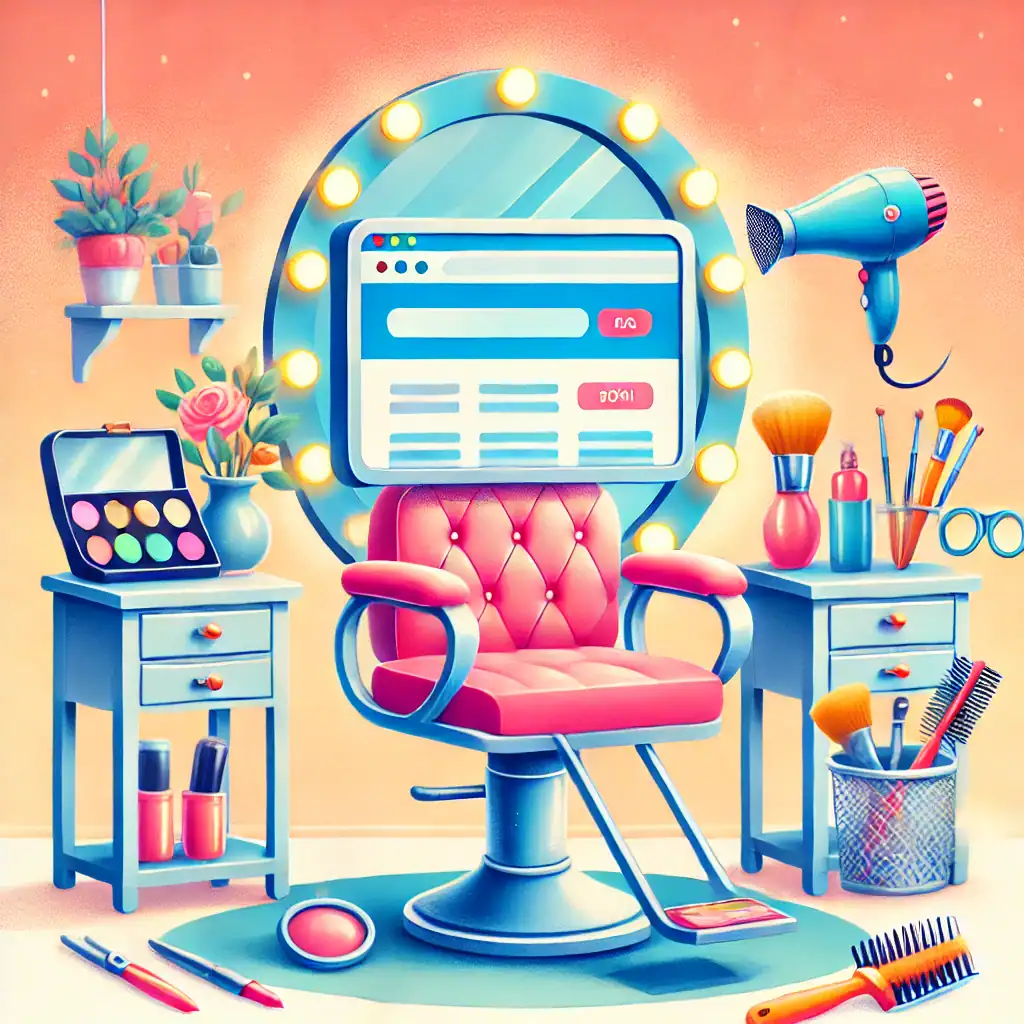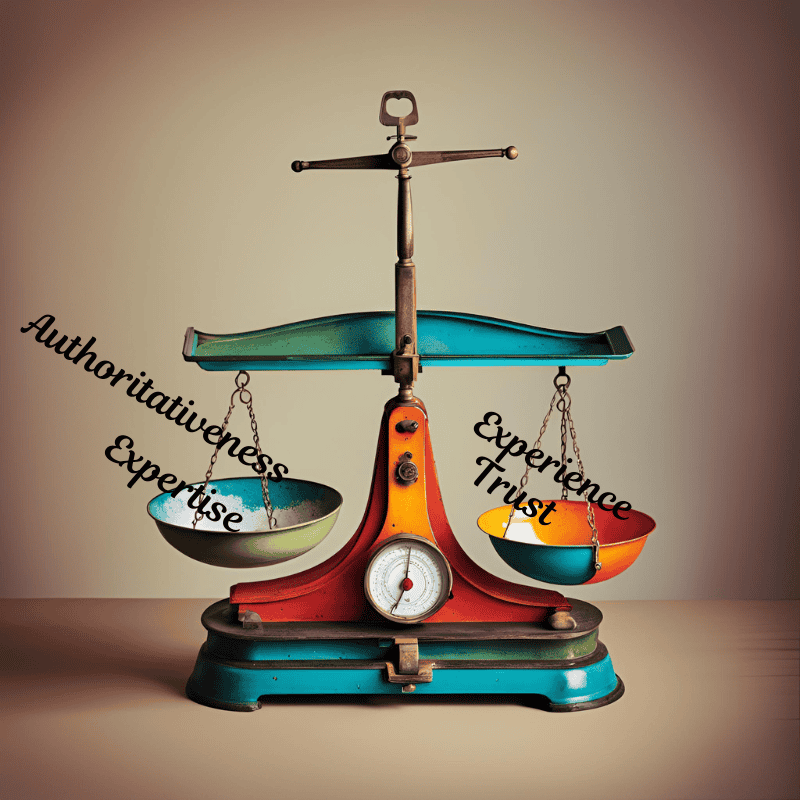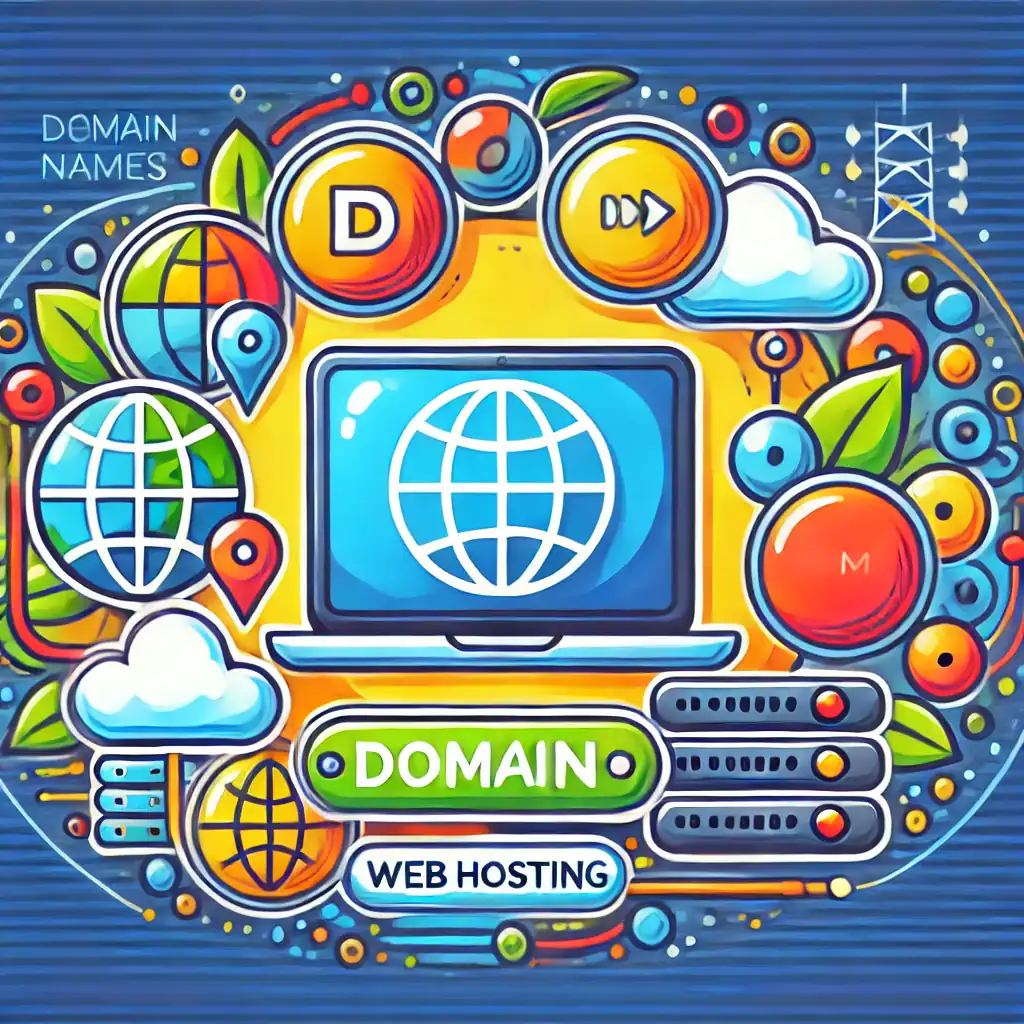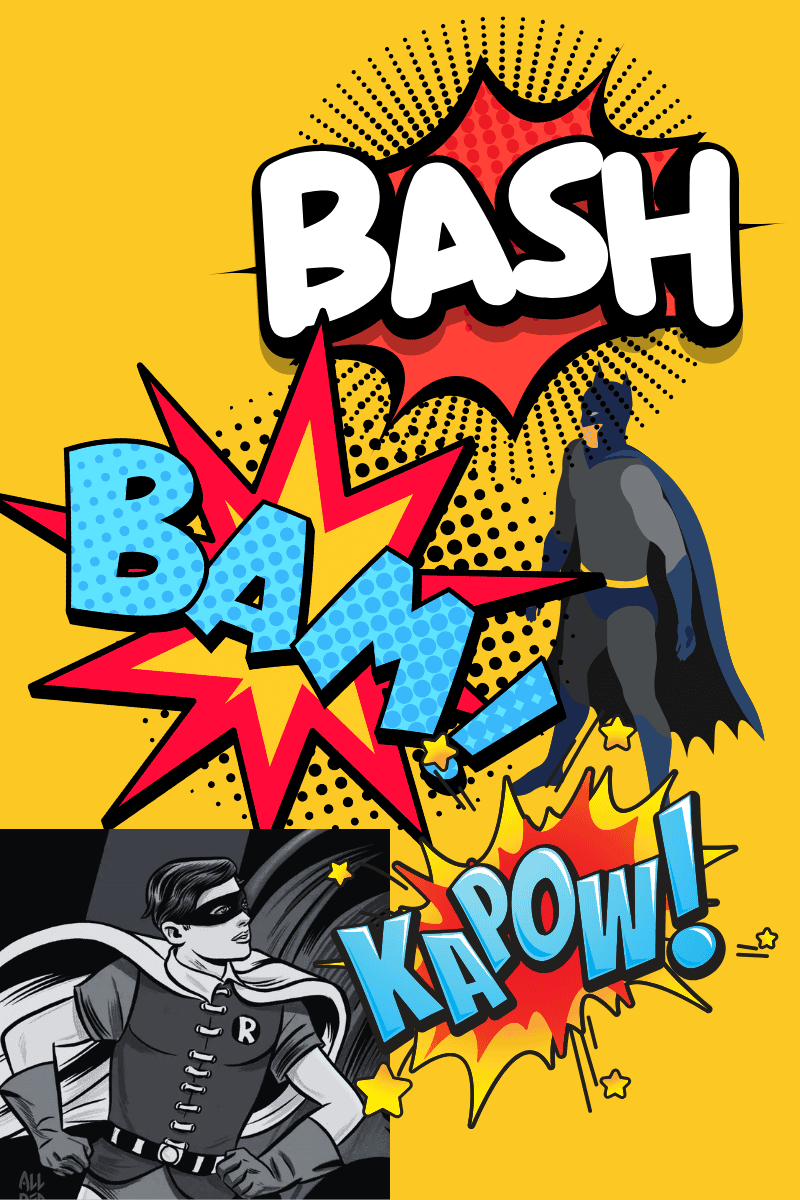Build Your Website
Build Your Website
Once your domain and hosting are set up, it’s time to create your website. Most platforms, including Wealthy Affiliate, offer website builders that make this process straightforward. You can choose a design template, customize it to match your brand, and add your content.
Let’s get going.
Finding The Back Office
The back office of your site is where all the work is done. It can look a bit daunting but stick with it and it will all make sense.
I am working in my back office within the walls of Wealthy Affiliate. This is where my websites live. If you’d like to join along with me click the link below. It’s free to join so there’s no risk to you.
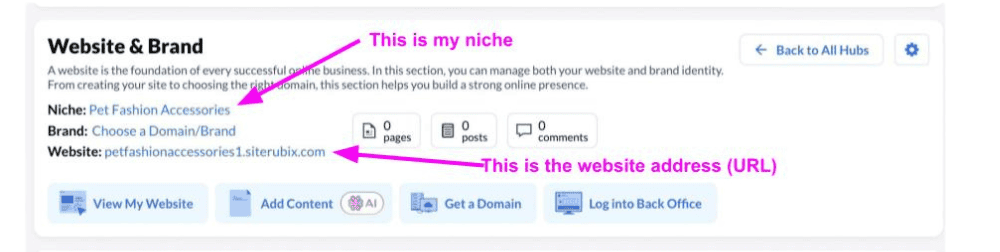
The first thing to do is to click on ‘Log into Back Office and ‘hey presto’ here we are.
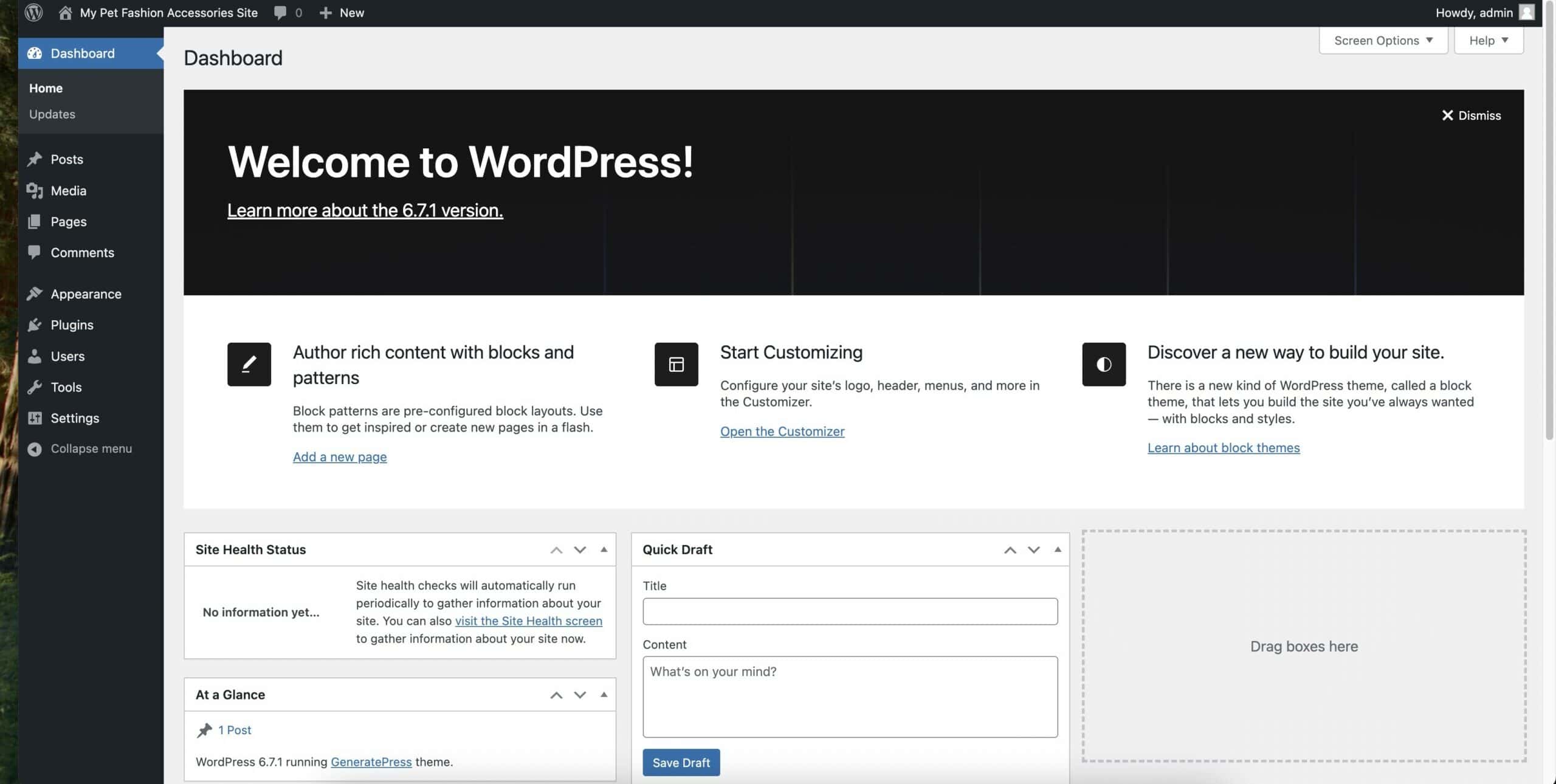
If you want to change your theme, click on ‘Appearance’ and then ‘Themes’ and you will see a screen that resesmbles the one below.
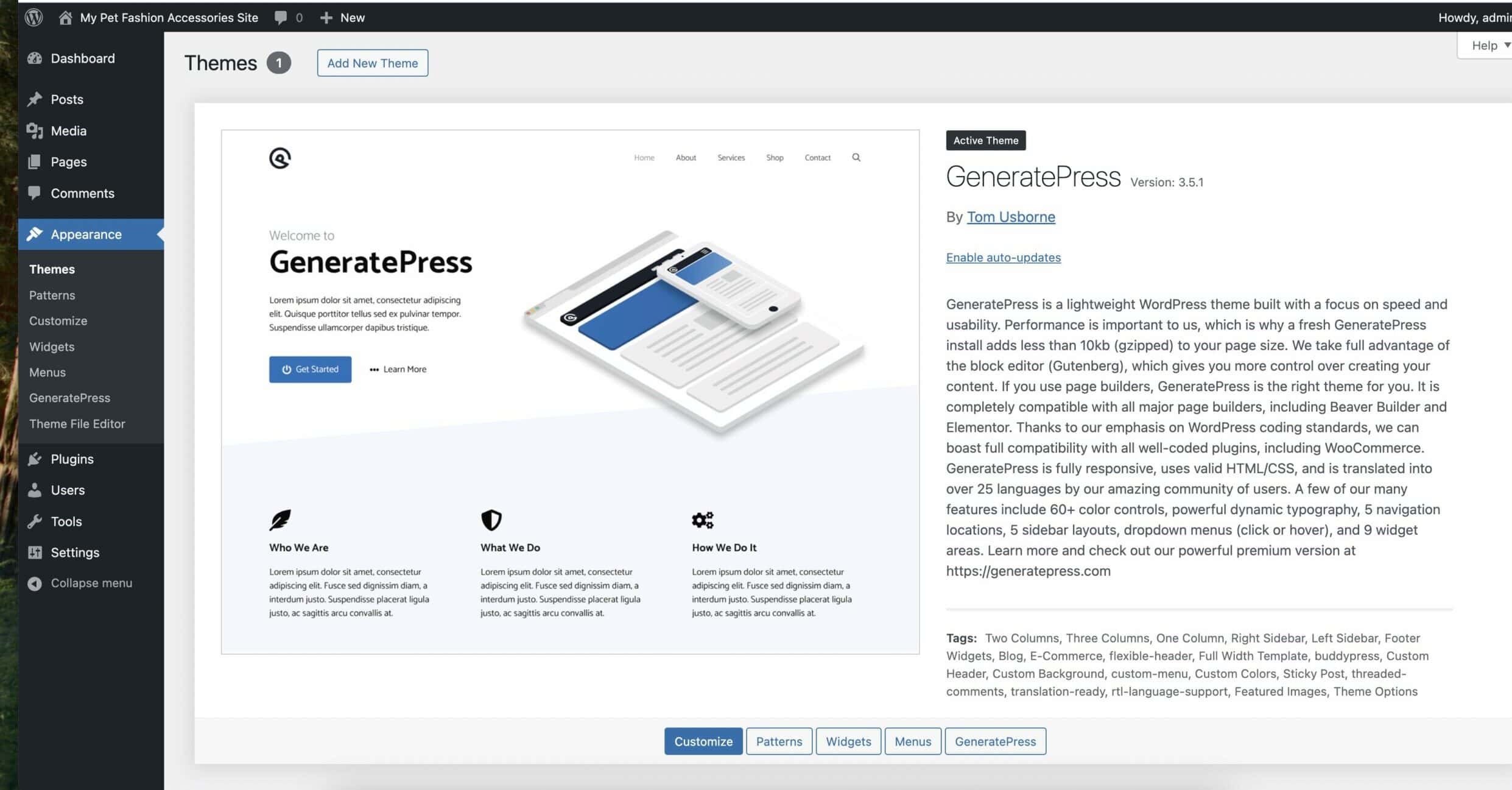
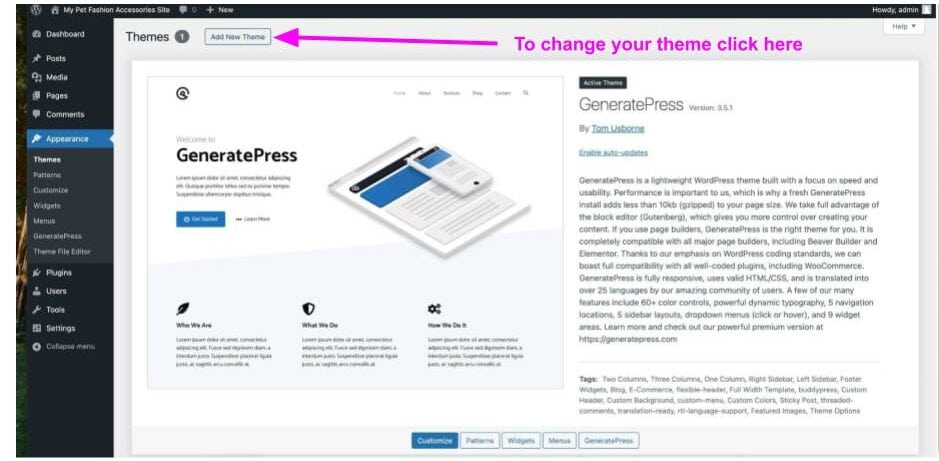
There are so many to choose from. You can test them out by clicking ‘Preview’ on each one and it will show what the them will look like. The theme I’m using on getonlinestepbystep.com is a premium theme by Elegant Themes and is called Divi. I bought this years ago and have used it on all my sites but there are thousands of free theme out there.
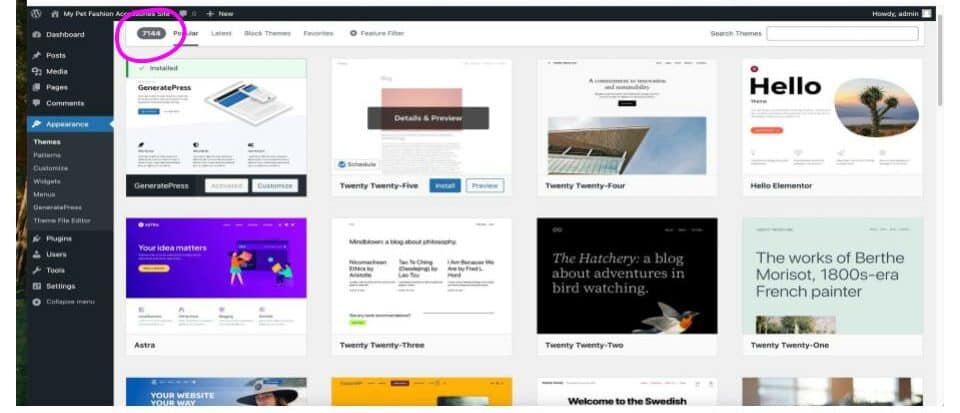
I’m choosing ‘Astra’ and below is the preview of how this theme can look.
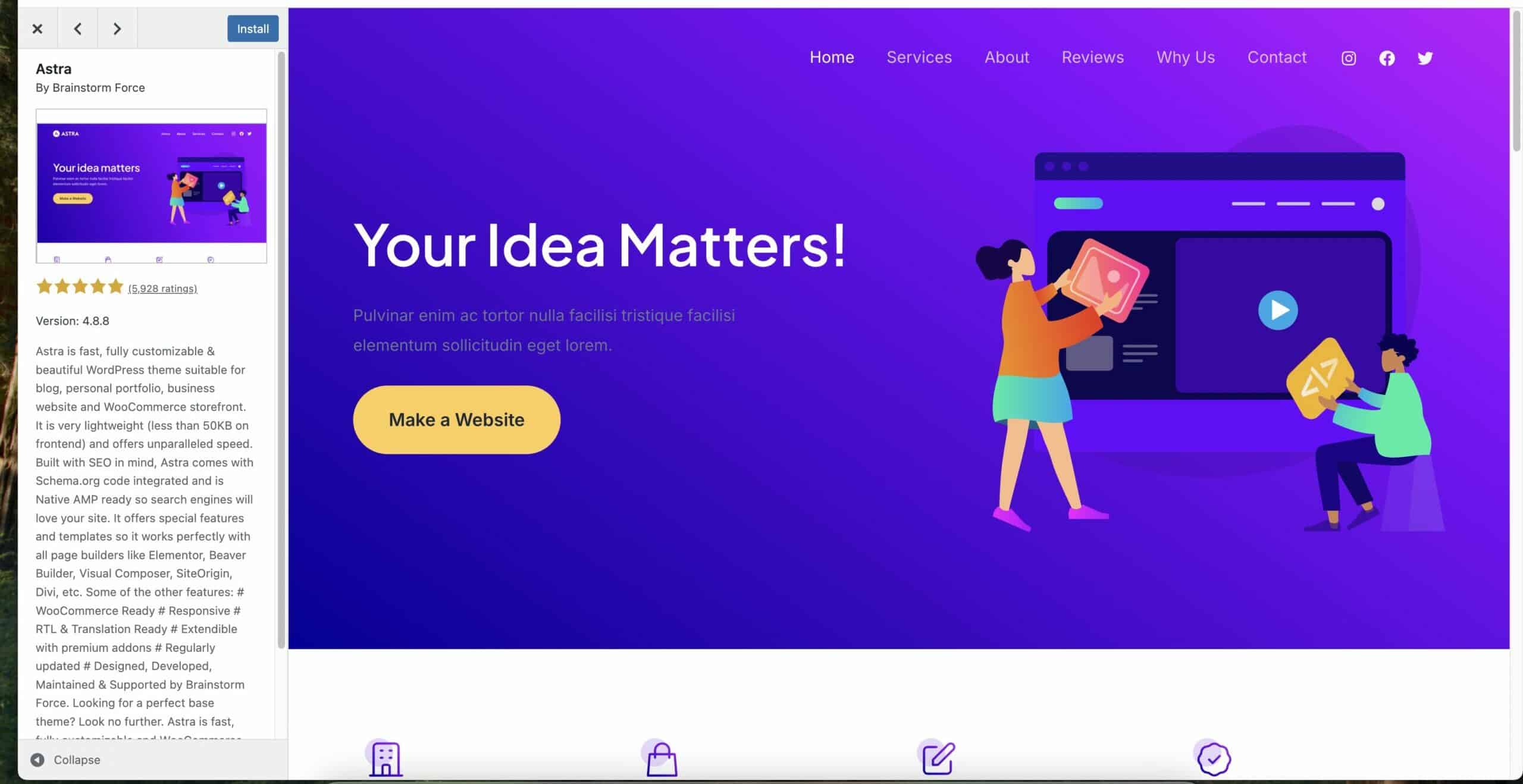
When you have chosen a theme you think will work click ‘install’ and then ‘activate’.
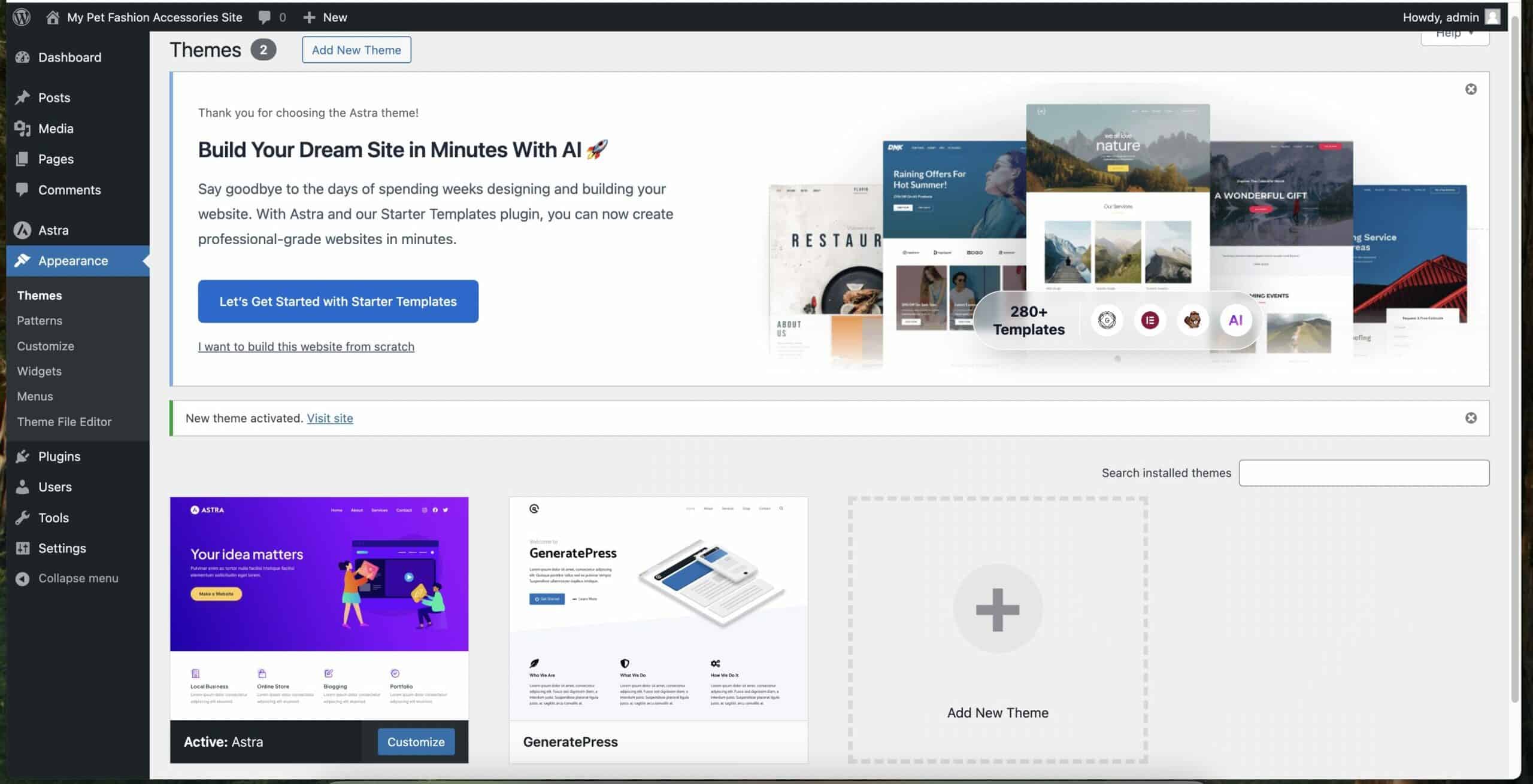
You now have the skeleton of a website. Don’t be afraid of it. Have a play. You really can’t do too much damage at this stage.
Look at some of the Starter Templates or, if you are feeling really brave, have a go at building from scratch but we shall cover this in the next step.
Go and play. Try to get familiar with what you are looking at. If it all goes ‘pear-shaped’ just start again and install the theme again by following the same instructions.
Happy themeing!
Here’s a little transparency: My website contains affiliate links. This means if you click and make a purchase, I may receive a small commission. Don’t worry, there’s no extra cost to you. It’s a simple way you can support my mission to bring you quality content.”