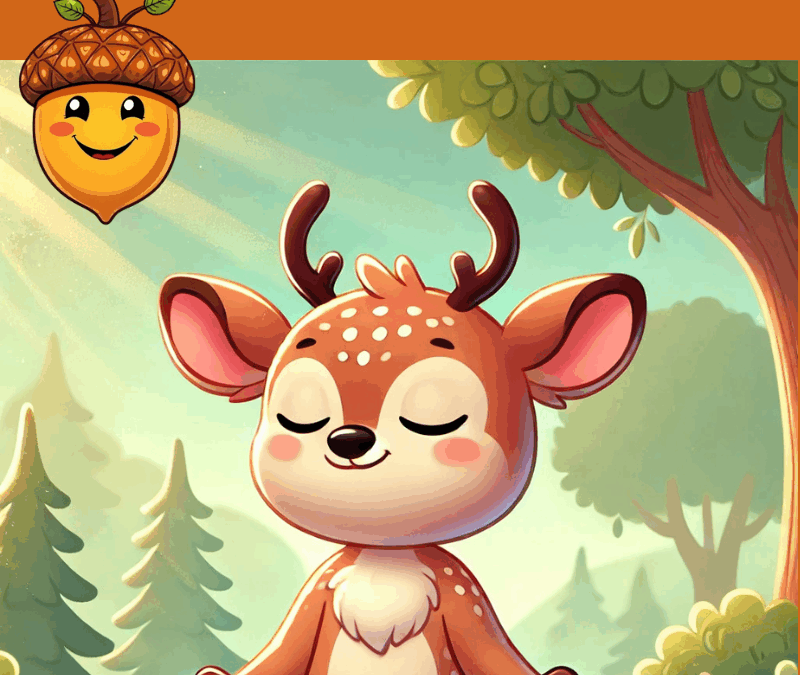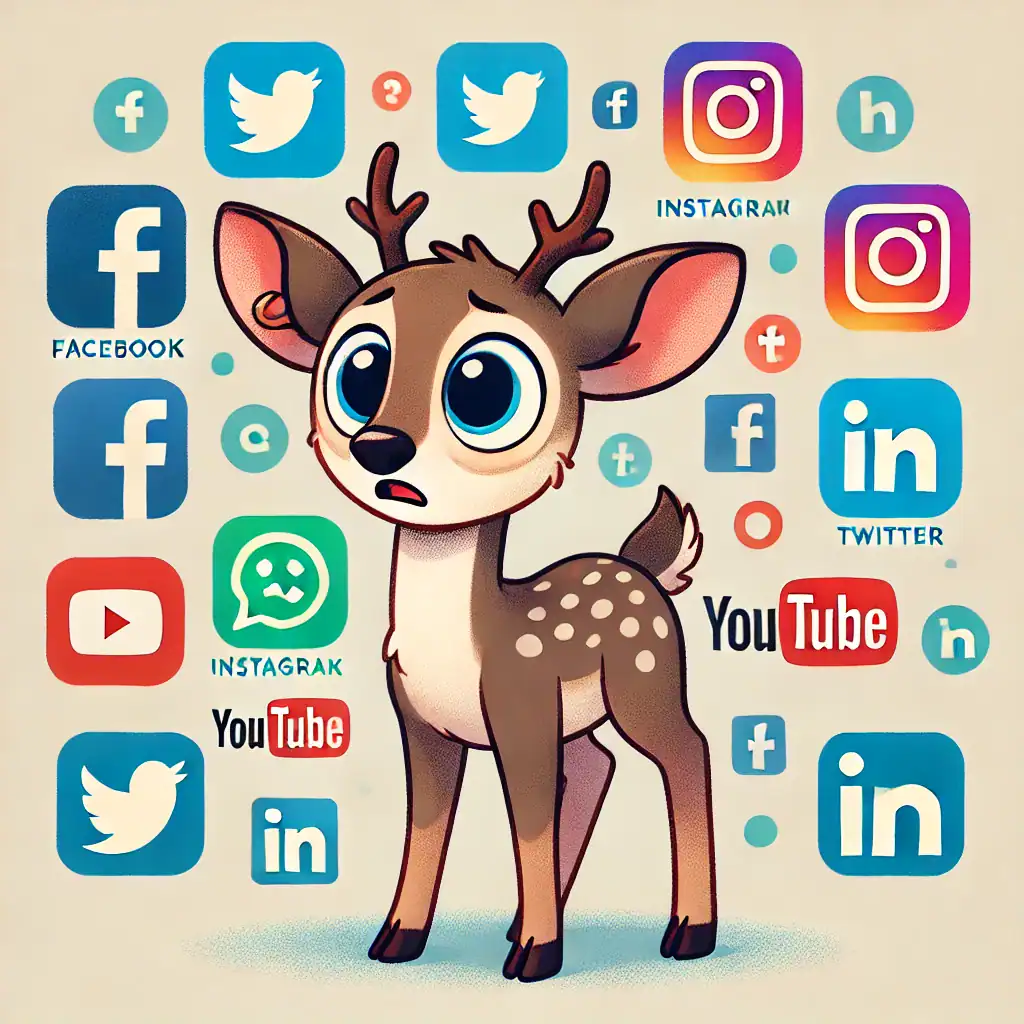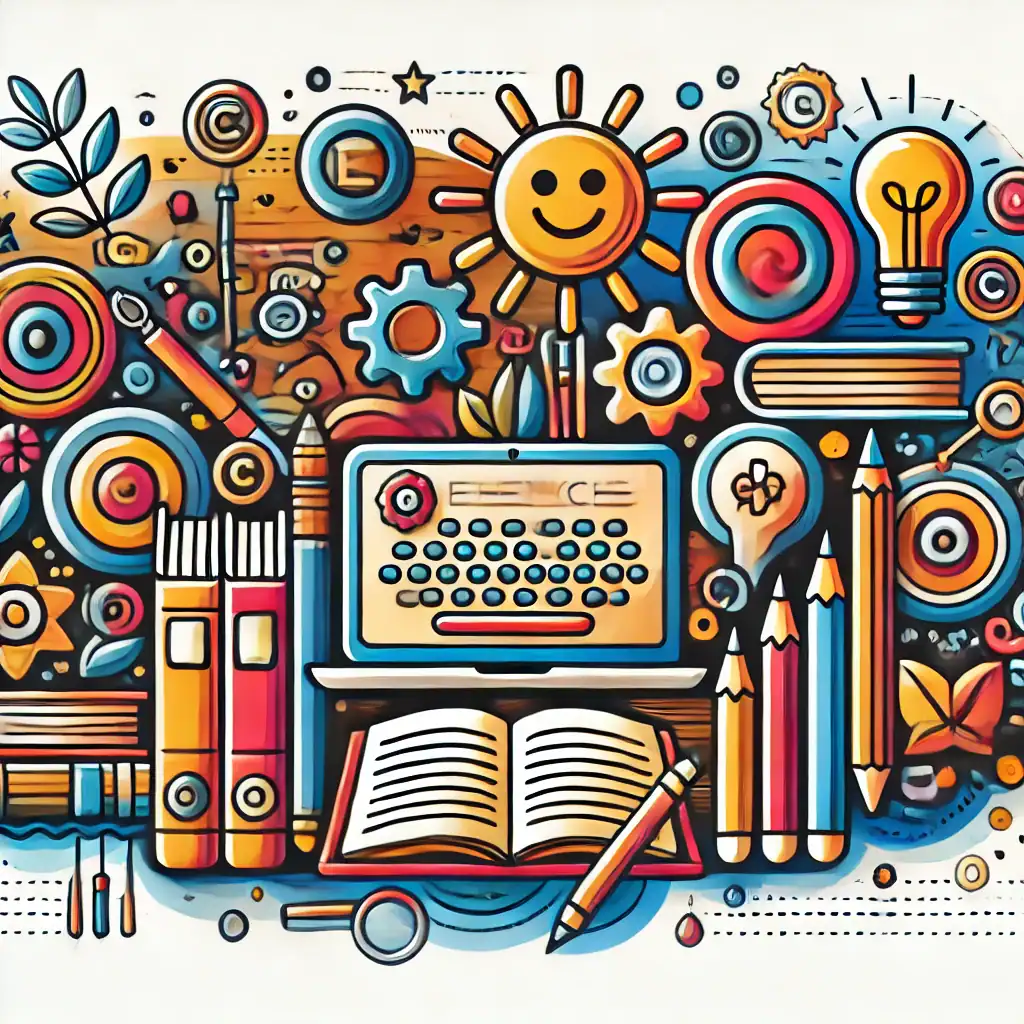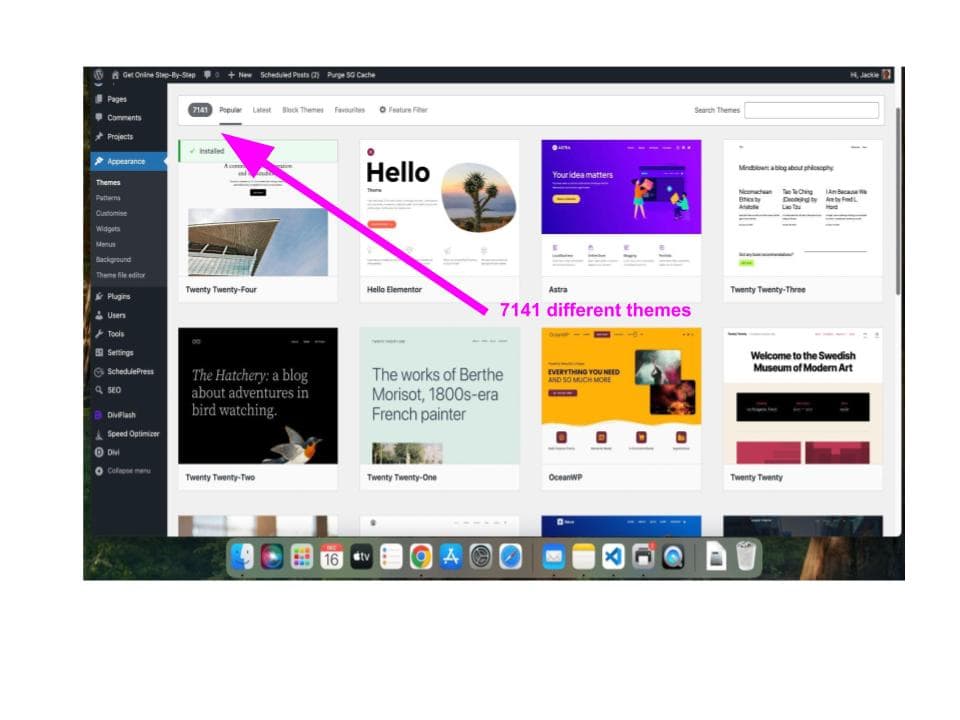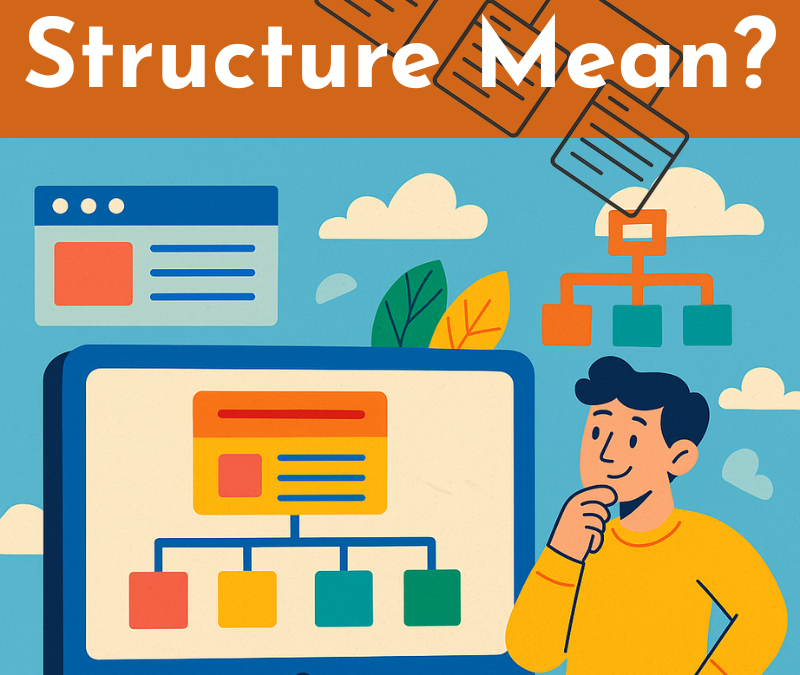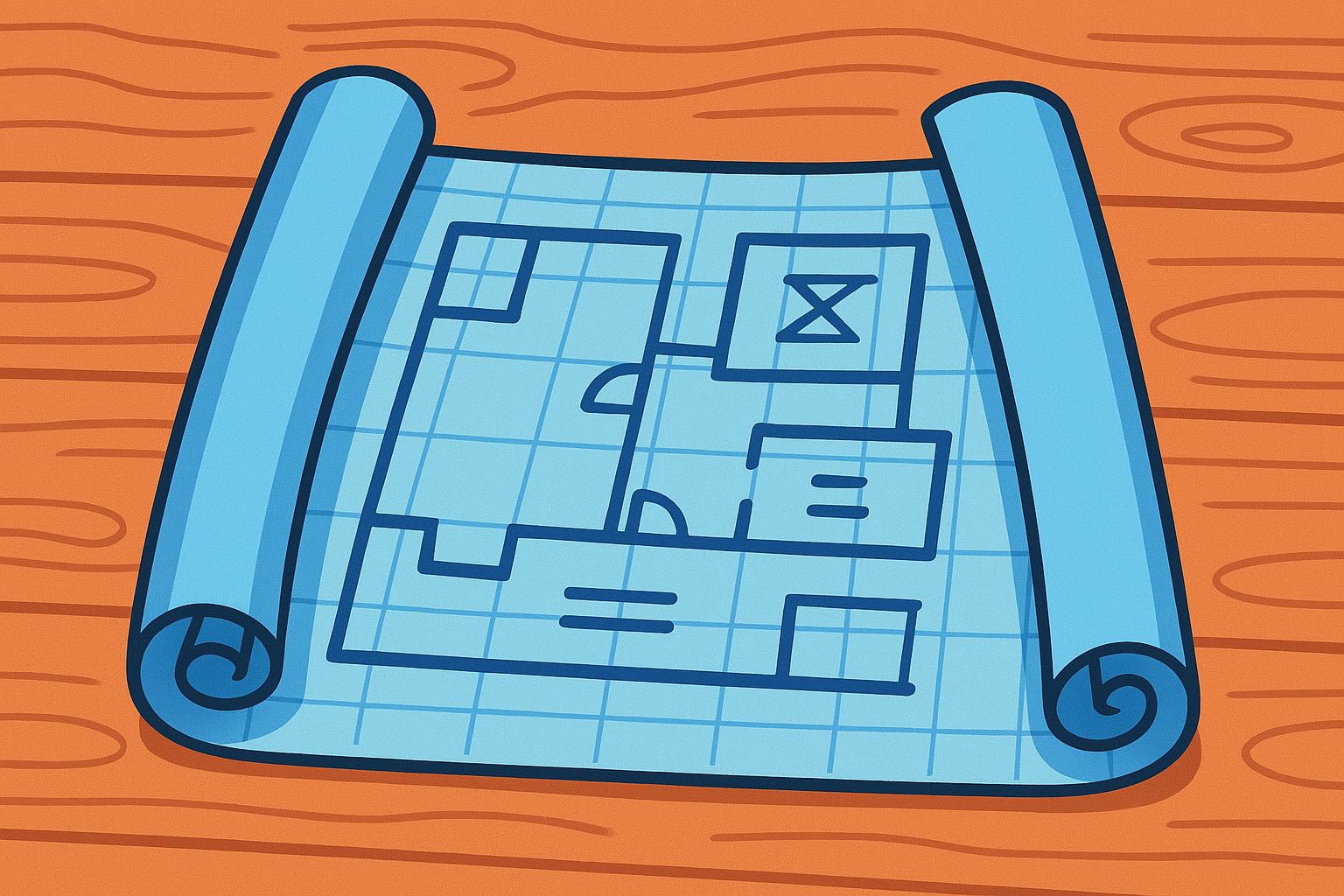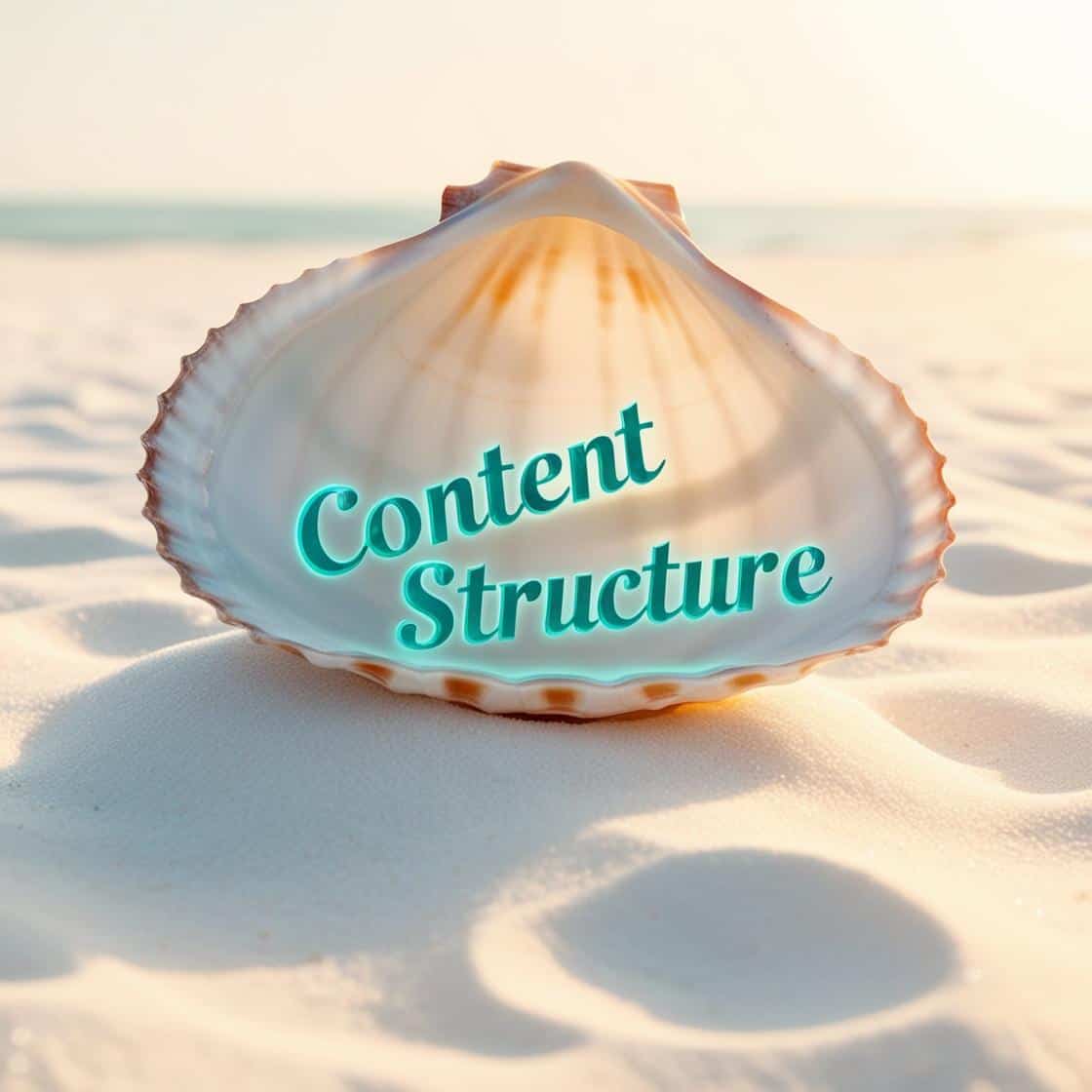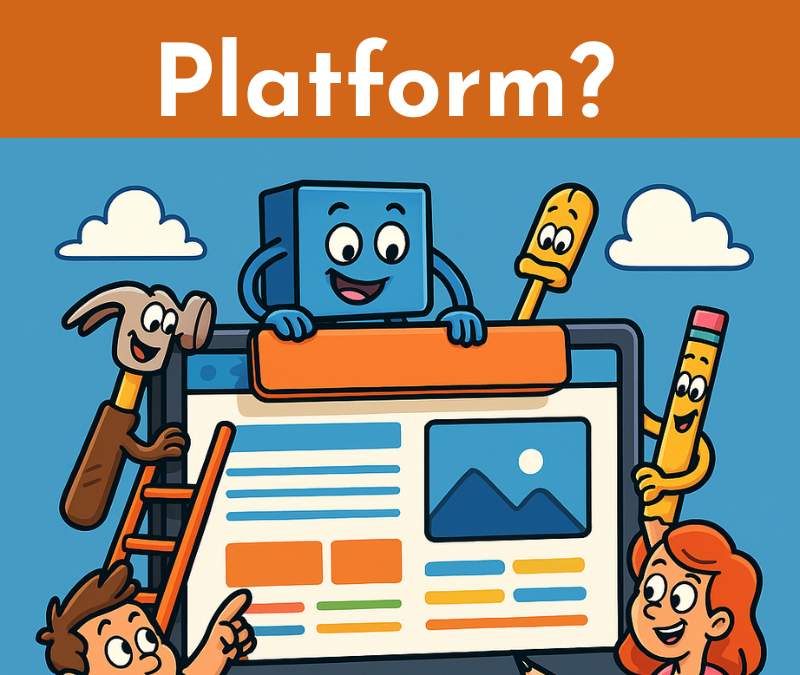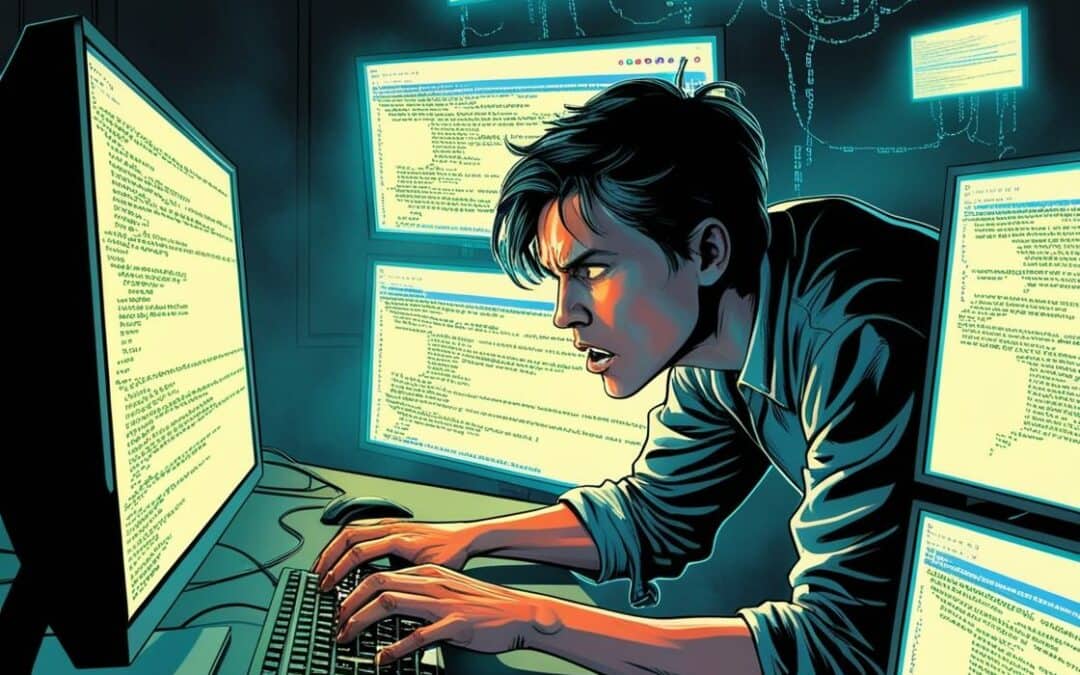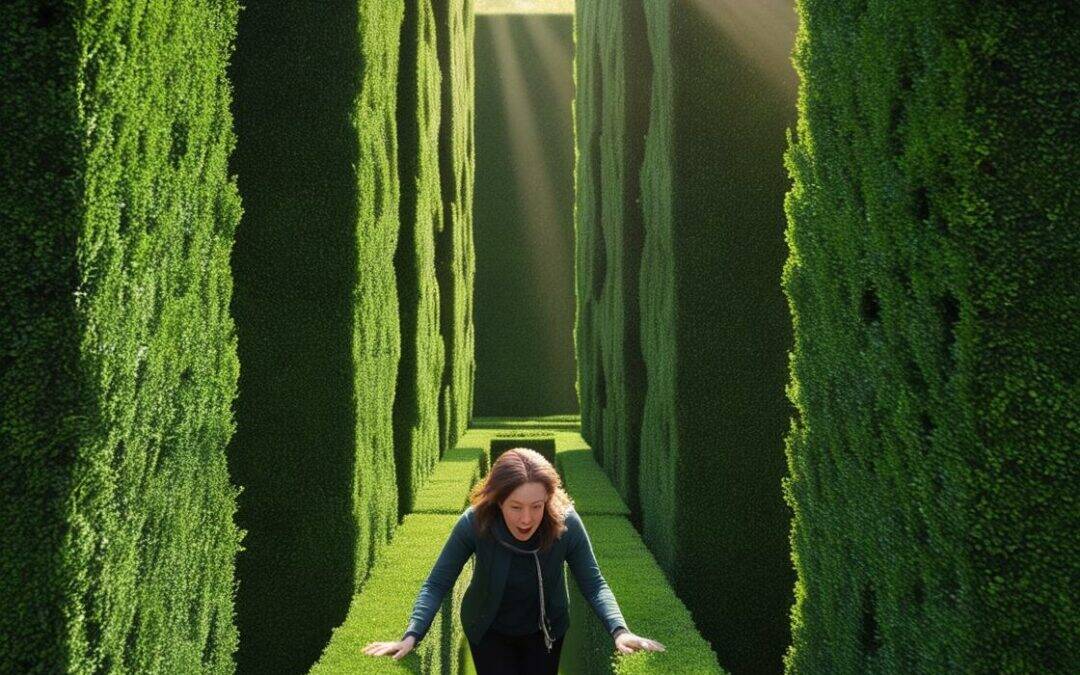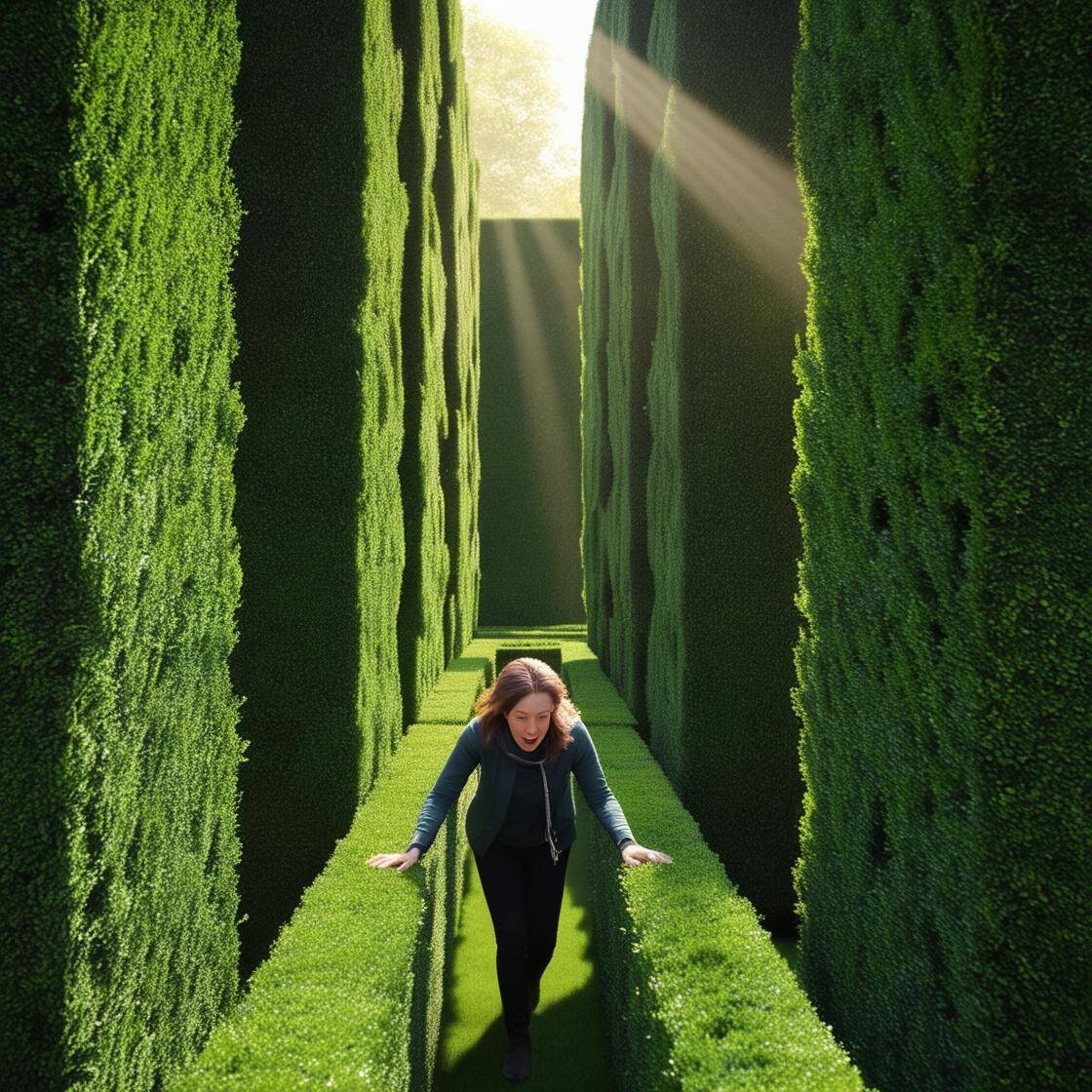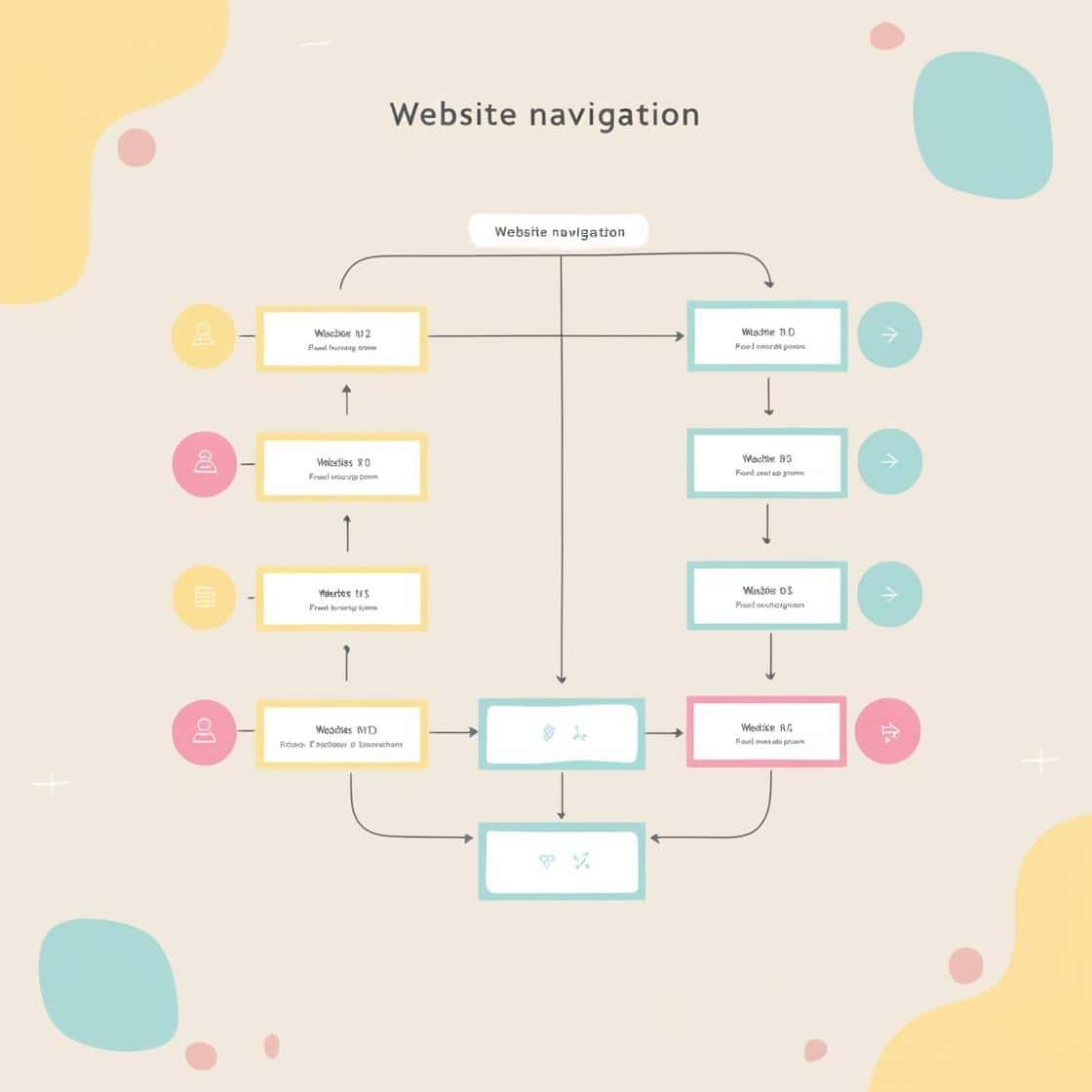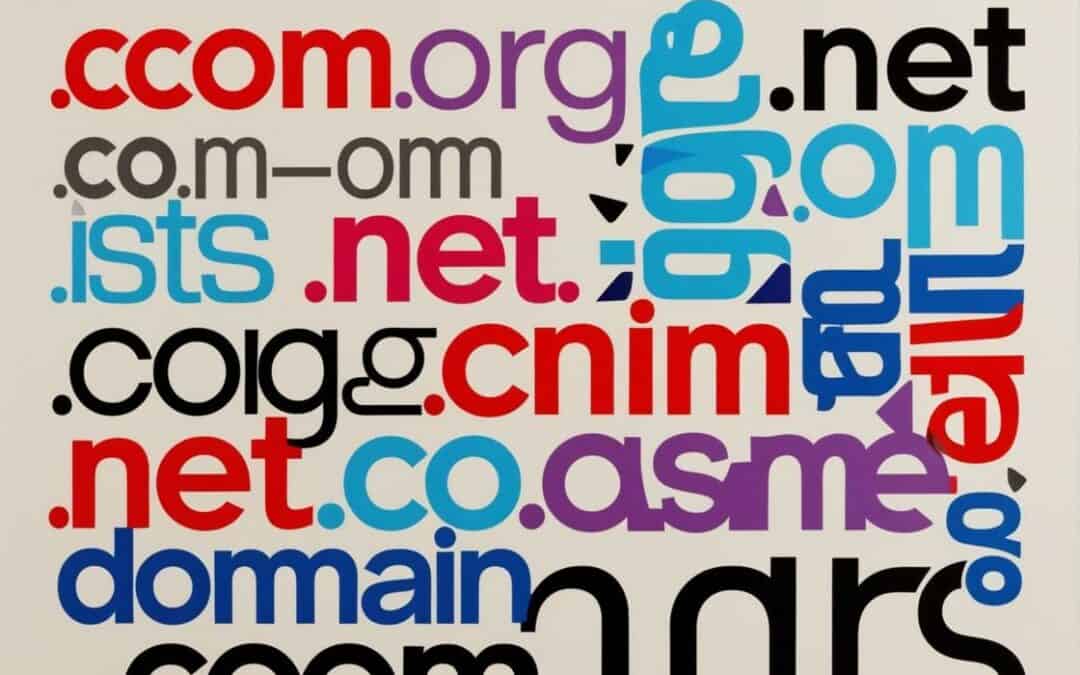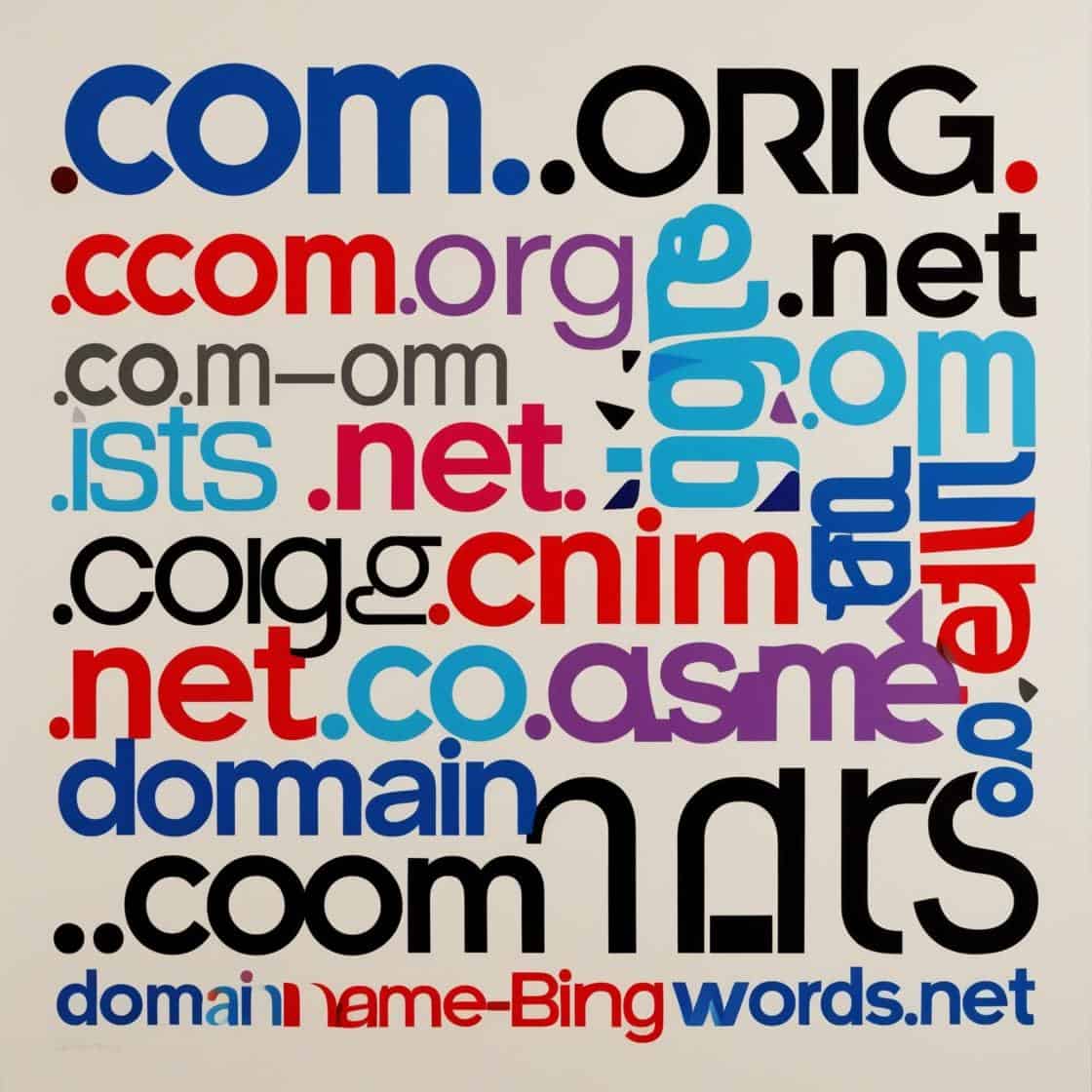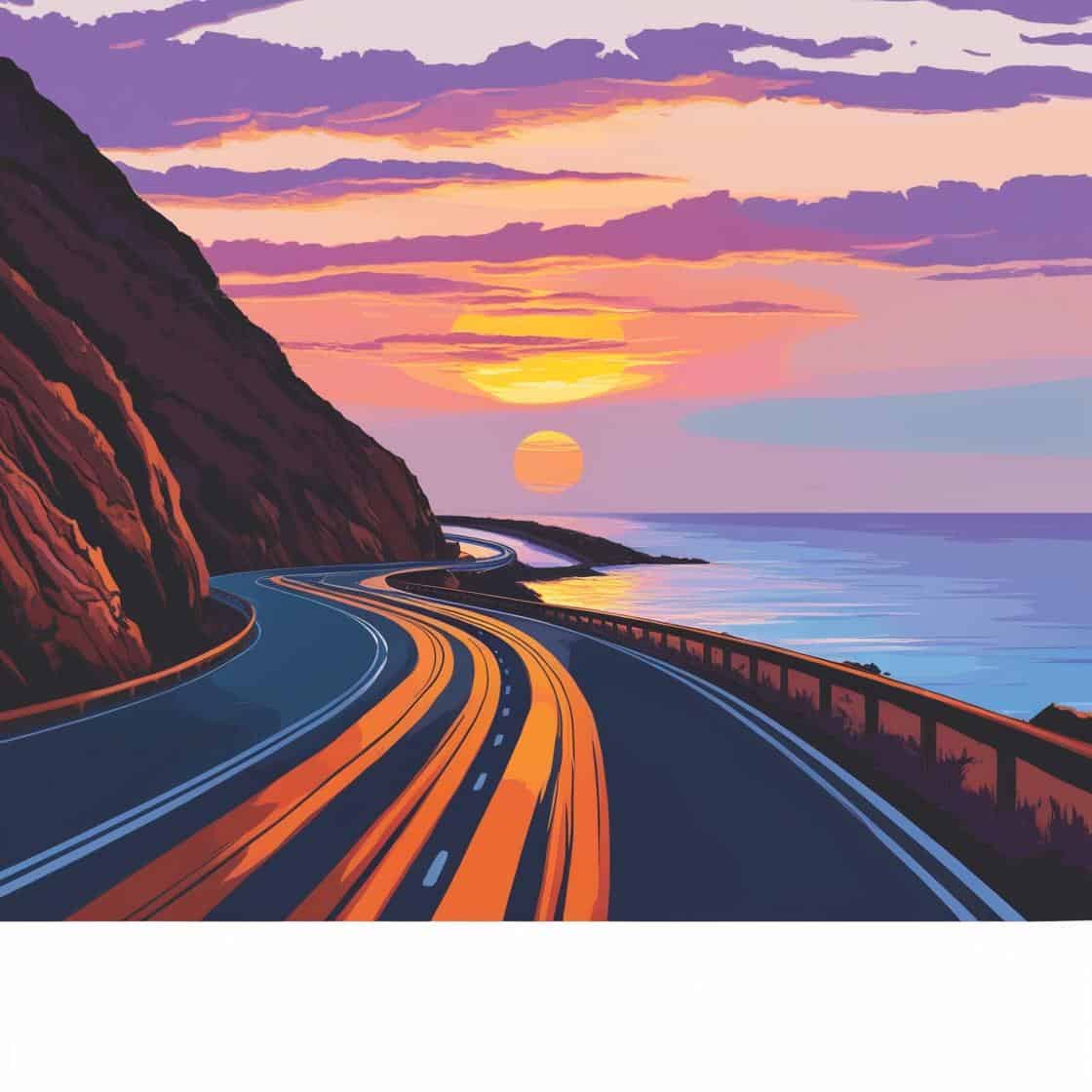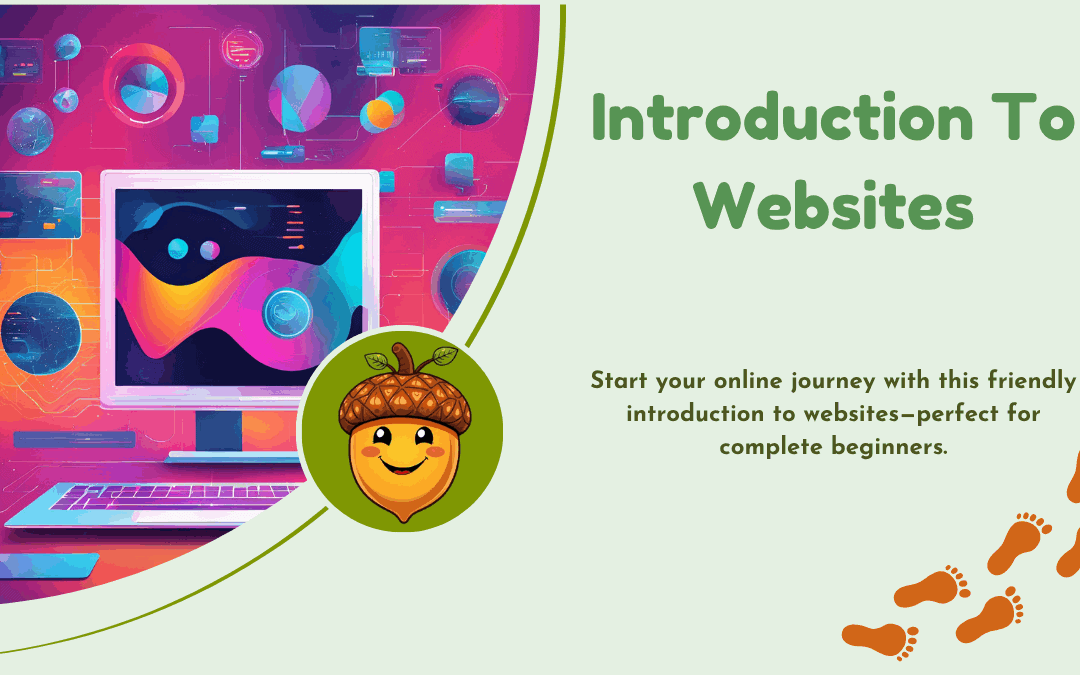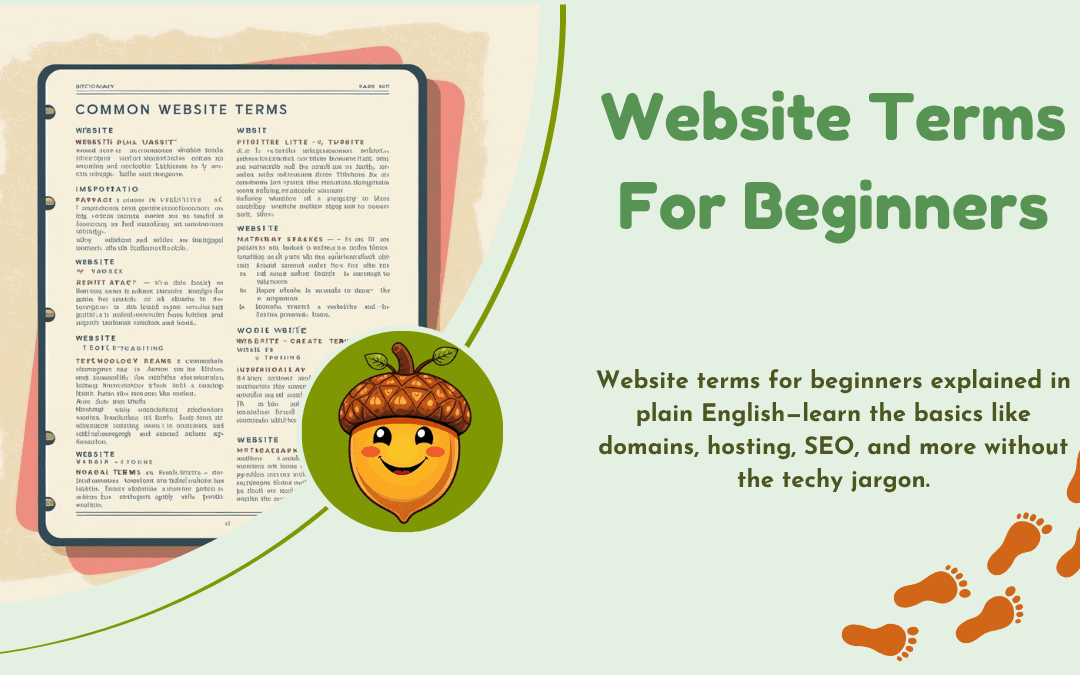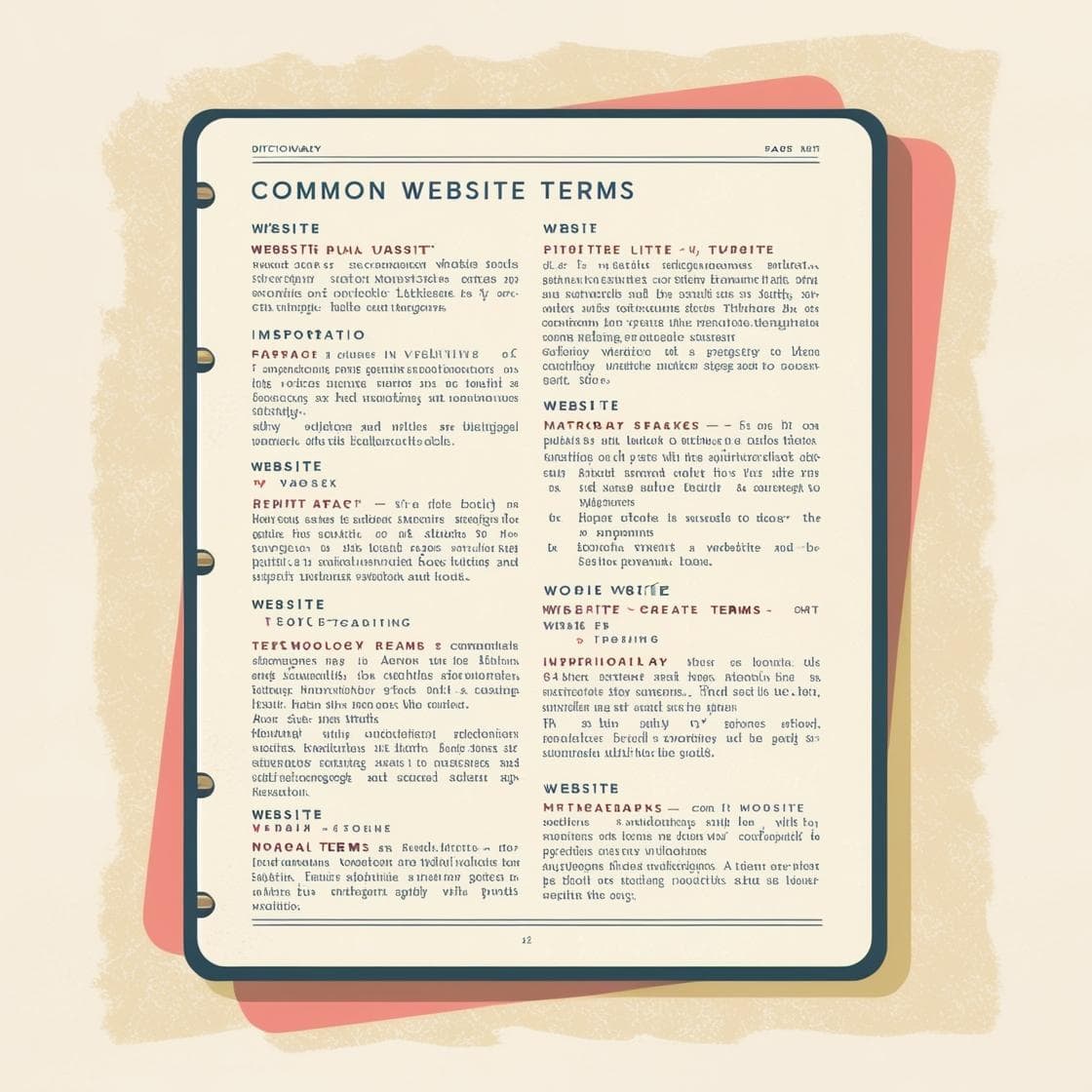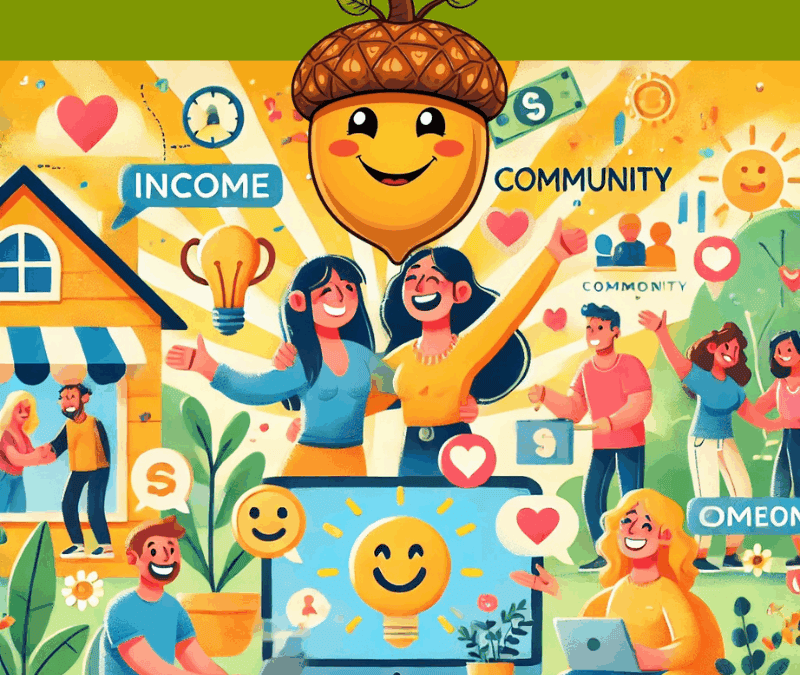
The Key to Online Success
Starting your online journey can feel like stepping into a foreign world full of jargon, tools, and strategies you’ve never heard of. But here’s the truth: you don’t need to be an expert to succeed online. You just need to start with the basics, take small, consistent steps, baby steps and stay focused on your goals.
In this guide, I’ll gently walk you through the key to online success—from building your first website to attracting your first visitors.
Step 1: Understand What “Online Success” Really Means
Before diving into the technical stuff, take a moment to reflect. What does success mean to you? For many, online success involves:
- Earning a Steady Income: Whether it’s a side hustle or a full-time business, income gives you security and independence.
- Building a Community: Connecting with people who share your interests or value your expertise.
- Freedom and Flexibility: The ability to work on your own terms, from anywhere.
Success looks different for everyone, but the key to online success is starting with a clear idea of what it means to you. It’s not aout perfection or getting it right immediately. It’s about progress—each small win builds toward something greater.

Step 2: Start with the Basics
Getting started online doesn’t require expensive tools or advanced knowledge. These three foundational steps will set you up for success:
1. Choose Your Niche
A niche is the specific topic or area your website will focus on. Think about:
- Your Passions: What do you enjoy doing or learning about?
- Your Skills: Do you have knowledge or experience others would find useful?
- Your Audience’s Needs: What problems can you solve for people?
Example: If you love gardening, your niche could be “gardening tips for small spaces.”
2. Pick a Domain Name

Your domain name is your website’s address (like www.SmallSpaceGardening.com). A good domain name is:
- Easy to remember.
- Relevant to your niche.
- Short and simple (avoid long phrases or hard-to-spell words).
You can purchase domain names through services like Namecheap or Wealthy Affiliate’s domain tool.
3. Get Hosting
Hosting is like renting space for your website. It’s where all your content and files live. For beginners, choose a hosting provider that:
- Offers simple, beginner-friendly tools.
- Includes customer support to help you if you’re stuck.
Wealthy Affiliate’s hosting service is a great option for those starting out, as it’s designed with beginners in mind. Or have a look a SiteGround. It’s really wherever you feel happy.
Step 3: Build Your First Website
You don’t need to be a tech genius to create a professional-looking website. With today’s tools, anyone can do it. Here’s how:
1. Choose a Website Builder
Platforms like WordPress are ideal for beginners. They’re easy to use, customizable, and have plenty of free resources to help you learn. This website you are looking is a WordPress site and at Wealthy Affiliate there are so many training courses to help you through as well as a dynamic community.
2. Select a Template
Templates (or themes) determine how your website looks. Choose one that is:
- Clean and simple.
- Easy to navigate.
- Mobile-friendly (so it works on phones and tablets).
3. Add Key Pages
Start with these essential pages:
Step 4: Create Content That Helps People
Content is what makes your website valuable. It’s the articles, videos, or resources that attract visitors and keep them coming back. Start with:
1. Blog Posts
Write about topics your audience cares about. For example, if your niche is gardening, you could write a blog post titled, “5 Tips for Growing Herbs Indoors.”
2. FAQs
Answer common questions in your niche. This builds trust and shows you understand your audience’s needs.
3. Visual Content
Add photos or videos to make your content more engaging. If you’re camera-shy, tools like Canva let you create graphics without being an artist.
Step 5: Attract Visitors (Traffic) to Your Website
Once your website is live, you’ll want people to visit. Here are three simple ways to get started:
1. Use SEO (Search Engine Optimization)
SEO helps your website show up in search engines like Google. Don’t worry—it’s not as complicated as it sounds. Focus on:

2. Leverage Social Media
Share your content on platforms like Facebook, Pinterest, or Instagram. You don’t need to be on every platform—just pick one or two where your audience is active.
3. Word of Mouth
Tell friends, family, and coworkers about your website. They can help spread the word.
Step 6: Build Trust with Your Audience
Building trust takes time, but it’s essential for success. Here’s how to start:
- Be Authentic: Share your story and connect with your audience honestly.
- Deliver Value: Focus on helping your audience solve problems or achieve their goals.
- Engage: Reply to comments or emails and show your audience you care.
Step 7: Stay Committed and Keep Learning
Online success is a journey, not a sprint. Here’s how to keep going when the road gets tough:
- Set Small Goals: Celebrate milestones, like publishing your first blog post or getting your first visitor.
- Learn as You Go: Platforms like Wealthy Affiliate offer step-by-step training for beginners.
- Stay Consistent: Even if progress is slow at first, keep showing up and putting in the effort.
Consistency, curiosity, and courage are part of the key to online success, especially when you’re learning as you go.
And Finally…
The key to online success is simpler than it sounds: start small, stay consistent, and keep learning as you go. You’re building something real, one step at a time—and that’s worth celebrating. With every new skill you learn, you’ll get closer to your goals.
So take that first step—set up your website, create your first piece of content, or simply start exploring your niche. Success is within your reach, and you’re capable of achieving it.
What does “online success” mean to you? I’d love to know—pop a comment below and let’s chat about it!
If you have questions or need extra help, you’re not alone. Reach out, join a community, and keep moving forward. Your future starts now!
Here’s a little transparency: My website contains affiliate links. This means if you click and make a purchase, I may receive a small commission. Don’t worry, there’s no extra cost to you. It’s a simple way you can support my mission to bring you quality content.