Your website is the front door of your online presence.
So choosing the best website theme sets the first impression visitors get when they walk through that door.
It’s like choosing an outfit for your big interview. You want to look professional but approachable, right?
That’s the power of a good website theme.

A website theme is more than just aesthetics. It’s the backbone that carries the design, layout, and style of your site. Think fonts, colors, and overall look. Choosing the best website theme means keeping your site intuitive and engaging, making it easy for visitors to navigate and find what they need.
Now, if you’re a beginner, picking a theme might feel overwhelming, it’s like choosing a dish in a crowded menu without pictures. There’s just so much to consider, like compatibility with different devices or how customisable it is. But the right theme can make your life easier, helping you whip up a site that feels just right for your goals.
The challenge for beginners often lies in balancing creativity with functionality. You have to consider what feels right and what works well without cluttering your page.
It’s about keeping it simple, yet striking and ensuring your site functions like a well-oiled machine. I mean, who doesn’t want their website to be the cool, dependable friend everyone can count on?

Exploring the Basics: Understanding Website Themes
When it comes to building a website, understanding the basics of themes is crucial. A theme is like the blueprint for your house—it gives structure, shape, and style to everything. But we aren’t just talking about a splash of color or a fancy font here.
A website theme is composed of several key elements. First, there’s the layout, which maps out how the content is arranged and guides the flow from one section to another. Typography brings in the fonts, setting the mood and helping your text be readable and stylish. Then, there’s the color scheme that pulls it all together, giving your site its vibe—be it professional, playful, or anything in between.
Platforms like WordPress, Wix, and Squarespace offer a treasure trove of themes to pick from. Each of these platforms provides unique features that can influence what themes suit your needs. WordPress is known for its flexibility and an ocean of both free and premium themes. Wix offers a more drag-and-drop style. Squarespace, on the other hand, provides polished designs with a professional edge.
As a beginner, these platforms make it easier to focus on how to make your website look and feel. Understanding what each platform offers in terms of themes helps you tailor your choices to your specific needs, whether it’s setting up an e-commerce store or a personal blog. Think of it as picking the right ingredients; the end result depends on what you start with.
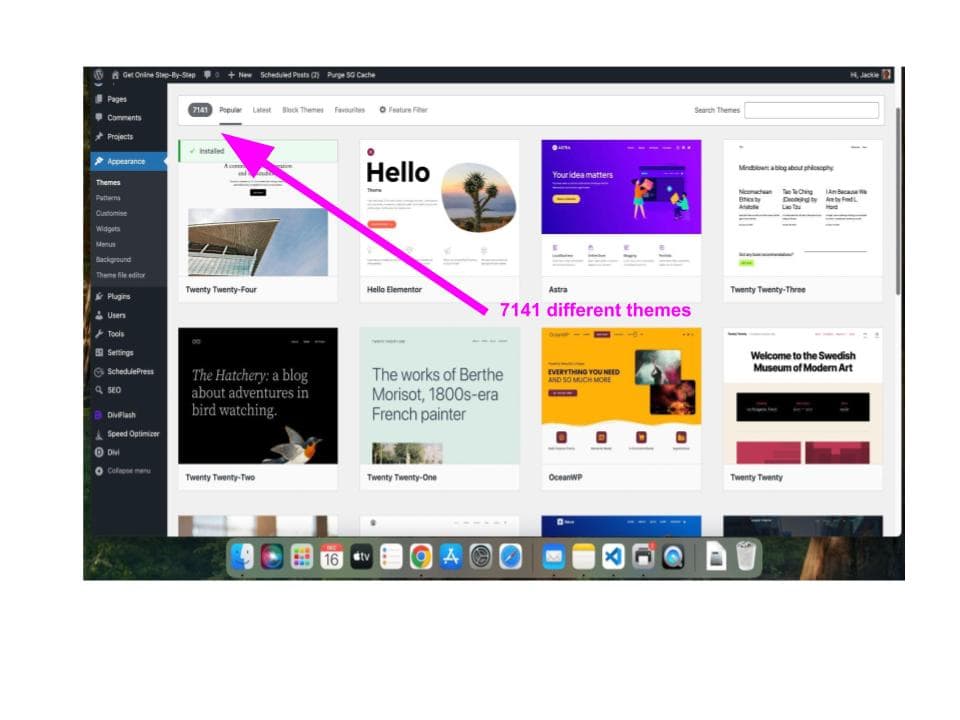
Personally I like WordPress but that is because I learnt with it. There are thousands of WordPress themes available as you can see in the image above.
Aligning Themes with Goals: Identifying Your Website's Purpose
Before diving into the sea of themes, it’s important to nail down your website’s purpose. You wouldn’t go shopping for a winter coat if you’re planning a beach holiday, right? The same rule applies here—different goals need different themes.
Let’s say you’re setting up a personal blog. You’re looking for a theme that highlights your writing and puts content upfront. Maybe you’ve got an e-commerce dream, selling your awesome handmade crafts. That’s a whole different ballgame, requiring product showcases and an easy checkout process.
For those building a portfolio to showcase creative work, themes that elegantly display images and projects are your best pals. Conversely, a business website needs a professional look that builds trust and showcases services efficiently.
Matching your online goals with a theme isn’t just smart—it’s necessary if you want your site to be functional and fab. List down the must-have features that match your website’s goals. If you’re all about sharing information, focus on themes that handle blog sections or news updates seamlessly.
Think of this step as crafting a list of prerequisites before an exam. It keeps you focused and ensures you pick a theme that supports your website’s mission without unnecessary clutter. Remember, a theme should enhance your site’s purpose, not distract from it.
The Beginner’s Guide to Choosing the Right Platform and Theme Features
Embarking on website creation means finding the right platform that suits your comfort level. Some people prefer the flexibility of WordPress.com, which offers a broad range of themes that cater to various functionalities, from simple blogs to complex e-commerce setups.
For those who love a user-friendly approach, Wix’s drag-and-drop simplicity can make building a website smooth sailing. It’s perfect if you want to see your design come together visually without getting tangled up in the code. Squarespace is another great choice, giving you professional and polished templates straight out of the box.
While selecting your platform, think about the crucial theme features that ensure your site is not only pretty but practical. Easy installation and intuitive customization are lifesavers for beginners—you want to tweak things without feeling like you’re cracking a secret code.
Responsive design tops the list too. In today’s digital age, your site must look sharp on mobile devices. Next, explore customization options for colors, fonts, and layouts that reflect your brand or personal style. But don’t go overboard; sometimes less is more. Choose a theme offering balance and simplicity.
Pre-built templates for specific industries can give you a head start. If you’re running a restaurant, a theme with online menus or reservations comes in handy. Search for themes that don’t bog down your site’s speed. Lightweight themes ensure faster loading, keeping visitors around long enough to explore.
SEO-friendly features within themes help push your site up in search rankings. Integrated SEO tools can save you headaches down the line, bringing your site directly to the audience you aim to reach.
Beginner or pro, addressing features first lets you sidestep common pitfalls and make a well-informed choice. It’s all about creating a seamless, engaging experience for visitors and a smooth building process for yourself.
I use Divi from Elegant Themes to create my websites. I love using it but it is a premium theme which means you have to pay for it. It’s my recommendation if you want a professional theme.
Avoiding Pitfalls: Testing, Exploring, and Making Informed Decisions
Avoiding Pitfalls: Testing, Exploring, and Making Informed Decisions
Choosing a theme for your website can be as tricky as it is exciting, but staying clear of common pitfalls is key to building a site that you—and your visitors—love. One beginner mistake is getting swept up in a theme packed with more features than a Swiss army knife. Less can be more when it comes to features, so focus on what brings out your site’s best without overloading it.
Make sure the theme matches your site’s purpose and tech specs. For example, imagine finding a theme that’s absolutely perfect, only to discover it’s not compatible with your platform. Always check for technical compatibility, and ensure the theme gets regular updates and support.
Now, on to the fun part: testing! Browsing through theme libraries is like scrolling through your favorite streaming service—you’re bound to find some gems. Use live demos to see themes in action and get a real feel for user navigation and design appeal. This practical experience is invaluable for choosing the right theme.
Whether it’s reading user reviews or digging into feedback, the goal is to arm yourself with all the info you need. Once you’ve narrowed down your choices, test the theme’s responsiveness on various devices. This ensures all visitors—from mobile to desktop—get the best experience possible.
For beginners eager to take that last step, consider these recommendations: themes like Astra and Neve offer flexibility and speed on WordPress, while Wix’s ADI and Squarespace’s Brine theme bring easy customization and professional looks. Check trusted resources to explore themes and find one that fits your vision.
Here’s a little transparency: My website contains affiliate links. This means if you click and make a purchase, I may receive a small commission. Don’t worry, there’s no extra cost to you. It’s a simple way you can support my mission to bring you quality content.”


