Lesson Three
How to Add a Privacy Policy & Affiliate Disclaimer to Your Website
Here is the video to accompany this lesson. I hope it helps.
If you’ve been following along, you’ve already chosen a niche and set up your website. But before adding content, there are a couple of essential pages to create—your Privacy Policy and Affiliate Disclosure.
These aren’t just nice-to-have pages; they’re legal requirements.
If you’re collecting any kind of data from visitors or using affiliate links, you need to be transparent about how their information is used and how you may earn from recommendations.
Why Do You Need a Privacy Policy?
A Privacy Policy explains how you collect, store, and use visitor data on your website. This applies to everyone with a website, even if you’re just starting out.
Many countries legally require websites to have a Privacy Policy in place.
If you’re using tools like Google Analytics, email sign-ups, or affiliate marketing, you’re collecting data—so having a Privacy Policy ensures transparency and trust with your audience.
Creating Your Privacy Policy
I’m using Wealthy Affiliate to build my website, and they provide built-in templates that make this process much easier. If you’re following along with me, you can sign up for a free account (I’ve left a link below) and access the same tools.
Here’s how to create your Privacy Policy within Wealthy Affiliate:
- Go to the ‘Writing Tasks’ Section –
This is where you’ll find the Privacy Policy template ready to edit.
- Click on ‘Write Article’ for the Privacy Policy –
This opens the document with a pre-written template.
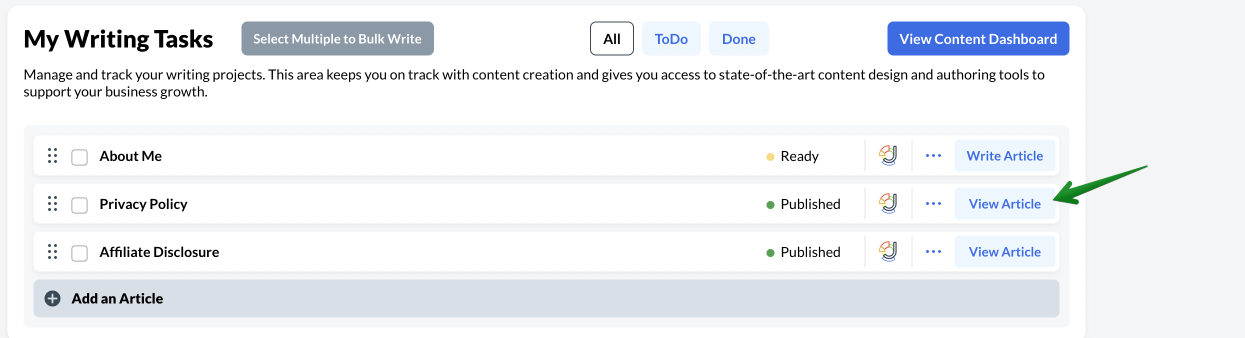
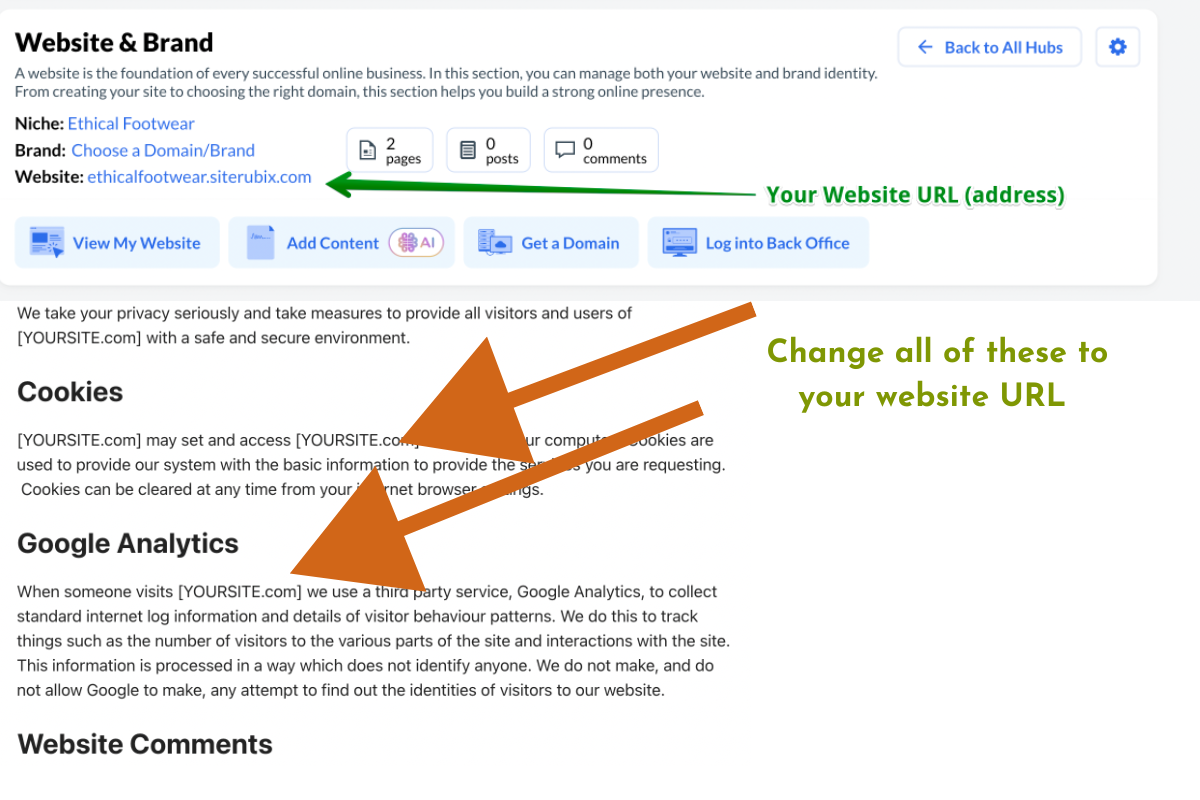
- Replace ‘YOURSITE.COM’ with Your Website URL –
- Find your website address in the Wealthy Affiliate hub.
- Copy and paste your website URL wherever you see ‘YOURSITE.COM’.
- Look for the placeholder text [YOUR FIRST NAME] at [EMAIL ADDRESS].
- Replace it with your actual name and contact email.
- Publish the Privacy Policy –
- Select the website you’re adding it to (if you have multiple).
- Choose ‘Page’ (since this is a static legal page, not a blog post).
Click ‘Publish’.
Once published, check how it appears on your website by clicking ‘View’. Your Privacy Policy should now be visible in the website’s menu.
Adding an Affiliate Disclaimer and Disclosure
If you plan to use affiliate links on your website, you need an Affiliate Disclaimer and Disclosure.
This informs visitors that you may earn a commission if they purchase something through your links. It’s legally required in many countries and helps maintain trust with your audience.
Creating Your Affiliate Disclosure
The process is similar to the Privacy Policy:
Where Else Should You Include an Affiliate Disclaimer?
In addition to having a dedicated page, you should include a short disclaimer on any page or blog post that contains affiliate links.
For example, on Get Online Step By Step, I include a disclosure at the end of all my articles that use affiliate links.
Here’s a sample statement you can modify for your site:
“This page contains affiliate links. If you click and make a purchase, I may receive a small commission at no extra cost to you. Thank you for your support!”
Adding a simple disclaimer like this ensures you comply with legal requirements while keeping things transparent with your readers.
Don’t Have Wealthy Affiliate? Alternative Ways to Create These Pages
If you’re not using Wealthy Affiliate, you can still create these pages using free resources.
Just search for “Privacy Policy template” or “Affiliate Disclosure template” in Google, and you’ll find plenty of free options. You’ll need to customise the text with your details, but the structure is already done for you.
And Finally...
And there you have it—two important legal pages added to your website!
They might not be the most exciting part of your online journey, but they’re necessary for protecting your business and ensuring transparency with your audience.
In the next lesson, we’ll be creating an About Me page—a crucial section where you introduce yourself and build trust with your visitors.
Need Help?
If you have any questions or need help with this process, feel free to leave a comment below.
Good luck with your Policies, and I’ll see you in the next lesson!
Here’s a little transparency: My website contains affiliate links. This means if you click and make a purchase, I may receive a small commission. Don’t worry, there’s no extra cost to you. It’s a simple way you can support my mission to bring you quality content.


0 Comments