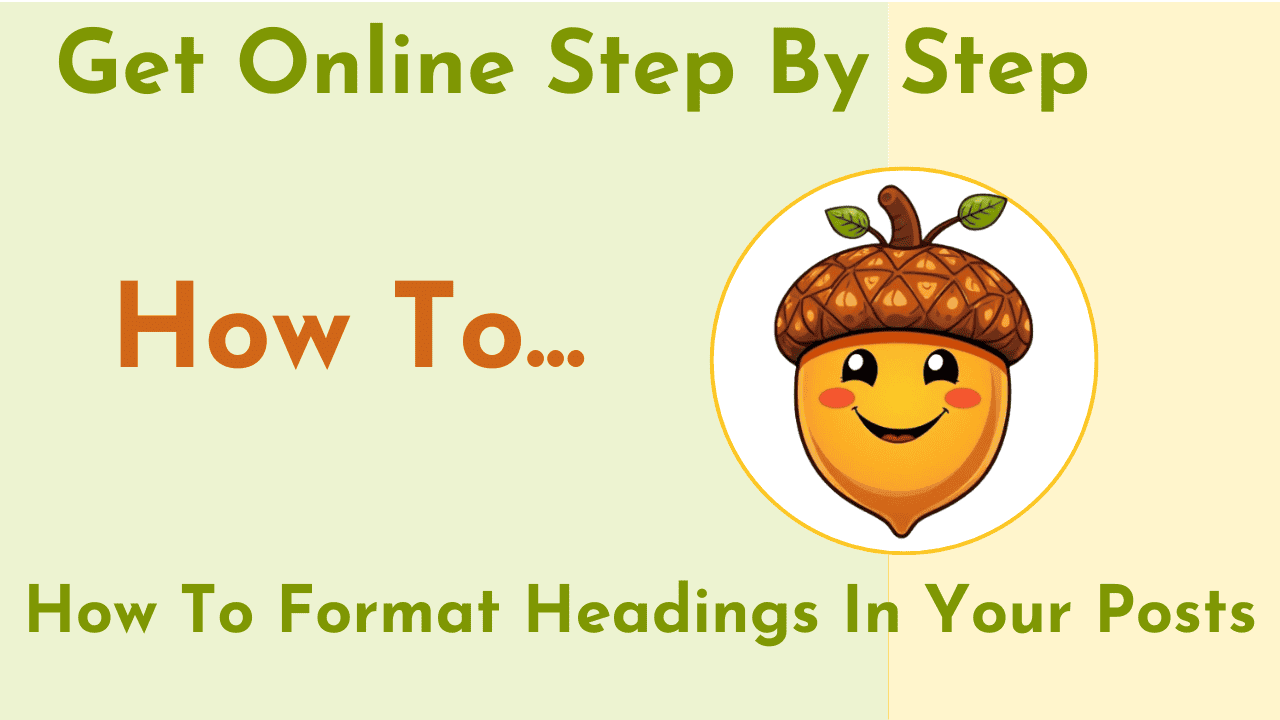Format headings the right way, and you’ll do more than just make your blog posts look nice — you’ll guide your readers, improve accessibility, and boost your SEO. Headings aren’t just about making text look pretty—they play a critical role in how people read and engage with your content.
For readers, clear and organized headings can be the difference between navigating your site with ease or clicking away in frustration.
And if you’re using a platform like Wealthy Affiliate, learning how to format headings in your posts is one of the simplest ways to make your content look more professional — even before you’ve added any fancy design.
When visitors land on your page, headings act like road signs. Imagine a huge bookshop with no signs or categories. That’s a nightmare, isn’t it? The same goes for a post with no heading structure. Formatting headings gives your content clarity, flow, and focus.
Search engines also rely on your headings to figure out what your page is about. A well-formatted post doesn’t just help humans — it helps search engines, too. Done right, it improves both your user experience and your SEO.
Finally, structured headings improve accessibility for everyone — especially those using screen readers. It’s a small tweak that opens your content to a much wider audience.

Best Practices for How to Format Headings In Your Posts
Use Heading Levels Properly
Start every post with one H1, usually the title of the article. Then break your content into sections using H2s, with H3s for smaller points inside those sections. This structure helps readers and search engines follow the flow of your ideas.
If you’re using WordPress or SiteRubix, heading options are right there in your editor — no code required.
📌 Sprinkle Keywords Naturally
If your focus keyword is “growing daffodils in pots”, use it a few times — especially in your intro, one subheading, and maybe a closing paragraph. But never force it. Think natural language first, SEO second.
📌 Make It Easy to Skim
Readers online tend to skim. Short, bold, clear headings help them quickly find the parts they care about. Try turning your headings into promises — they should give readers a reason to keep going.
📌 Add Visual Emphasis
Use bold text, slight color changes, or larger font sizes to give your headings impact. But don’t get too wild — you want structure, not visual chaos. Think tidy whiteboard, not exploding scrapbook.
What Are H Tags?
H tags (short for “heading tags”) are the labels we use to show the structure of a page or post — kind of like chapter titles in a book.
-
H1 is the main title — you only use it once per page.
-
H2 is a section heading — like a chapter in a book.
-
H3 is a subsection — a point inside that chapter.
-
H4, H5, and H6 go even deeper, but most people rarely need to go beyond H3.
Think of it like this:
This structure helps:
-
Readers scan your content easily
-
Search engines understand what your page is about
Video
I’ve made a very quick video to show you how to format your headings in WordPress. Just click the image to view the video.
Common Mistakes to Avoid When You Format Headings
Overdoing SEO
Using your keyword in every heading might seem smart… until your post reads like a robot wrote it. “Format Headings: How to Format Headings for Formatting”. Keep it natural.
Skipping Accessibility
Don’t just bold text to look like a heading — actually use heading tags (like H2, H3, etc.). Screen readers depend on them, and you’re leaving people out if your structure is only visual.
Style Inconsistency
Mixing up your heading styles can confuse your readers. Choose one format — like title case or sentence case — and stick with it from start to finish. Consistency feels polished, even if the design is simple.
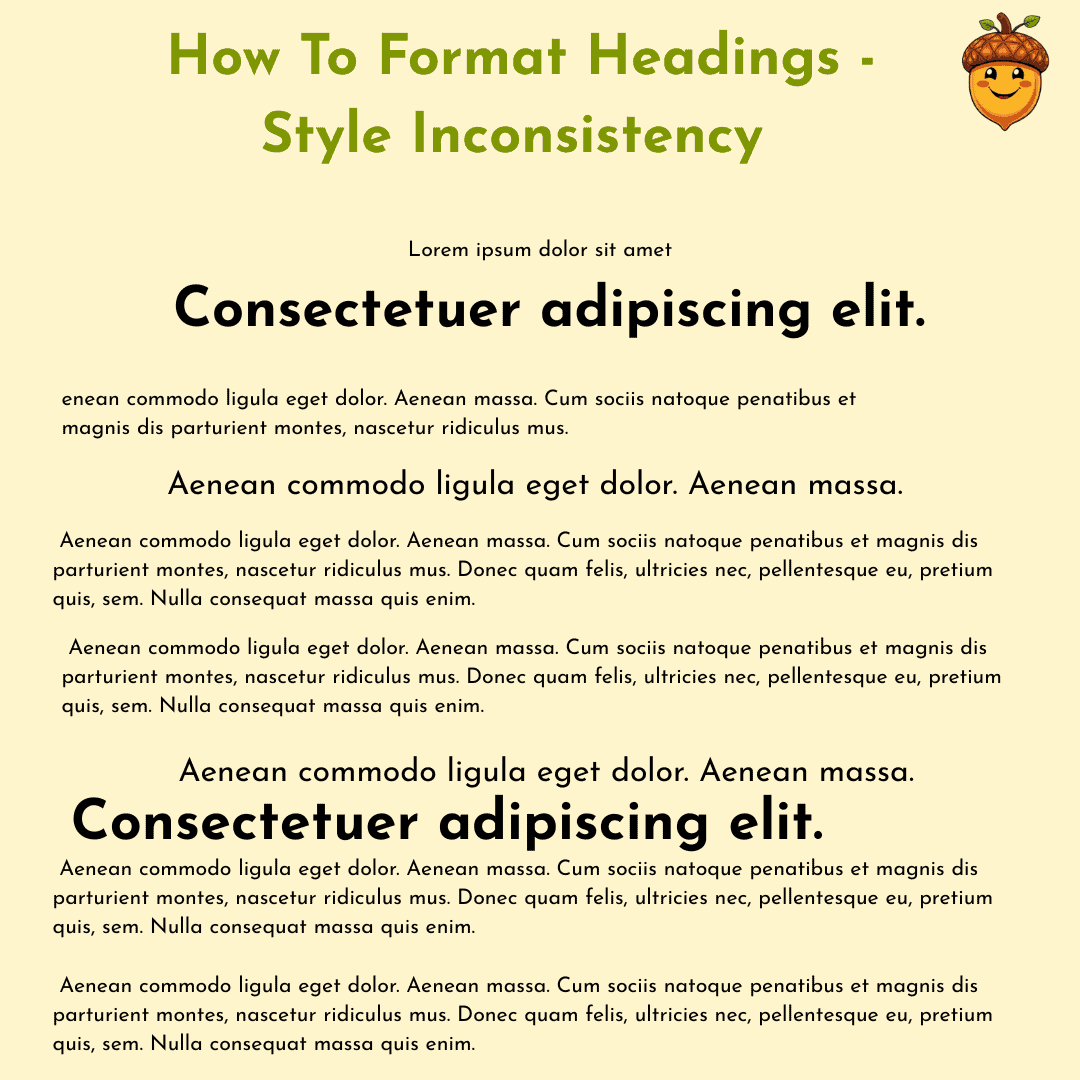
Simple Tools to Help You Format Headings
In most blog editors (WordPress, Wix, Squarespace, or SiteRubix), formatting headings is as easy as selecting a block of text and choosing a heading level from a dropdown.
If you’re using Wealthy Affiliate’s SiteContent editor, the headings are already built in — and the training there can guide you step-by-step if you’re unsure where to start.
Plugins like Kadence Blocks or Elementor even give you visual previews of your heading styles as you go.
And Finally...
Do you format headings in your posts with a plan — or is it something you’re still figuring out?
I’d love to hear how you’re approaching structure in your content. Leave a comment below or share what you’ve learned — especially if you’ve just finished setting up your blog.
Here’s a little transparency: My website contains affiliate links. This means if you click and make a purchase, I may receive a small commission. Don’t worry, there’s no extra cost to you. It’s a simple way you can support my mission to bring you quality content.