Why Bother Updating Old Blog Posts?
Learning how to update an old blog post efficiently can really help with your visibility within the search engines but keeping your blog posts up to date isn’t just about winning the Google race (though it certainly helps!). It’s about showing your readers you care. When content feels fresh and relevant, it tells your visitors that you’re present, active, and reliable. No one wants to land on a dusty old post that reads like it’s from a forgotten internet era. Learning how to update old blog post efficiently can really help with your visibility within the search engines.
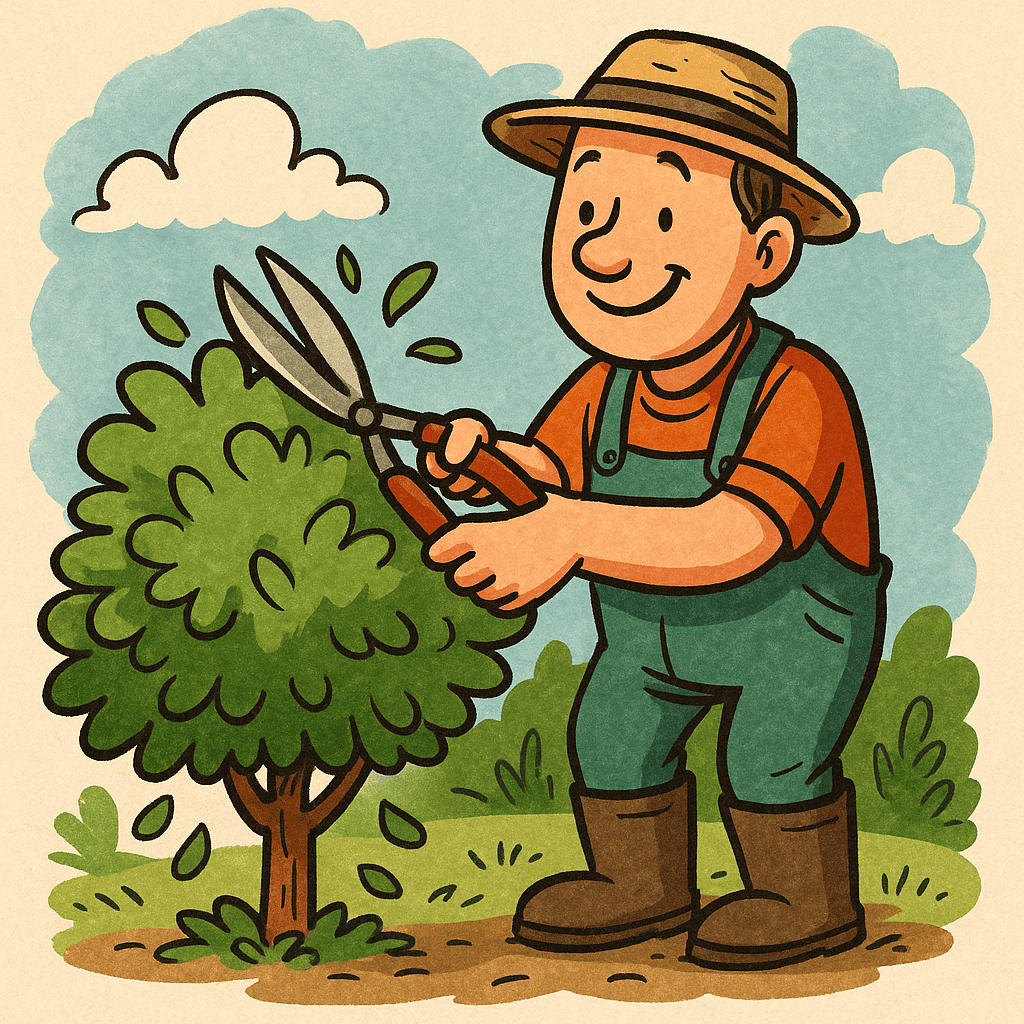
Identifying Blog Posts That Need Updates
So, how do you know which posts deserve your attention? Here’s where your inner detective comes in:
-
Check your analytics: Which posts used to get traffic but have now slowed?
-
Read through with fresh eyes: Does the post still make sense today?
-
Review the comments: Have readers asked questions that you never got round to answering?
-
Check for outdated info: Tools, stats, or links that no longer serve your audience?
Once you’ve got your list, highlight the ones that are still relevant to your audience today. Prioritise those.
How to Update an Old Blog Post Strategically
Updating is more than a quick edit. Here’s how to do it with intention:
-
Start with your headline – Is it still clear and engaging?
-
Check your intro – Does it hook the reader quickly?
-
Update outdated content – Replace old info with new stats, quotes, tools, or screenshots.
-
Add value – Can you expand sections, add FAQs, or clarify points?
-
Check for broken links – Swap them out with working, helpful sources.
-
Improve readability – Break up long paragraphs, add headings and bullet points.
If your post has a new angle, update the publish date so readers know it’s fresh.
Optimise for SEO (Search Engine Optimisation)
Let’s get that content seen:
- Revisit your focus keyword (like “How to Update an Old Blog Post”) and make sure it’s sprinkled naturally through your content.
- Add or refresh your meta description.
- Use headings (H2s and H3s) to guide the reader and help search engines understand your structure.
- Add alt text to images.
Little updates can have a big impact.

Promote Your Updated Content
Don’t let your updated post sit quietly!
- Share it on your social media platforms
- Add a note like “Updated for 2025” to show it’s fresh
- Send it to your email list — it’s new to someone!
- Mention it in other related blog posts to link it internally
And Finally...
Now you know how to update an old blog post in a way that’s meaningful — both for your readers and for search engines.
Have you got a post in mind that could use a bit of care? Or maybe you’ve just updated one and want to share it?
Let me know in the comments — or tag me when you post it. I’d love to see what you’re working on.
Wealthy Affiliate is where I first learned the power of content updates. They offer training, tools, and a community that truly supports beginners.
Here’s a little transparency: My website contains affiliate links. This means if you click and make a purchase, I may receive a small commission. Don’t worry, there’s no extra cost to you. It’s a simple way you can support my mission to bring you quality content.

