Ranking a blog post on Google can feel like a mysterious process, especially if you’re new to blogging. But here’s the good news: it’s not as complicated as it seems. By following a structured approach, you can create blog posts that not only rank well but also provide value to your audience.
In this guide, I’ll walk you through the essential steps for writing blog posts that Google (and your readers) will love in 2025.
Step 1: Start with a Clear Focus – Your Topic and Keywords
How to Find Keywords
- Use Free Tools: Tools like Google Keyword Planner or Ubersuggest can help you find keywords related to your topic.
- Search Google: Type your topic into Google and look at the “People Also Ask” section for related questions.
- Long-Tail Keywords: Focus on long-tail keywords (phrases with 3-5 words). These are easier to rank for and often match exactly what people are searching for.
Example: Instead of targeting “gardening,” use a more specific keyword like “easy gardening tips for beginners.”

Step 2: Understand Search Intent
Search intent is the reason someone is searching for a specific keyword. Google wants to show users the most relevant results, so you need to match your content to what people are looking for.
There are three main types of search intent:
- Informational: The reader wants to learn something (e.g., “how to grow herbs indoors”).
- Navigational: The reader is looking for a specific website or page (e.g., “WordPress login”).
- Transactional: The reader wants to take an action, like buying something (e.g., “best gardening tools under $50”).
For example, if you’re writing about “how to bake a cake,” focus on giving detailed instructions instead of promoting products.
Step 3: Structure Your Blog Post for Easy Reading
A well-structured blog post is easier for readers to understand and for Google to rank. Use this structure:
- Catchy Headline: Your headline should include your main keyword and promise value. Example: “10 Easy Gardening Tips for Beginners.”
- Introduction: Start with a short, engaging introduction that explains what the post is about and why it’s helpful.
- Subheadings (H2 and H3): Break your content into sections with subheadings. This helps readers and search engines scan your post.
- Short Paragraphs: Keep paragraphs short (2-3 sentences). It’s easier to read on screens.
- Lists and Bullet Points: Use lists to make your content skimmable.
Step 4: Write Valuable, Original Content
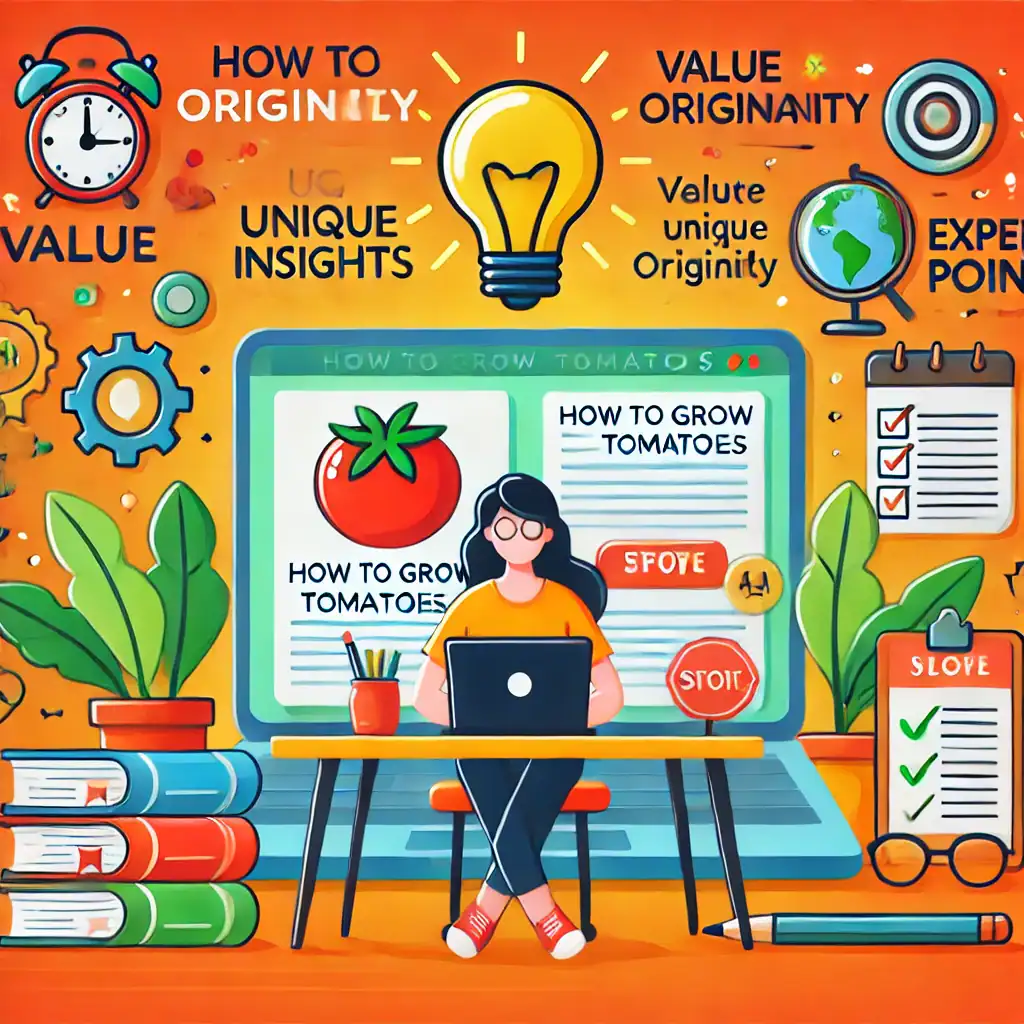
Google loves content that provides real value. Here’s how to ensure your blog post stands out:
- Answer Questions Fully: If someone searches for “how to grow tomatoes,” make sure your post covers everything they need to know.
- Add Unique Insights: Share your own experiences, tips, or case studies.
- Include Supporting Details: Use examples, statistics, or expert quotes to back up your points.
Remember, Google rewards blog posts that are longer and more in-depth, but only if they stay on topic and provide useful information.
Step 5: Optimize for On-Page SEO
On-page SEO refers to the things you can do within your blog post to help it rank higher on Google. Here are the basics:
- Include Your Keyword: Use your keyword in the headline, the first 100 words, at least one subheading, and naturally throughout the post.
- Use Internal Links: Link to other relevant pages or posts on your website. This helps readers and Google navigate your site.
- Add External Links: Link to trusted, high-authority websites to back up your points.
- Optimize Images: Use descriptive file names and alt text for images (e.g., “tomato-growing-tips.jpg”).
- Meta Description: Write a short (150-160 characters) summary of your post that includes your keyword.
Step 6: Make Your Content User-Friendly
User experience (UX) plays a big role in how Google ranks your blog. If readers enjoy your content and stay on your page longer, Google sees your post as valuable. Here’s how to improve UX:
- Use a Mobile-Friendly Design: Most readers will access your site on their phones. Make sure your site works well on small screens.
- Add Images and Videos: Visuals make your content more engaging.
- Improve Loading Speed: Use tools like PageSpeed Insights to check your site’s speed and fix issues.
Step 7: Promote Your Blog Post
Publishing your blog post is just the beginning. To rank on Google, you need people to read and share it. Here’s how to promote your post:
- Share on Social Media: Post your blog on platforms like Facebook, Twitter, or Pinterest.
- Email Your Subscribers: If you have an email list, send them a quick update about your new post.
- Engage in Communities: Share your post in relevant online forums or groups.
- Build Backlinks: Reach out to other bloggers or websites and ask if they’d link to your post.

Step 8: Monitor and Improve Your Post
Even after your post is live, you can make updates to improve its performance. Use tools like Google Analytics to see how many visitors your post is getting and what they’re doing on your page. If you notice it’s not ranking as well as you’d like, try:
- Adding more detail to your content.
- Updating the post with fresh information.
- Including more internal and external links.
And Finally...
Writing blog posts that rank on Google in 2025 isn’t about gaming the system—it’s about creating valuable, well-structured content that helps your audience. When you focus on your readers’ needs and follow best practices like keyword research, good structure, and SEO optimization, you’re setting yourself up for success.
Take your time to practice and improve. Each blog post is an opportunity to learn more about your audience and refine your skills. The more you create, the better you’ll get at writing content that both ranks well and serves your readers effectively.
Here’s a little transparency: My website contains affiliate links. This means if you click and make a purchase, I may receive a small commission. Don’t worry, there’s no extra cost to you. It’s a simple way you can support my mission to bring you quality content.

