When you’re first learning to get online, it’s easy to look around and feel like everyone else already knows what they’re doing. Maybe you see people managing websites, posting confidently on social media, or joining online groups with ease. Meanwhile, you might feel unsure, anxious, or even a little embarrassed to be starting from scratch.
If that’s you — I want you to know something right away:
There is no shame in being a beginner.
We are all beginners at something, and learning to get online is simply another skill that grows with practice, patience, and gentle guidance.

Life has recently reminded me that moving slowly is okay. We don’t always have the energy to push hard or learn everything at once — and that’s true whether you’re grieving, healing, busy, or simply overwhelmed. So in this season, I’m simplifying things. I’ll be sharing smaller, step-by-step lessons that help you move forward one tiny bit at a time.
And tiny steps are enough. Truly.
Why Learning to Get Online Feels Overwhelming
Many beginners tell me the same thing:
“I don’t even know where to start.”
The online world can feel like a different language:
- Buttons everywhere
- Settings you’ve never seen before
- Websites asking for passwords
- New apps with icons you don’t recognize
You’re not confused because you’re “bad with technology.”
You’re confused because no one taught you yet.
If you’ve never been shown something, how could you possibly know how to do it? This is why learning to get online requires patience and a gentle step-by-step approach — not rushing, not comparing yourself to others, and definitely not giving up.
Simple Steps for Learning to Get Online
Let’s bring the focus back to simplicity.
You don’t need to learn everything all at once. In fact, you’ll learn quicker if you do less at a time, not more.
Here’s a practical approach you can try:
Step 1: Choose One Small Goal
Examples:
- Learn how to send an email
- Learn how to search for something on Google
- Learn how to watch a video tutorial
Do not try to learn multiple things at once.
Small goals lead to confidence.
Step 2: Repeat the Same Skill Several Times
Repetition is your friend.
It transforms “I don’t get it” into “Oh, I remember this.”
If you can:
- Watch the same video again
- Practice the same click pattern
- Say the steps out loud
You’ll build your confidence much faster.
Step 3: Allow Mistakes — They’re Part of Learning
Mistakes don’t mean failure.
Mistakes mean you’re trying.
If something goes wrong:
- Pause
- Breathe
- Try again slowly
Your brain likes repetition. Give it time to settle in.
You’re Not Behind — You’re Learning
People sometimes worry that they are “too slow” or “too old” to learn new technology.
But here’s the truth:
You are not behind. You are learning at your pace, which is exactly the right pace for you.
Everyone learns differently. Some people need to see things. Some need to hear instructions. Some learn best by doing. There is nothing wrong with the way you learn — you just need space, patience, and support.
If today all you learn is:
- How to open a browser
- How to type into a search bar
- Or how to click something with confidence
That is real progress.
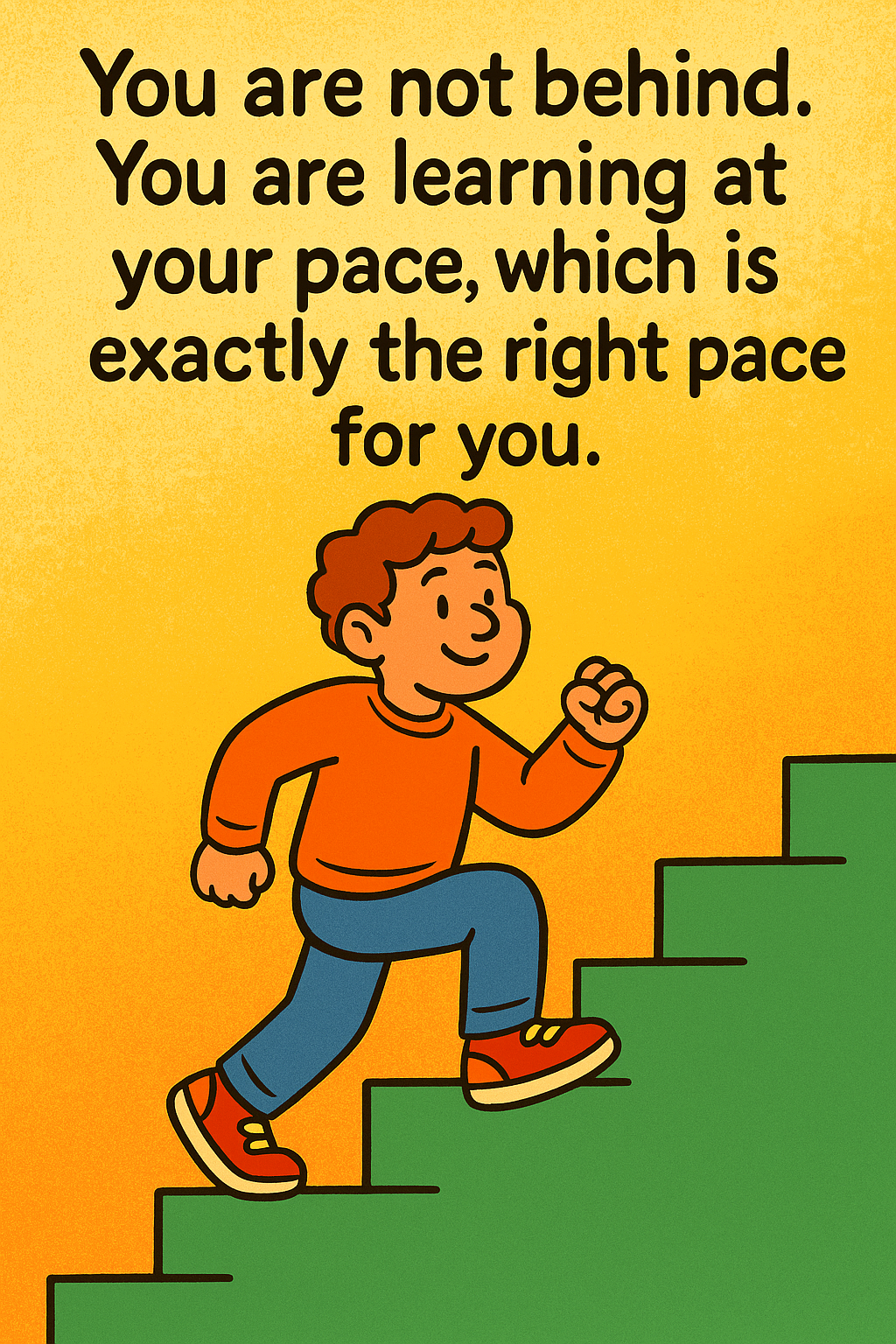
How I’m Moving Forward With You
As I’ve shared, I’m moving slowly at the moment too. Life brought some emotional issues which it does sometimes doesn’t it? I’m taking time to heal while still showing up in a gentle and steady way.
That’s why I’ll be posting:
- One lesson at a time
- Shorter and simpler tutorials
- Clear step-by-step instructions
Not rushed.
Not overwhelming.
Just enough to help you keep going.
And we’ll walk this path together — step by step.
A Gentle Encouragement for You
You don’t have to understand everything today.
You don’t have to be confident yet.
You just have to keep going.
Learning to get online is a journey — and you’re already on the path.
And I’m right here walking it with you.
Tell me in the comments:
What is one small thing you would like to learn next?
It can be as simple as:
- How to copy and paste
- How to search for recipes online
- How to make a password
- How to save a photo
Your question will help me choose our next lesson.
You are doing better than you think.
Let’s keep going — one small, steady step at a time.
Here’s a little transparency: My website contains affiliate links. This means if you click and make a purchase, I may receive a small commission. Don’t worry, there’s no extra cost to you. It’s a simple way you can support my mission to bring you quality content.

