Lesson Six
Website Navigation & User Experience
Learn how to create simple menus, structure your pages, and keep visitors engaged with clear navigation tips. This video accompanies the lesson below.
If you’re building your first website, you might be wondering—how do I make it easy to use? How do I create simple menus, structure pages, and help visitors find what they need without getting lost?
Good website navigation and user experience (UX) keep visitors engaged, improve your site’s professionalism, and even boost your search engine rankings. In this lesson, I’ll walk you through the basics of designing a website that’s clear, structured, and user-friendly. Let’s get going!
Why Website Navigation Matters
Think about a time when you visited a bad website—you couldn’t find what you were looking for, the menu was confusing, and you gave up.
Now, compare that to a site where everything was clear and easy to navigate. It made your experience smooth and stress-free.
Good website navigation means:
- Visitors find what they need quickly.
- Your site looks professional and trustworthy.
- People stay on your site longer, which helps with SEO.
If visitors can’t find the right page easily, they’ll leave—and that’s bad for your website’s success!
Step 1: Creating a Simple Menu
Your website’s menu is like a roadmap. It should be clear and easy to follow.
Best practices for menus
- Keep it simple – Aim for 5-7 main menu items.
- Use clear labels – ‘Home’, ‘About’, ‘Contact’, ‘Services’, etc.
- Use dropdowns for categories – If you have lots of pages, group them under main topics.
- Keep it consistent – The menu should appear on every page in the same place.
If your menu is too long or complicated your visitors will get lost. Keep Is Simple.
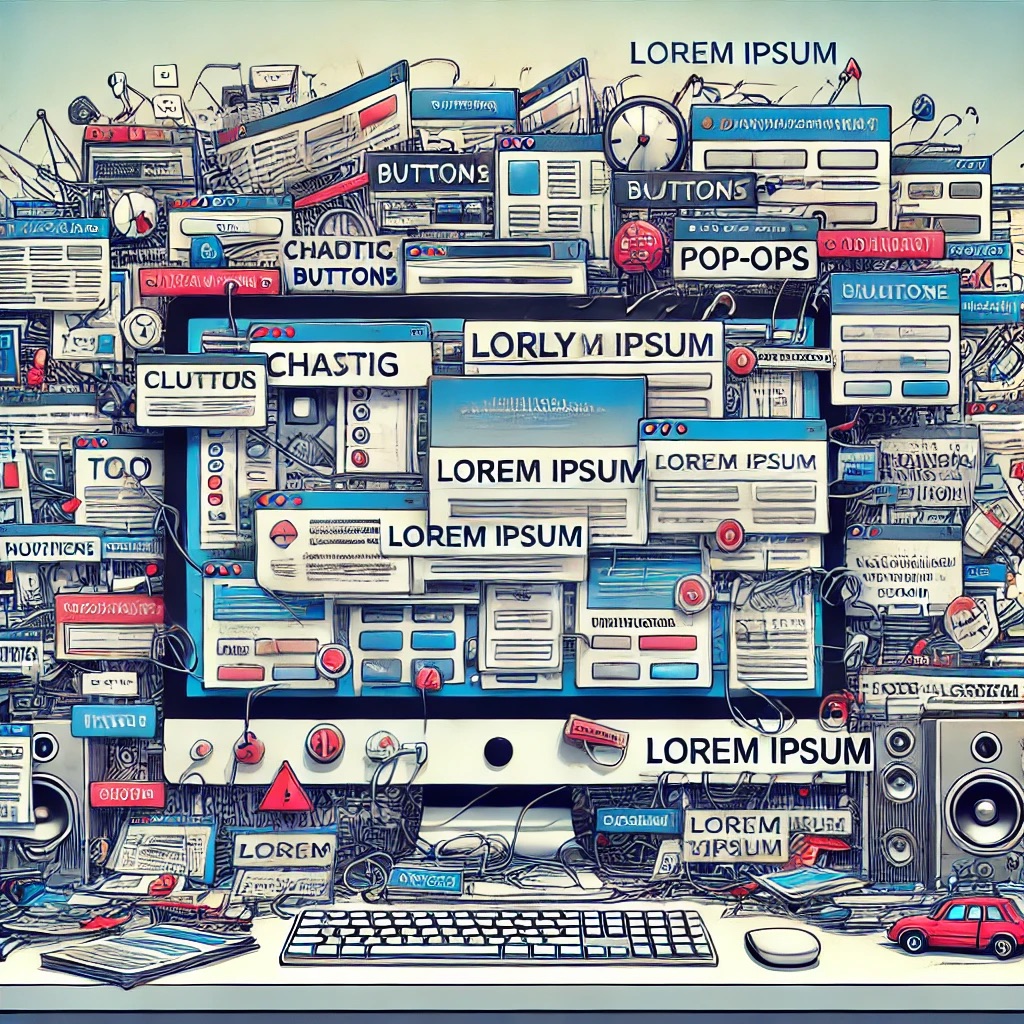
Example of a Good Website Menu:
- Home | About | Services | Blog | Contact
- Shop | Clothing | Accessories | Shoes | Sale
A clear, structured menu makes it easier for visitors to navigate your site without frustration.
Step 2: Structuring Your Pages for Easy Navigation
Each page on your website should be clear, organised, and easy to scan.
Key Elements of a Well-Structured Page:
- A clear heading – Visitors should know what the page is about instantly.
- Short paragraphs & bullet points – Makes content easy to read.
- Call-to-action buttons – ‘Learn More’, ‘Get Started’, ‘Contact Us’.
- A search bar – Essential if your site has many pages.
- Consistent layout – Keep pages visually similar so users don’t get confused.
Step 3: Keeping Visitors Engaged
To make your site enjoyable to use, follow these simple design principles:
1️Use easy-to-read text – Choose a simple, professional font with good contrast.
2️Break up large chunks of text – Use headings, bullet points, and images.
3️Ensure mobile-friendliness – Test your site on a phone to check that everything is easy to read and click.
A well-designed site keeps visitors on your website longer and encourages them to take action—whether that’s reading a blog post, buying a product, or signing up for your newsletter.
And Finally...
Good website navigation is all about making life easy for your visitors. When your menu is clear, pages are structured well, and information is easy to find, people will stay on your site longer and enjoy the experience.
- Keep menus simple.
- Structure pages with clear headings and call-to-action buttons.
- Make sure your website works well on all devices.
By following these basic steps, you’ll create a website that looks professional, inviting, and easy to navigate.
If you have any questions, feel free to drop them in the comments. Happy website building!
