If you’ve been looking for an easy-to-follow SEO guide for beginners, you’re in the right place.
1. Choose the Right Keywords
Why it’s important: Keywords help search engines understand what your content is about. Choosing the right ones ensures your site reaches the right audience.
How to do it:
- Use Google Keyword Planner to find popular search terms related to your niche.
- Try Ubersuggest for suggestions and competitive analysis.
- Focus on long-tail keywords (phrases with 3-4 words) as they are less competitive.
Example:
Instead of targeting “recipes,” use “easy dinner recipes for beginners.”
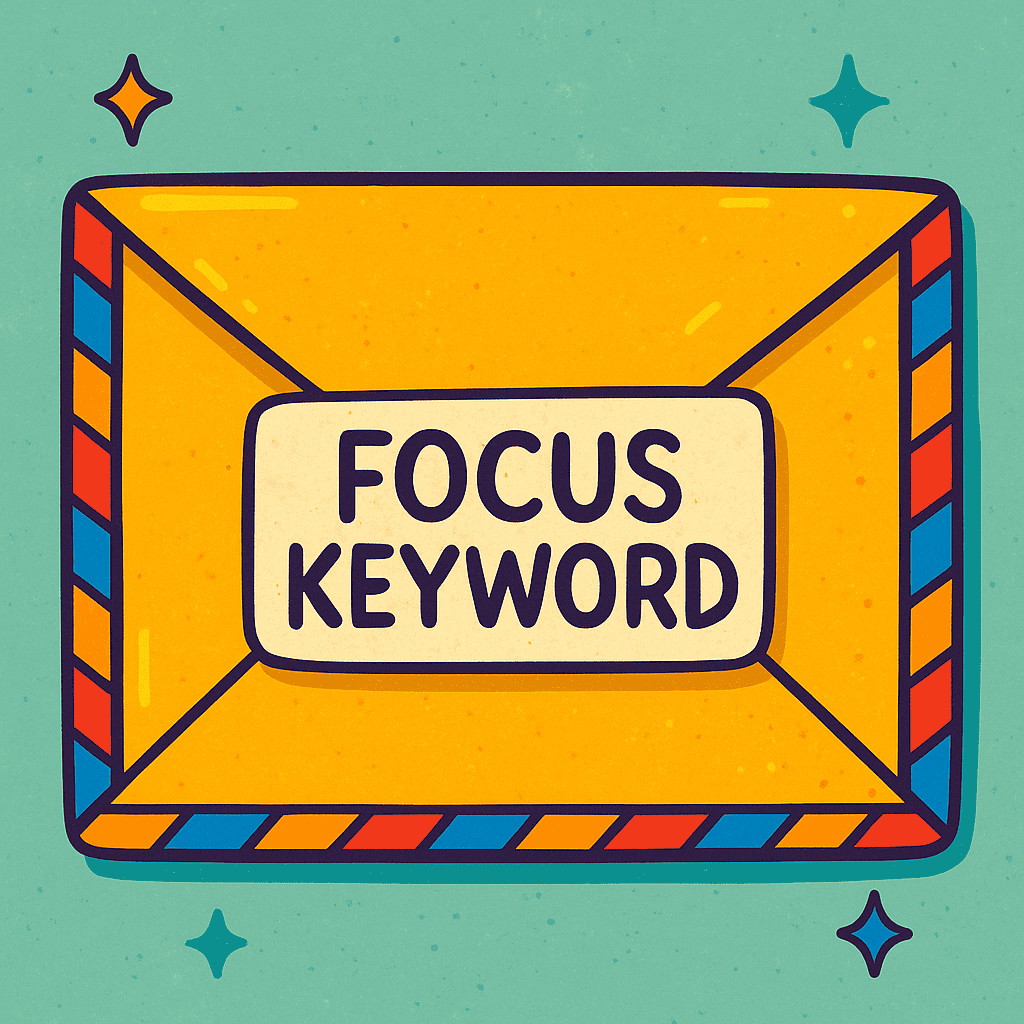
2. Optimize Your Page Titles
Why it’s important: The page title is the first thing users and search engines see, so it needs to be clear and keyword-focused.
How to do it:
- Include your primary keyword in the title, ideally near the beginning.
- Keep it under 60 characters to ensure it doesn’t get cut off in search results.
Helpful Tool: Use Yoast SEO (for WordPress) to check your titles.
3. Write Meta Descriptions
Why it’s important: Meta descriptions provide a snapshot of your page in search results and can influence click-through rates.
How to do it:
- Keep it under 160 characters.
- Use active language and include your keyword.
- Add a call to action like “Learn more” or “Download now.”
Example:
“Discover easy yoga poses for beginners and start your journey today. Step-by-step guide included!”
4. Use Headers to Organize Your Content
Why it’s important: Headers (H1, H2, H3) make your content easy to read and help search engines identify the main topics.
How to do it:
- Use one H1 for the main title of the page.
- Use H2 for subheadings and H3 for sub-subheadings.
- Incorporate keywords naturally in your headers.
Helpful Tool: Test how your headers look using WebPageTest.
5. Optimize Images
Why it’s important: Optimized images improve page load speed and help with search engine rankings.
How to do it:
- Rename images descriptively (e.g., “easy_yoga_pose.jpg” instead of “IMG1234.jpg”).
- Add alt text for accessibility and SEO.
Helpful Tools:
6. Improve Page Load Speed
Why it’s important: Search engines prioritize fast-loading sites, and visitors are more likely to stay on pages that load quickly.
How to do it:
- Minimize large files like videos and images.
- Use caching plugins like WP Rocket for WordPress.
- Test your site’s speed with PageSpeed Insights.
7. Make Your Website Mobile-Friendly
Why it’s important: More than half of web traffic comes from mobile devices. A mobile-friendly site is essential for good SEO.
How to do it:
- Use responsive website themes or builders like Wix or Squarespace.
- Test your site using Google’s Mobile-Friendly Test.

8. Build Internal Links
Why it’s important: Internal links help guide users through your site and show search engines how your content is connected.
How to do it:
- Add links to related blog posts or pages on your site.
- Use descriptive anchor text (e.g., “Learn how to make a content calendar” instead of “click here”).
Example:
- “Want more tips? Check out our guide to branding.”
9. Get Backlinks
Why it’s important: Backlinks from other sites show search engines your site is credible and worth ranking higher.
How to do it:
- Reach out to bloggers or influencers in your niche.
- Create high-quality content that people will want to share.
- Write guest posts for other sites and include a link back to your own.
Helpful Resource: Learn how to get backlinks with this guide from Moz.
10. Monitor Your Results
Why it’s important: Tracking performance helps you see what’s working and adjust your strategy.
How to do it:
- Use Google Analytics to check visitor stats.
- Use Google Search Console to monitor search performance and fix any errors.
Tip: Look for trends, like which keywords bring the most traffic or which pages have high bounce rates.
Final Tip In This SEO Guide For Beginners
Begin with easy changes like optimizing titles and meta descriptions, then gradually tackle bigger tasks like link-building. Consistency is key.
SEO Worksheet for Beginners
Section 1: Keyword Research
What are your main topics or themes?
- Example: Yoga, Baking, DIY Projects
List 5-10 potential keywords related to these topics:
1
2
3
4
5
6
7
8
9
10
Which tools will you use to find keywords?
- Google Keyword Planner
- Jaaxy
- Ubersuggest
Section 2: Page Titles
Write 2-3 potential titles for your page or blog post:
1
2
3
Tips for crafting titles:
- Include your main keyword near the beginning.
- Keep it under 60 characters.
Section 3: Meta Descriptions
Write a short meta description (150-160 characters):
_________________________________________________________________________
Tips for writing meta descriptions:
- Use active language (e.g., “Learn how to…”).
- Include your main keyword.
Section 4: Headings (H1, H2, H3)
Outline your headings for the page or blog post:
- H1: _______________________________________________________
- H2: _______________________________________________________
- H3: _______________________________________________________
Tips for headings:
- Use keywords naturally in your headings.
- Organize content logically.
Section 5: Internal Links
Identify 2-3 pages on your site to link to:
- Link Text
- Link Text
- Link Text
Why internal linking matters:
- Guides users to relevant content.
- Improves your site’s navigation.
Section 6: Images and Alt Text
List the images you’ll use and write alt text for each:
- Image: ______________________ Alt Text: “___________________________________________________”
- Image: ______________________ Alt Text: “___________________________________________________”
Tips for optimizing images:
- Use descriptive file names.
- Keep file sizes small (use tools like TinyPNG).
Section 7: Backlinks
List 2-3 sites or blogs to contact for backlinks:
Ideas for earning backlinks:
- Share your content with relevant communities.
- Write guest posts for other blogs.
Section 8: Monitoring Results
Tools to track your progress:
- Google Analytics
- Google Search Console
What metrics will you monitor?
- Traffic to specific pages
- Keywords bringing the most visitors
- Pages with high bounce rates
Final Tip: Work on one section at a time and revisit your SEO efforts regularly to see improvement!
Here’s a little transparency: My website contains affiliate links. This means if you click and make a purchase, I may receive a small commission. Don’t worry, there’s no extra cost to you. It’s a simple way you can support my mission to bring you quality content.”

