If you’re starting your online journey, you’ve likely come across the term Google Search Console (GSC). It might sound a bit technical, but trust me, it’s a powerful tool that can make a world of difference in how your website performs. Whether you’re running a personal blog or building a business site, GSC provides invaluable insights to help you optimise your online presence.
Let me walk you through what Google Search Console is, why it’s essential, and how you can use it—even if you’re a total beginner.

What is Google Search Console?
So, you’re dipping your toe into the world of SEO. Well, Google Search Console is like your new best friend in this journey. It’s not just for tech boffins—it’s for anyone who wants to understand how their website is doing in Google’s eyes.
At its core, Google Search Console is a free tool by Google that provides insights into how your website is performing on the search engine. It helps you monitor site traffic, optimise your ranking, and make informed decisions about the appearance of your site in search results.
When you log in to GSC, you’ll see an array of options, including performance reports, mobile usability stats, and even security updates. While it might seem overwhelming at first, everything is broken down into sections that are surprisingly user-friendly.
If you’re a small business owner or blogger, it’s your window into understanding what’s working and what’s not. By analysing the keywords people are using to find your site, GSC helps you tweak your content to reach a wider audience which is, obviously, your goal.
How Does Google Search Console Help?
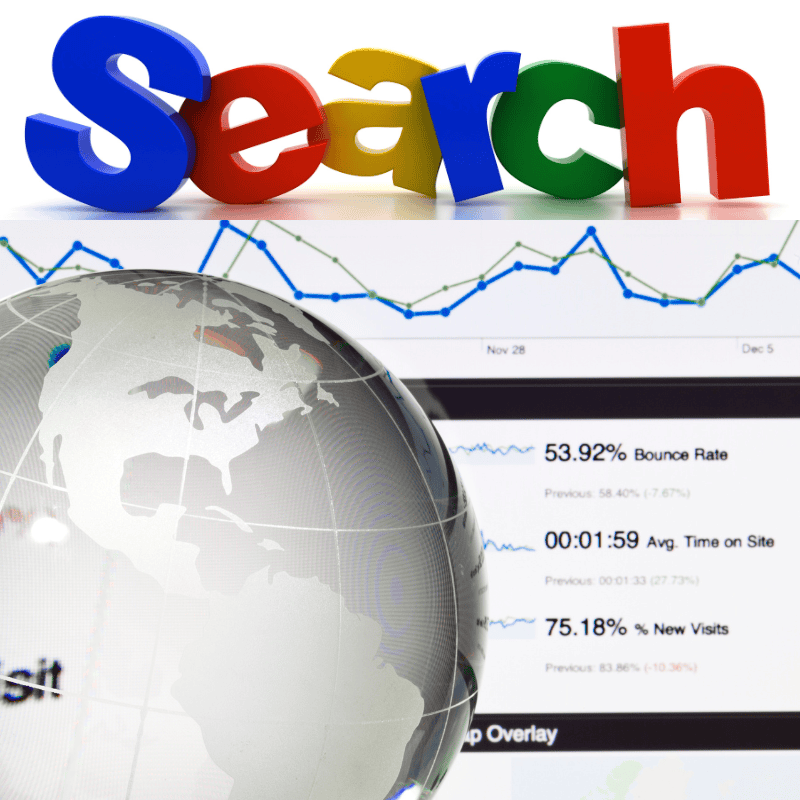
Once you’re familiar with the basics, it’s time to unlock the power of GSC’s insights. Here are some standout features that can give your website a boost:
1. Search Analytics
Want to know how your site is performing in search results? The Search Analytics feature provides data on clicks, impressions, and your site’s average ranking position. By identifying the keywords that bring visitors to your site, you can shape your content strategy to focus on what’s working.
2. Mobile Usability
With so many people browsing on their phones, having a mobile-friendly website is non-negotiable. GSC highlights issues that might affect mobile usability, so you can ensure your site looks and works great on any device.
3. Crawl Errors and Coverage Reports
Crawl errors occur when Google struggles to access parts of your site. These errors can hurt your ranking if left unchecked. GSC’s coverage reports flag these issues, giving you the chance to fix them and keep your site running smoothly.
4. URL Inspection Tool
This feature allows you to see how Google views specific pages on your site. If you’ve made significant updates, you can request a re-indexing to ensure Google takes notice.
5. Audience Targeting
GSC helps you target the right audience by allowing you to set your preferred country or region. This is especially useful for local businesses or niche websites.
Best Practices for Using Google Search Console
Once you’ve explored the features, it’s time to integrate GSC into your workflow. Here are some tips to get the most out of this tool:
- Regularly Check Your Performance Metrics: This will help you track what’s working and where there’s room for improvement.
- Fix Errors Promptly: Address any crawl errors or mobile usability issues as soon as they appear to maintain a good ranking.
- Submit Sitemaps: Ensure all your key pages are indexed by submitting a sitemap through GSC.
- Optimise for Keywords: Use the Search Analytics data to refine your content strategy and focus on high-performing keywords.
- Stay Security-Savvy: Keep an eye on the Security & Manual Actions section for any issues that could affect your site’s safety.
Why Use Google Search Console?
GSC is invaluable because it bridges the gap between you and Google. Instead of guessing how your site is doing, you’ll have real data to guide your decisions. Whether it’s improving your SEO, fixing technical issues, or enhancing user experience, GSC empowers you to take control of your website’s performance.
And Finally…
Google Search Console might feel a little intimidating at first, but once you get the hang of it, you’ll wonder how you managed without it. It’s like having a trusted advisor for your website, offering insights and tools to help you grow your online presence.
If you’re new to GSC, start small—focus on one or two features at a time. Before you know it, you’ll be using it to make data-driven decisions that take your website to new heights.
And here’s a little transparency: My website contains affiliate links. This means if you click and make a purchase, I may receive a small commission. Don’t worry, there’s no extra cost to you. It’s a simple way you can support my mission to bring you quality content.

