Your website is like your shop window on the internet — it’s often the very first impression someone gets of your business. And just like a real shop window, it needs to feel welcoming, clear, and helpful.
But what makes a good website for business?
It’s not just about looking nice. It’s about helping visitors understand what you do, why it matters, and how they can take the next step with you — whether that’s booking a service, making a purchase, or simply getting in touch.
Why Your Business Website Matters
Having a website today is essential. It’s your digital handshake — the way you greet people online. Even if your business is small, local, or just starting out, your website works for you all day everyday reaching people who might never walk past your door in person.
A good website:
- Helps customers learn about your business
- Builds trust and credibility
- Answers common questions for you (which saves time!)
- Encourages people to take action
And done well, your website becomes the hardest-working tool in your business.

What Makes a Good Website for Business? (The Big Picture)
Before we think about design, buttons, or colours, it helps to know the purpose of your website.
Ask yourself:
- Do you want to sell products or services?
- Do you want to collect enquiries or consultations?
- Do you want to educate or inform people?
- Or a bit of everything?
Once you’re clear on the goal, everything else becomes easier.
Your website should:
- Make it clear what you do
- Explain who you help
- Show how to get started
If a visitor lands on your site and can’t answer those questions within a few seconds, they’ll likely click away.
Essential Features Every Business Website Should Have
There are a few core elements that really matter — especially if you’re just getting started.
1. Clear and Simple Navigation
Think of your website like a shop layout.
If visitors feel lost, confused, or overwhelmed, they’ll leave.
Keep your menu short, clear, and obvious.
Good menu examples:
- Home
- About
- Services / Shop
- Contact
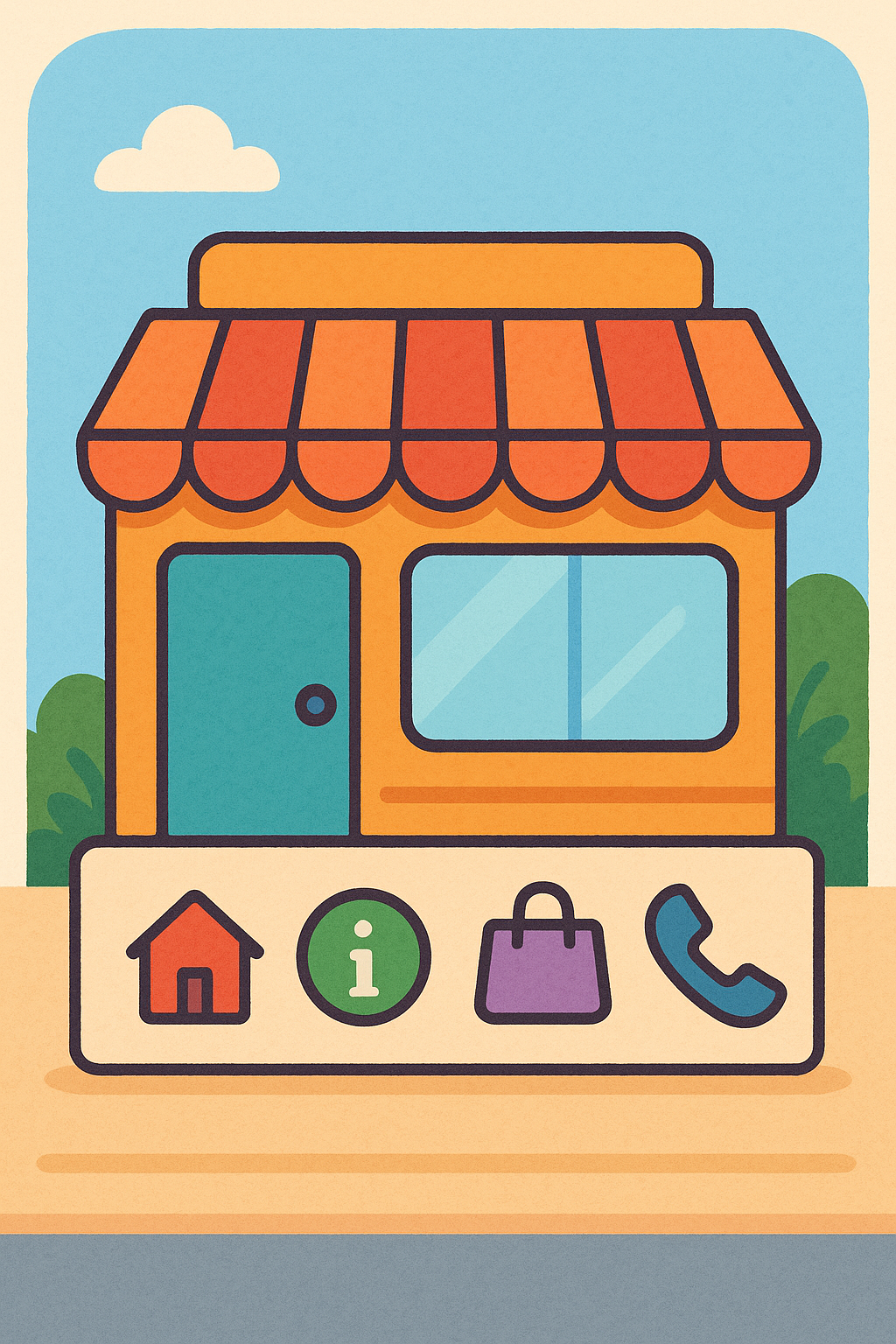
2. Helpful, Human Content
Your website’s content should:
- Speak directly to your ideal customer
- Answer questions before they’re asked
- Show how you solve problems
And remember — simple language is powerful.
Write like you talk.
3. Mobile-Friendly Design
Most people browse on their phones.
So your website needs to:
- Display correctly on small screens
- Have easy-to-tap buttons
- Load quickly
If someone has to zoom in to read… they won’t.
4. Clear Calls-to-Action (CTAs)
Your website should gently guide visitors to do something, such as:
- Book a call
- Join your list
- Buy now
- Request a quote
Make your Call To Action buttons:
- Clear
- Visible
- Repeated throughout the page
5. Trust & Security
People need to feel safe when interacting with you online.
This includes:
- SSL certificate (the padlock in the address bar)
- Professional email address (not a Hotmail if possible)
- Customer testimonials
- Clear contact details (not hidden!)
Trust makes the difference between someone browsing… and someone buying.
Creating a User-Friendly Design
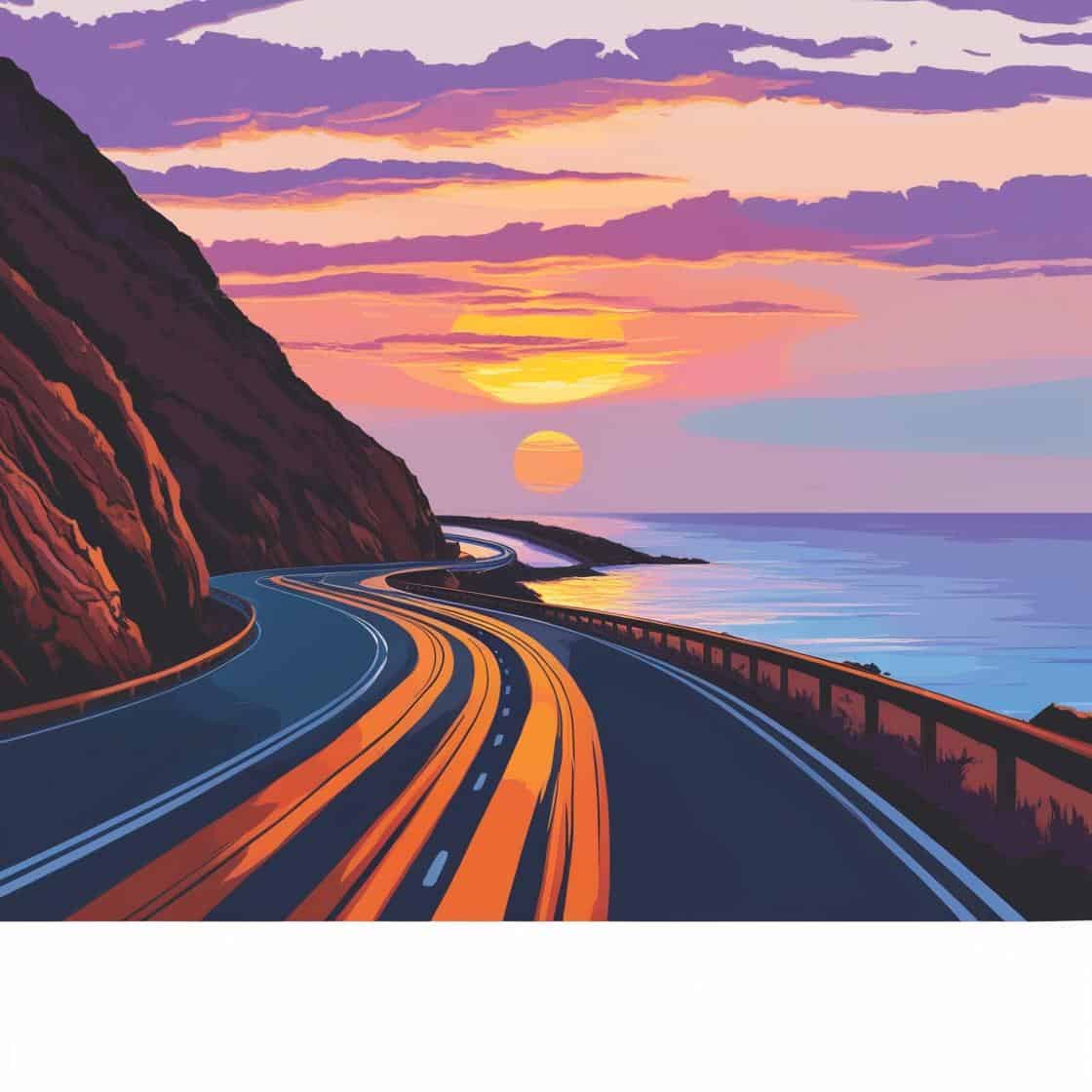
Design is not just about looking nice.
It’s about making the visitor’s experience easy.
Here’s what helps:
- Clean layouts (not too busy)
- Readable text sizes
- Consistent colours that match your brand
- Fast loading pages (slow sites lose visitors)
When in doubt: less is more.
Visitors should feel relaxed and guided, not overwhelmed.
Building Trust and Credibility Online
Trust is everything online — especially for small businesses.
You can build trust by including:
- Testimonials or reviews
- Case studies or real examples
- Photos of you or your team (real people not stock images)
- Clear contact details
- Regularly updated content
- Having a clear Privacy Policy
If your website looks abandoned, search engines and visitors both notice.
Your Website Should Grow as Your Business Grows
This is a big one.
A website is not a “set it and forget it” project.
Just like a garden, it needs:
- Fresh content
- Occasional pruning
- Light care and updates
If left untouched for months or years, it becomes outdated and hidden in the “quiet corners” of the search engines.
Small, simple updates every now and then go a long way.

And Finally...
Creating a business website might feel like a lot at first, but you don’t have to get everything perfect straight away. Start with clear information, simple design, and genuine human connection — and you’ll already be ahead of most.
I’d love to know:
What part of building your website feels most confusing right now?
Or if you’re already running one, what’s one thing you’d like to improve next?
Share in the comments — I’d love to support you step by step.
Here’s a little transparency: My website contains affiliate links. This means if you click and make a purchase, I may receive a small commission. Don’t worry, there’s no extra cost to you. It’s a simple way you can support my mission to bring you quality content.”


Great breakdown of what makes a business website effective! I love the comparison of a website to a digital handshake—it really highlights how important first impressions are online.
You mentioned that a website should be the “hardest-working tool” for a business. What do you think is the biggest mistake small business owners make when building their websites? Is it a lack of clear navigation, weak CTAs, or maybe not keeping the site updated?
I also completely agree that trust and credibility are essential. Have you found that adding elements like video testimonials or behind-the-scenes content helps build even stronger connections with visitors?
Looking forward to hearing your thoughts!
Hello Alice
In my experience, the biggest misconception (rather than a mistake) is that once you have a website it’s a case of ‘job done’ and don’t do anymore with it. A website should be dynamic and forever evolving or it’ll be hidden in the depths of search engines!
Testimonials are a great way to add trust and credibility to your business.
Thanks for stopping by
Jackie
This is a very helpful and informative guide on making a business website. Loading speed of a website is very important if you don’t want to loose visitors because your site takes too long to load. But visitors also need to know that your site is safe and their personal details will not be compromised.
You mention that content is king, but how often do you suggest that one posts new content? Is weekly sufficient, ormoreoften? How long should it be, a 2000 word blog, or will a shorter post suffice? Thank you.
Hello
I believe that it’s not necessarily the number of posts but being consistent is vital. Although one post every 2 months is probably not going to be very successful.
As to the number of words in a post, that is very subjective. If you can get over what you want to say in 400 words then that’s how long the post should be. Trying to string it out until you reach 800, 1000,1500 etc will make it less impactful in my opinion. As long as you deliver the information your reader is expecting, then that is enough.
Jackie