Website maintenance is the behind-the-scenes work that keeps your site healthy, secure, and working the way it should. Think of it as the digital equivalent of putting the bins out, checking your smoke alarm, or giving the windows a wipe.
It doesn’t need to be complicated or time-consuming. But it does matter. Keeping your website maintained ensures your visitors have a good experience, and it helps build trust with search engines like Google. A tidy, functional website gives off all the right signals.
If you’re curious, WordStream has a good checklist for regular maintenance matters. You can find the article by clicking HERE
Do I Really Have To Do It?
Short answer: yes.
Longer answer: still yes — but don’t panic. You don’t have to become a tech wizard. Basic website maintenance is about small, regular habits that prevent big, messy problems down the road.
Without it, your site can become:
- Vulnerable to hackers
- Slow or buggy
- Confusing to search engines
- Out of date for visitors
And let’s face it: nobody wants a website that doesn’t load or starts flashing up error messages when someone tries to visit.
Regular check-ins also keep you in touch with your own content. It’s easy to forget what’s live on your site – reviewing it now and then helps you spot what needs refreshing.
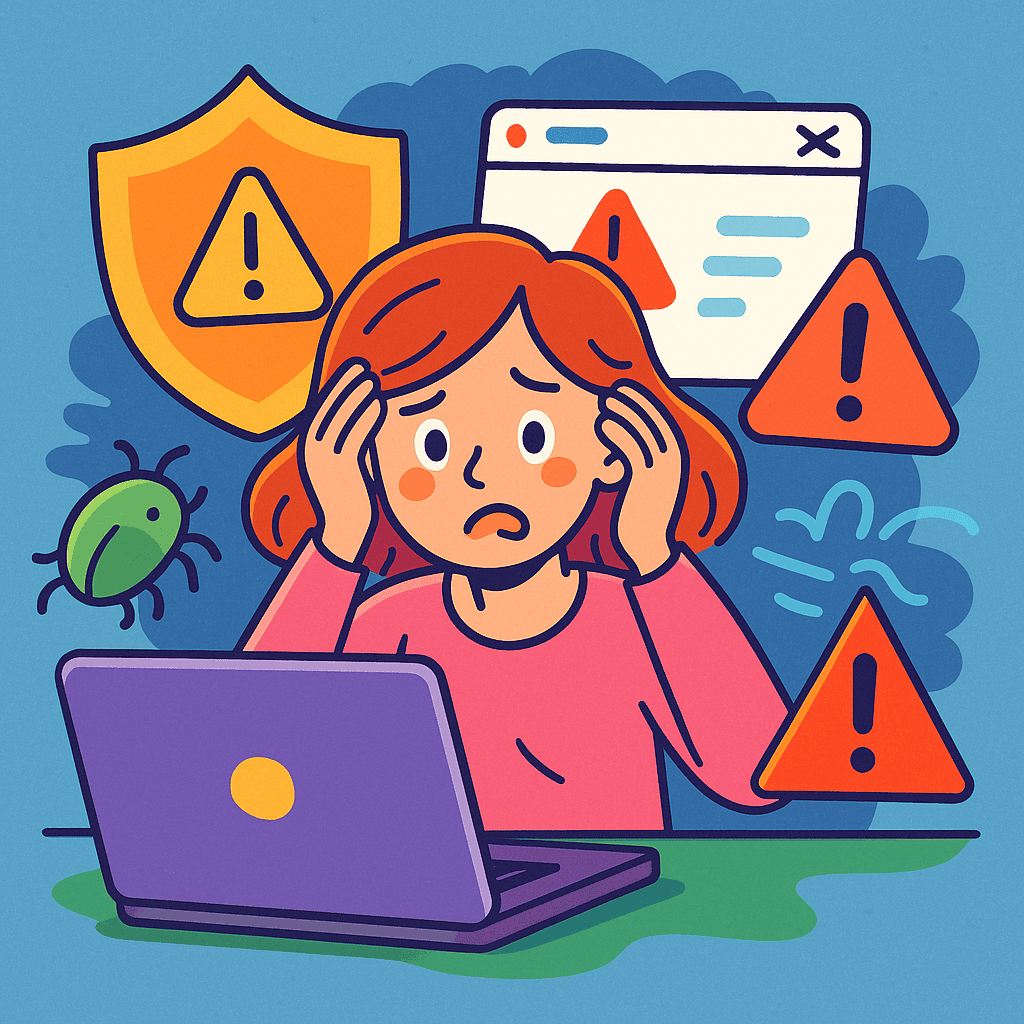
Your Beginner Website Maintenance Checklist
Here are a few simple tasks that can make a big difference:
- Back up your site
Most platforms let you do this automatically. It’s your safety net in case something goes wrong. If you’re using WordPress, plugins like UpdraftPlus make this easy. But this is included if you are a member of Wealthy Affiliate
- Update your plugins and themes
If you’re using WordPress, you’ll get little notifications when something needs updating. One click and you’re done. Outdated software is a major cause of website hacks.
- Clear out spam comments
It keeps things tidy and shows your readers you’re paying attention. Plugins like Akismet can help with this automatically.
- Check for broken links
A quick scan with a free tool like Broken Link Checker can spot any links that no longer work. Fixing these improves both SEO and user experience.
- Test your contact form
Send yourself a test message now and then. You’d be surprised how often they quietly stop working.
- Review your site on mobile
Make sure it still looks good and works properly on your phone or tablet. Google’s Mobile-Friendly Test is a good place to start.
- Check your loading speed
Slow websites turn people away. Tools like PageSpeed Insights give you suggestions for speeding things up.
You don’t need to do all of these every week. Pick a day once a month, make a coffee, and have a quick run through the list.
Do Some Platforms Handle This For Me?
Yes! Some platforms (like Wealthy Affiliate) offer built-in security, backups, and updates — which takes a lot off your plate. It’s worth checking what your provider does automatically versus what you’ll need to manage yourself.
If you’re using WordPress, many managed hosting providers like SiteGround or Bluehost include helpful maintenance features.
And Finally...
Website maintenance isn’t about perfection. It’s about looking after the space you’ve created for your ideas, your business, or your blog.
A little attention now and then keeps it welcoming, safe, and working as it should.
You don’t need to do it all at once. You don’t need to do it every day. You just need to know it matters — and take small steps to keep things ticking along.
Have you done any website maintenance lately? Or is it on your to-do list for this week? Let me know in the comments.


