If you’ve ever typed something into Google and felt overwhelmed by the results — you’re not alone. With billions of pages out there, it can be hard to know what’s worth clicking. But searching smarter (not harder) makes a big difference. Let’s walk through some simple ways to learn how to search Google and make it work for you.
Start With Better Keywords
Most people search by typing how they’d say something. But Google works best when you use keywords instead.
So, instead of “What’s the best laptop for someone starting a blog in 2025?”
Try “Best laptop beginner blogger 2025”
Try keeping it short and focused:
-
Remove extra words
-
Use nouns and topic-related terms
-
Think about what words a website would use to describe what you want
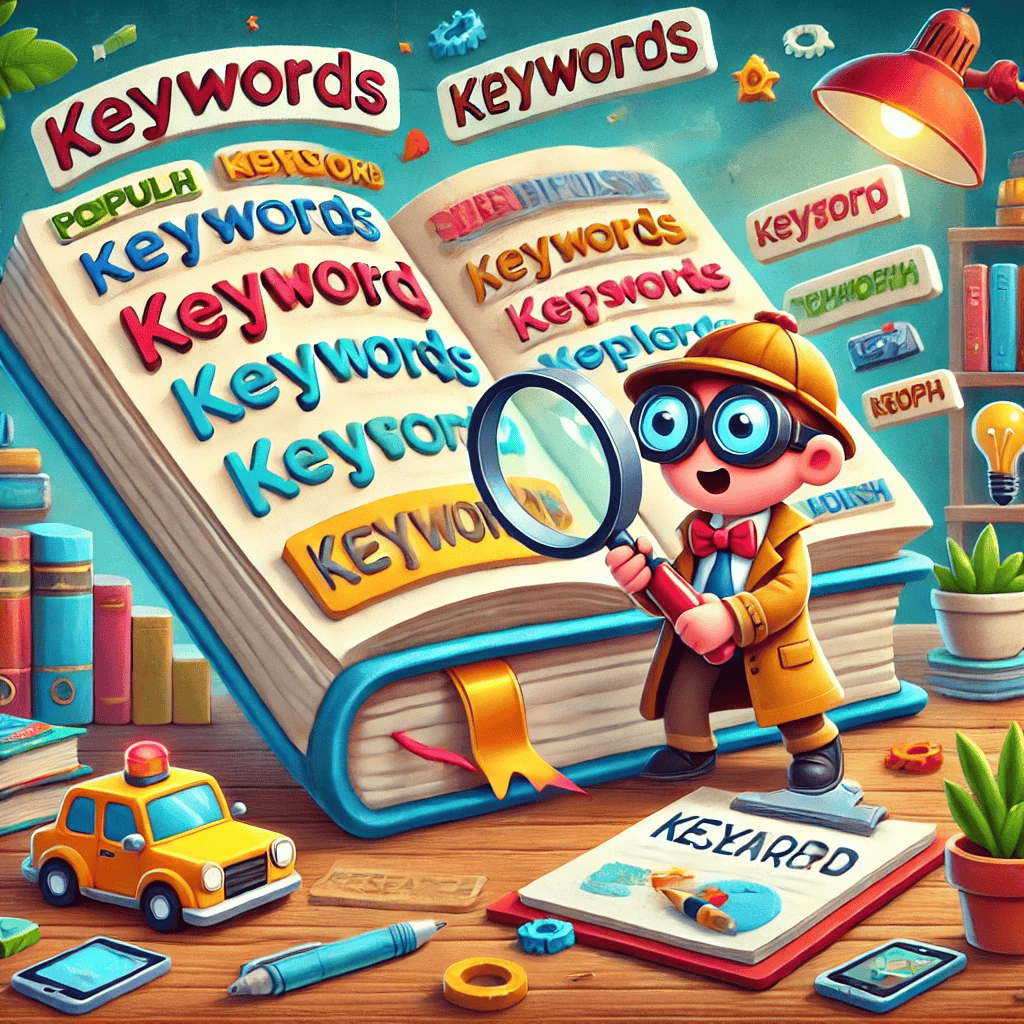
Use Quotation Marks to Find Exact Matches
If you’re looking for something very specific, put it in quotation marks.
For example:
“How to start a blog for beginners”
Google will only show results with that exact phrase. This is helpful if you’re searching for:
-
A book or course title
-
A name or brand
-
A specific quote or sentence
Add a Minus Sign to Remove Unwanted Results
Let’s say you want “apple” the fruit — not the tech company.
Just type:
apple -iphone -mac
That tells Google to exclude any pages that mention iPhone or Mac.
Find Trustworthy Websites
There’s a lot of information out there — but not all of it is helpful or safe.
Here’s how to spot reliable sources:
-
.gov and .edu sites are official (like government or schools)
-
Look for websites you recognise (like BBC, NHS, or well-known blogs)
-
Avoid sites with lots of ads, flashing banners, or hard-to-read layouts
-
If something feels “off,” trust your feeling. Close the tab!
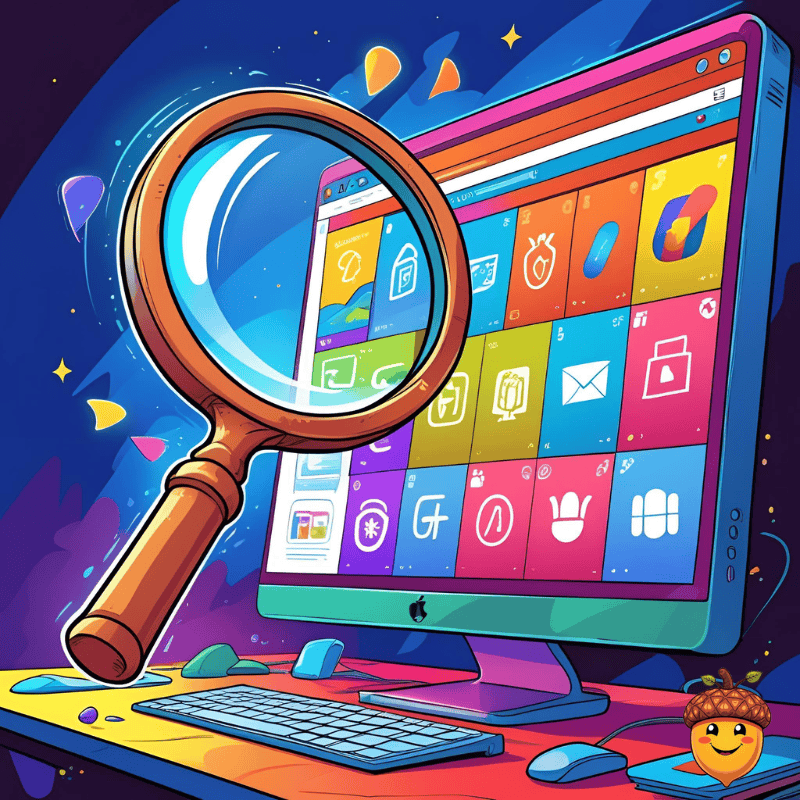
Bonus Tricks
Try adding these to your search:
-
site:bbc.com(only shows results from the BBC) -
filetype:pdf(only shows PDF downloads) -
define:serif(asks Google to define a word)
Google has written this information which may help you if you need more help.
And Finally…
With just a few small tricks, you can start searching smarter — and save a lot of time and stress.
Try one of these tips today and see how your results change.
What’s something you often search for online? Drop a comment below — maybe I can help you refine your search!
My website contains affiliate links. This means if you click and make a purchase, I may receive a small commission. Don’t worry, there’s no extra cost to you. It’s a simple way you can support my mission to bring you quality content.

