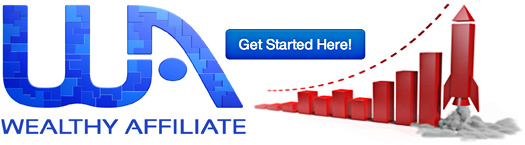Here’s a little transparency: My website contains affiliate links. This means if you click and make a purchase, I may receive a small commission. Don’t worry, there’s no extra cost to you. It’s a simple way you can support my mission to bring you quality content.
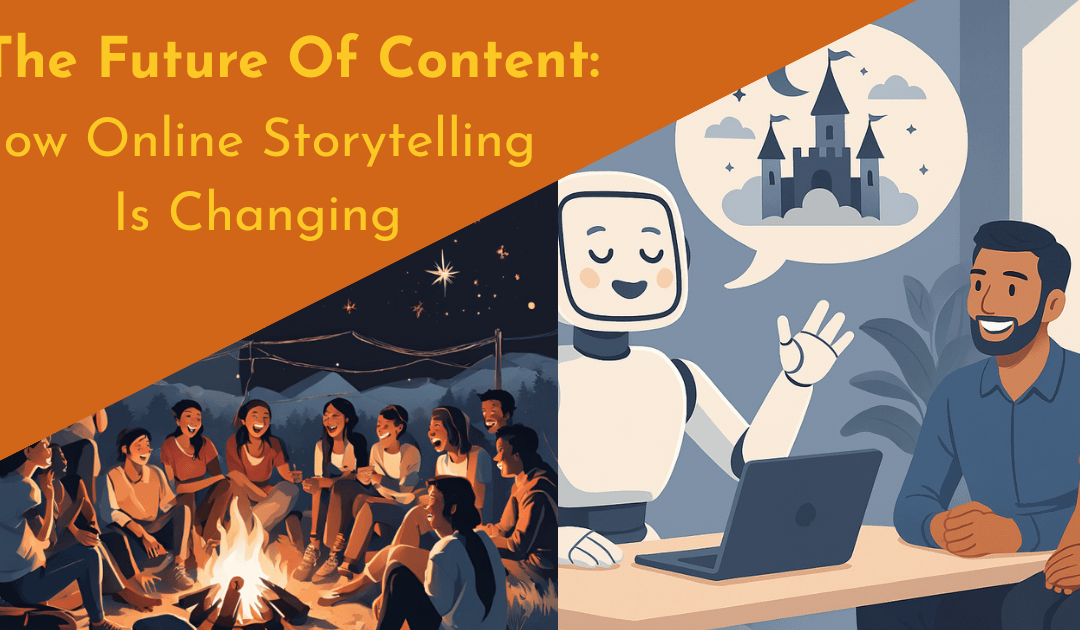
The Future of Content
Or, How Online Storytelling Is Changing
Storytelling has always been a powerful way to connect with people, and in the digital age, it’s evolving at an incredible pace. From blog posts and social media updates to interactive experiences and AI-generated content, online storytelling is constantly changing and shaping the future of content.
If you’ve got a blog, small business site, or you’re just starting out online, understanding the future of content can help you stay one step ahead and create more engaging, relevant experiences for your audience.
The Evolution of Online Storytelling
Online storytelling isn’t just about stringing words together; it’s about crafting a narrative that resonates with people.
At its core, it involves creating content that feels personal and evokes emotions. It’s like sharing a personal story with a friend, making it relatable and memorable.
This is the foundation of effective content marketing today.

Traditional media had us sitting back and consuming content passively. The digital era has changed this, allowing for a more interactive way of storytelling. We’ve moved from print and broadcast to social media, blogs, and podcasts, where stories are shared, commented on, and even co-created. The audience is no longer just listening—they’re participating.
From Text to Multimedia – Written content is still important, but now we see a rise in videos, podcasts, interactive media, and even virtual experiences.
Personalisation & AI – Content is becoming smarter, with AI tools helping to tailor messages to individual users.
Short-Form vs. Long-Form Content – Bite-sized content like TikTok videos thrives alongside in-depth storytelling in blogs and podcasts.
Immersive Technologies – Augmented Reality (AR), Virtual Reality (VR), and AI-driven experiences are changing how users interact with content.
Why Storytelling Matters in Marketing
Storytelling isn’t just changing how we engage with content—it’s also revolutionising SEO. Search engines are getting smarter, looking for content that isn’t just keyword-stuffed but genuinely engaging and informative.
Telling a good story can be your ticket to higher search rankings.
These days, integrating storytelling with SEO strategies is key. Instead of focusing just on keywords, weaving them naturally into compelling narratives keeps audiences engaged and satisfies search algorithms. This strategy helps turn website visitors into loyal followers.
Search engines reward content that keeps users engaged. Stories that captivate tend to keep users on a page longer, which signals to search engines that your content is valuable, helping it rank higher.
As trends shift, so must storytelling strategies. From infographics to video storytelling, the content landscape is full of dynamic options, each reshaping how stories impact organic search.
Interactive Content and Immersive Experiences: The Future of Storytelling

Interactive media plays a big role in the future of content, allowing your audience to move from passive readers to active participants.
- Quizzes & Polls – Encouraging users to engage with content directly.
- Choose-Your-Own-Adventure Style Content – Giving users control over how they experience the story.
- Augmented Reality (AR) & Virtual Reality (VR) – Bringing stories to life in a whole new way.
With the rapid advances in technology, AR and VR are stepping into the storytelling arena. These tools allow users to experience stories in a fully immersive way, adding depth and excitement to digital narratives.
Creating captivating narratives through interactive content requires a blend of creativity and technology. Audiences don’t just read or watch—they experience the story.
Building Trust Through Authentic Storytelling
Authenticity is the key ingredient in storytelling today. In a world where consumers are bombarded with endless information, genuine narratives stand out. Audiences crave real stories that speak to their experiences and beliefs. This authenticity builds trust and strengthens brand relationships.
One of the best ways to foster authenticity is through user-generated content. By letting customers share their experiences, businesses enhance credibility. This approach allows consumers to see themselves in your story, making them feel part of a larger community.
Building a trustworthy brand through storytelling involves:
- Staying true to your brand’s voice – Consistency is key.
- Addressing your audience’s needs – Providing solutions and value through stories.
- Being transparent – Sharing not just successes, but challenges and real-life experiences.
Transparency in storytelling builds credibility. Customers appreciate when brands are open about their journey, challenges, or even mistakes.
Authenticity leads to long-term trust, making people more likely to return and engage with your content.
How to Adapt Your Storytelling for the Future
If you want to stay ahead in digital storytelling, consider these tips:
Experiment with New Formats – Try videos, podcasts, or interactive posts.
Use AI Wisely – Let AI help, but keep the human touch in your content.
Engage Your Audience – Encourage interaction through polls, live Q&As, and social media discussions.
Keep It Personal – Tailor content to your audience’s interests.
Balance Short & Long-Form Content – Use both for different purposes and platforms.

If you’re not sure where to start, just try writing your next blog post as a story. Talk about a real moment, a challenge you’ve faced, or a lesson you learned. Stories help people connect—and they’re easier to write than you might think
And Finally...
The way we tell stories online is always evolving, but one thing remains constant: great storytelling connects people.
Whether it’s through AI, interactive media, or simple blog posts, the key to success is creating meaningful and engaging content that resonates with your audience.
Stay open to new trends, experiment with different storytelling techniques, and most importantly, keep your content authentic, valuable, and enjoyable.
The future of content is constantly shifting—but one thing will always hold true: people connect with stories that feel honest and human. Whether you’re experimenting with AI tools, dipping your toe into video, or sticking with blog posts for now, the way you tell your story can evolve without losing that personal touch. You don’t need fancy tech to make your content matter—just a clear message and a bit of curiosity.
Have you tried something new with your content recently—maybe a different format or style? I’d love to hear how it went. Drop a comment below and let’s share ideas. You never know who you’ll inspire just by sharing your experience.
Have you started thinking about how to adapt your content for the future? Maybe you’ve tried something new recently—like a podcast, a quiz, or even just adding more of your story to your website. I’d love to hear how you’re finding it. Pop a comment below and let’s share what’s working!
- Here’s a little transparency: My website contains affiliate links. This means if you click and make a purchase, I may receive a small commission. Don’t worry, there’s no extra cost to you. It’s a simple way you can support my mission to bring you quality content.