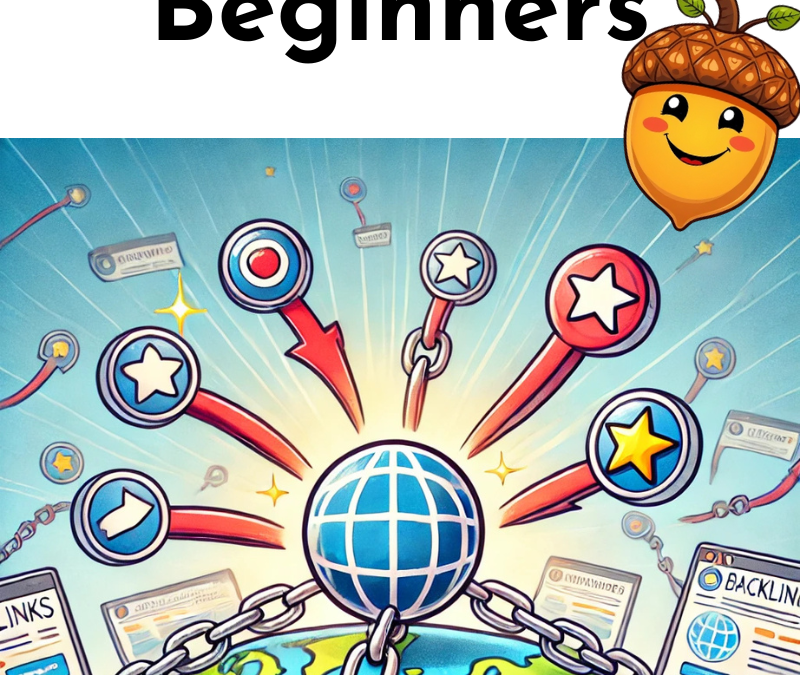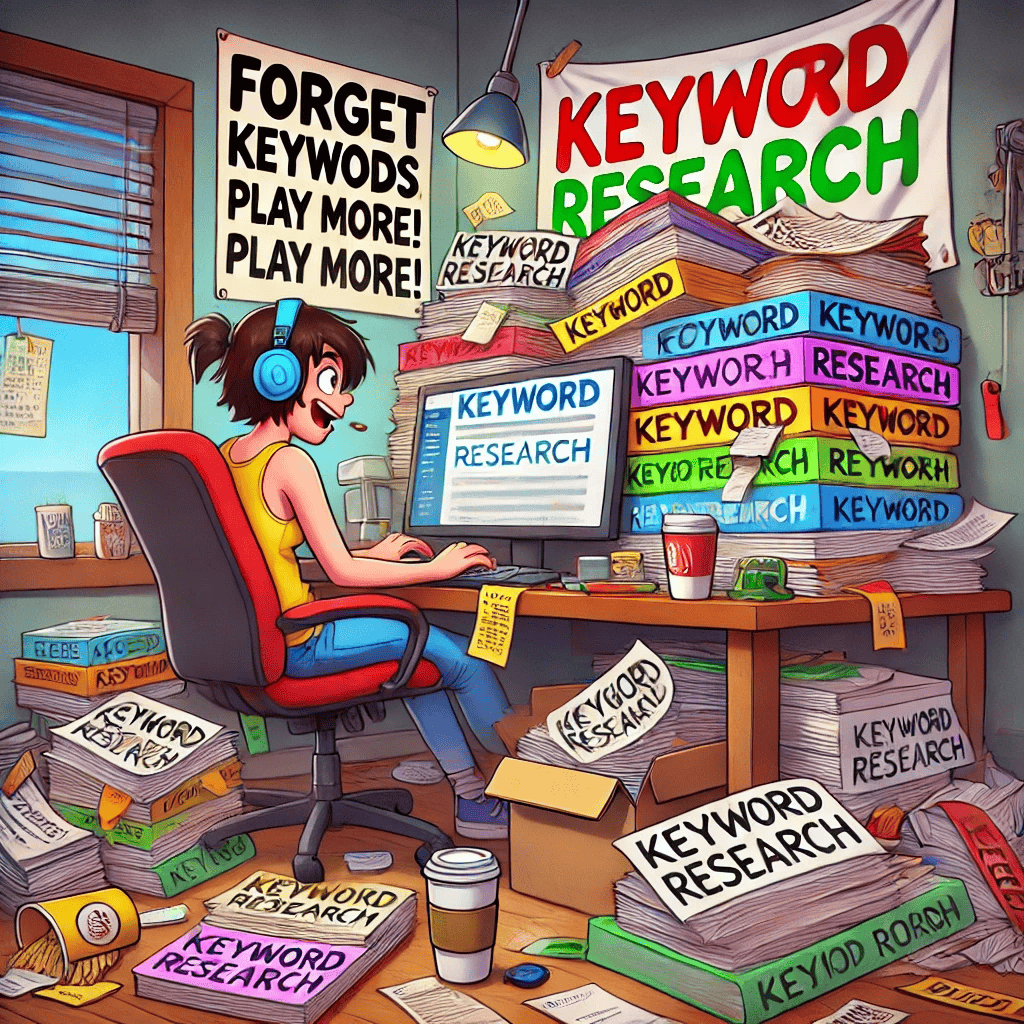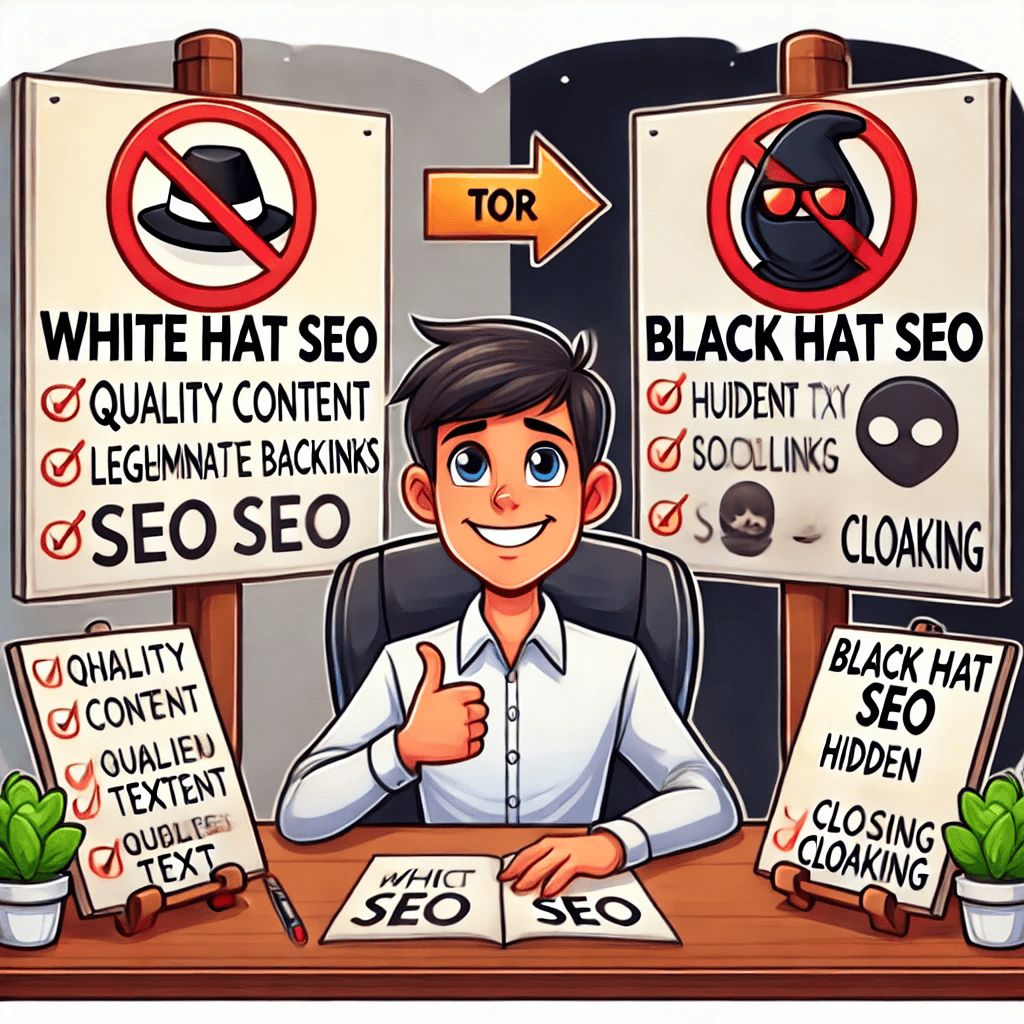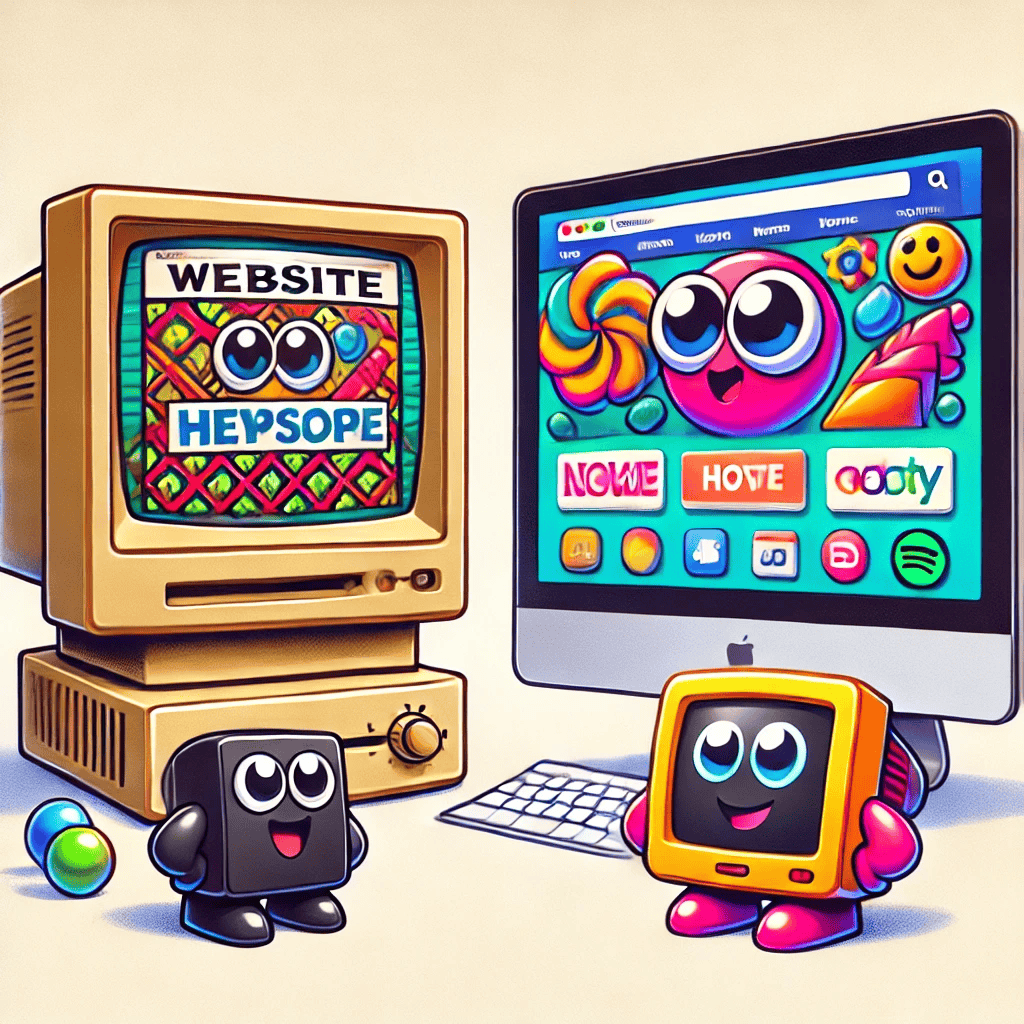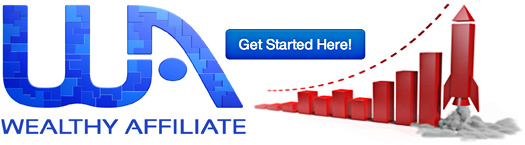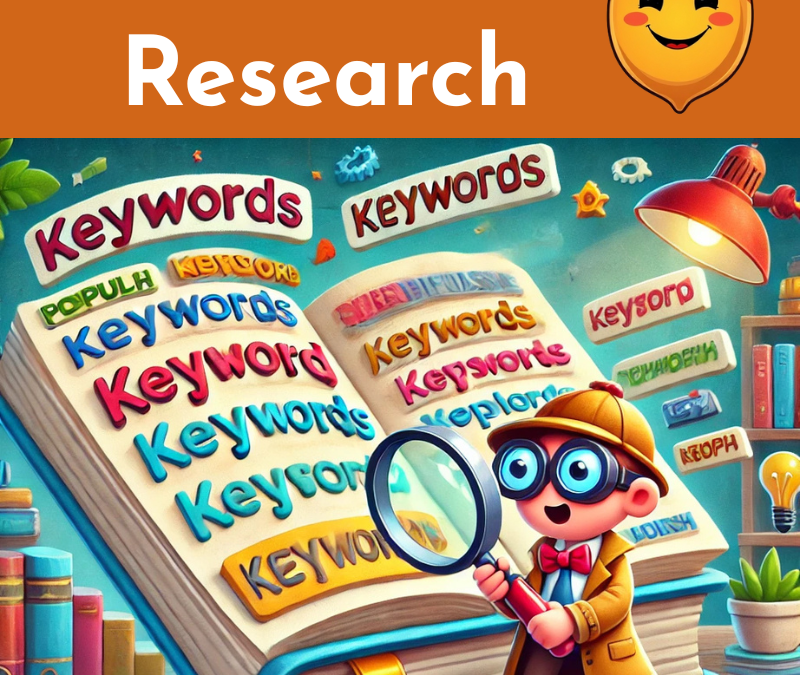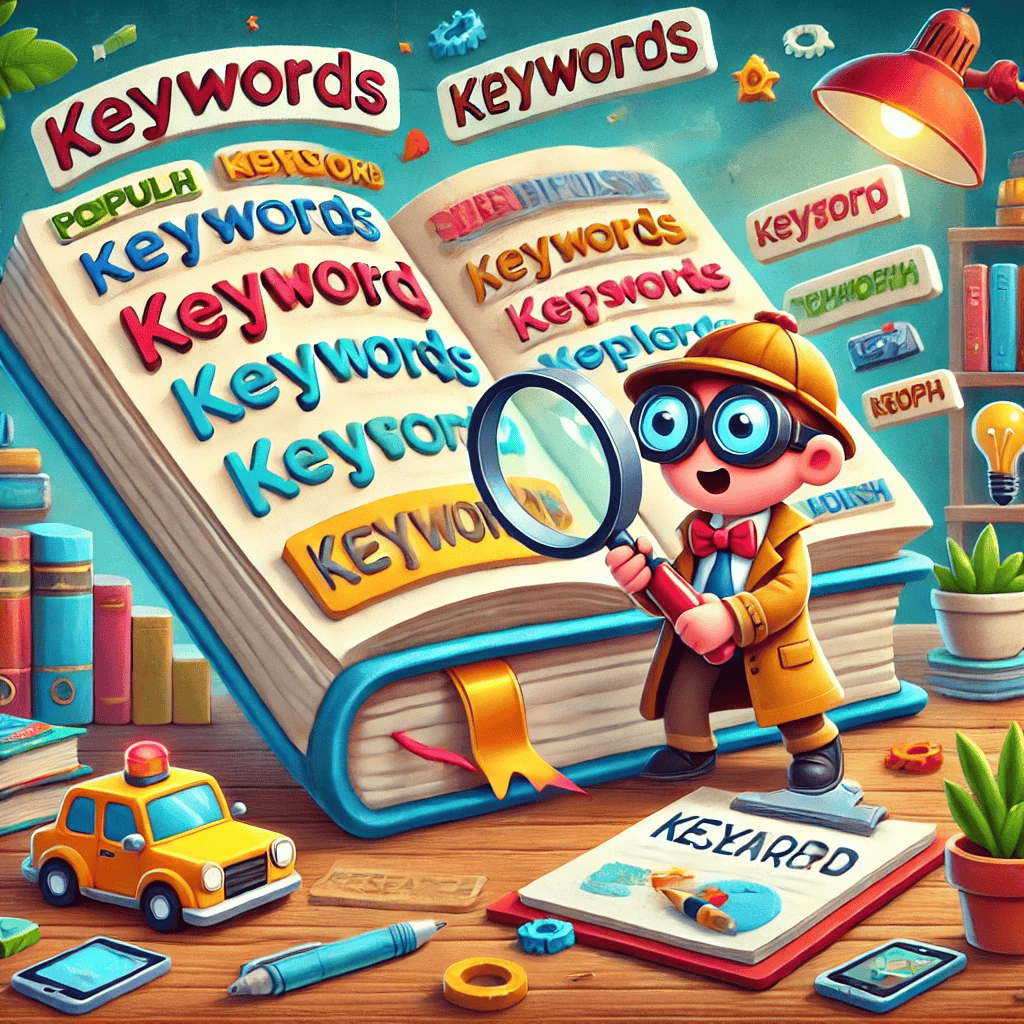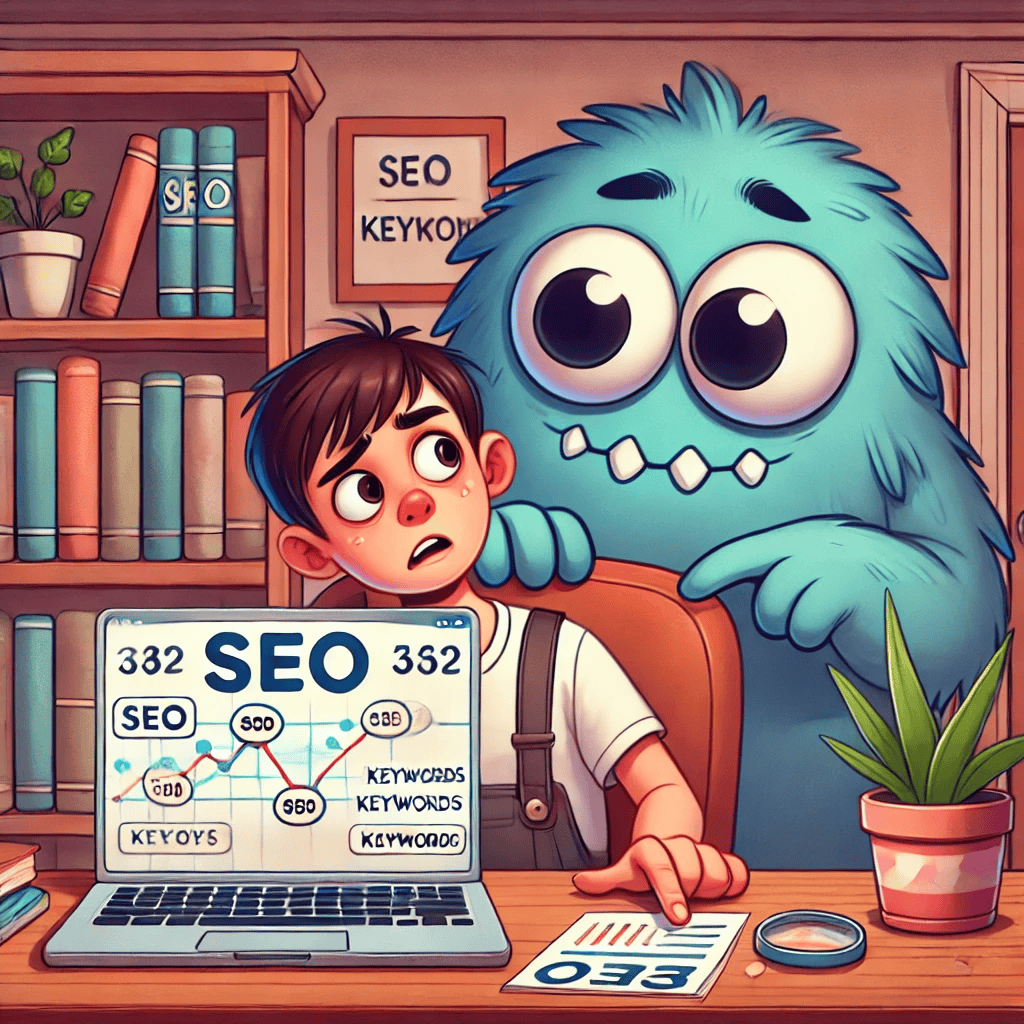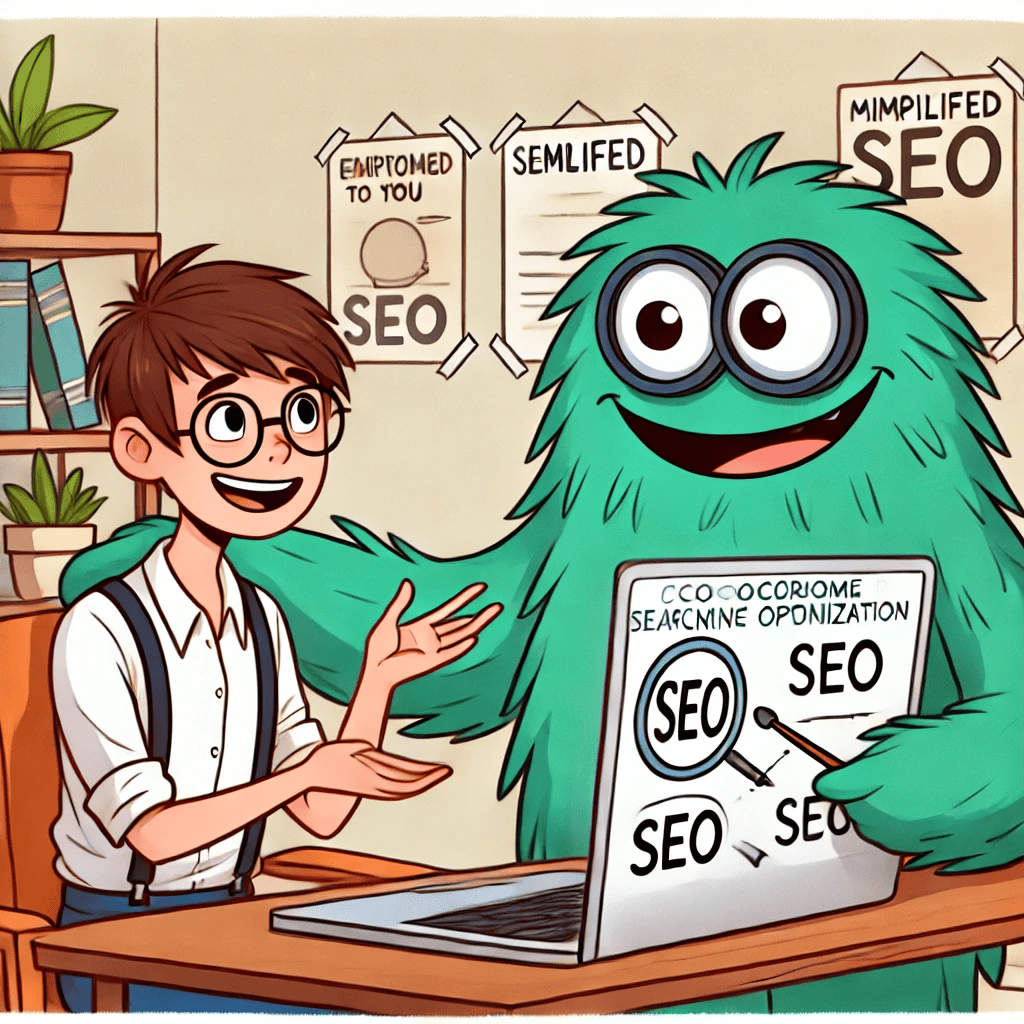Here’s a little transparency: My website contains affiliate links. This means if you click and make a purchase, I may receive a small commission. Don’t worry, there’s no extra cost to you. It’s a simple way you can support my mission to bring you quality content.

Optimizing SEO for Local Businesses in 2025:
If you’re a small business owner just starting to explore the online world, you’ve come to the right place.
The internet is a fantastic place to grow your business and reach more customers, especially in your local area. But with so many businesses out there, how can you make sure your customers find you? That’s where SEO for local businesses comes in.
Don’t worry—this guide is here to walk you through it step by step, no jargon, and no prior experience needed.

What Is SEO and Why Does It Matter?
SEO, or Search Engine Optimization, is simply about making your business easier to find online.
When someone searches for a product or service near them, like “best cupcakes in [your city],” you want your business to pop up first. SEO is what makes that happen.
In 2025, SEO for local businesses is more essential than ever, especially with voice search and mobile use on the rise. If your business isn’t showing up, you’re missing out on potential customers!
1. Understanding Your Niche and Local SEO Needs
Before you start, it’s important to understand what makes your business special. Ask yourself:
- What do I offer that other businesses don’t?
- Who are my customers, and what are they searching for online?
For example, if you own a small vegan bakery in your town, your niche might be “vegan desserts” or “gluten-free cupcakes.”
These specific terms help you focus on the people who are most likely to become your customers.
2. Simple Steps to Get Started with SEO

- Set up a Google Business Profile: Go to Google and search for “Google My Business.” Follow the steps to add your business, address, hours, and phone number. This will help your business show up on Google Maps and local searches.
- List Your Business in Directories: Add your business to websites like Yelp or any local business directories in your area.
- Keep Your Information Consistent: Make sure your business name, address and phone numbers (NAP) are the same everywhere. This helps Google trust your business and show it to more people.
3. Use the Right Words: Keyword Basics
Think about the words your customers use when searching for your products or services. These are called “keywords.” Here’s how to find them:
- Write down a list of phrases people might search, like “affordable plumber in [city].”
- Use free tools like Google’s Keyword Planner to get ideas.
Once you have some keywords, include them naturally in your website text, titles, and blog posts if you have them. For example:
- “Looking for the best vegan bakery in [city]? You’re in the right place!”
If you’re focusing on SEO for local businesses, make sure to include the city or area you’re targeting—this helps search engines know you’re local!
4. Create Content Your Customers Will Love

Even if you’re not a writer, creating helpful content can be simple:
- Write a blog about common questions customers ask, like “How to choose the perfect birthday cake” or “Benefits of vegan desserts.”
- Share updates about your business, like a new menu item or a special discount.
- Use videos or photos to show your products or services. People love visuals!
5. Make Sure Your Website Is User-Friendly
If you have a website, it should:
- Load quickly (no one likes waiting for slow pages).
- Be easy to use on phones (most people search on their smartphones).
- Have clear buttons like “Call Now” or “Order Here” to make it simple for customers to take action.
If you don’t have a website yet, don’t worry! There are affordable tools like Wealthy Affiliate or Squarespace to help you create one easily.
6. Encourage Reviews
Good reviews on sites like Google or Yelp can make a big difference! Here’s how to get them:
- Politely ask happy customers to leave a review.
- Make it easy by sending them a direct link to your review page.
More positive reviews tell search engines that your business is trustworthy, so they’ll show it to more people.
Reviews are one of the most powerful tools in SEO for local businesses. They build trust with potential customers and Google.
7. Keep Up with Trends
Technology changes fast, but staying updated doesn’t have to be hard. Here are a few trends for 2025:
- Voice Search: Many people now use voice assistants like Siri or Alexa. Try using conversational phrases like “Where can I find affordable vegan cupcakes?” on your website.
- Mobile Optimization: Make sure your website works smoothly on phones and tablets.
- Local Engagement: Join local online groups or social media communities to share updates and connect with potential customers.

8. Track Your Progress
SEO is an ongoing process, but you don’t need to be an expert to see results. Use free tools like Google Analytics and Google Search Console to check:
- How many people visit your website
- Which pages are the most popular
- How customers are finding you (Google, social media, etc.)
This helps you see what’s working and what you can improve.
And Finally...
Starting an online business journey can feel overwhelming, but taking small steps like setting up your Google Business Profile, using the right keywords, and encouraging reviews can make a huge difference.
SEO is about helping people find your amazing business—and you don’t need to be a tech wizard to get started.
So go ahead, take the first step, and watch your local business thrive online in 2025!
Whether you’re in food, fitness, fashion or floristry, SEO for local businesses can help more customers find you at just the right time.
Have you started using SEO for your local business yet? Or are you still wondering where to begin? I’d love to hear what’s working for you—or help answer any questions you’ve got! Pop a comment below, and let’s grow together. 💬
If you’d like a step-by-step platform that shows you exactly how to build and optimise your local website, I recommend checking out Wealthy Affiliate. I’ve used it myself for years—and it’s full of beginner-friendly tools and training.