If your website feels cluttered, chaotic, or just plain overwhelming lately, you’re not alone—and you’re not doing anything wrong. Life gets busy, content piles up, and before you know it, your homepage feels like a digital attic.
But here’s the thing: just like your mind, your website needs breathing space.
The need to declutter your website isn’t just about aesthetics—it can boost performance, help your visitors feel more at ease, and give you the mental clarity to keep moving forward confidently. Let’s walk through how decluttering your website can also bring peace to your digital workspace—and your brain.
1. Why Is There Need to Declutter Your Website
A cluttered site can confuse visitors, slow loading times, and even hurt your SEO. Think of your website as your online home. When it’s tidy, people feel welcome, they know where to go, and they’re more likely to stick around.
Decluttering your website isn’t just good for your visitors—it’s good for you. A clean layout, simplified navigation, and clear content help you stay focused, inspired, and in control.

2. Take a Breather (and a Browser Walkthrough)
Take five minutes to walk through your own site like a first-time visitor. Ask yourself:
- Is it clear what my website is about?
- Are there too many menu items?
- Is old or irrelevant content crowding the space?
Grab a notepad and jot down anything that feels heavy, outdated, or confusing. This is step one in the process to declutter your website.
3. Simplify Your Homepage
Less is more.
Instead of packing your homepage with everything you offer, highlight your main message, a strong call-to-action, and a few well-placed visuals. Give your visitors breathing space too—it’s easier to navigate, and it helps them focus on what you most want them to do.
Bonus tip: A little white space goes a long way.
4. Clear Out Old Content
Review your blog and delete (or update) any posts that no longer serve your audience. Ask:
- Does this still reflect my current voice or niche?
- Is the information outdated?
- Can it be merged with something else or refreshed?
This not only helps declutter your website but also improves SEO by keeping your content current and relevant.
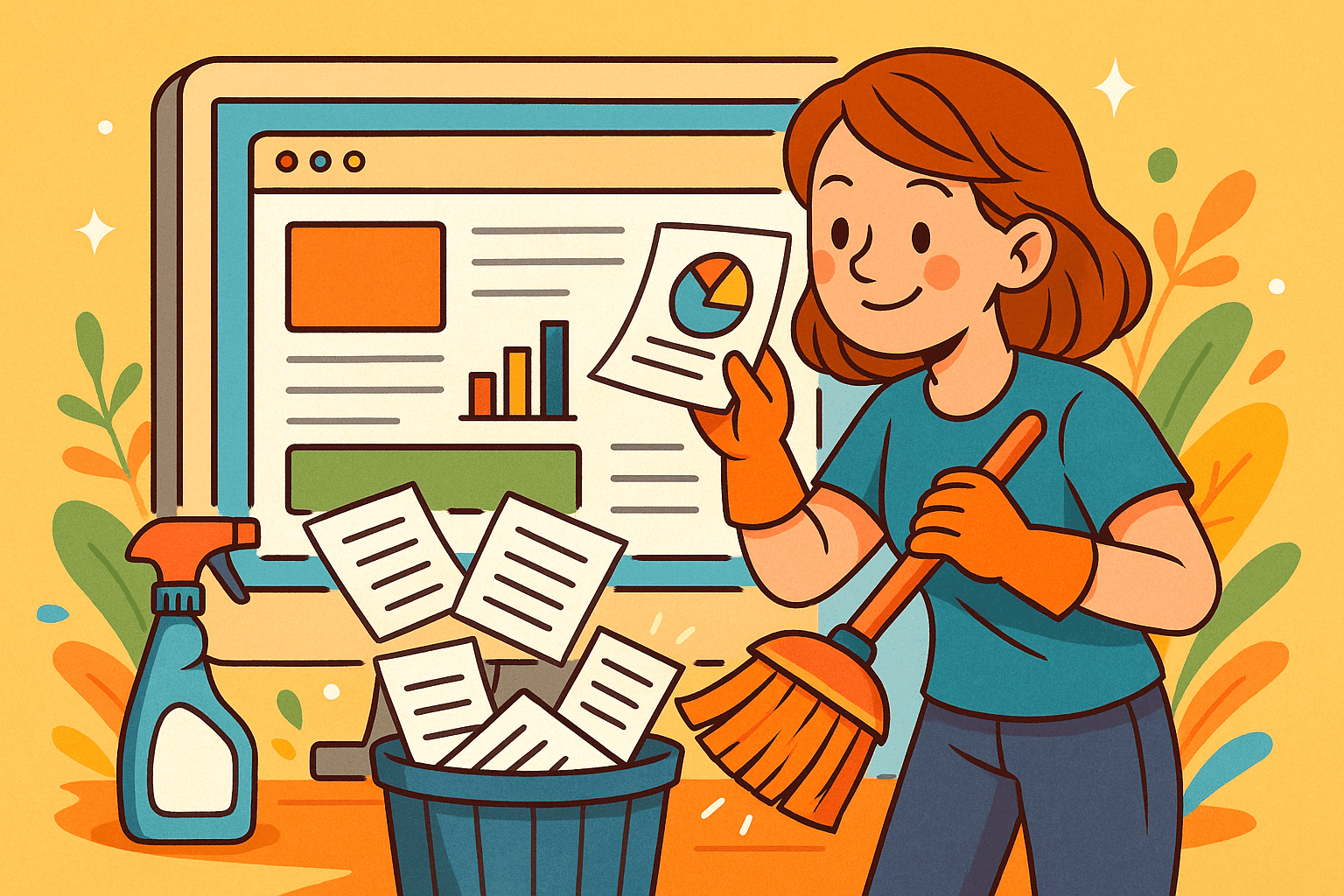
5. Reduce Clutter Behind the Scenes
6. Declutter Your Website... and Your Mind
You know that feeling after you’ve cleaned your kitchen or sorted a messy drawer? That’s what we’re going for.
When your digital space feels more organised, your mental space often follows. It becomes easier to write blog posts, show up for your audience, and make decisions about your business direction.
So give yourself permission to pause, tidy up, and let go of what’s no longer needed.
Frequently Asked Questions
How do I clean up a WordPress website?
Start with the basics: delete unused plugins and themes, check for broken links, and compress large images to speed things up.
Next, review your menu and homepage — make sure visitors can find the most important pages quickly.
Finally, tidy your blog posts by updating or removing anything outdated.
Does decluttering my website help SEO?
Yes, absolutely.
A tidy website loads faster, is easier to navigate, and feels more trustworthy to visitors. All of these factors can improve how search engines view your site.
Updating old posts, fixing broken links, and simplifying your layout are small steps that can make a big difference.
What should I remove from my homepage?
Anything that distracts visitors from your main message. For most small sites, that means trimming back:
-
Too many menu items
-
Outdated banners or promotions
-
Long lists of links or widgets
Keep the focus on who you are, what you do, and how people can take the next step with you.
How often should I declutter my website?
Think of it like tidying your home — a light refresh every few months is better than a huge clean-up once a year.
Even 10 minutes spent checking your menu, links, or homepage can keep things running smoothly.
Tools That Can Help
-
Wealthy Affiliate: For website training, SEO help, and support from a helpful community
-
Broken Link Checker: Find and fix broken links
-
Canva: Declutter your visuals by creating fresh, clean graphics
And Finally...
Decluttering your website isn’t a one-time job—it’s a practice.
Start with one small task. Clear out one old post, update your menu, or refresh your homepage banner. These little shifts can reignite your motivation and bring more clarity to your entire business.
If you’d like step-by-step training to keep your site tidy and working well, check out Wealthy Affiliate. I’ve written a review that you can find here.
Have you started your spring clean yet? Or are you just getting ready to declutter your website?
Drop a comment below and let’s chat about it. What’s the one area you most want to tidy up?
Here’s a little transparency: My website contains affiliate links. This means if you click and make a purchase, I may receive a small commission. Don’t worry, there’s no extra cost to you. It’s a simple way you can support my mission to bring you quality content.


