If you’ve recently set up your website and are excited to see how it’s doing, you’re in the right place.
Tracking your website’s performance might sound overwhelming, but this guide to website analytics will walk you through step by step.
By the end of this, you’ll have a good idea of what analytics are, why they’re important, and how to use them to grow your online business.
What Are Website Analytics?
Imagine you’ve opened a new store in town. Wouldn’t you want to know how many people are visiting, what they’re buying, and how they heard about you? Website analytics is the online version of that. It’s a way to track what’s happening on your website, such as:
- How many people visit your site.
- Which pages they spend the most time on.
- How they found your website (e.g., Google, social media, etc.).
- What actions they take (like signing up for your newsletter or buying a product).

These insights help you understand your audience and make decisions to improve your website.
Why Are Analytics Important?
Analytics can seem like just another task, but here’s why they matter:
- Know What’s Working: You’ll see which content or products are popular so you can create more of what your audience loves.
- Spot Problems Early: If visitors are leaving quickly, it might mean something on your site needs fixing (like a slow-loading page).
- Reach More People: By understanding how people find your site, you can focus on what’s bringing in the most traffic.
Getting Started with Analytics

Step 1: Use Google Analytics (It’s Free!)
Google Analytics is a free tool that gives you detailed reports about your website. It might look complicated at first, but don’t worry—you only need to focus on a few key features to start.
Here’s how to set it up:
- Go to Google Analytics and create an account.
- Follow the steps to connect your website to Google Analytics (Wealthy Affiliate has tutorials to guide you through this if you get stuck).
- Once set up, you’ll start seeing data about your visitors.
Step 2: Learn the Basics
Here are the main things you’ll want to look at:
- Visitors: How many people are coming to your site? This is called “traffic.”
- Popular Pages: Which pages are people visiting the most? This shows what your audience finds interesting.
- Bounce Rate: This tells you if people are leaving quickly without exploring. A high bounce rate might mean something needs improving.
- Traffic Sources: Find out how people are discovering your site. Are they coming from Google, Facebook, or somewhere else?
How to Use Analytics to Grow Your Website
Once you’ve looked at your data, you can start using it to improve your website:
- Focus on What’s Popular
If a certain blog post or product gets a lot of views, consider creating more similar content. - Fix Problem Areas
If people leave your site quickly, check if the page loads slowly or if the content isn’t helpful. - Boost What’s Bringing Traffic
If most visitors are coming from Google, learn more about Search Engine Optimization (SEO) to help even more people find you.
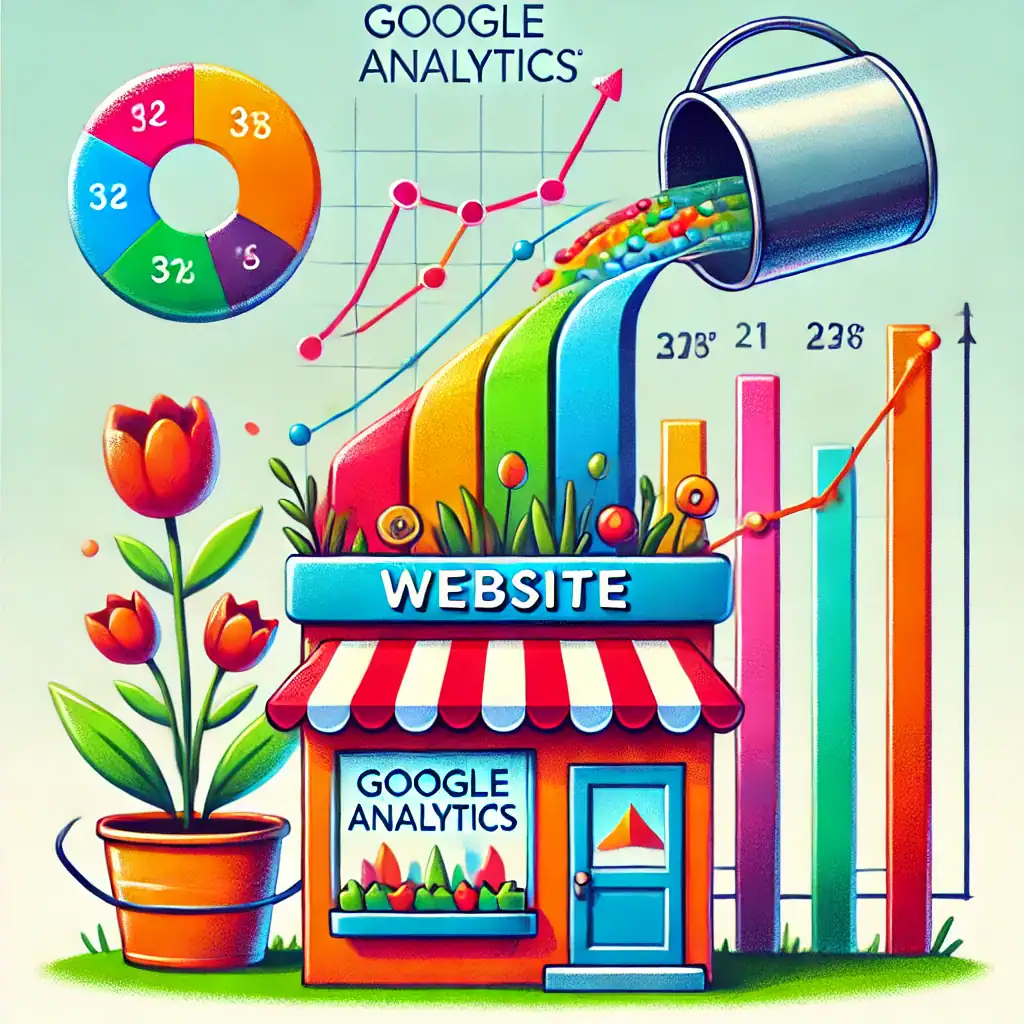
Keeping It Simple
One of the most important things to know about website analytics is that you don’t have to understand everything right away. You don’t need to understand every chart or graph. Focus on small steps, like checking your visitor numbers and your most popular pages. As you grow more comfortable, you can explore advanced features.
Lean on Wealthy Affiliate’s Support
If you’re a Wealthy Affiliate member, take advantage of the tutorials and community support. They have beginner-friendly guides that can help you understand analytics and reporting without feeling overwhelmed. Click Here to see a video from Jay about Google Analytics
And Finally...
If you’re feeling unsure, this guide to website analytics is here to help—take it slow, explore one thing at a time, and keep going.
Maybe you’d like to read some more on website analytics. If so, try this article at Google Analytics.
Analytics and reporting are like a map for your website. They show you where you are, where your visitors are coming from, and where you can go next. Start small, stay curious, and remember—you’re learning this to build something amazing.
Analytics don’t have to be scary or complicated. Start with just one or two small habits—like checking your most popular pages each week—and build from there.
Have you dipped your toes into Google Analytics yet?
What’s one thing you’re curious about—or still scratching your head over? Leave a comment below—I’d love to help simplify it for you.

